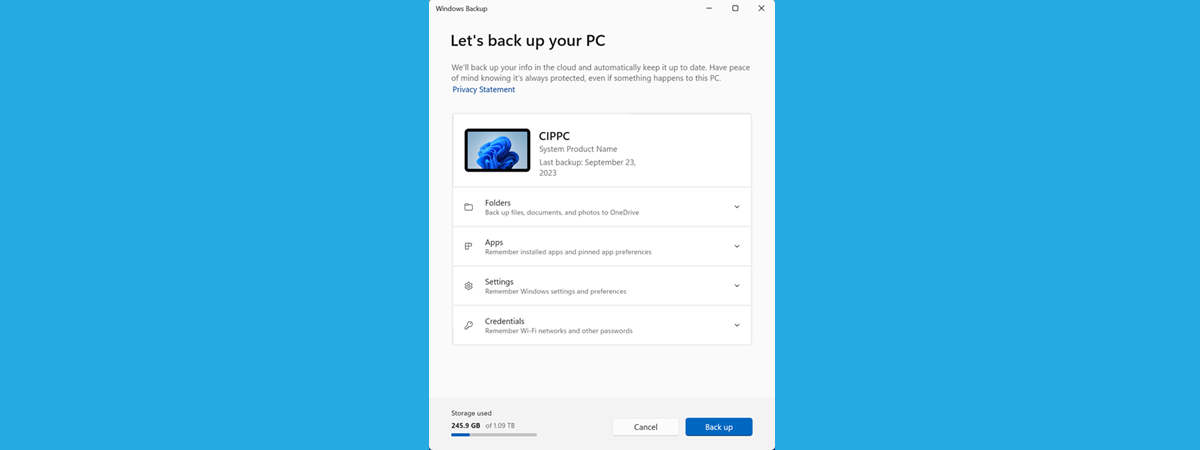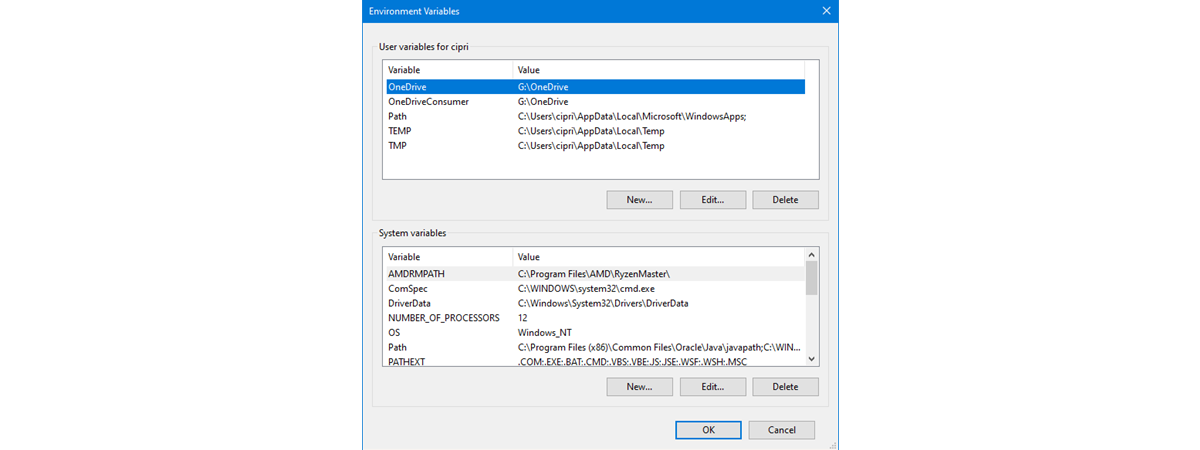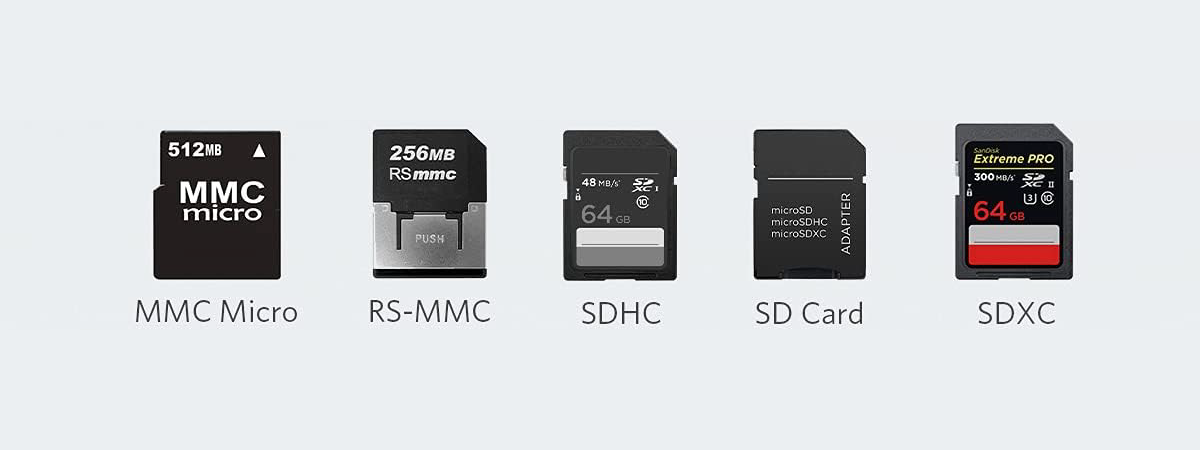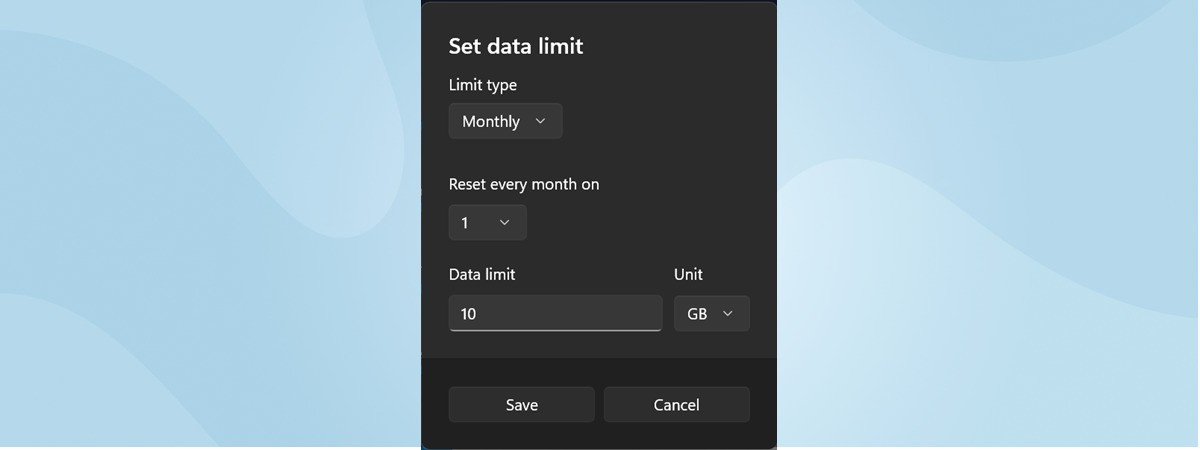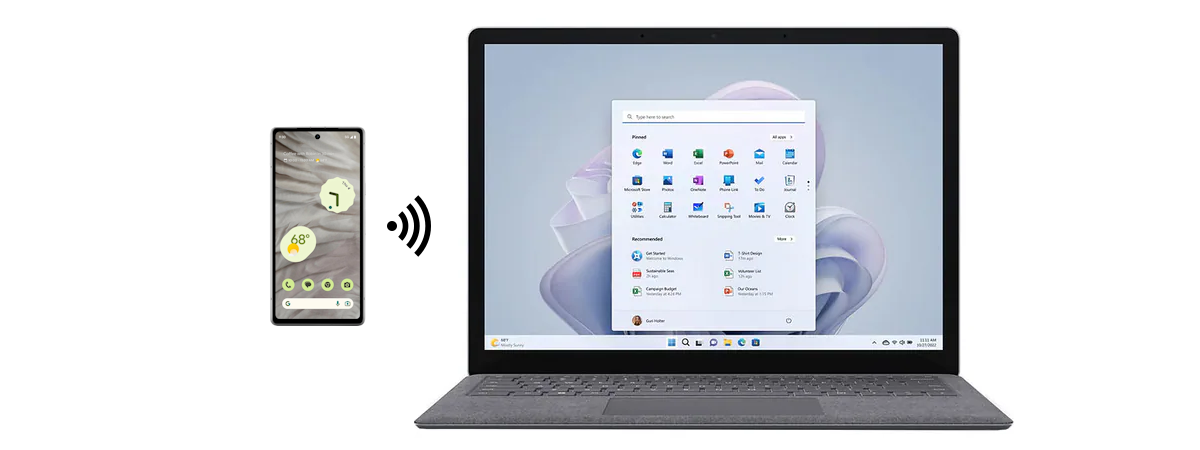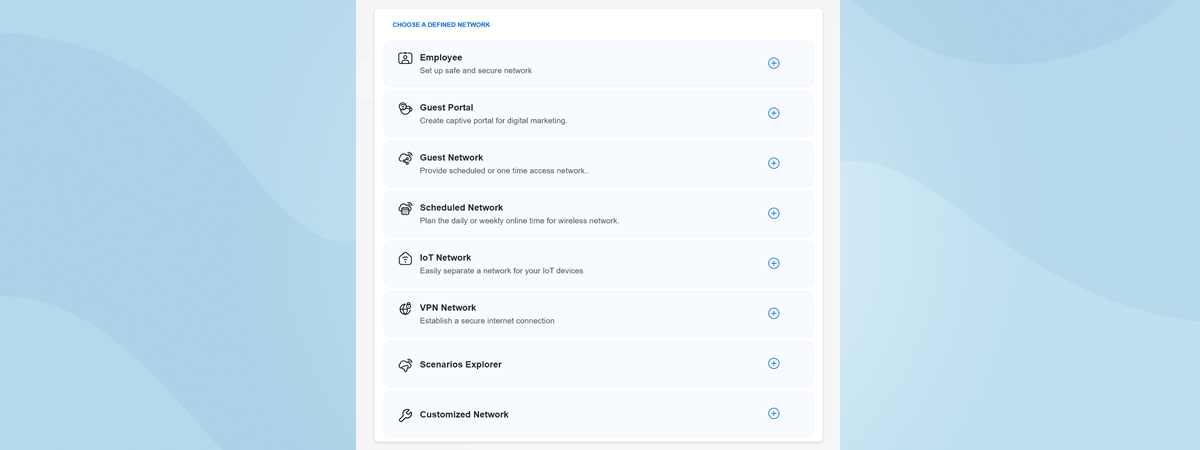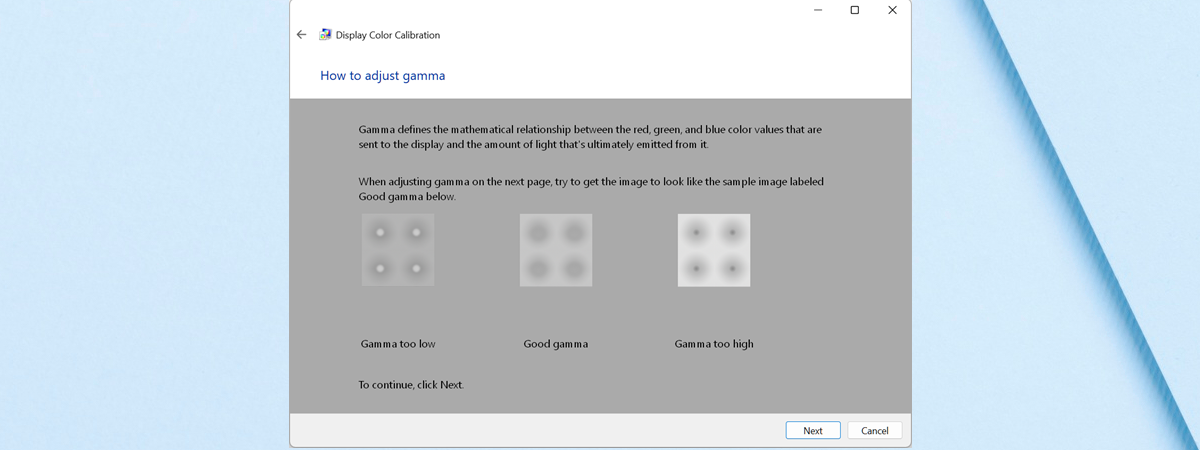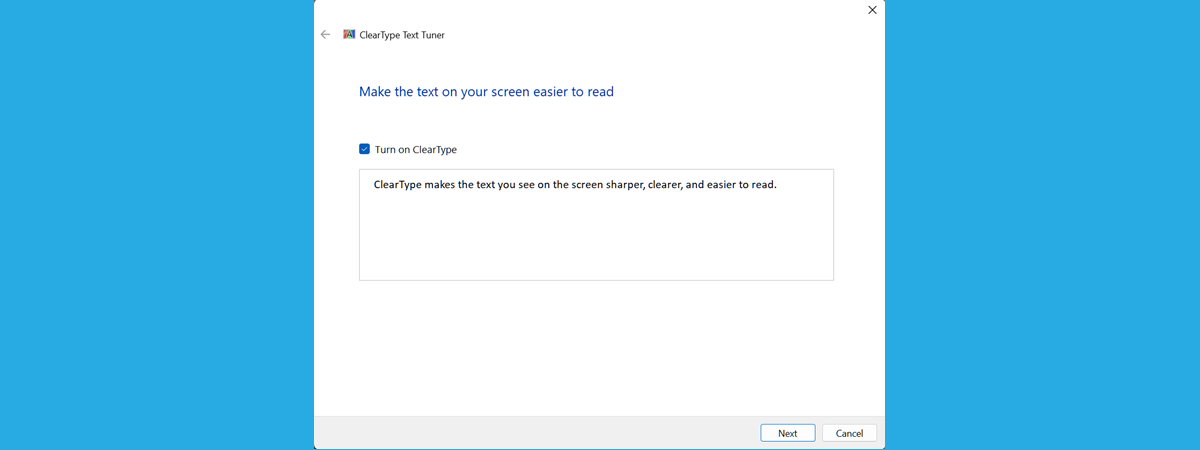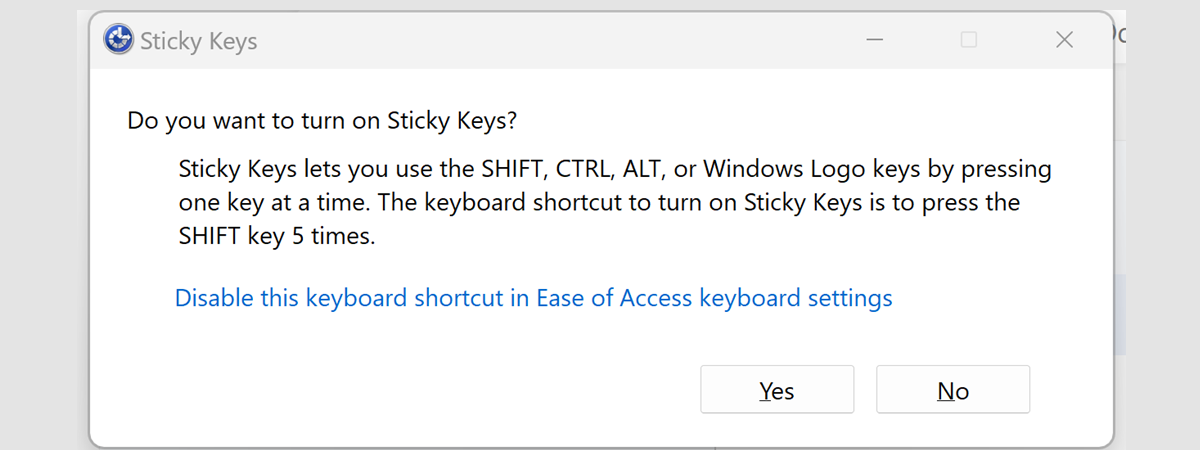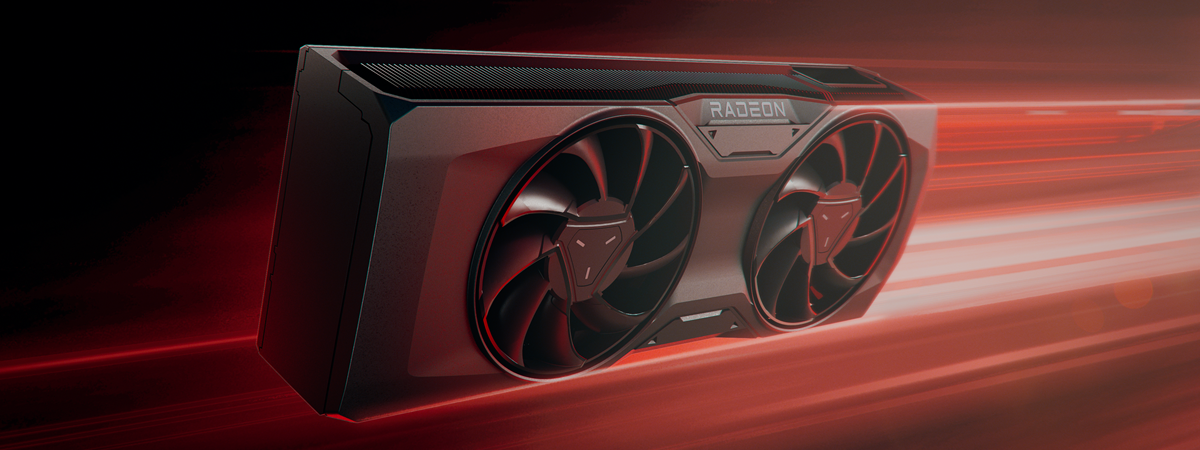How to add or remove icons or apps from the Windows 11 taskbar
The Windows 11 taskbar looks good but may not include the icons you want. You may need to pin to the taskbar the apps you use frequently or remove icons for apps or Windows features you don’t use. For example, some people do not like the Widgets from Windows 11 and want them removed from the taskbar. To help you out, here’s everything you


 24.10.2023
24.10.2023