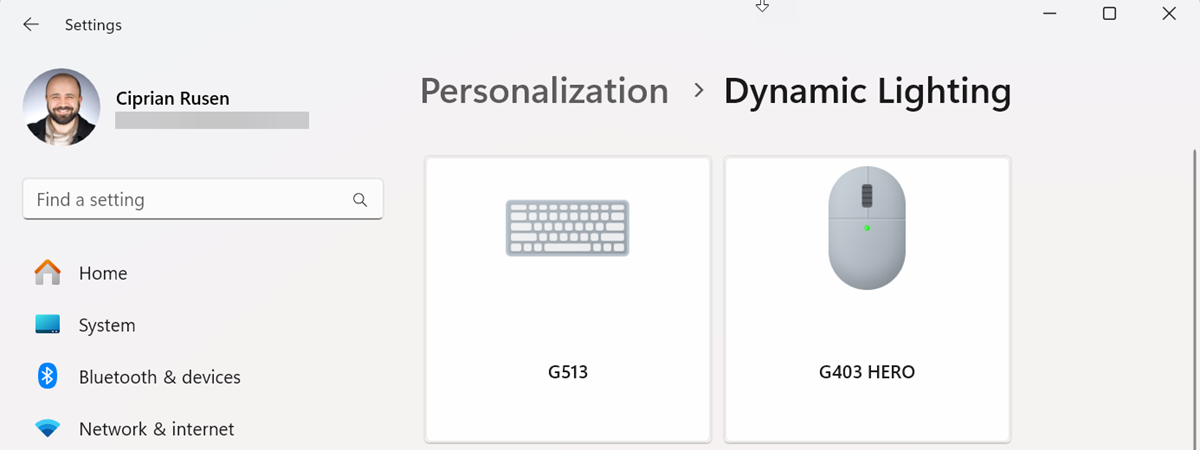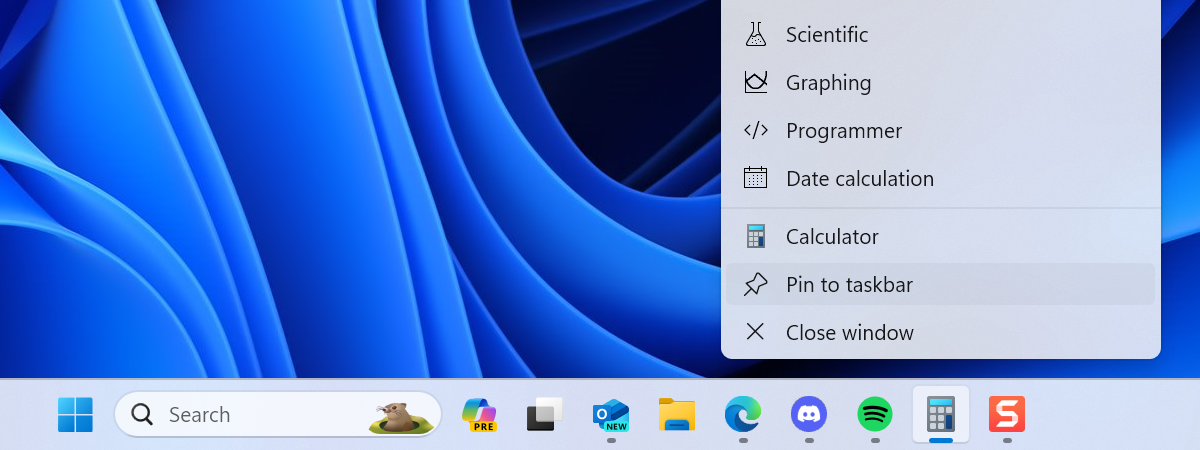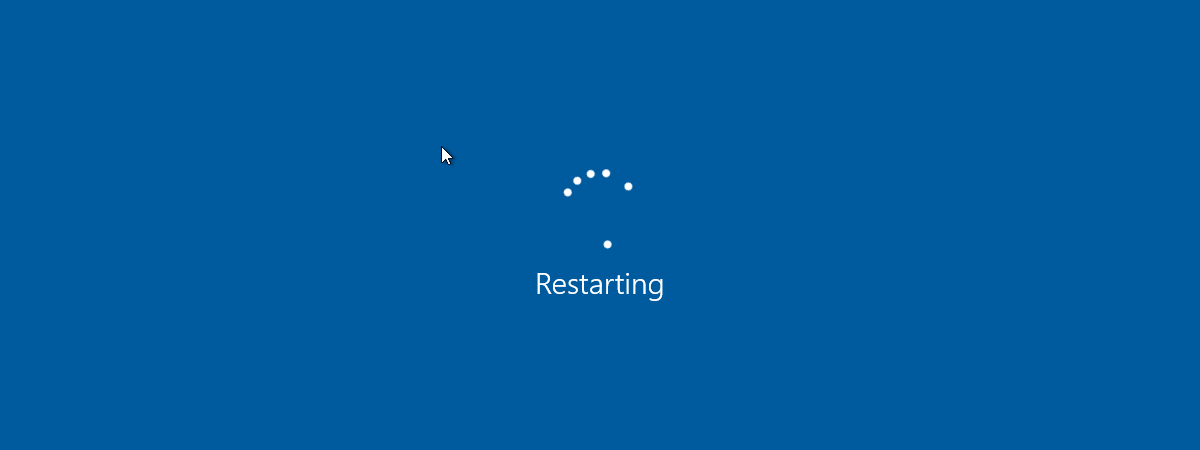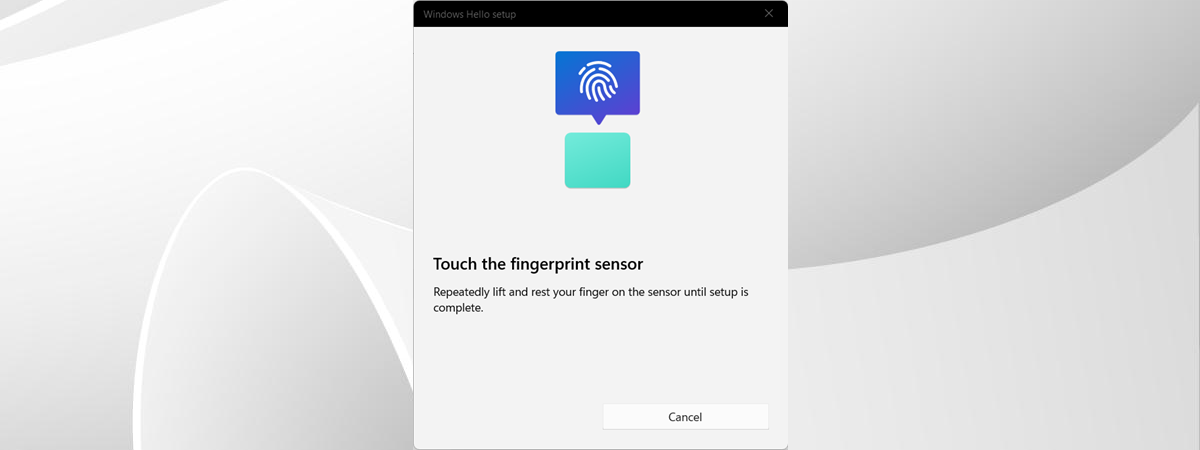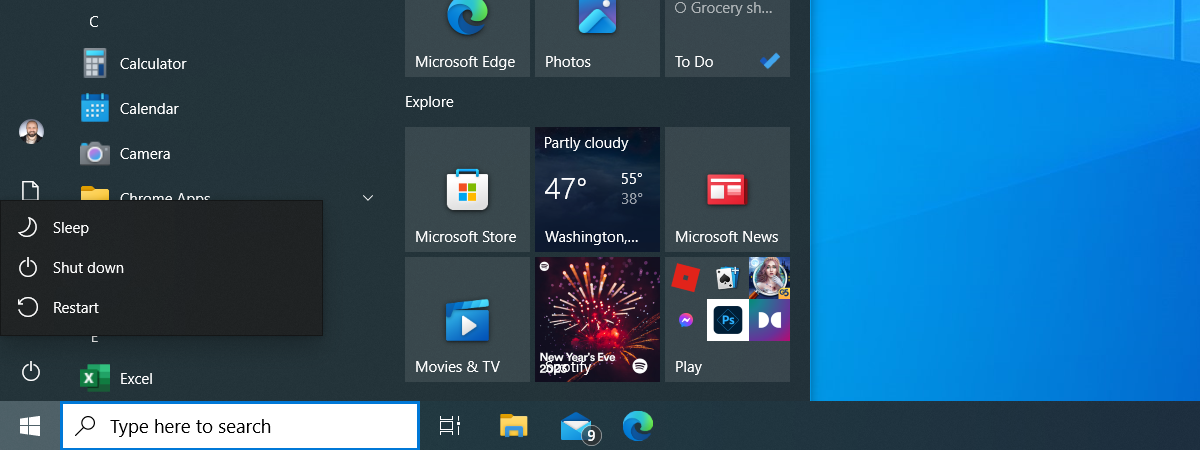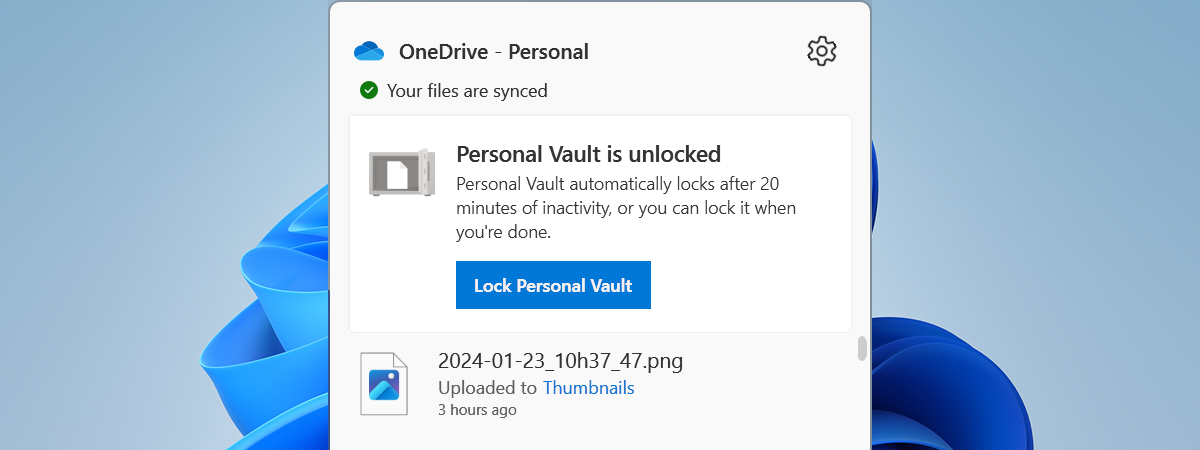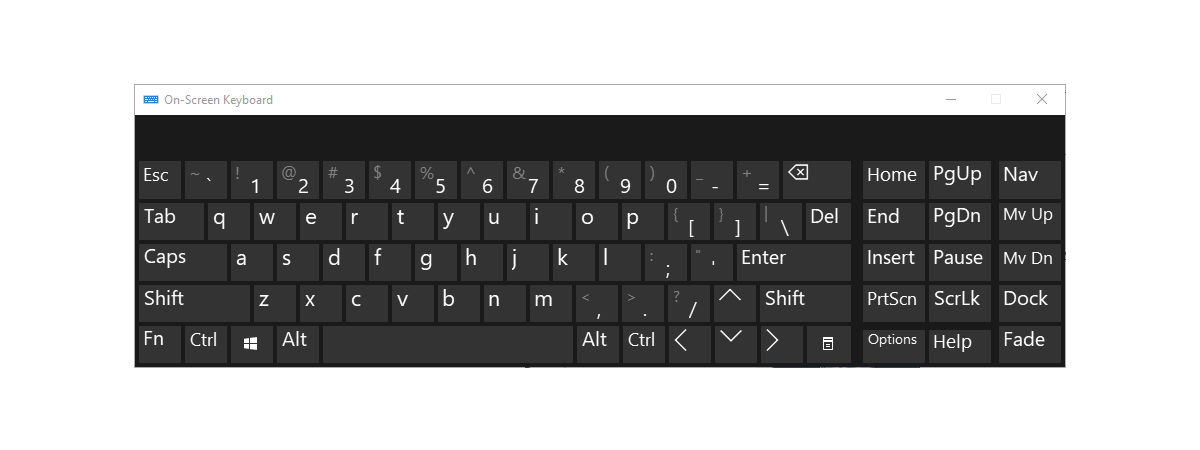How to download Windows 11 for free
You never know when you’re going to need a copy of the Windows 11 setup on a USB flash drive, a DVD, or as an ISO file. It may be useful for reinstalling Windows 11 on your computer or laptop, assisting a friend, or even upgrading a Windows device. And that’s why you may want to know how to get Windows 11. This is


 19.02.2024
19.02.2024