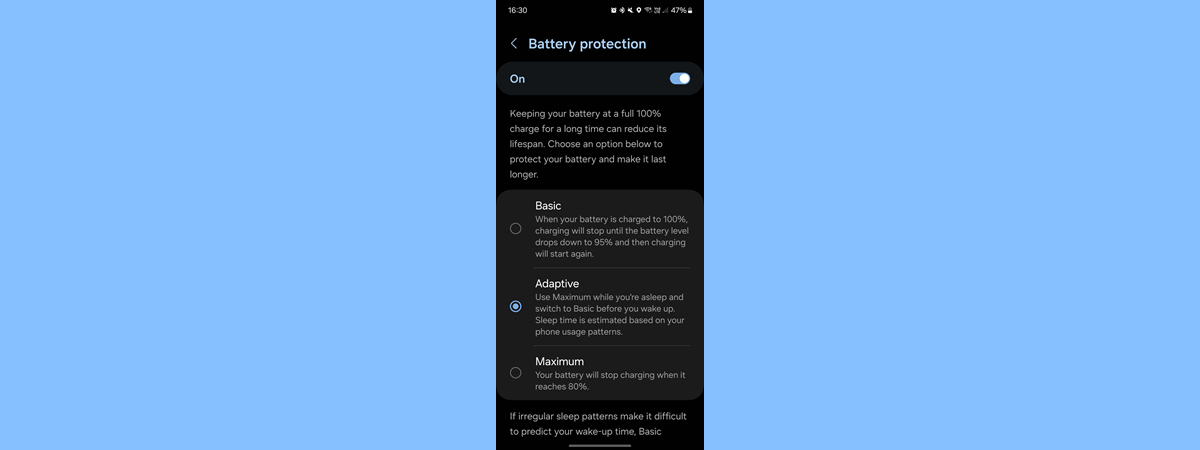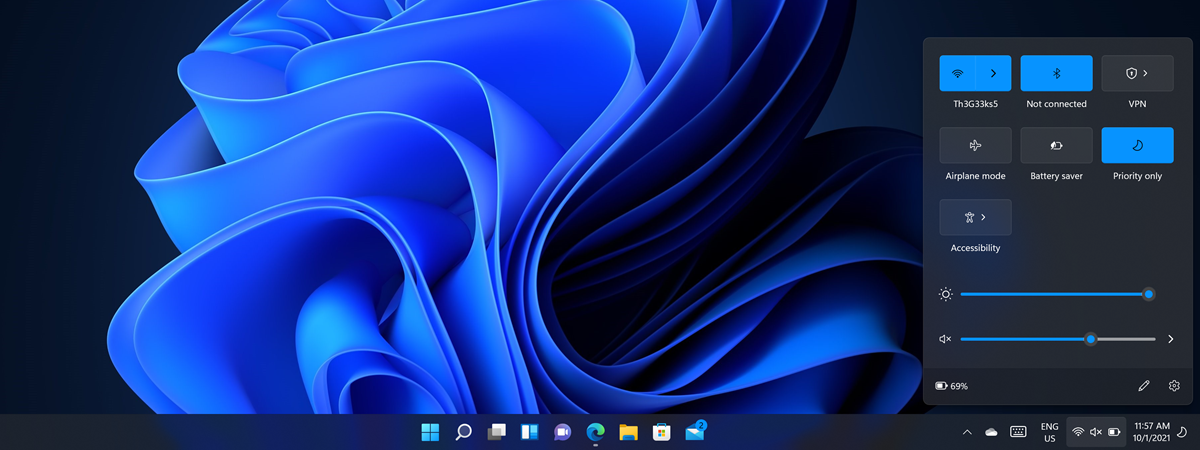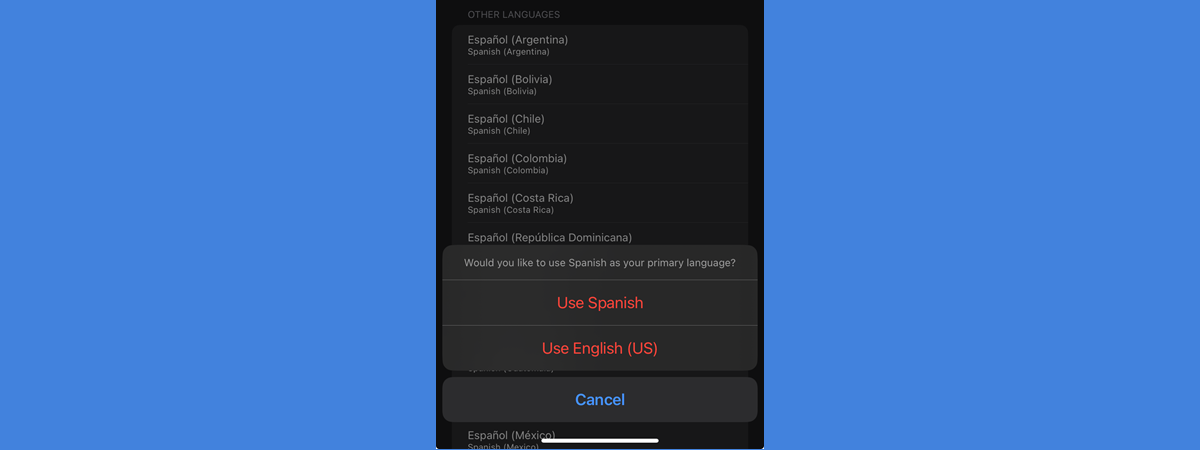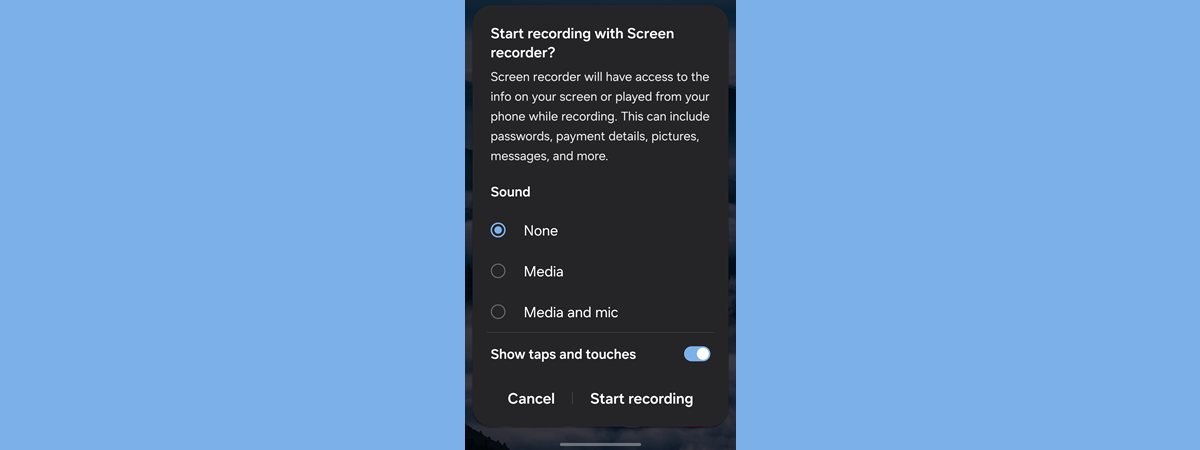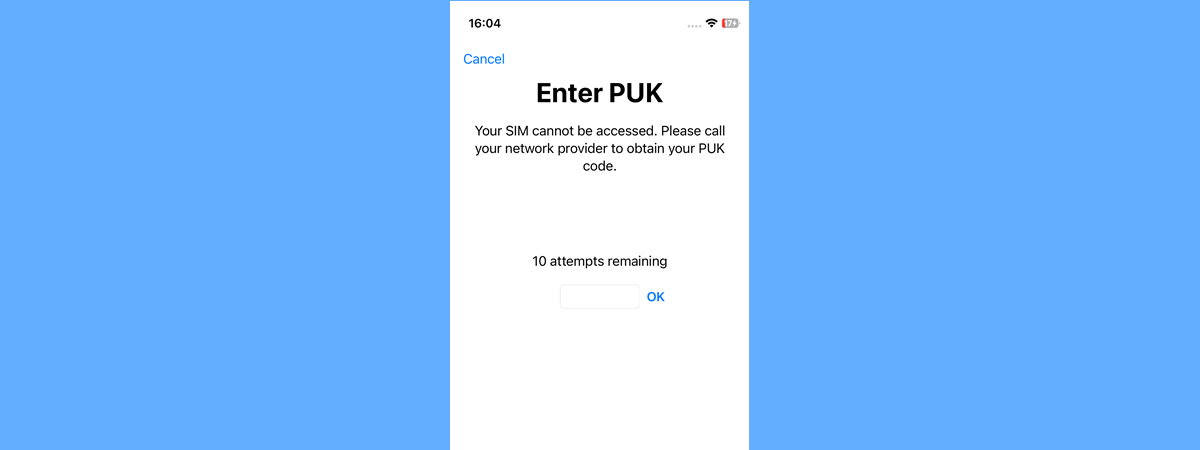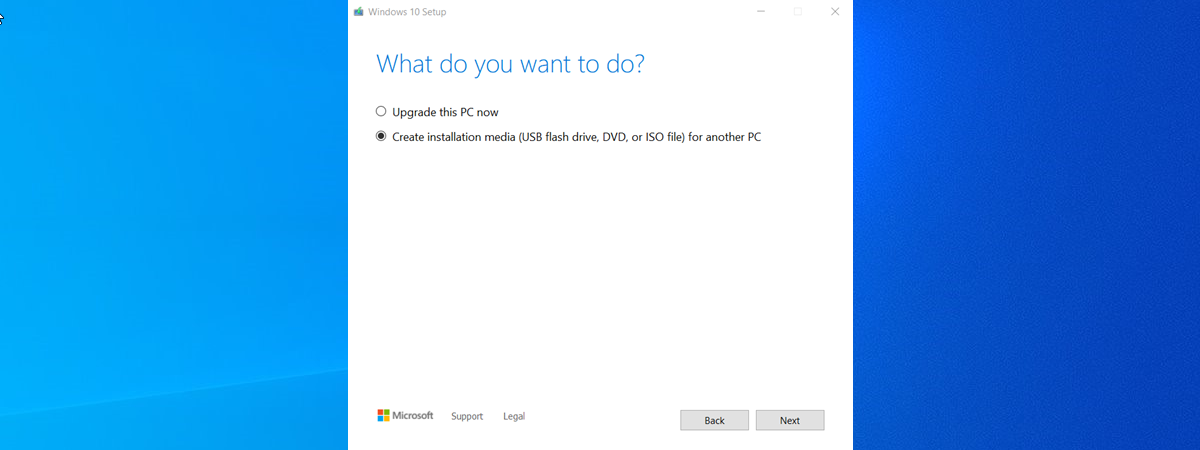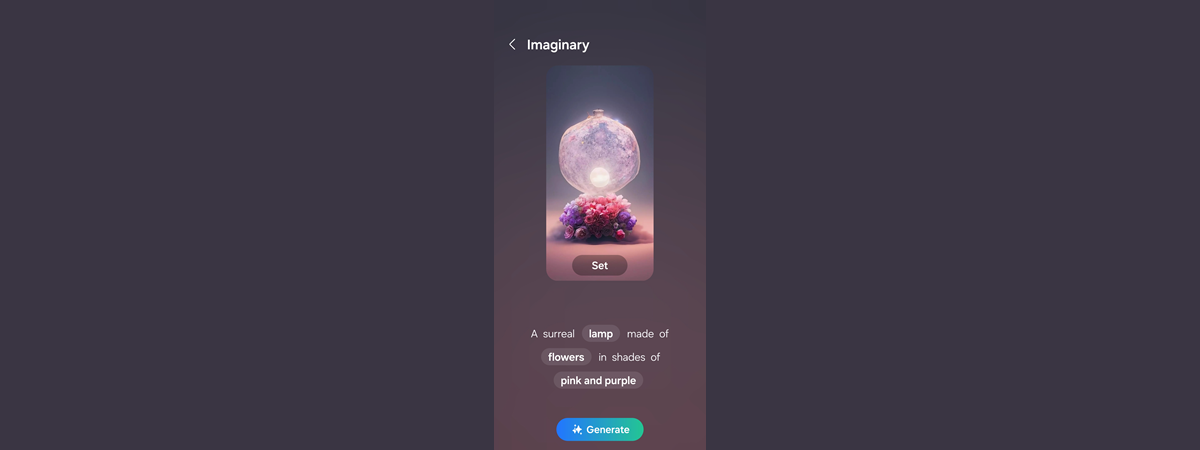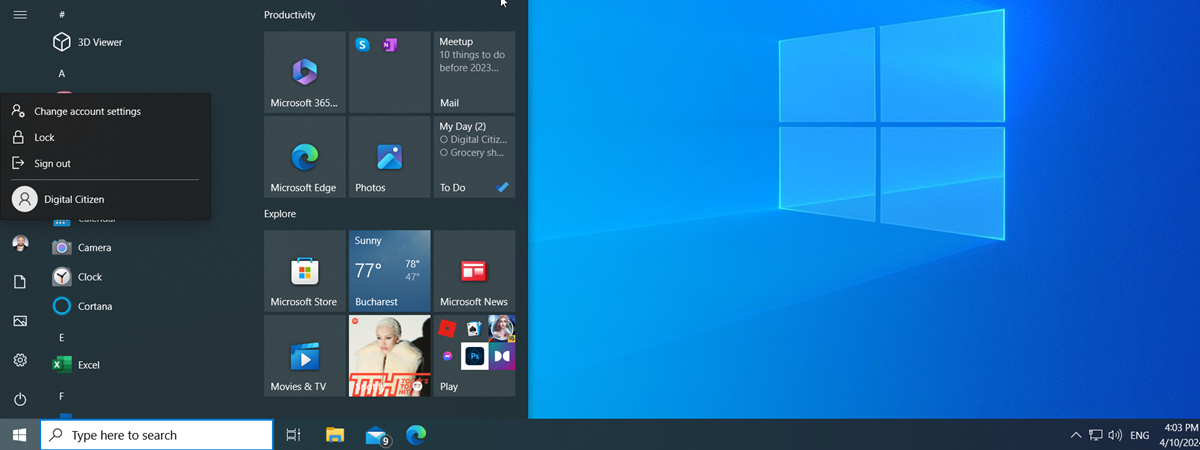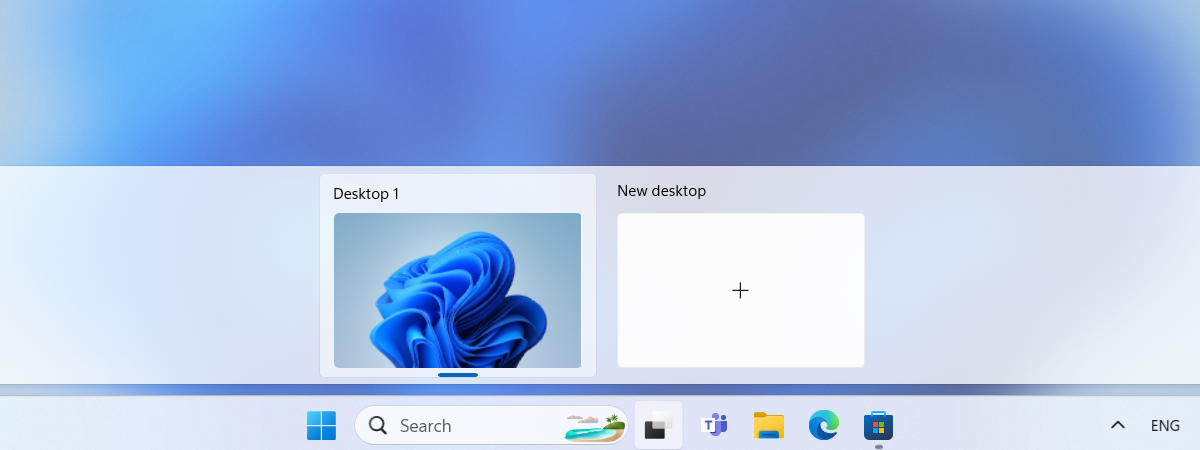How to enable third-party cookies in Chrome, Edge, Firefox & Opera
Cookies are small pieces of data stored in your browser by the websites you visit. Third-party cookies, on the other hand, originate from websites other than the one you intended to visit. Typically, these cookies are used by advertising services to deliver targeted ads based on your browsing history and online searches. However, there are instances where you might want to enable third-party cookies.


 10.05.2024
10.05.2024