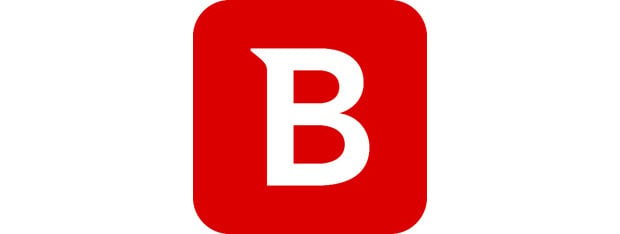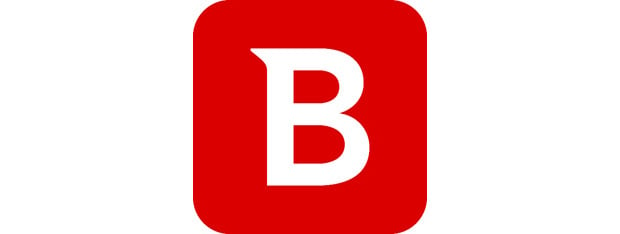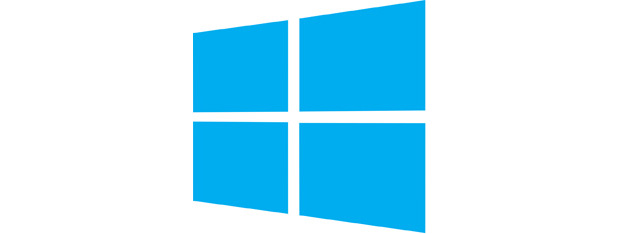5 Things we love about the new Settings app in Windows 10
When Microsoft created Windows 8, they had to let go of the old Control Panel and move on to creating a new way of configuring our devices, one that could also be used on tablets and other small screen devices. The Control Panel was doing its job okay, but it was based on a very old design, one that's been in Windows for many


 09.08.2016
09.08.2016