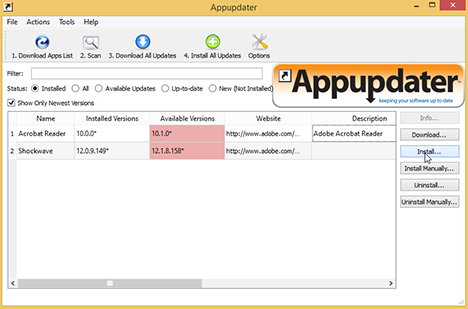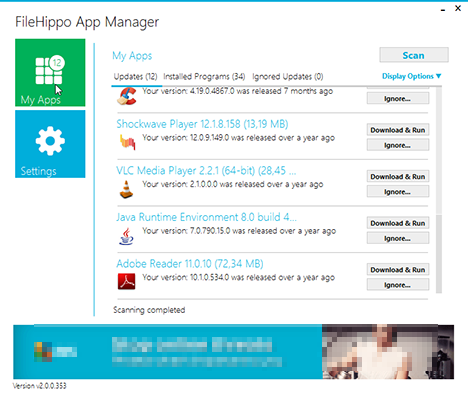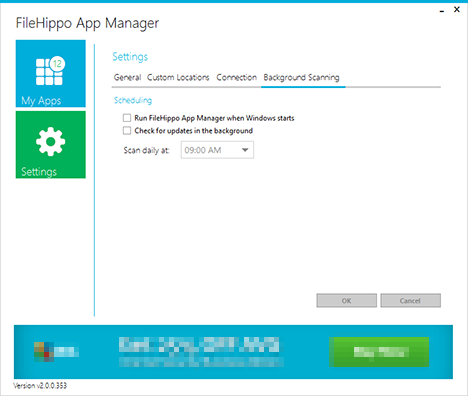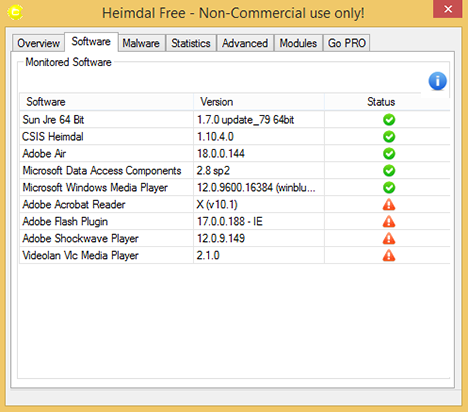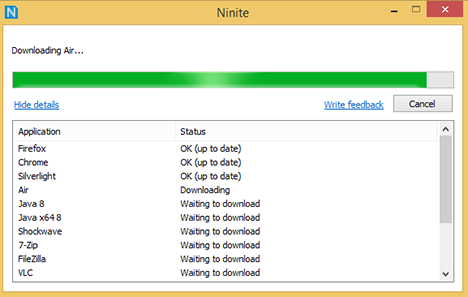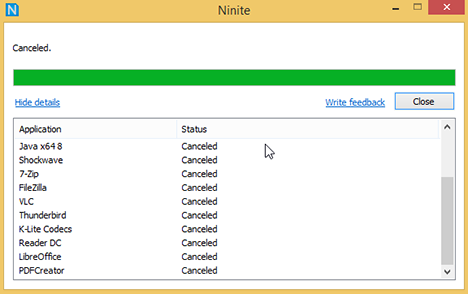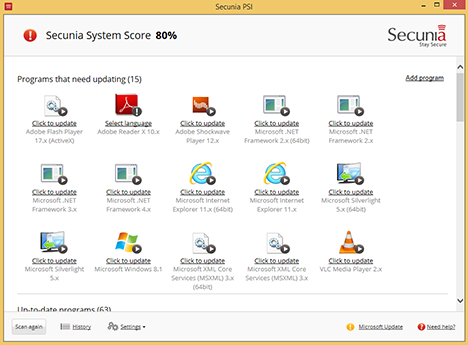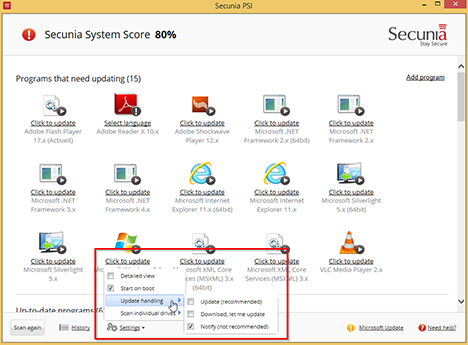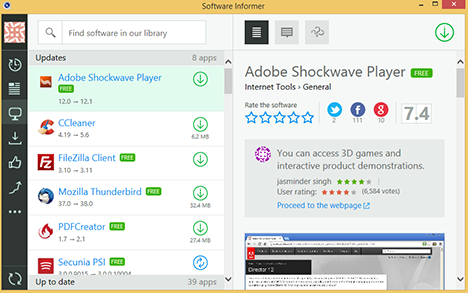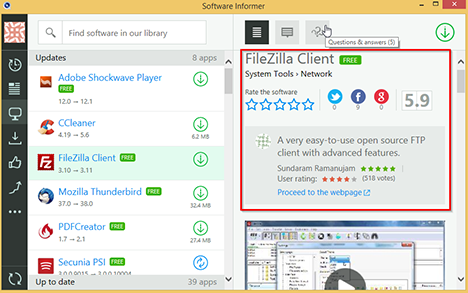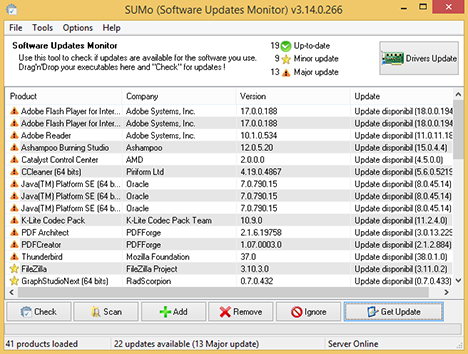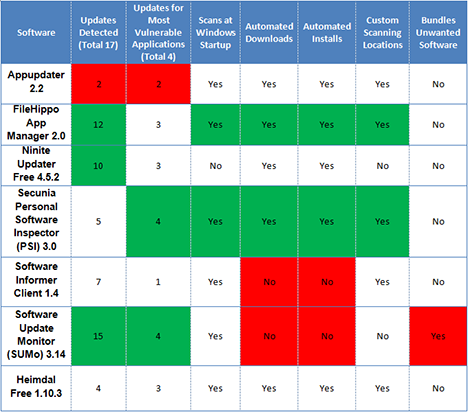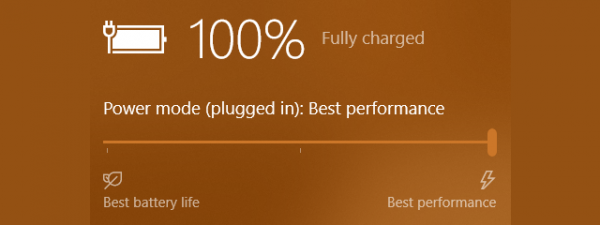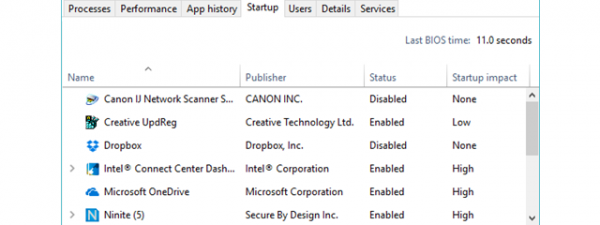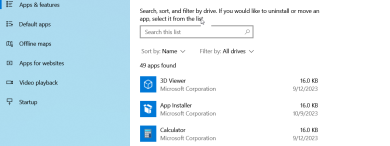
During the early days of Windows, the operating system was usually the direct target of most malware creators. Along the way, Microsoft has worked a lot on hardening the operating system by creating and delivering security patches to its users in as timely a manner they possibly could. Today, Windows is becoming more and more secure and therefore it forces malware creators to shift their focus on finding and using vulnerabilities for popular Windows applications. As such, it becomes very important to keep all your installed applications up-to-date if you want to have a secure computing experience. So, is there a single app that can automatically search for all the available updates? Our analysis aims to answer this question and show you which tools are good for this particular task.
The Software Update Checkers We Tested
Even though there are plenty of options available, we tried our best to pick a mix that includes both popular and efficient programs in this particular niche. We ended up testing the following tools: Appupdater 2.2, FileHippo App Manager 2.0, Ninite 4.5.2, Secunia Personal Software Inspector (PSI) 3.0, Software Informer Client 1.4, Software Update Monitor (SUMo) 3.14 and Heimdal Free 1.10.3.
The Applications We Used For Testing
In order to test the effectiveness of the products that are meant to keep our applications up-to-date, we chose a mix of popular software used for the most common computing tasks: 7-Zip 9.20 (64-Bit edition), Adobe Reader 10.1.0, Adobe Flash Player 17.0.0.188, CCleaner 4.19.4867, Oracle Java 7.0.79 (64 Bit), VLC 2.1.0 (32 bit), K-Lite Codec Pack Full 10.90, Adobe Shockwave Player 12.0.9.149, Mozilla Thunderbird 37.0 beta 1, PDFCreator 1.7.3, Virtual CloneDrive 5.4.5, Ashampoo Burning Studio 12.0.5, MiniTool Partition Wizard Home Edition 8.11, FileZilla 3.10.3, Mozilla Firefox 38.0.5, LibreOffice 4.4.2.2 and VirtualBox 4.3.26.
As you can see, the versions we used for this test are not the latest ones available for each of these applications.
We made sure to include some of the most vulnerable software for Windows: Adobe Reader, Adobe Flash Player, Adobe Shockwave Player, and Oracle Java. The usefulness of Software Update Monitors (SUMs) is proven by the fact that they help in keeping applications which are frequent targets for malware creators and distributors up-to-date and thus provide a more secure system.
The Testing Procedure
First, we installed all the applications used for testing and, of course, the applications which we were about to test. Before taking any other action, we created a system restore point, to make sure we could revert back our system when it was necessary.
Each of the applications was evaluated by using the following criteria:
- How many application updates were detected by each monitoring program for the software we used for testing.
- How many application updates each of the tested programs detected for the 4 most vulnerable Windows programs we mentioned in the previous section.
- If the monitoring programs are able to run during Windows Startup and scan automatically for updates.
- If the programs we tested are able to do automated downloads of the updates they identified.
- If they are able to automatically install the updates they have just identified.
- If they allow the user to add custom locations to scan for installed applications.
Important Information To Be Considered Beforehand
Our tests revealed some important facts about how these applications perform:
- Checking for updates is done against a list of programs that is being actively maintained by the developers of each program. Updating this list on a continuous basis involves a lot of effort. This means that there is no program able to detect updates for all the applications you have installed on your computer.
- In theory, if a program is provided by a large website with downloads for almost every piece of software you can think of, it should have the biggest update detection rate. However, this is not always the case.
- Most vendors will try to monetize their applications either by bundling unwanted software (such as toolbars) with their setup programs or by making you download updates from websites with lots of ads. Therefore, it is very important that you pay attention during the installation process.
- Most programs can only notify you of available updates. Very few have features for downloading and installing updates automatically.
- No free application is able to automatically install updates for all applications. There will always be exceptions for which you need to do manual installations. The most common example of an application requiring manual update installations is Adobe Reader.
- When choosing to do automated installations of updates (in the applications that provide this feature), pay attention to the applications for which you allow this. You will get silent installations using the default options. This means that you can get additional unwanted software installed on your computer, together with the update. It is best to use this feature only for applications which do not bundle things you do not want.
Appupdater
Appupdater - is a personal project maintained by an enthusiast. In order to keep things manageable for a single person, Appupdater uses a small list of free applications to keep track of updates. Anything that is not included in the above-mentioned list will simply be ignored by Appupdater. If you happen to use many of the applications it keeps track of, this program is a reasonable choice as it provides support for automated download and installation of updates. Still, be careful because the automated installation works only for some applications. As we have already mentioned, if you are trying to update Adobe Reader, you need to do a manual installation, after the download is completed by Appupdater.
One aspect we found worrying is that Appupdater had weak results even for some applications included in its watchlist. For example, it was not able to detect updates for 7-Zip, Java, Thunderbird, and VLC, even though these applications are found on the official list of Supported Applications.
FileHippo AppManager
FileHippo App Manager is a small and lightweight application. It's based upon an older program, FileHippo Update Checker, but, unlike the older version, Appmanager will handle downloads and installations for you. It detected updates for almost all of our installed software and it seems to be very well connected to FileHippo's application database. Also, we really appreciated the fact that it provided updates for all of the more vulnerable Windows applications.
Other characteristics that make it stand out are: it can show beta versions available for your applications, allows you to add custom locations to scan for programs and updates, it can be scheduled to do daily scans at a given time and it can be set to close itself when no updates are found, thus freeing the few resources it uses.
Heimdal Free
Heimdal Free is a great application that is designed to make your online experience more secure. It is the freeware version of the Heimdal Pro software. It will scan your computer for third-party applications with known security vulnerabilities and automatically update these programs to their latest versions. More details about this program and all of its versions can be found here: Security For Everyone - Reviewing Heimdal Pro.
Ninite
Ninite Updater Free is a simple solution to check for software updates. Since we are trying to talk about free solutions to monitor software updates, we will not talk about the full version of Ninite Updater. So, to use the free Ninite service you will have to go to the official webpage, select the applications you want to keep up-to-date and download the special ".exe" file created based on your choices. Then, all you need to do is to run the downloaded file from time to time and it will automatically detect new updates, as well as install them for you.
A great feature of Ninite is the fact that it automatically downloads all apps and silently installs them on your computer when you open it. To make things even simpler, it is also possible to create a scheduled task which runs this file once a week. It detected updates for a large part of the applications we used for testing, including 3 of the most vulnerable ones.
The downside is related to the fact that, if you started using other applications from their database, you need to download a new file, which will search for updates for both the previous applications and the new ones. Also, if you don't use an application anymore and you have uninstalled it, when you run the same Ninite executable file it will install it again on your computer (so again you need a new file). Also, it was very annoying that we could not cancel the download and installation of some updates, because the whole update process would've been canceled. We would find it very useful for Ninite to include the opportunity to cancel some of the updates, without stopping the downloading process for the others.
Secunia Personal Software Inspector (PSI)
Secunia Personal Software Inspector (PSI) is a program that is very focused on security. Therefore, unlike other programs I tested, it looks for updates to some of your computer's drivers, runtimes such as Microsoft Visual C++ Redistributables and also evaluates the state of your Windows updates. Its scanning process is the longest of all but, at the end of it, you will receive a useful view of how up-to-date with security patches is your system.
You can also compare your results with the average score of the Secunia user community. Due to its focus on security, Secunia chooses to monitor important updates mainly for software that is recognized as being less secure or generally targeted by malware. As a result, it detected updates for less than half of the applications we installed. However, it covered the four most vulnerable applications we were testing very well.
The Secunia PSI version we tested offers automated download and installs for drivers or Windows updates, and also for regular applications. Regarding custom scan locations, you can only select extra partitions and drives you would like the tool to scan. You cannot add specific folders. This contributes a lot to longer scanning times.
Software Informer Client
Software Informer Client is an update monitoring tool that can be used to keep both your software and drivers up-to-date. It detected a good number of application updates, but it missed one of the most vulnerable Windows applications - Adobe Flash Player. The program has improved significantly over time and the current version can manage downloading and installing updates for you quite well. It is possible for you to uninstall programs from inside Software Informer and, also, you can choose to ignore some updates very easily.
There are very few configuration options: if you are interested in beta versions, if you want it to run at startup or how often it should check for updates. Still, there are a few interesting features available, for example, you can use this program as an application launcher. Also, a great feature, based upon Software Informer's large online community, is that you can view (and write) software reviews, read articles and receive support from other users for any individual program. The awesome thing about this feature is that you do not need to register for an account to participate. You will automatically receive a guest account when Software Informer is run for the first time on your computer. It has become a little more than just an update checker and now it is quite a reliable software manager and free support system. The only downside of this program is that it sometimes informs you about updates that are not actually available.
Software Update Monitor (SUMo)
Software Update Monitor (SUMo) has a history of aggressively promoting the software it comes bundled with. Still, this policy seems to have mellowed down and now, if you pay a lot of attention when you are installing it, you can simply choose to not let it install any other software. The problem with older versions of this program and the unwanted software called Relevant Knowledge seems to be solved and you can now install SUMo without any headaches.
Leaving the installation process aside, SUMo did a pretty good job of detecting available application updates. This program was constantly updated over time and now it has an increased detection rate. Therefore, it identified 16 out of 17 applications we used for testing; it also identified updates for the other software update monitors we were testing. Most importantly, SUMo was able to identify updates for all the 4 most vulnerable Windows applications. What we still do not appreciate about it is the fact that this application is the only one that does not really provide a download page or download link. Clicking on the Get Update button takes you to a page filled with ads and some links to other websites where you can search and download the program you need. Alternatively, it allows you to do a Google search that identifies a download page. This provides no value to users, makes the update process a lot longer than it should be and it sure is frustrating.
The Best Free Software Update Monitor
We know our readers appreciate an easy way to understand the results of these tests. So, here's an overview for you…
From the start, we have to tell you that none of the 7 free software update tools we tested can be considered perfect. All of the applications we tested can scan your system on a regular basis for available updates and offer a quick way to download and install them. Also, using a Software Update Monitor will allow you to turn off built-in updaters for individual programs and to have a centralized update management solution. Unfortunately, we do not have a one-size-fits-all answer for you, so it all depends on what you want from these programs:
- The most click-free experience in keeping your software up-to-date and with a reasonable level of detection is offered by Ninite. Of course, this is a good solution if you use many of the applications included in their database and you do not mind running the special .exe file as a scheduled task. You also have the option to pay for the standalone application which will offer full support and the ability to run at Windows startup.
- If you are interested mostly in security and making sure your system is patched against the latest discovered threats, we recommend you try the Secunia Personal Software Inspector (PSI). This free software update tool focuses mainly on security-related patches. It has a high detection rate for the 4 most vulnerable Windows apps and it will make sure that your operating system has no security weaknesses because of out-of-date Windows software. Unfortunately, it will supply updates for a small number of third-party programs (only one from our list).
- The highest detection rate out of all the applications we tested can be attributed to Software Update Monitor (SUMo). But, unfortunately, this is where all the good things end for this software update checker. First of all you have to be very careful on how you install it, because this is the only way you will be able to stop the installation of the unwanted software bundled with it. Also, SUMo does not provide direct download links or a download page for available updates, a situation that greatly increases the time necessary for each particular update. You will be directed to SUMo's cluttered website that will only facilitate the search for updates.
- Finally, if you are searching for a light, fast and easy to use application that will allow you to have a good control over updates and no annoying ads or adware, we recommend that you use to use FileHippo App Manager. Thanks to a constantly growing online software database, developments for the interface and automated processes for download and installation, it has an increased detection rate and a high reliability. As such, we became very fond of it and its general friendliness and we will be using it on most of our computers because it is also compatible with Windows 10.
NOTE: Before we conclude this analysis we have to explain to you that it is possible for updated software to have a different behavior from the version you have originally installed. Also, there are some cases in which updates have bugs that make them unsafe for installation. If you have any issues, try to do an Internet search about the upgrade itself and if it has any known problems.
Conclusion
As we already stated, perfect software does not exist. As such, we hope that those of you who are searching for an update checker will be able to find a help in the list featured above. Also, before you leave this page, we would like you to share via the comments form - what software update checker do you prefer and why?