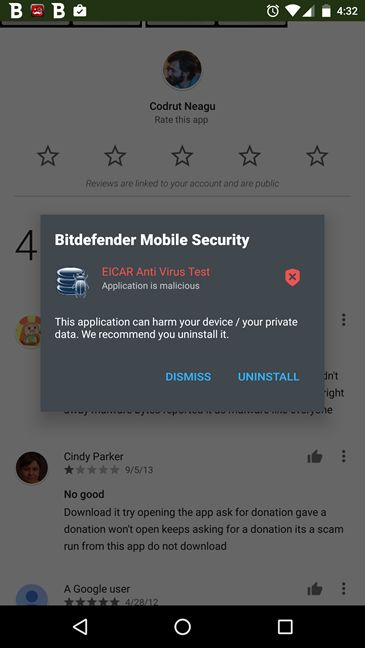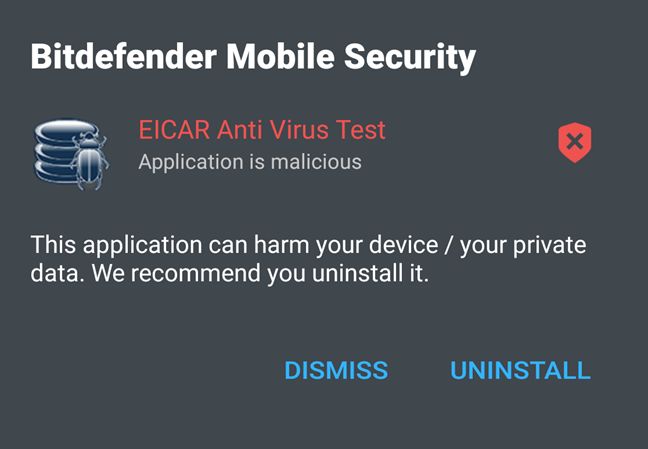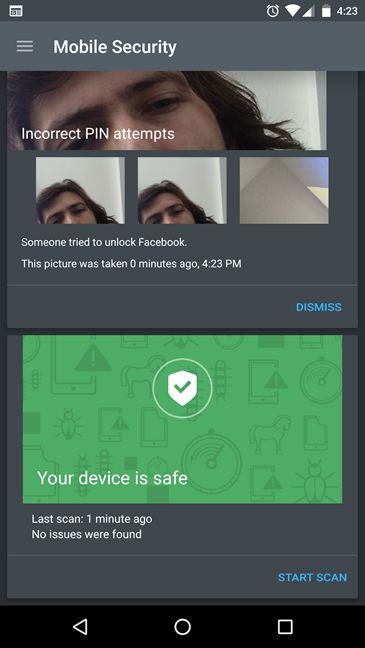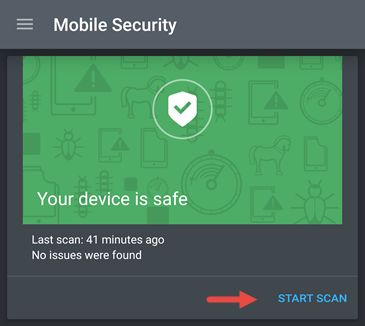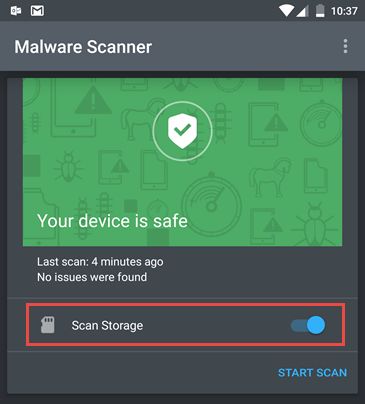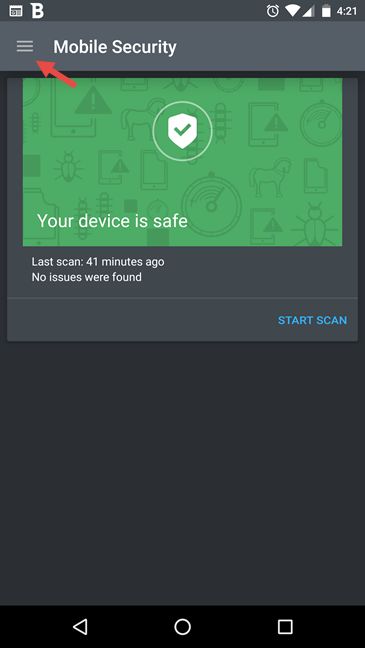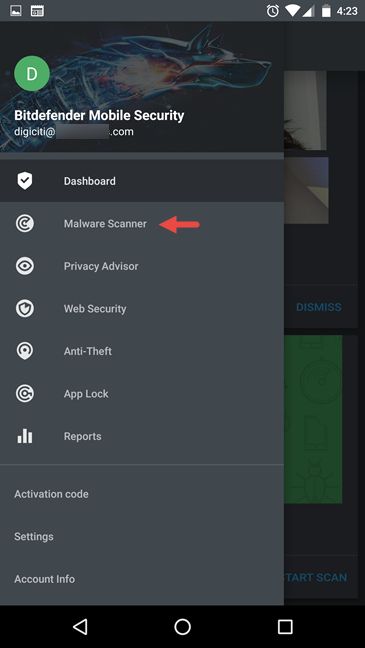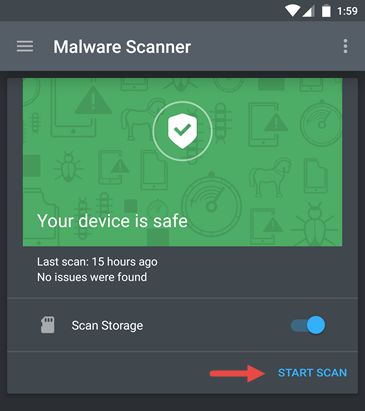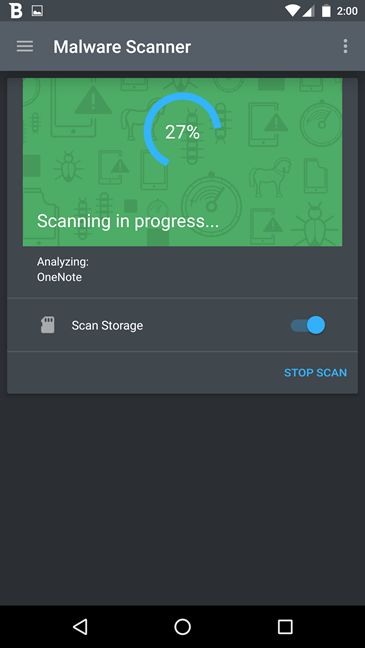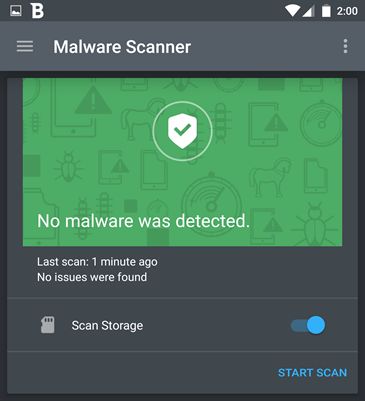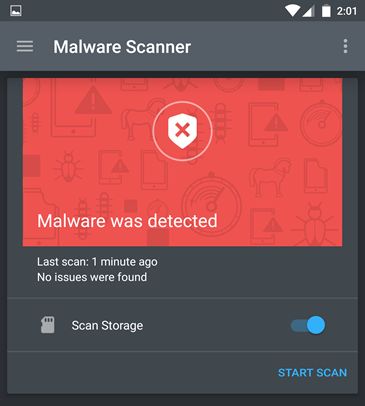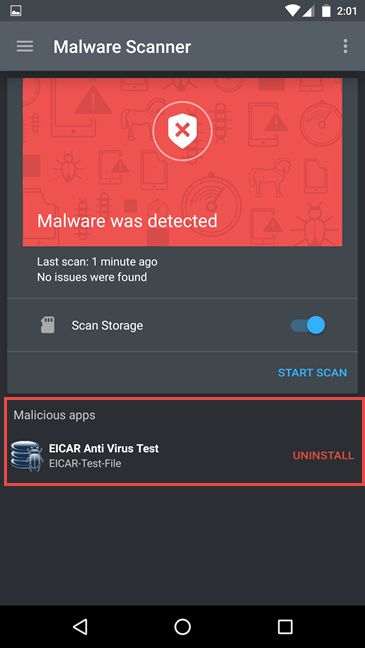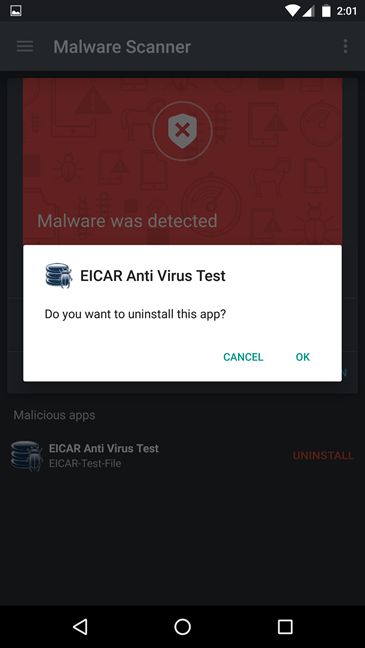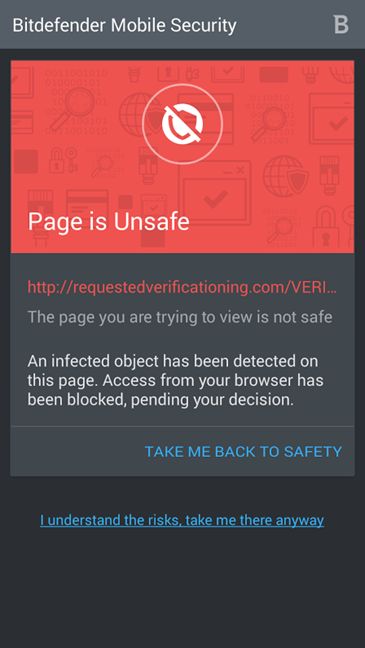Like any popular ecosystem, Android doesn't attract only great apps and people with good intentions. Most malware is designed with the purpose of making money and, with Android being the undisputable leader of the mobile world, it was only a matter of time before malware was going to find its way to this platform. Unfortunately, each new day means many new types of malware are created that are specifically targeting Android devices and users. As the number of Android malware grows exponentially, so do its victims, who can be any Android user. To protect our smartphones and tablets, we need good security products installed and active in real-time. Luckily, the great names of the IT security market stepped in to deliver security software for Android. One of them is Bitdefender, which offers a complete security solution, called Bitdefender Mobile Security & Antivirus. Here are three ways in which this product can protect your Android devices from malware:
Do you really need anti-malware protection for Android?
The short and simple answer is Yes! Unfortunately, the amount of malware developed for Android devices is increasing everyday. And the viruses you can get infected with on an Android device are becoming more complex and efficient. According to a study conducted by a reputable security company in 2015, t he most dangerous forms of mobile malware are targeting one thing: making money! This type of malware usually means banking Trojans and SMS Trojans which are targeted to steal personal details like your name, your home address and, if they can, your financial details (credit cards, banking accounts, etc).
It's obvious that you don't want your personal information to get stolen by malware. And this is where a good mobile antivirus and web protection solution can help you stay safe. Unfortunately, there are many people who think that their mobile Android devices cannot get infected and that they are safe. It's even worse when people use smartphones for making online payments or for accessing their bank accounts on the go, without having any kind of anti-malware protection on their devices.
In the recent years, many security vendors began developing security solutions targeted at Android mobile devices. One of the best is Bitdefender Mobile Security & Antivirus , which we reviewed here.
How Bitdefender Mobile Security & Antivirus protects you against Android malware
Here is how this product protects you against malware on your Android devices:
1. On-Access scans
Bitdefender Mobile Security & Antivirus automatically scans each app you install and each and every file you copy to your Android device. This is similar to the real time malware detection we are accustomed on our Windows PCs and it helps in blocking malware before it gets on your Android device.
If Bitdefender Mobile Security & Antivirus detects that you are trying to install an app that contains malicious code, it will offer you two choices: uninstall it or dismiss Bitdefender's alert. Obviously, if that app contains malware, you should choose to uninstall it.
2. On-Demand scans
If you want to do a double check your Android device for malware, you can run a manual malware scan of everything that's on your device.
On your Android smartphone or tablet, open Bitdefender Mobile Security & Antivirus. Once launched, the security suite loads its Dashboard. This is the place where you see the actions that the security suite recently took and where you get quick access to some of the suite's protection modules and features.
To start manual malware scan on your Android device, tap the Start scan button on the Dashboard.
By default, Bitdefender Mobile Security & Antivirus also scans the storage space from your Android device. However, if you don't want that, you can always choose to turn off the Scan Storage switch. Note that this option is turned on automatically in Android versions prior to Android 6 Marshmallow. If your device is running on Android 6, you will have to offer additional permissions to Bitdefender in order for it to be able to also scan the storage space.
If you don't want to see the entire Dashboard , you can navigate to the Malware Scanner module. Open the main menu with a tap on the button from the top left corner - the one that looks like three lines stacked one upon another.
Then, tap the Malware Scanner menu entry.
Then, tap on the Start scan button to run the antimalware scan.
Depending on the hardware configuration of your Android device, on how many apps you have installed and how many files you have stored on the device, the antimalware scan may take a while. On my Motorola Nexus 6, I have no less than 76 apps installed. Running a malware scan with Bitdefender Mobile Security & Antivirus took about one minute.
If nothing dangerous is found on your Android device, Bitdefender Mobile Security & Antivirus tells you that "Your device is safe" or that "No malware was detected".
If a dangerous app is detected on your Android device, Bitdefender Mobile Security & Antivirus turns red to alert you that "Malware was detected" or that "Your device is unsafe".
Conveniently, all the dangerous apps that Bitdefender detected are listed underneath the large red alert, all of them having an Uninstall button on their right side.
If Bitdefender Mobile Security & Antivirus detected malicious apps on your Android device, we strongly recommend you to go ahead with uninstalling them as soon as you can.
3. Real-time Web Security
One very important security aspect is how well you're protected when browsing the Web. Fortunately, Bitdefender Mobile Security & Antivirus is ready to help here too, with its Web Security module. This module is designed to check the websites that you visit on your Android device and block the ones that are known as malicious.
Bitdefender's Web Security works with the default Internet web browser and it protects you against websites that contai n malware, phishing or other types of fraudulent content.
A positive aspect worth mentioning about the Web Security protection module is the fact that it works by querying Bitdefender Cloud Services , which means you always get up to date protection when browsing the web with the stock Internet web browser for Android.
Conclusion
Whether you consider this true or not, malware is a real problem on Android devices and you should protect your devices with a good antivirus product, like Bitdefender Mobile Security & Antivirus. If you have any questions about this product and how it protects you against malware, don't hesitate to ask using the comments form below.



 04.03.2016
04.03.2016