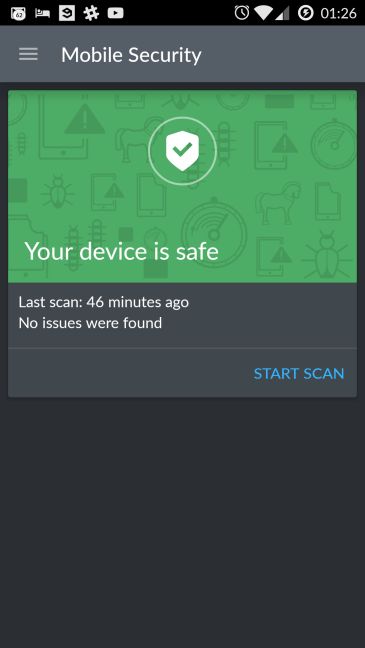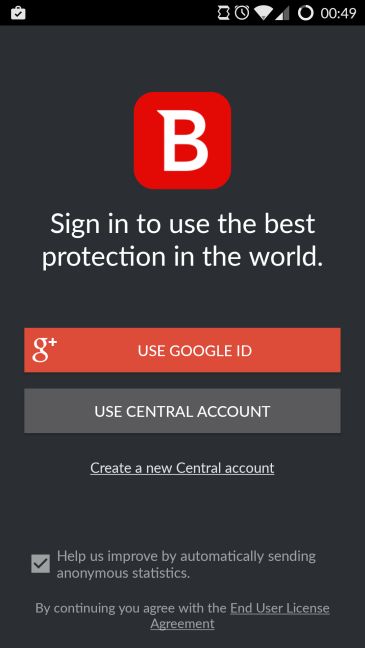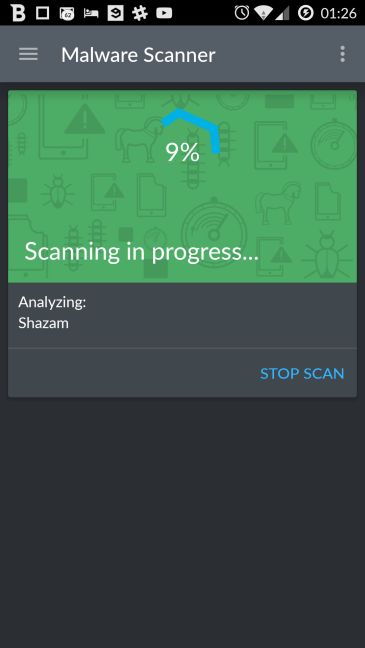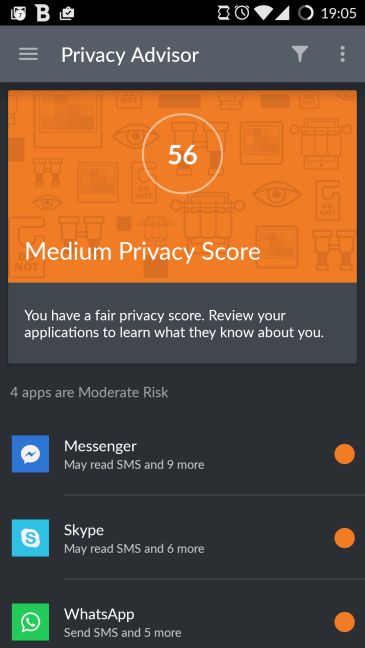If you are an Android user like many of us, you probably already know that the high degree of customizability of the operating system and the huge selection of free apps available also means that using this platform means a higher security risk. Fortunately there is also a high number of security products available for Android: some really good, some not that much. If you want to know more about one of the leaders of the security market, be sure to read this review of Bitdefender Mobile Security 2016:
Bitdefender Mobile Security - What can it do for you?
As its name suggests, Bitdefender Mobile Security for Android is more than just an antivirus software: it is a full-fledged security suite with many modules that can help you use your Android device with a high degree of safety. For a yearly price of 14.95$ (or 9.95 euros) you get the following modules:
- Malware Scanner - this is the antivirus module that takes care of all unwanted apps and malicious software. It has an on-demand scanner and also an automatic scanning engine.
- Privacy Advisor - checks your applications and rates your privacy based on what you use. The rating is based on how your apps use your personal information.
- Web Security - provides you with a safe browsing experience, notifying you of any reported attack sites or dangerous web pages.
- Anti-Theft - tracks your phone, so you can locate it or lock it down in case if it gets lost or stolen.
- App Lock - you can lock your applications with PIN codes, so they will be inaccessible for anyone getting their hands on your device.
Besides these five main modules, Bitdefender Mobile Security 2016 also has a Dashboard where you check if your device is safe, read any important messages regarding security, see when the last security scan ran and immediately start one by tapping Start scan. Its last module, Reports is where you can see any recent security-related events and complete security reports for the current and previous weeks.
Setting up Bitdefender Mobile Security for Android
For testing this security solution we have used a OnePlus One smartphone running Cyanogen OS 12.1 on Android 5.1.1. After downloading Bitdefender Mobile Security from the Google Play Store we signed it with our Bitdefender account. If you don't have one, you can create it upon launching the app, or on the My Bitdefender website.
The first thing you should do is running a security scan - the app also advises this, it only takes a tap. Once you're done with the scan, you should also set up the Anti-Theft module: for this to work, you need to give administrative privileges to the application, enter a PIN code to be used by Anti-Theft and a friend's phone number you can use for remote control if your device is lost or stolen. That is all the setup you need to do, everything works out-of-the-box, without any special configuration.
NOTE: The Bitdefender Mobile Security you can download from the Google Play store is a 14-day trial version of the security suite. In order to continue using it after the trial period has expired, you will need to purchase a license on the Bitdefender website. Once you have obtained a license key, you can enter it by tapping Activation code on the app's main menu.
Setting up Bitdefender Mobile Security is a very easy and straightforward process, you don't need any special knowledge to do it, as it installs just like any other app from the Google Play store. The fact that it requires a Bitdefender account is a bit cumbersome, but it's a free account, you can get one fairly quickly and you won't receive any spam messages. The overall setup experience is very good, as basically you don't need to set up much besides the Anti-Theft module: the app just works.
Using the Malware Scanner
As we have noted earlier, the Malware Scanner has two modes of operation: manual and automatic. In order to start a manual scan, just tap Start Scan on the Malware Scanner page. This will scan your device for malware and display the scan's results.
The automatic scanning engine, called Autopilot , is always enabled, so you don't have to set up anything about it. This scans all apps on installation and when updating them, and notifies you of any possible threats. Bitdefender will also let you immediately lock newly installed apps with a PIN code and will show any privacy issues about them.
The Malware Scanner proved to be a very quick one, as it scanned about 20GB of data in a matter of seconds. The always-on Autopilot makes this module a very useful one as all users will surely be protected from malicious apps, since they will surely have a permanent protection activated.
Using the Privacy Advisor
The goal of the Privacy Advisor is to let you know about applications that can pose a risk to your personal information. Once opening this module, you get a Privacy Score that should be a good overview of how safe is your device regarding your personal data. Besides the score you will also see a list of applications that have anything to do with your data.
Unfortunately the Privacy Advisor is not such a useful tool as it sounds: most of the applications we had on our device during testing were not analyzed by Bitdefender, so their privacy score was only estimated as clues based on the permissions required by them. This makes the Privacy Advisor more like an overview of all app permissions, as it doesn't really give you a hint about which apps can pose real danger. For example, Facebook is shown as not analyzed, but with five possible privacy threats based on its permissions.
Still, the filter in the Privacy Advisor can be handy: it lets you filter applications based on their permissions, so you can quickly see which ones can cost you money, or which ones can track your location.
The Privacy Advisor could be a really useful tool, if many applications would be analyzed by Bitdefender. Currently, it is more like an overview of application permissions with a handy filter.