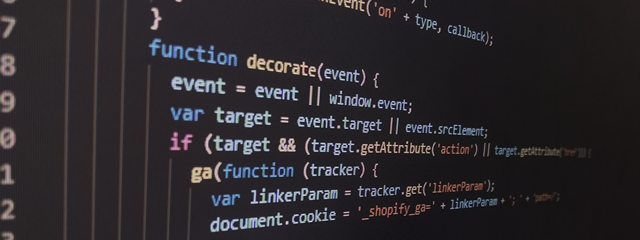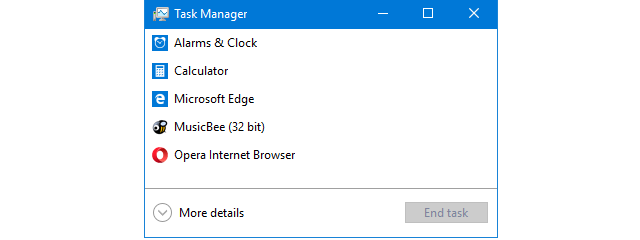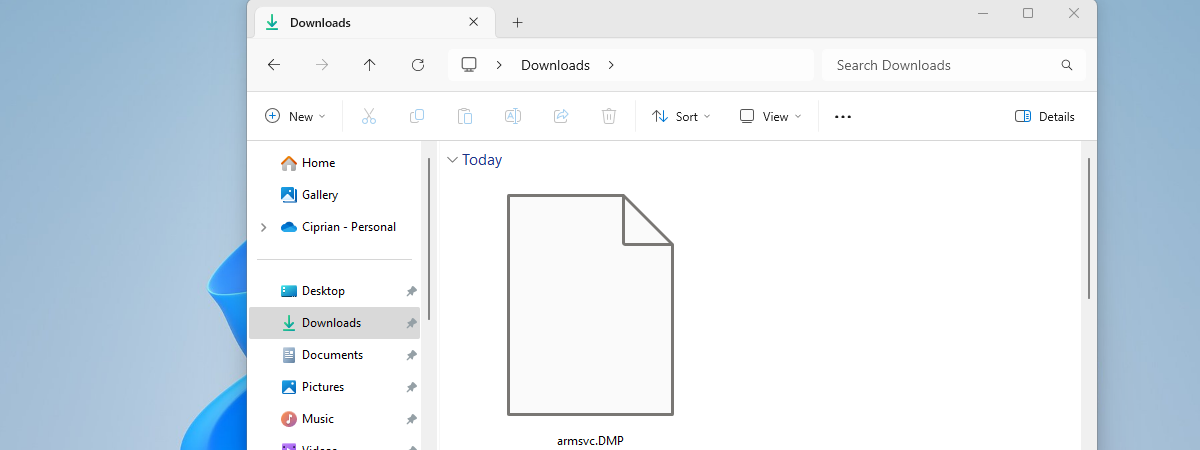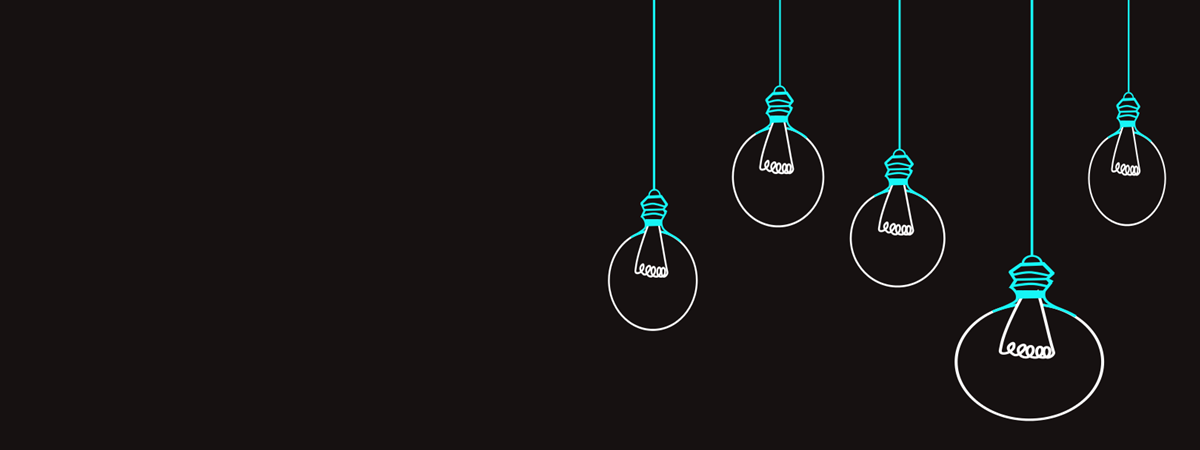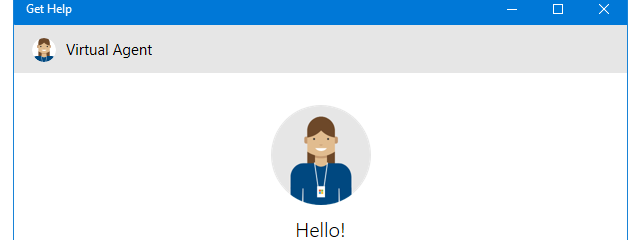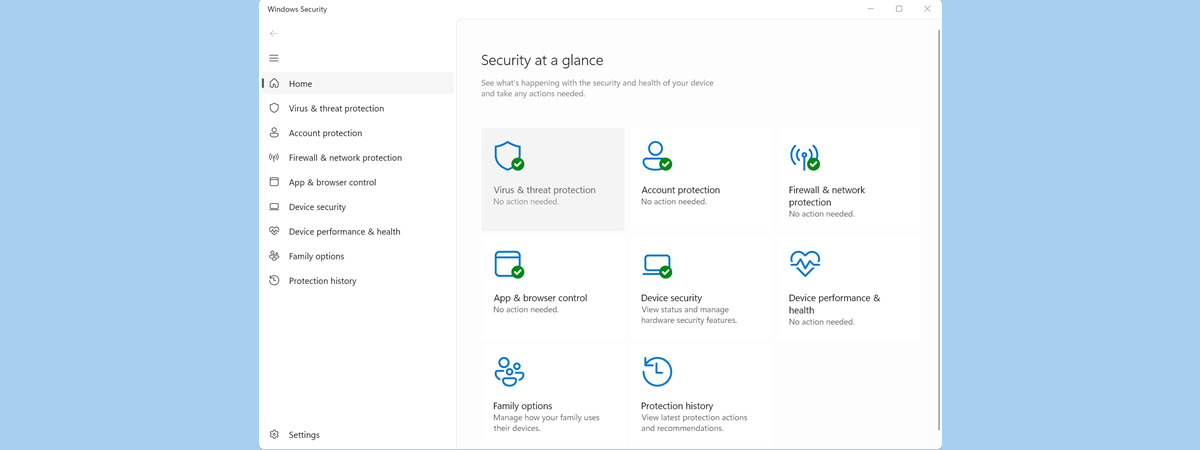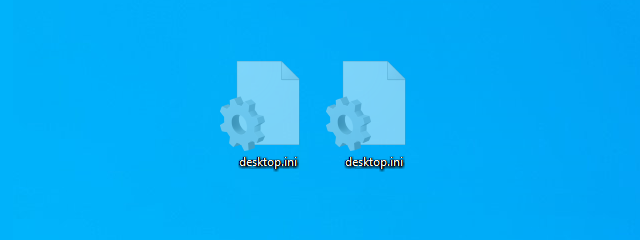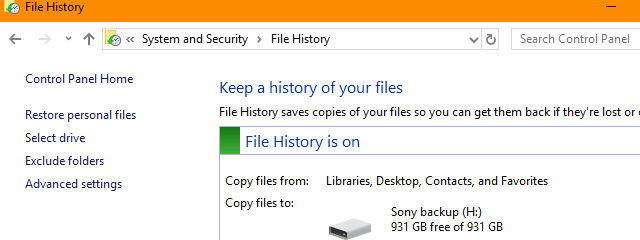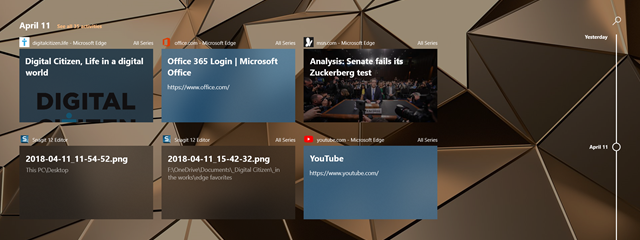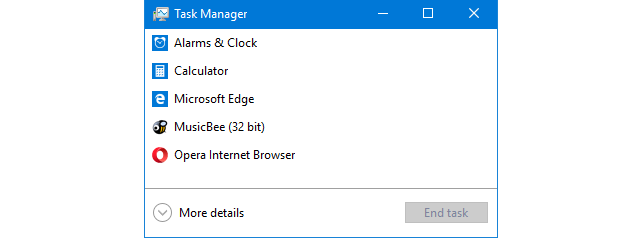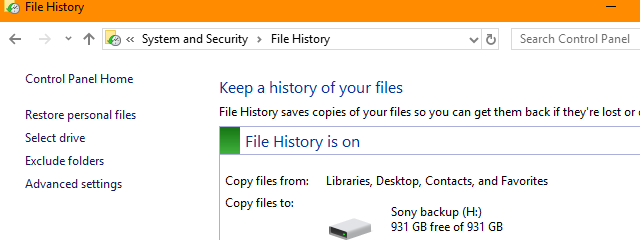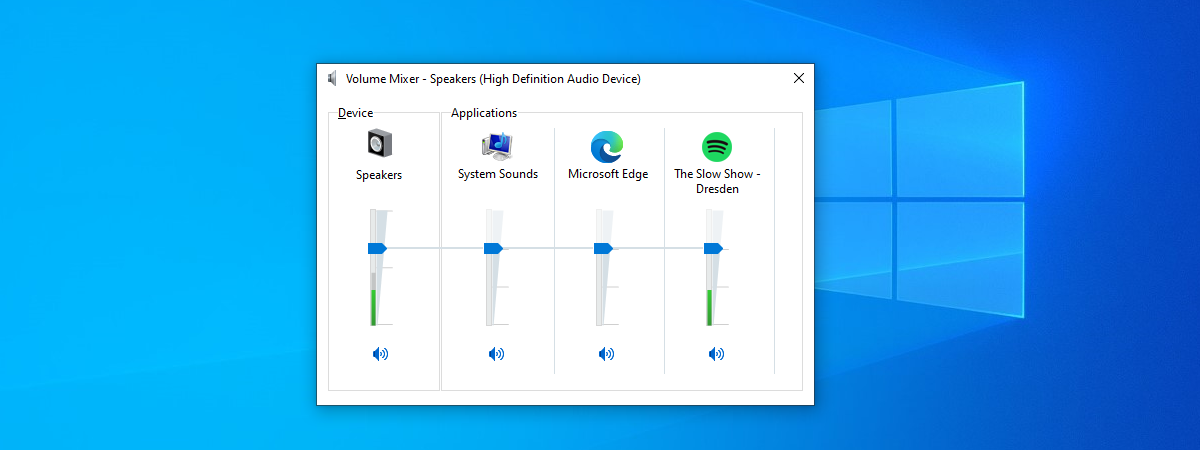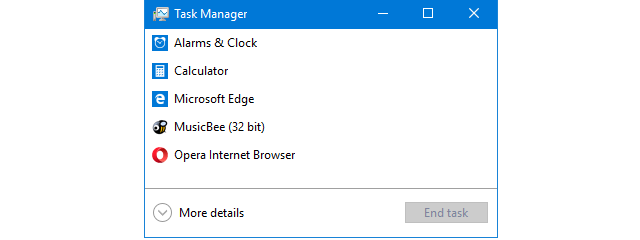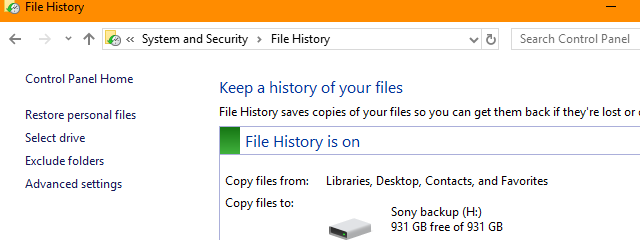How to run old programs using Windows 10's Compatibility mode
While, at its core, Windows 10 is similar to Windows 8 and Windows 7, it is also very different from older operating systems like Windows XP. Most desktop apps developed for Windows 8 or Windows 7 should run in Windows 10. On the other hand, it's unlikely that apps developed for Windows XP would work well or at all on Windows 10. If you


 02.12.2019
02.12.2019