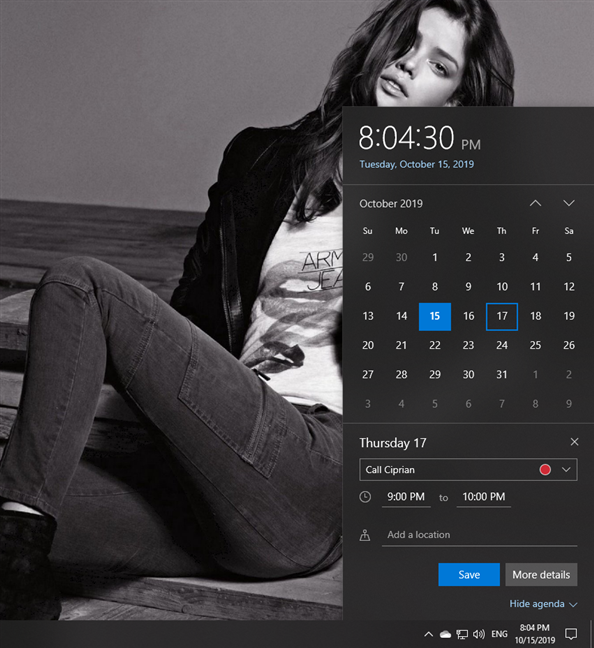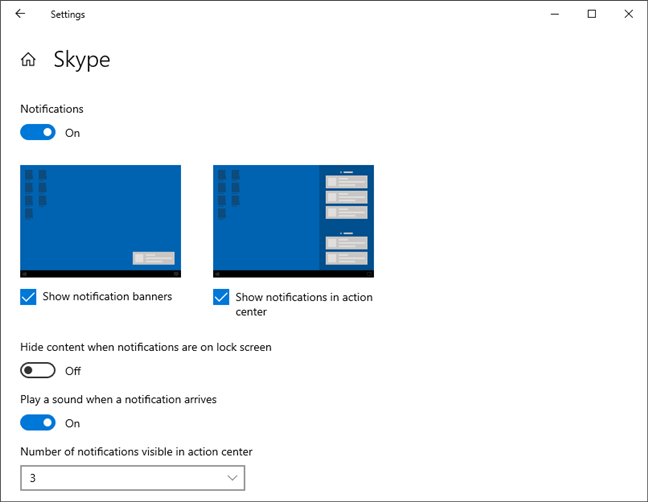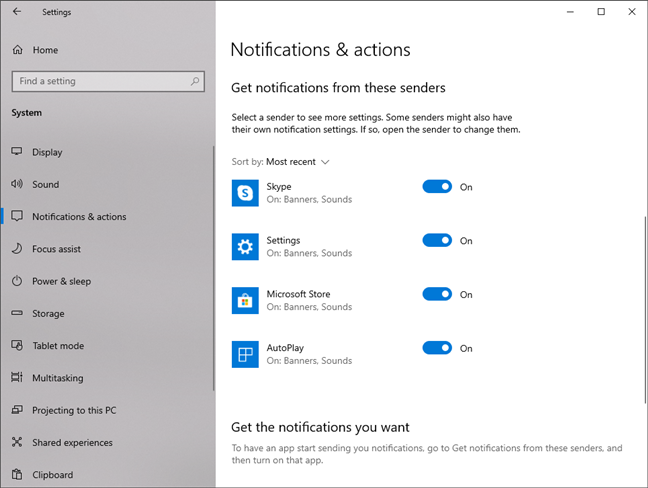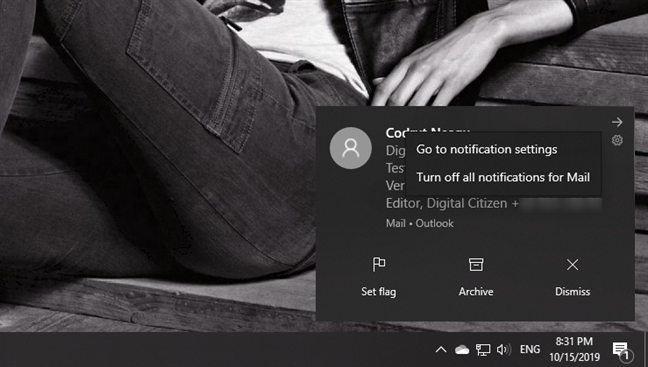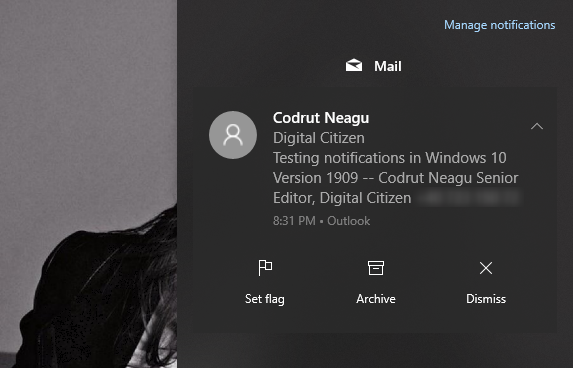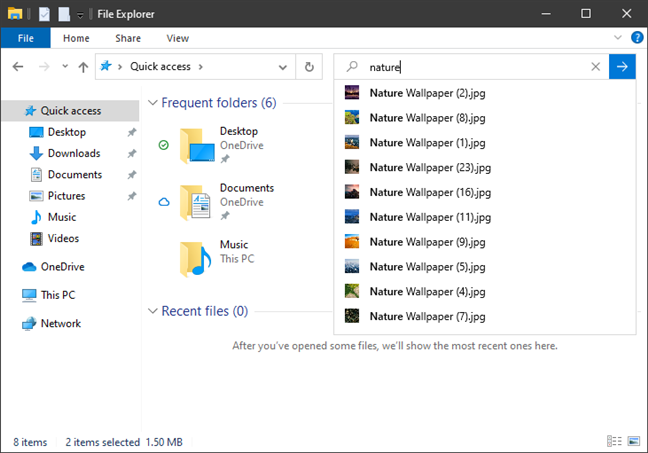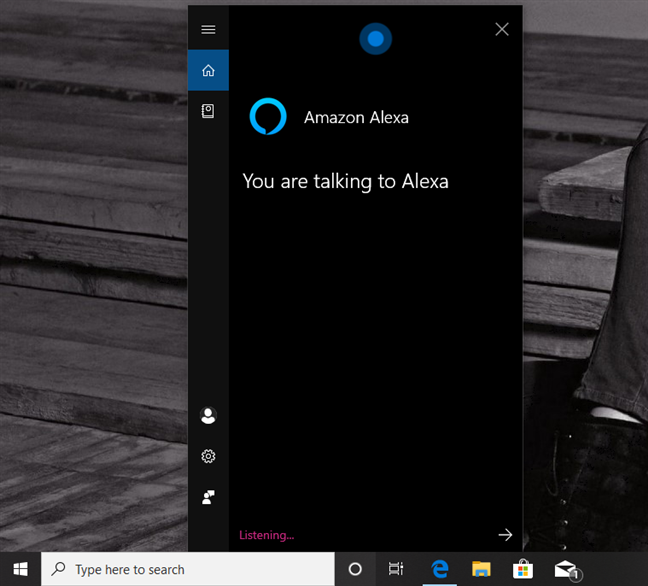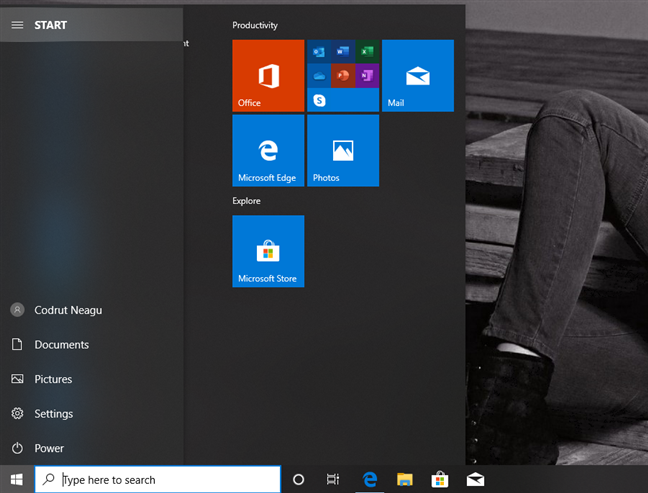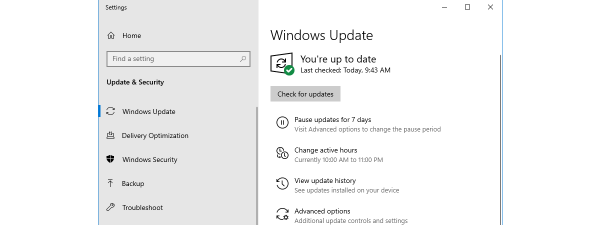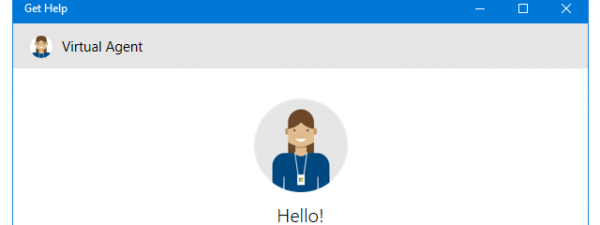In November 2019, Microsoft has scheduled the release of the next feature update for Windows 10, bringing it to version 1909. However, this update does not bring significant new features or changes, like previous updates. For November 2019 Update, Microsoft has changed its focus to fixing bugs, and the update comes with smaller fixes and improvements. Most of them are related to fine-tuning how Windows 10 works. Here is what you get when you install the upcoming Windows 10 November 2019 Update:
1. The Calendar flyout on the taskbar lets you create events
In Windows 10 November 2019 Update, you don't have to open the Calendar app to schedule events. Instead, you can create events much faster, by opening the Calendar flyout on your taskbar. Click or tap on the date when you want to add an event, and type its name in the text box from the Agenda.
You also get options for setting the time and the location.
2. Configuring what notifications you get is more user-friendly
In the System category from the Windows 10 Settings app, you can adjust what kind of notifications you get from the apps installed on your PC. In November 2019 Update, Microsoft added two small preview images for "notification banners" and "notifications in action center."
That makes it easier for users to differentiate between the two types of notifications so that they can make better choices.
Additionally, the list of senders (apps) from the Settings -> System -> Notifications are now sorted, by default, by the most recent app that showed you notifications. In previous versions of Windows 10, this list was sorted by name.
Another small but useful improvement for notifications is that for every notification, both as a banner or in the Action Center, you get a small Settings button.
Clicking or tapping on it lets you turn off all the notifications you get from that sender (app or website) or go directly to that app's notification controls from the Settings app.
Furthermore, the Action Center now has a button called "Manage notifications" on its top area. Clicking or tapping on it takes you to the "Notifications & actions" page from the Settings app.
3. The search in File Explorer becomes more powerful
File Explorer's search is now powered by Windows Search, just like the search on the taskbar. This means that it is faster and that it can also show online content from your OneDrive cloud storage.
4. Third-party digital assistants can voice activate from the Lock Screen
Although there's no third-party virtual assistant that can yet voice activate when on the Lock Screen, Microsoft has made some changes that will let this happen. This means that you should soon be able to speak to the likes of Alexa or Google Assistant, even if your PC is locked.
For now, however, you can only use Alexa when Windows 10 is unlocked. As for Google Assistant, Google has not yet developed a desktop version for it, so you can't use it at all. But things might change, and Google might want to bring its virtual assistant to more than 800 million devices running Windows 10.
5. Windows 10 can favor the faster cores in your processor
This translates into a faster Windows 10, one that offers more performance. According to Microsoft, they "have implemented a rotation policy that distributes work more fairly among [...] favored cores". We know that Windows 10 with May 2019 Update (version 1903) already has this put into place for AMD Ryzen processors. However, this feature has now been optimized to improve the performance of Intel processors that use Intel Turbo Boost Max Technology 3.0 by up to 15%.
6. The navigation pane from the Start Menu expands when you hover over it
When you move the cursor on the left side of the Start Menu and hover over it, the navigation pane automatically expands, showing its options.
A small usability tweak that most users won't even notice.
7. Other small and under the hood improvements
The rest of the changes in Windows 10 Version 1909 (November 2019 Update) are small or of little importance for home users. Many of them are under the hood changes or things that concern computer manufacturers that make Windows 10 PCs. Here's the list of what else is new:
- New debugging capabilities for newer Intel processors
- Some battery life and power efficiency improvements for PCs with certain processors
- Windows Defender Credential Guard is turned on for ARM64 devices
- Enterprises can supplement the Windows 10 in S Mode policy to allow traditional desktop apps from Microsoft Intune
- Narrator and other assistive technologies can read and learn where the FN key is located on keyboards and whether it's locked or unlocked
- Key-rolling or Key-rotation improvements that should help prevent accidental recovery password disclosure when manually unlocking a BitLocker-protected drive
- Fixes that allow OEMs to reduce inking latency depending on the hardware inside their devices
- Windows containers require matched host and container version
What is your opinion about the Windows 10 November 2019 Update?
Although none of the new features and changes made by Microsoft in Windows 10 version 1909 is impressive, there are, nonetheless, some improvements. Is that enough for you, or would you rather have more new features? Before closing this article, tell us what you think and whether you plan to install the update as soon as it gets out.