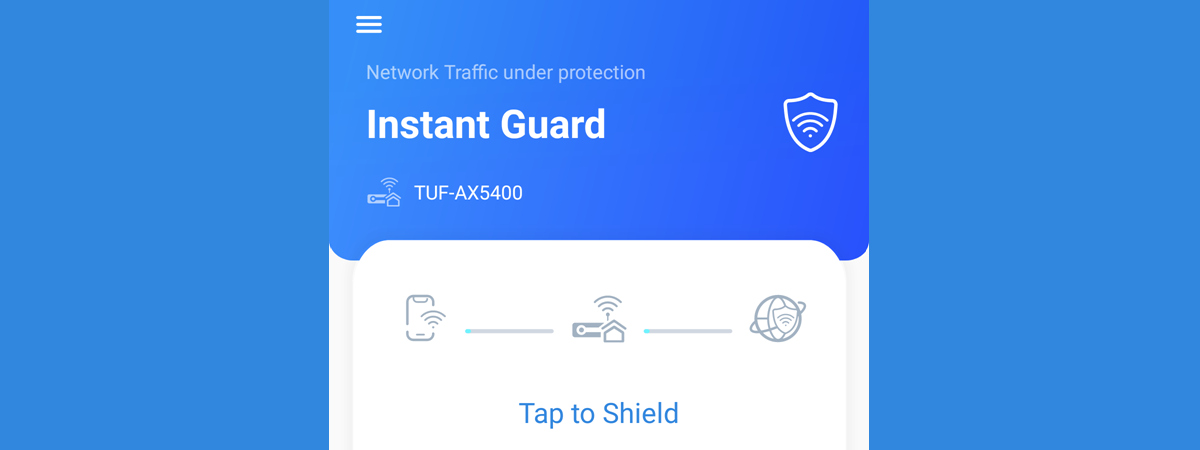Sony WF-C500 review: budget earbuds for comfortable listening
If you’re searching for a pair of budget wireless in-ear headphones, you can choose from quite a few brands and models - Jabra, Panasonic, Anker, Plantronics, Skullcandy, to name but a few. In this article, we are reviewing Sony’s proposition for the entry-level true wireless earbuds segment, the Sony WF-C500. They are small, reasonably priced, and have the Sony brand know-how and experience as


 29.11.2021
29.11.2021