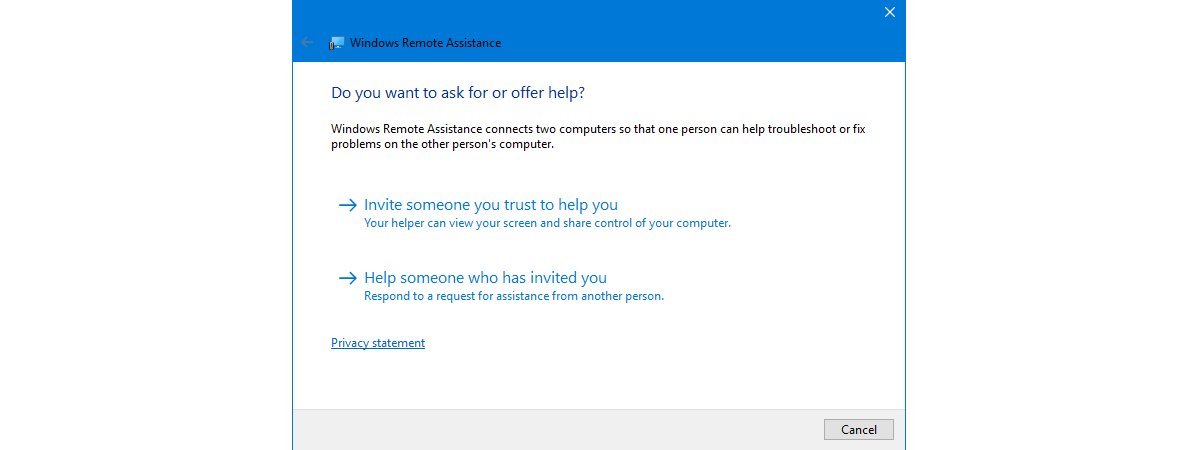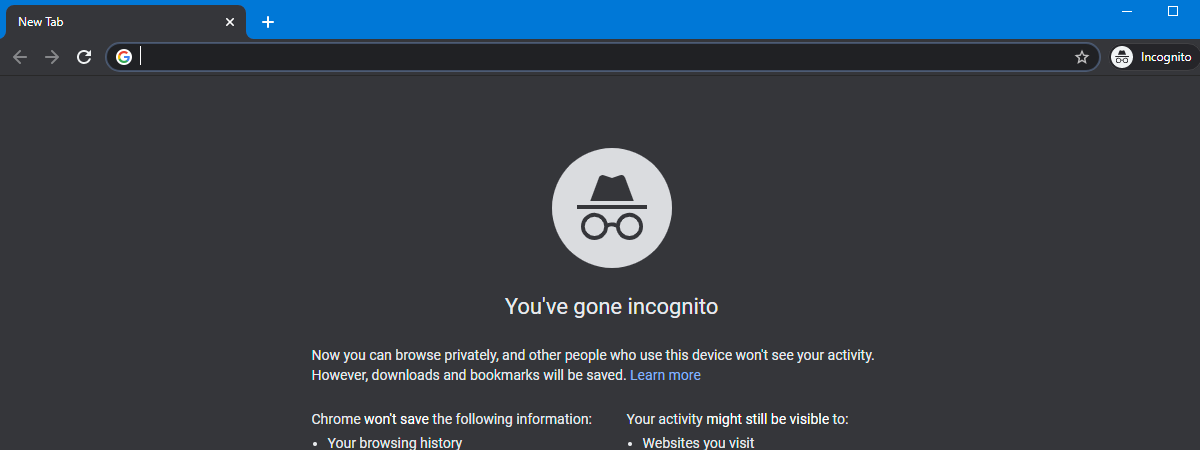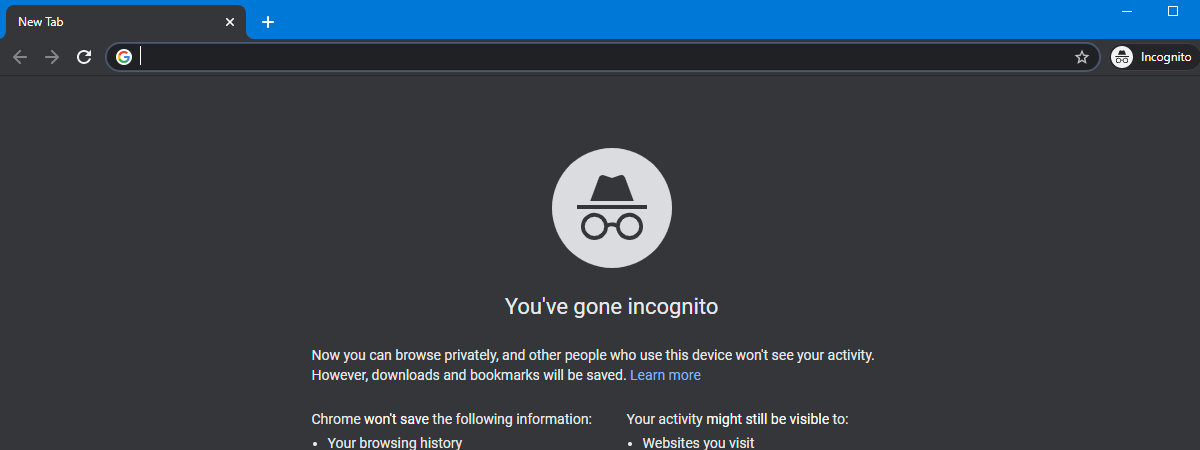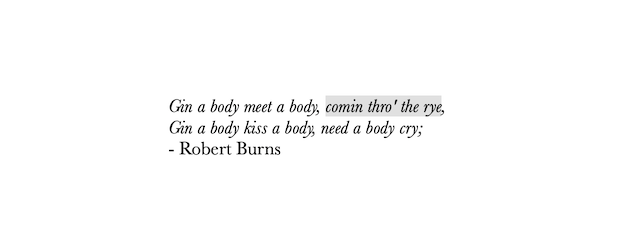How to connect to an FTP server in Windows 10, from File Explorer
Did you know that Windows 10 includes a built-in FTP client? It might come as a surprise, but we’re talking about File Explorer! One of the lesser-known features available in File Explorer is that it can handle connections to FTP servers. You can use File Explorer to do all the file and folder management operations you would expect on an FTP server: copy, move,


 09.11.2020
09.11.2020