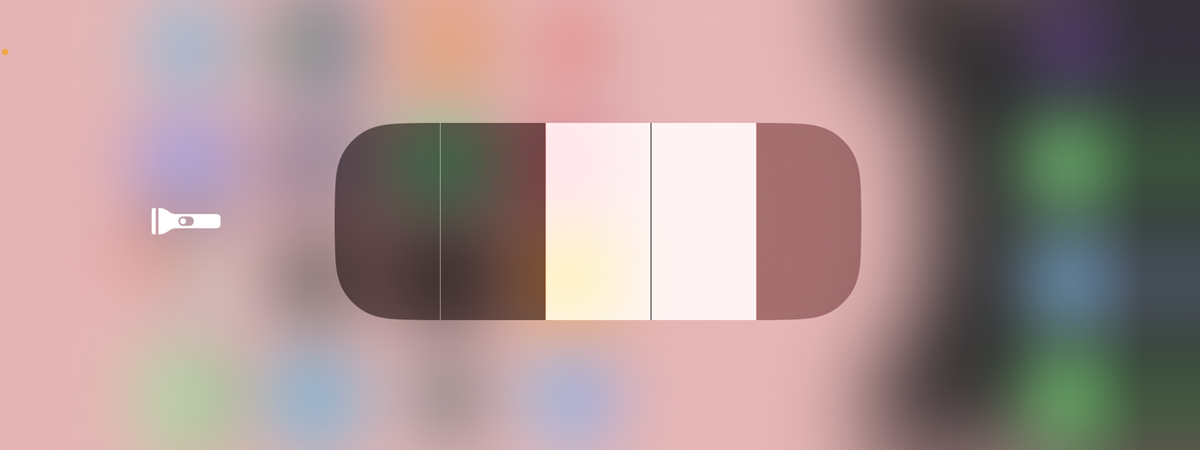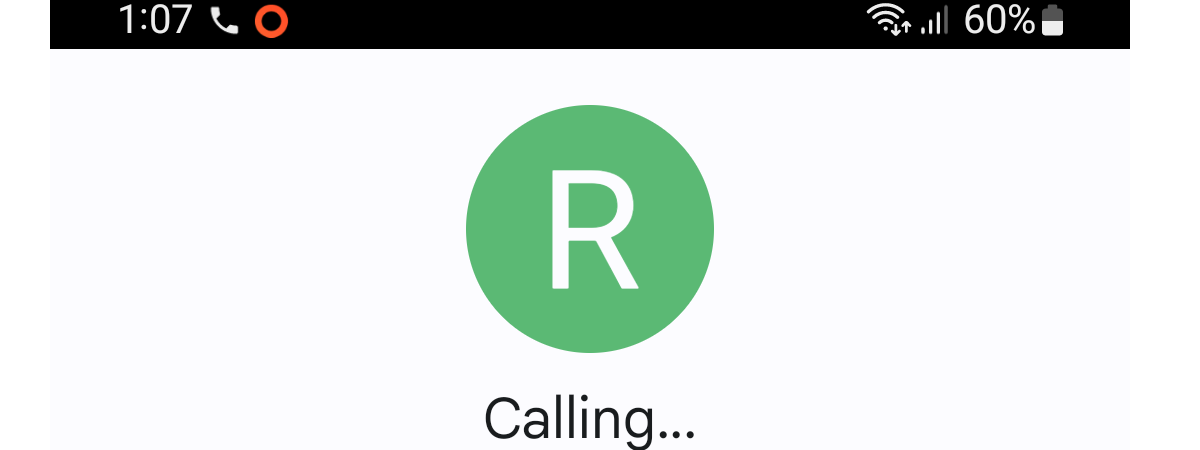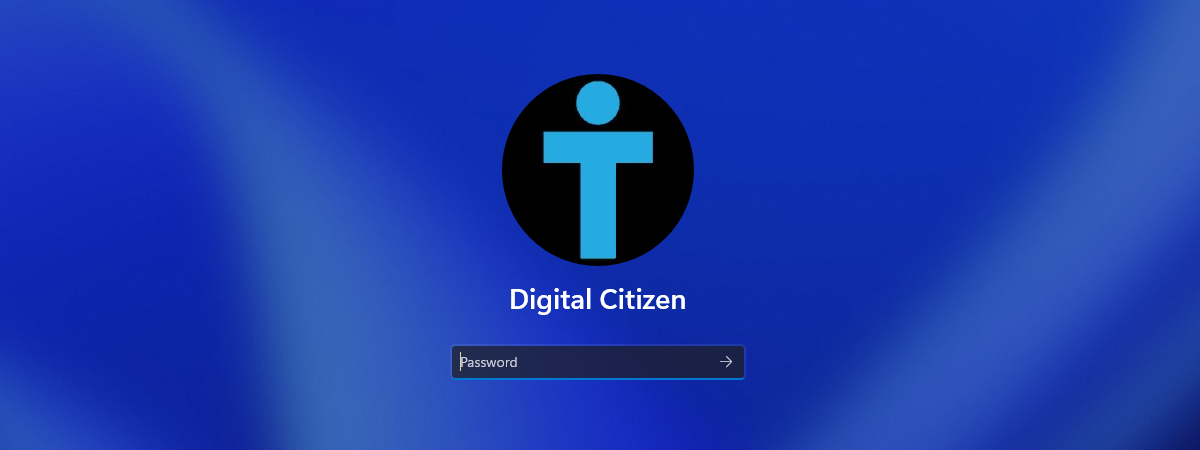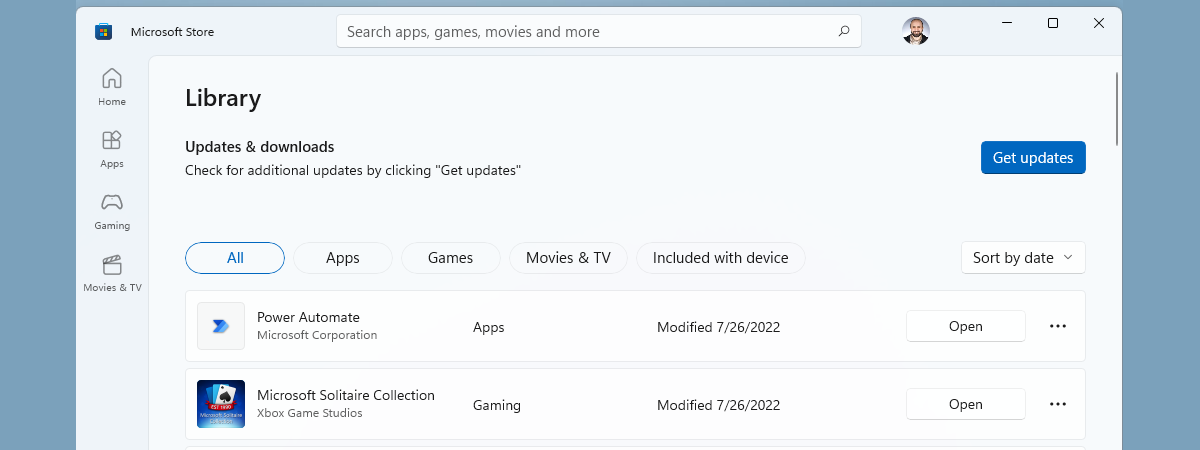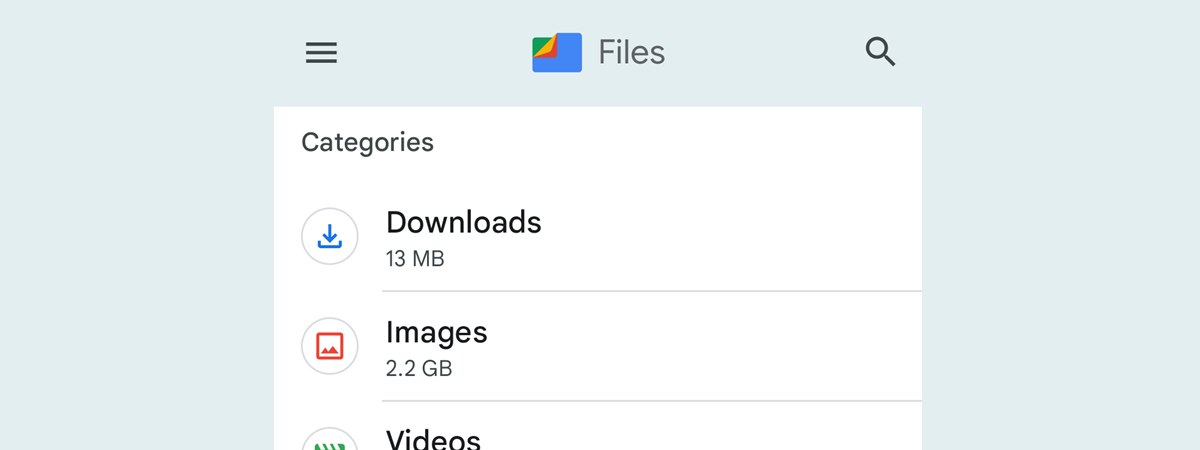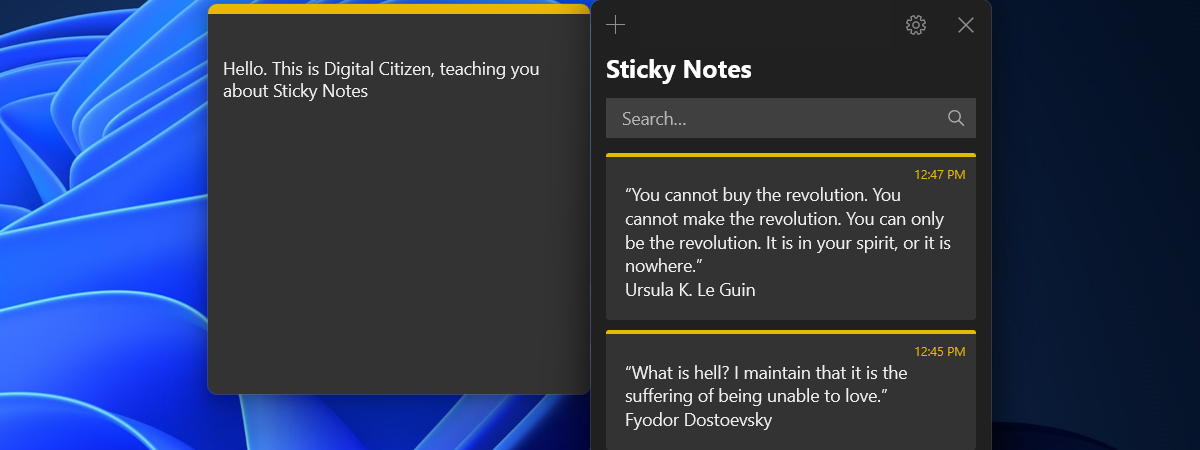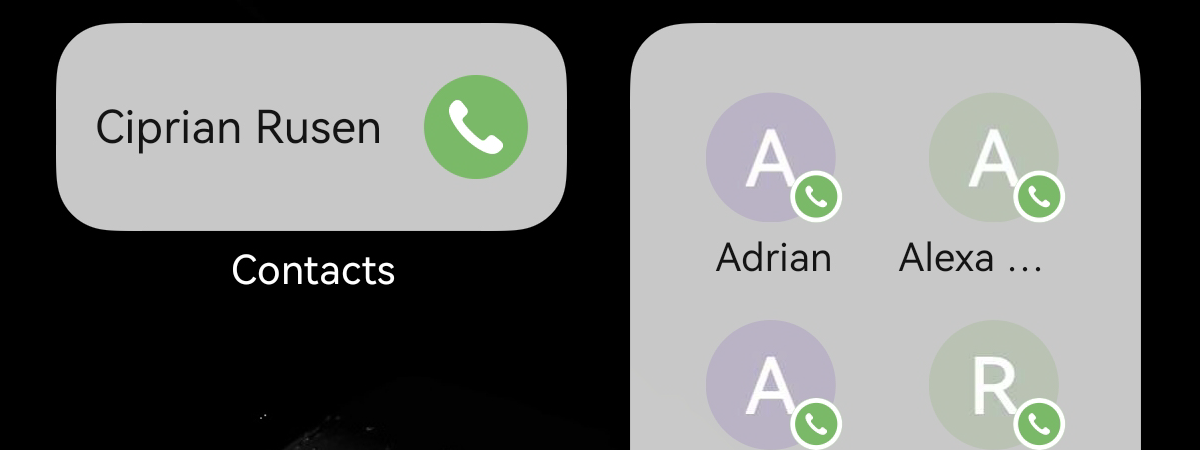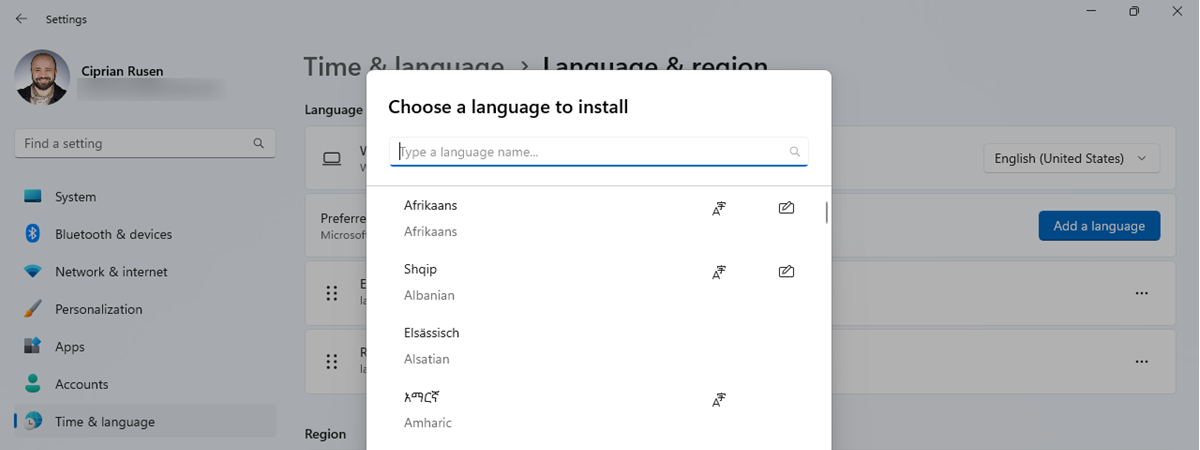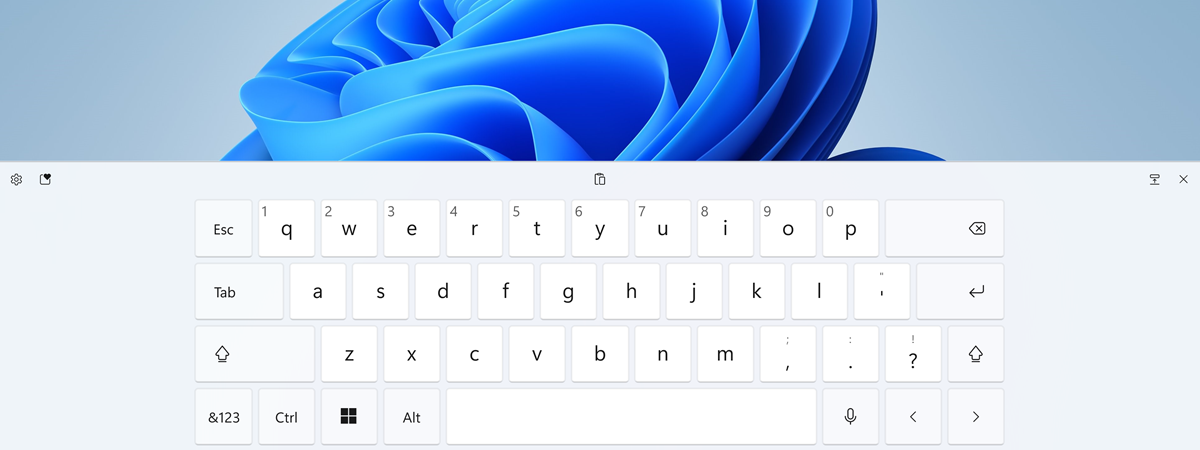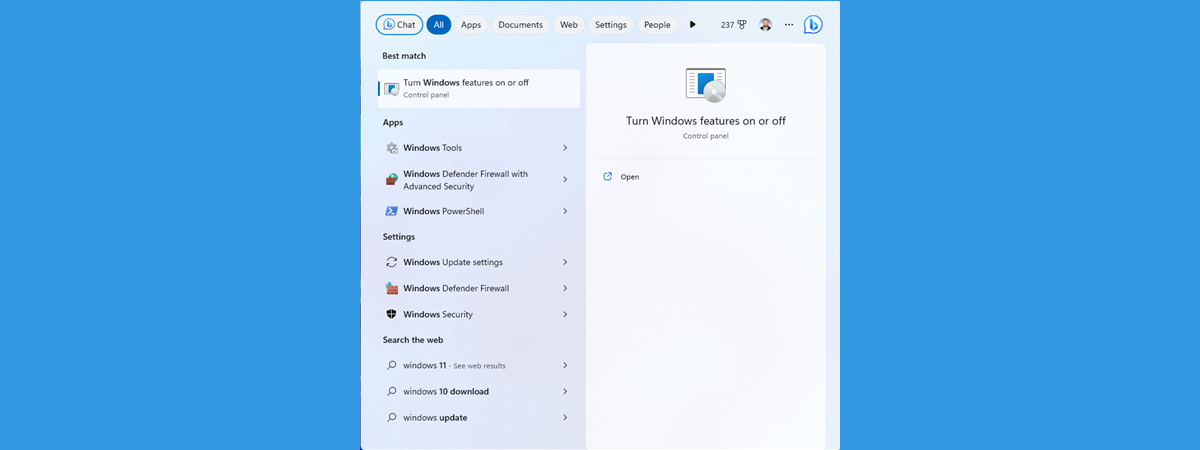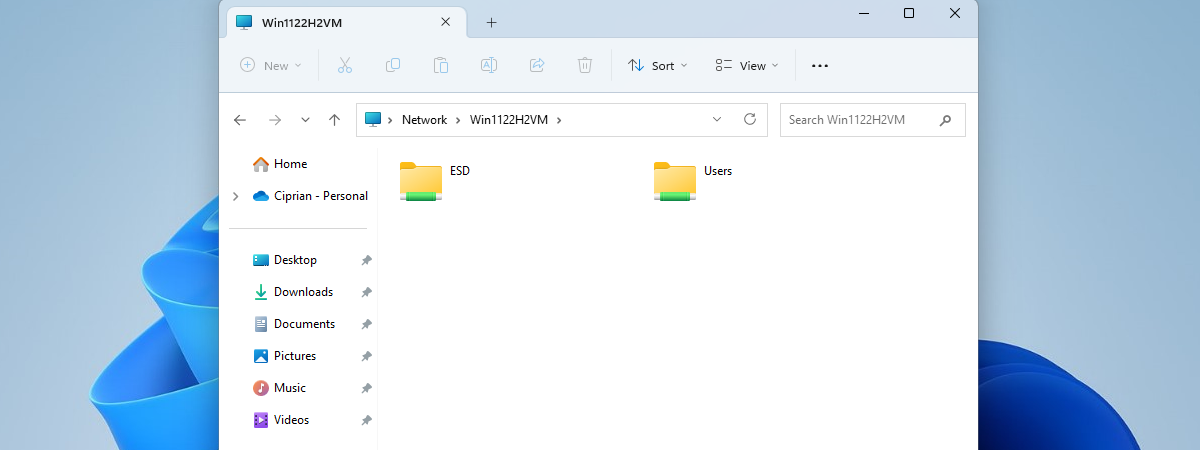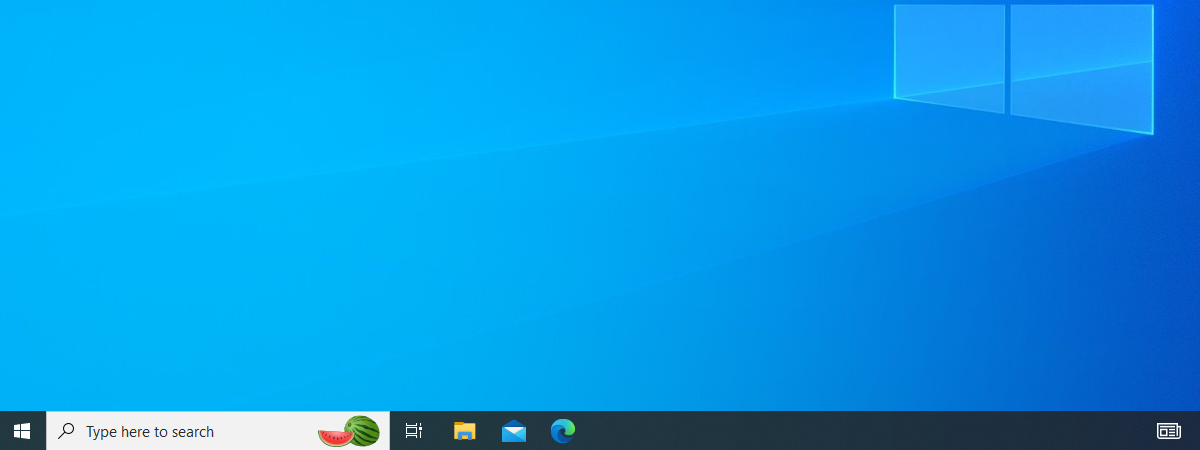
How to customize the taskbar in Windows 10
The taskbar has been with us for a long time and is present in Windows 10 too. It’s one of the most useful parts of the Windows desktop, allowing you to access various applications, settings, and notifications on your computer. As such, it deserves to be customized to fit your needs. You can change its position, size, hide it, select which icons to show,


 03.08.2023
03.08.2023