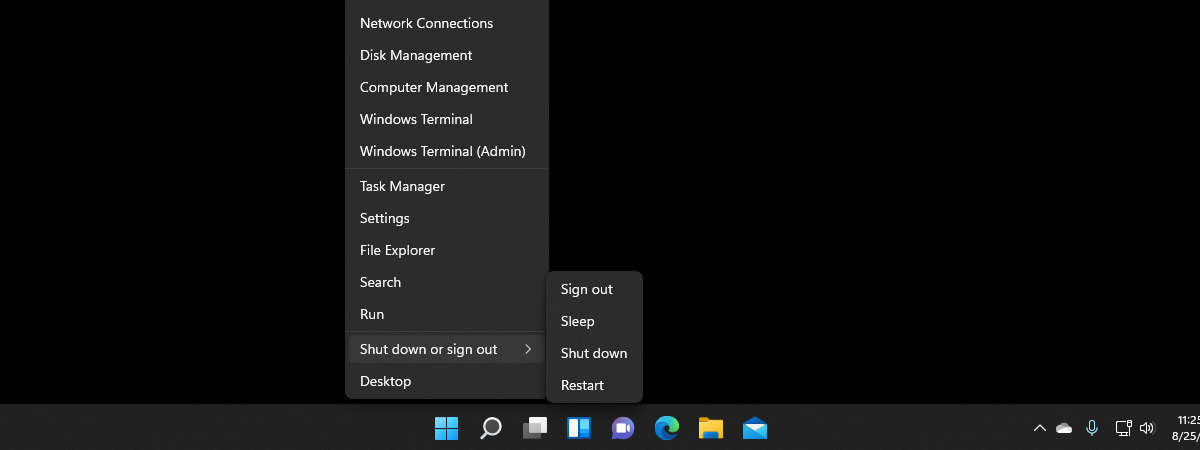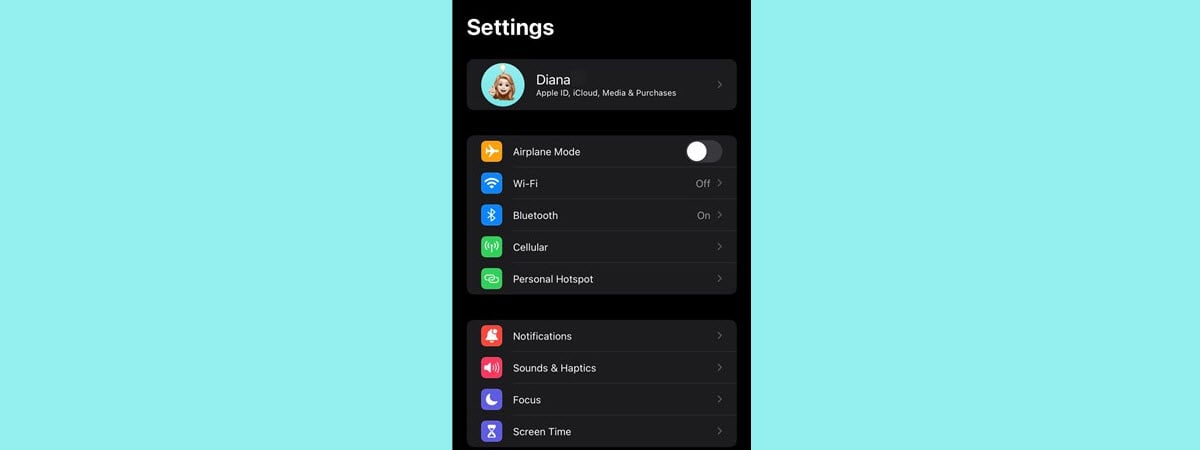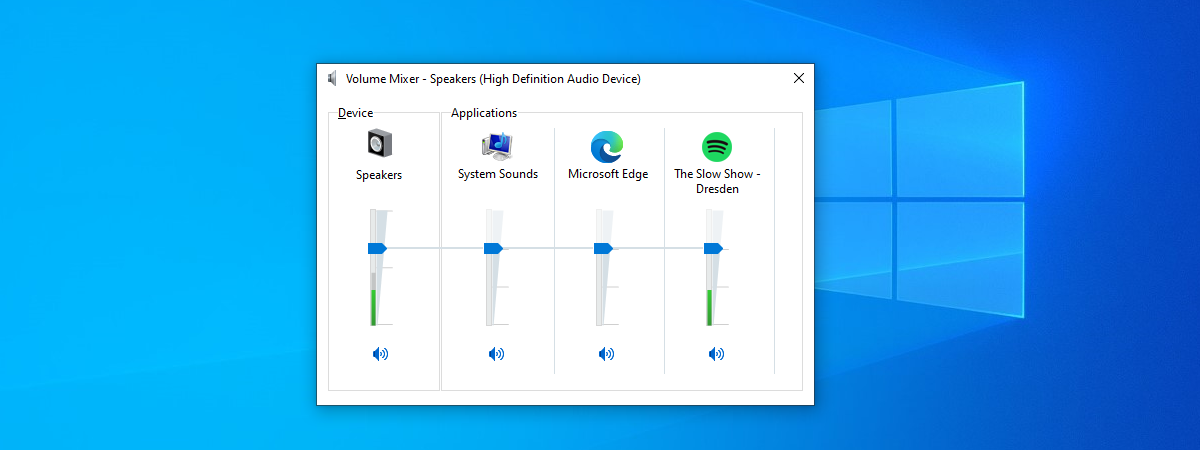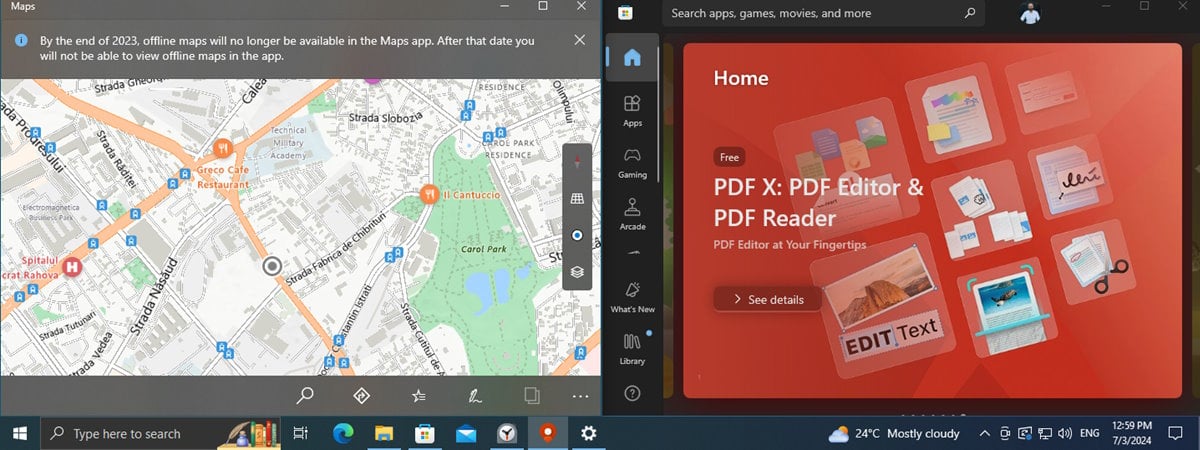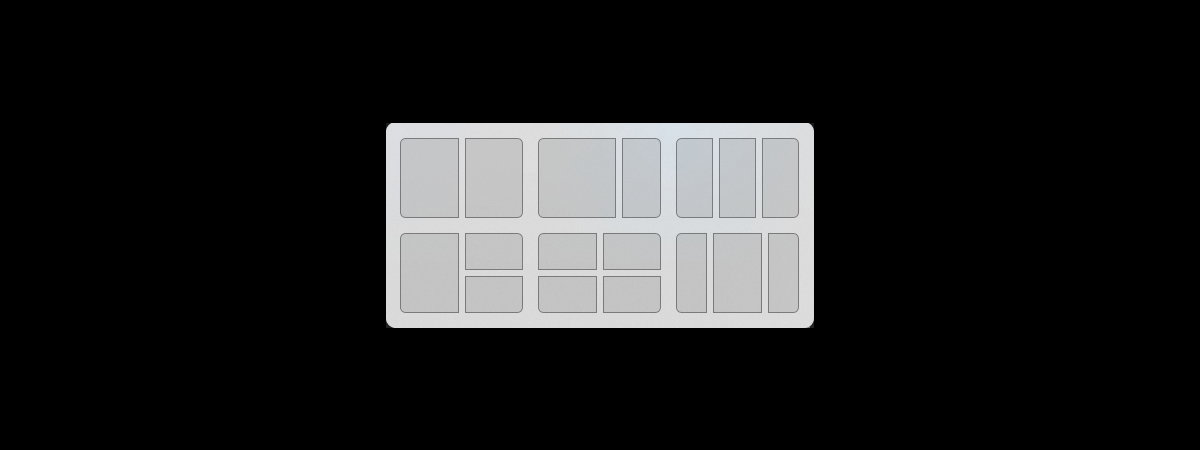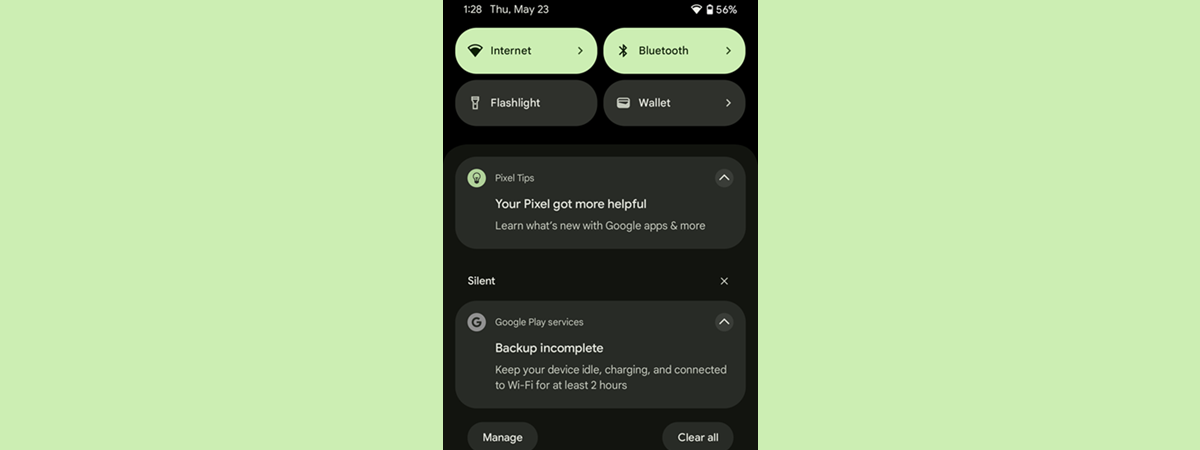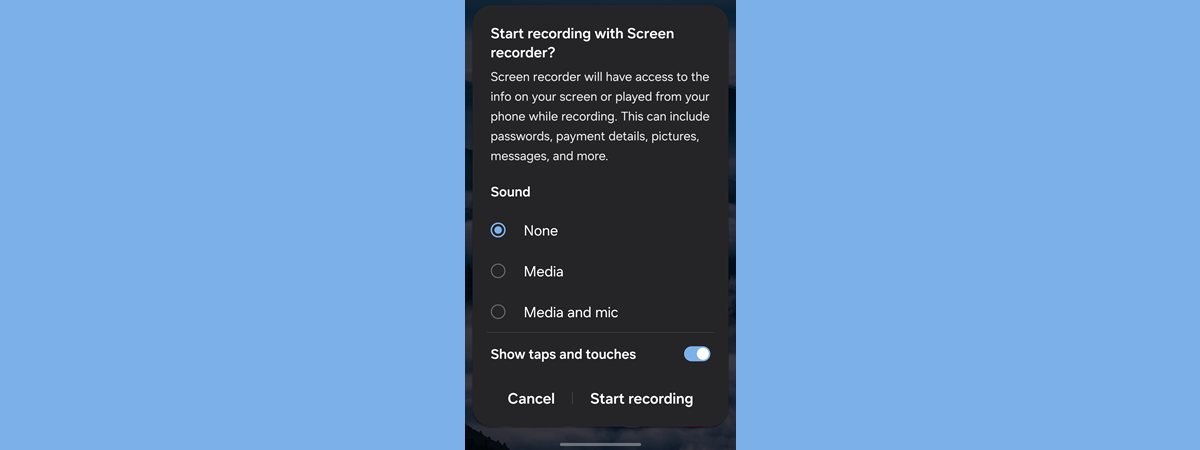How to display the Control Panel in classic or category view style
The Control Panel has long been one of the most frequently used features in Windows. It remains an essential tool even in Windows 10 and Windows 11, although its significance dwindles with each major Windows update. While the Control Panel has seen several usability improvements over time, some users still prefer the classic view that was standard in older versions like Windows XP. If


 27.08.2024
27.08.2024