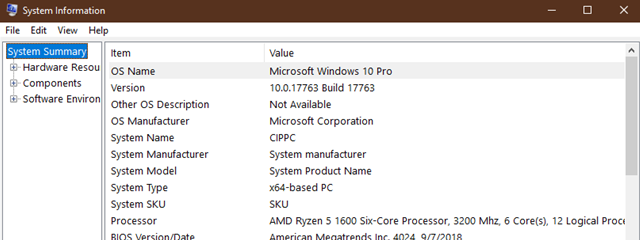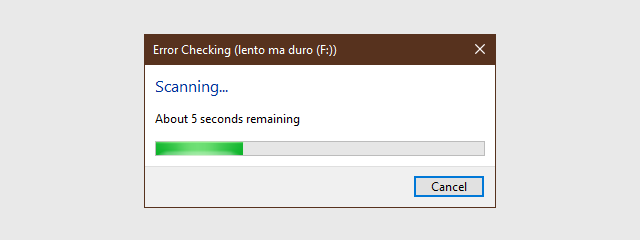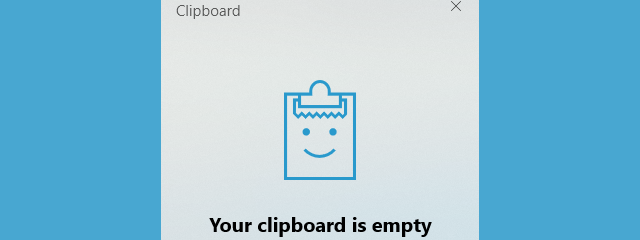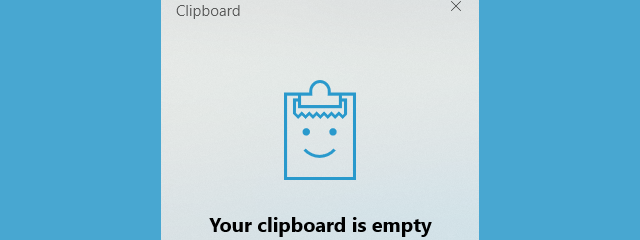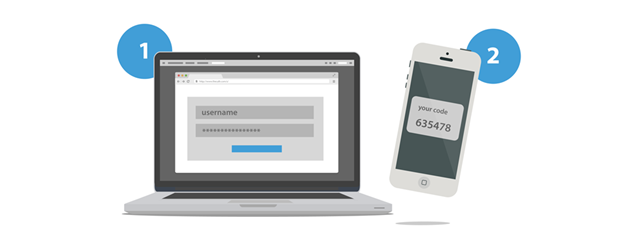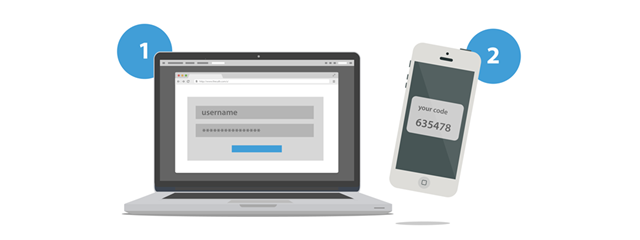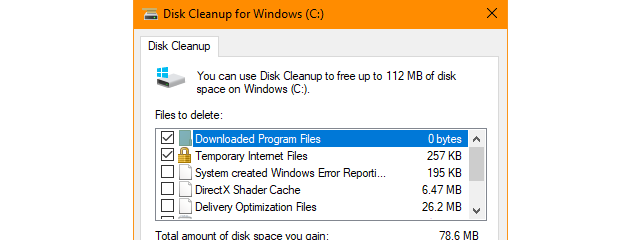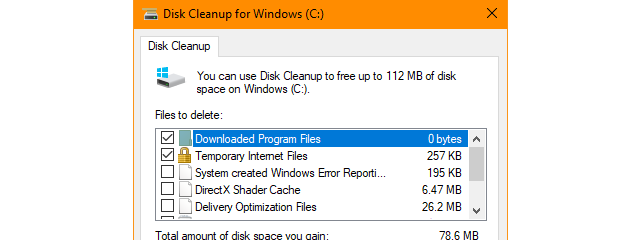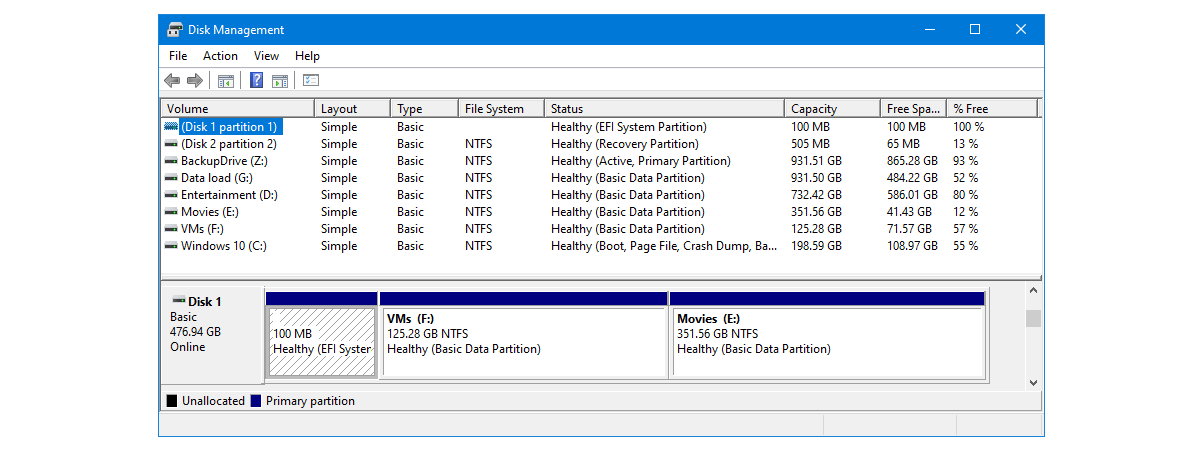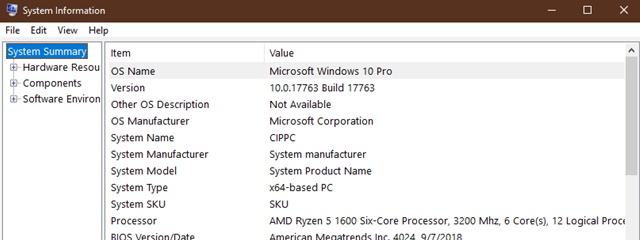
How to see details about your PC's hardware and software, using System Information
Windows has always been able to tell you nearly everything you want to know about your computer: hardware, software, drivers, you name it. System Information puts all the information neatly at your fingertips. Let's take a look at this useful Windows app and what it can show you about your computer, in all modern versions of Windows: NOTE: This guide applies to Windows 10,


 07.11.2018
07.11.2018