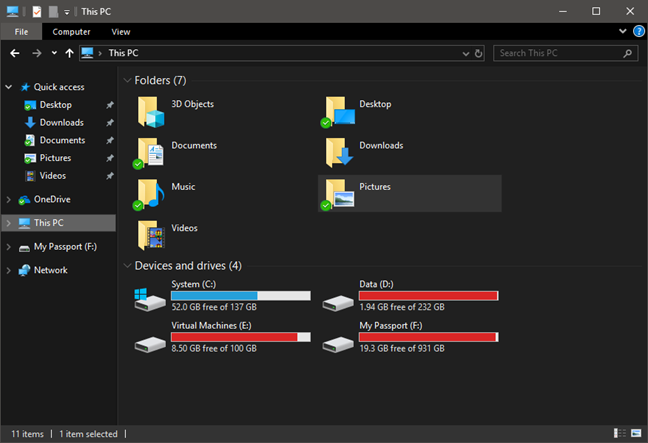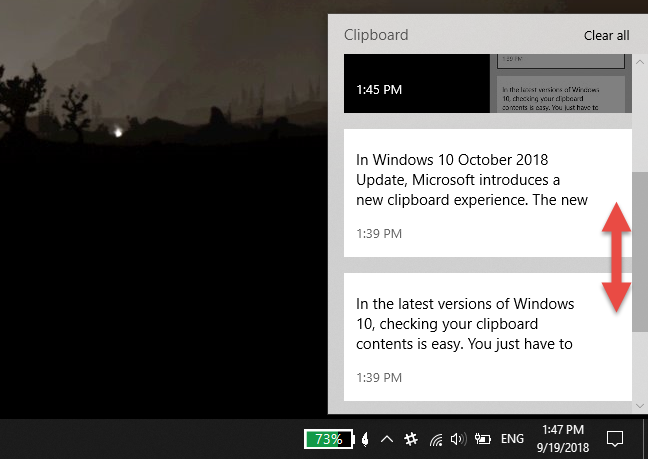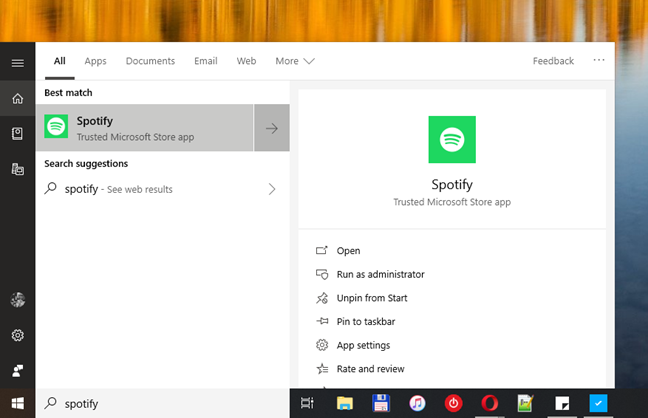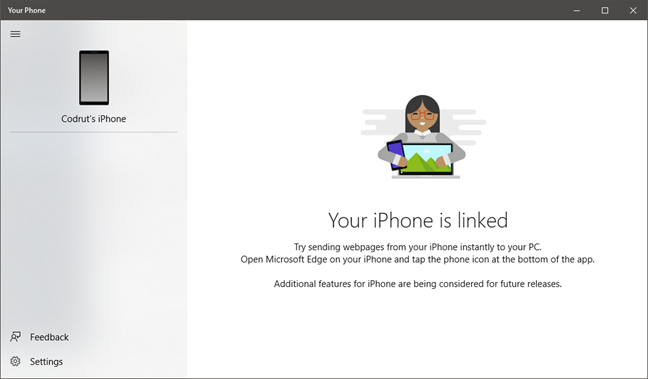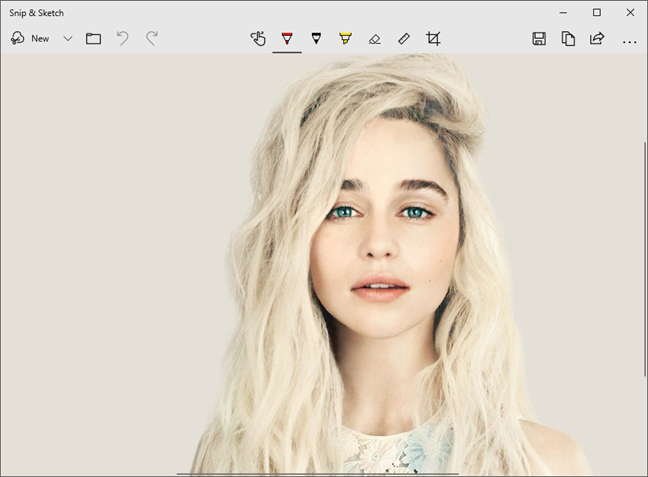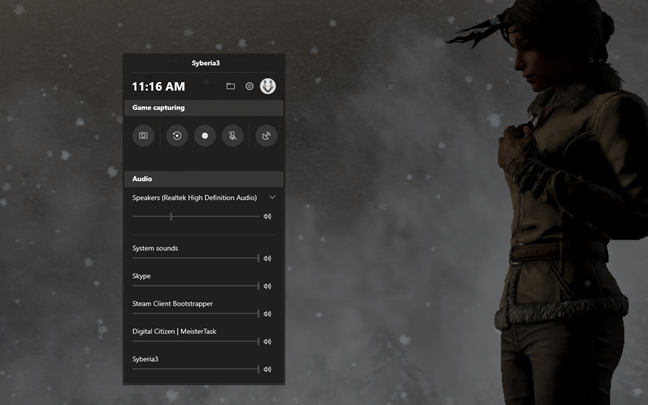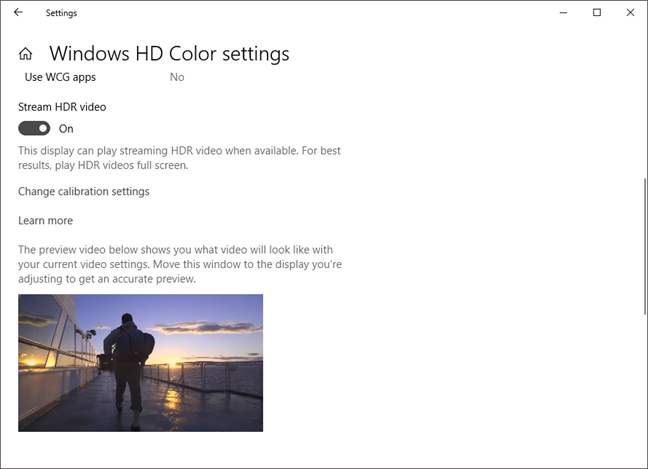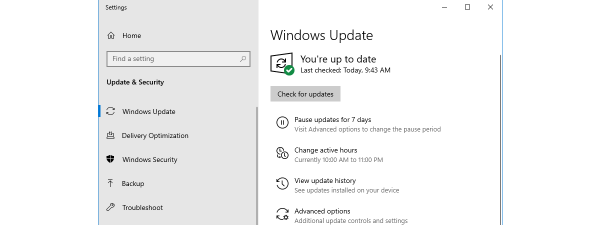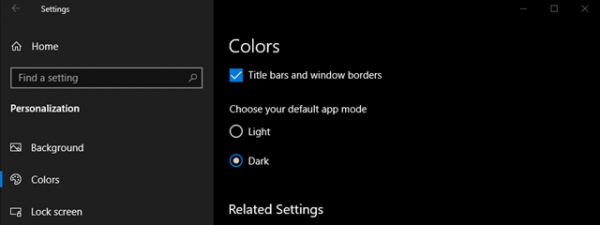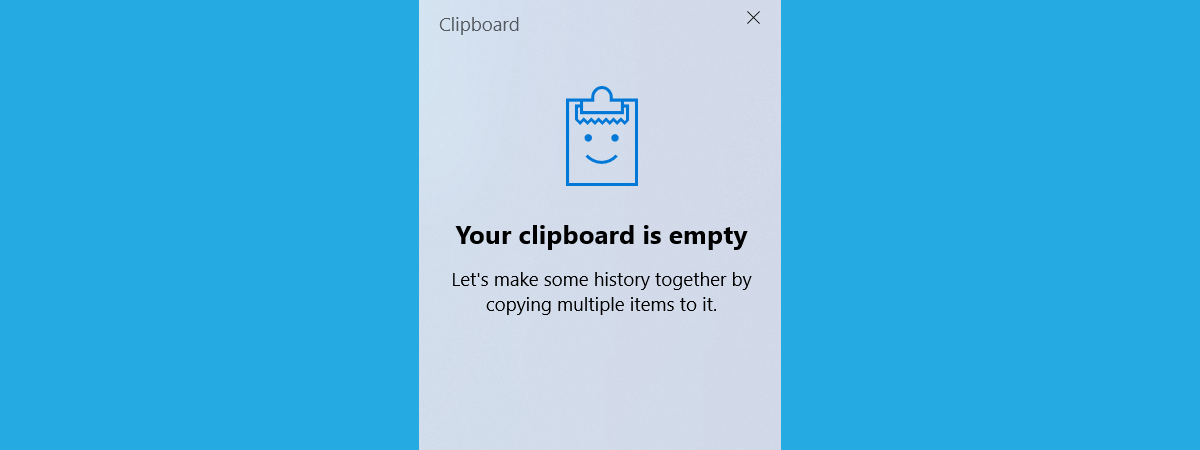Windows 10 is an ever-changing operating system, and Microsoft introduces new features periodically. The latest major update for Windows 10 is called October 2018 Update, and it was launched on October 2nd. Although the new October 2018 Update does not add tons of new features to the operating system, there are a few that are exciting or at least interesting. They are reasons for why you should install the update as soon as possible on your Windows 10 computer or device. If you want to learn more about what is new in Windows 10 October 2018 Update, read this article:
1. More Dark Mode, including for File Explorer
The Dark Mode is a feature that lets you change how the user interface of Windows 10 looks. It changes the appearance of some of the interface elements such as windows backgrounds, text, or links. While the default is to have white(ish) backgrounds in app windows and black or dark gray text, the Dark Mode changes that that to black (dark) backgrounds and white text. That makes it easier for people to work with Windows 10 and its apps in low-light conditions (during the nighttime), but it also can make your desktop better looking if you fancy dark colors.
Although Windows 10 has offered the Dark Mode since its Anniversary Update, it was not available everywhere through the user interface. In October 2018 Update, the Dark Mode is also available for File Explorer and the right-click menus. Read more about the Dark Mode and how to enable it, in this guide: How to enable or disable the Dark Mode in Windows 10.
2. Better Clipboard, with cloud integration and synchronization
The clipboard gets many new features and improvements and becomes more powerful than it ever was. The new clipboard from Windows 10 October 2018 Update allows you to see the history of items that you stored in it. It also lets you paste older items from its history, pin items, or delete items that you no longer need. Furthermore, one of the best new features in Windows 10 October 2018 Update is that the new clipboard can also upload to the cloud some of the items you have placed in it, and sync it with your other Windows 10 devices, on which you use the same Microsoft account.
If you want to learn more about the new clipboard features from Windows 10 October 2018 Update, read these tutorials:
- How to use the Clipboard in Windows 10: paste older items, pin items, delete items, etc.
- How to sync the Windows 10 clipboard with other computers and devices.
3. Better search, with better previews
Up until now, the search field from your taskbar (the one which you also use for Cortana), only showed previews for web searches. However, in Windows 10 October 2018 Update, Microsoft enhanced the search, and now it can show you previews both for the web results and local results. For example, if the search result is an app, its preview pane gives you options to launch, pin or unpin it to the Start Menu or the taskbar, change the settings, rate or uninstall the app.
4. Your Phone gives you access to your smartphone
Windows 10 October 2018 Update introduces a new app called Your Phone. This app is designed to help you connect your Android smartphone or your iPhone to your Windows 10 PC. For example, Your Phone lets you use your Windows 10 device to get access to the text messages, photos, and notifications on your Android smartphone. If you are using an iPhone, the only thing this app lets you do is send web pages to your Windows 10 PC.
Although the Your Phone app is in early development stages and it only has a few features to offer, it is a good starting point for seamless connectivity between smartphones and Windows 10 PCs. If you would like to know more about it, read this guide: Use the Your Phone app for Windows 10 to view photos from Android, or send text messages.
5. The Snip & Sketch for taking and editing screenshots
Microsoft decided to end the life of the Snipping Tool and create a new screenshots-taking app, called Snip & Sketch. This app takes the best of what Snipping Tool had to offer and adds new features to it, some of which were previously available in the Screen Sketch from Windows Ink Workspace. This means that we get a single app that lets us take screenshots and also edit them. Also, because Snip & Sketch is a universal app, it also appears in Task View and has its Screen snip button in the Action Center. If you want to know more about Snip & Sketch and how to use it, read these articles:
- How to use Snip & Sketch to take screenshots in Windows 10
- How to edit screenshots and images using Snip & Sketch
6. Improved Game Bar with more controls
The Windows 10 October 2018 Update brings a new Game Bar. Microsoft redesigned it to be larger and to offer additional features compared to its previous iteration. The new Game Bar includes audio controls for the primary sound device and also for the other apps that are running on your Windows 10 PC.
7. More controls in Settings
Windows 10 October 2018 Update also introduces new controls within the Settings app. Some of the most exciting things that are added to it are:
- The Bluetooth devices connected to your Windows 10 PC show their battery percentage.
- Focus Assist turns on automatically when you play a game.
- The properties of sound devices are now displayed in the Settings app.
- You can set the text size in Windows without having to change the display scaling.
- There is a new Windows HD Color section in which you can adjust how your device uses high dynamic range (HDR) and wide color gamut (WCG) display features.
Are these enough reasons for you to install Windows 10 October 2018 Update?
The features and improvements we shared are the main reasons why you should download and install Windows 10 October 2018 Update as soon as it is available. Do you like what is new, or do you feel that Microsoft adds too little to bother? Tell us what you think, in the comments section below.