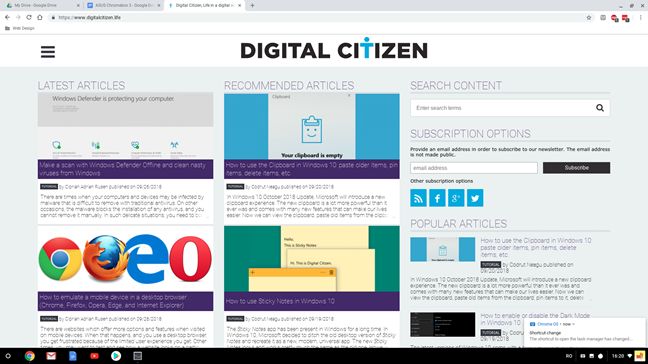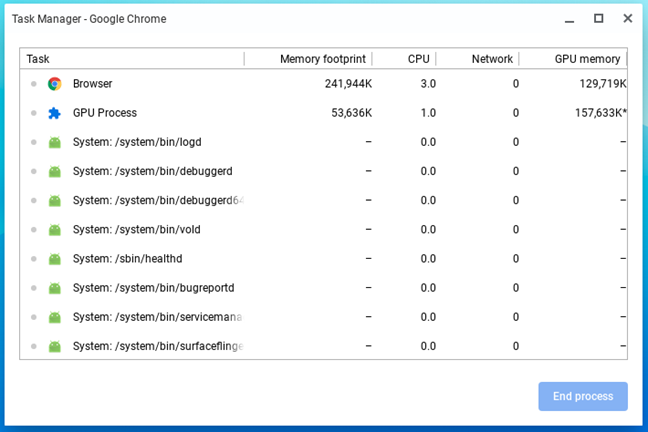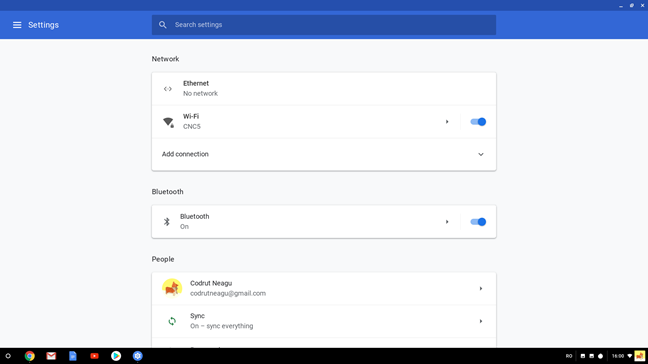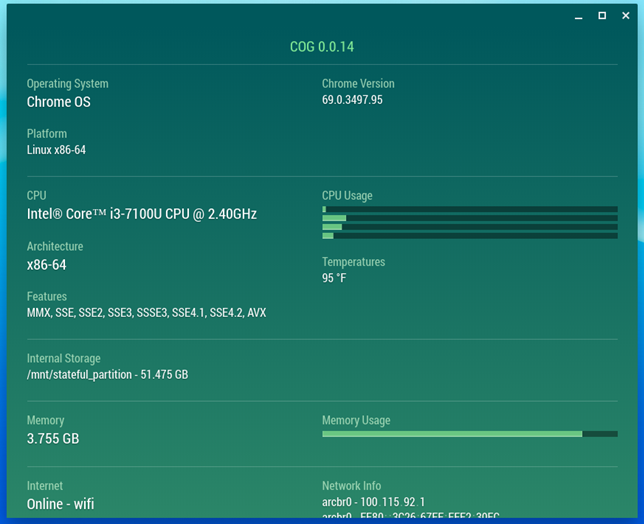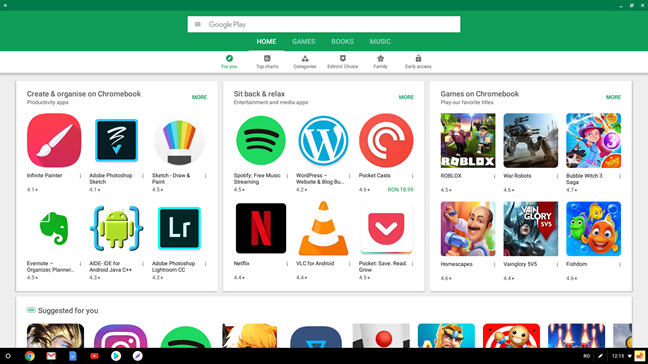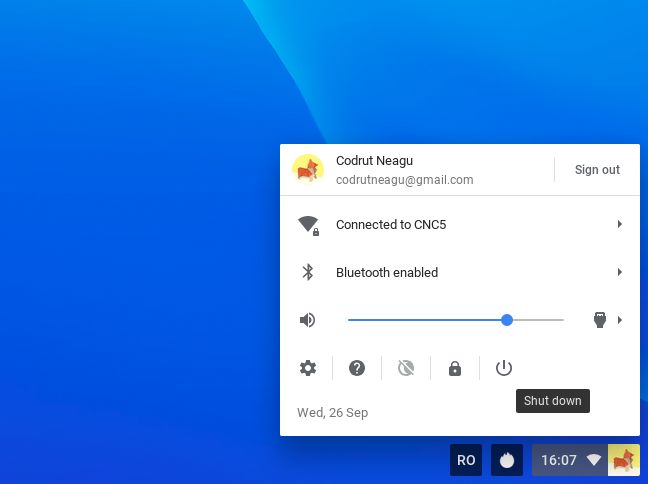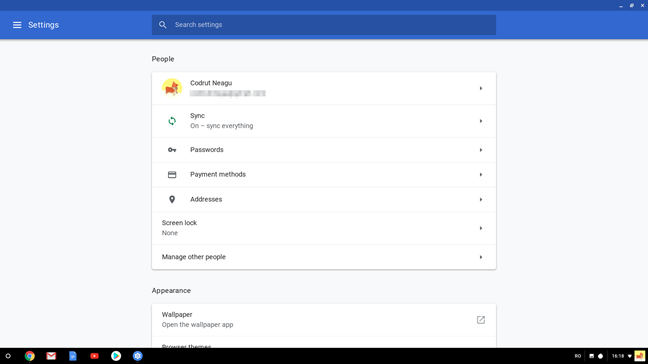Google has offered an alternative to traditional Windows PCs and Macs, for quite a while now. It is called Chrome OS, and it is an operating system built around the Google Chrome web browser. Chrome OS is fast, simple and easy to use. To make it even better, it works well on cheap hardware. We have not used Chrome OS devices in the past, but we recently started doing so, and we like it. Here are the reasons why we consider using Chrome OS devices in our homes:
1. Chrome OS is very simple
The Chrome OS operating system is designed to run Google's web browser, Chrome. Everything in Chrome OS is built around Google Chrome, and that means everything is simple. Most of the apps you use on Chrome OS are either web-based or apps from the Play Store. Compared to the software that we use on Windows, the apps in Chrome OS are more straightforward, easier to install and work with. Even the user interface offered by Chrome OS is years ahead of Windows in simplicity. You only get a desktop, a taskbar and a few buttons to control things like notifications or WiFi connections.
2. Chrome OS is fast
Chrome OS is what you would call a barebones operating system, and that translates to low hardware resources consumption. In other words, it does not need a lot of processing power to do its job, and that means it is fast even on slower hardware. You can use it with ease on computers with low-end Celeron processor and just 4 GB of RAM.
3. Chrome OS is easy to understand
If you already use an Android smartphone, getting used with Chrome OS is easy. The operating system looks and works much like Android, and the settings available are just like those on your Android smartphone. It is so easy to change the display language or connect to a wireless network, that you might feel that Windows is old and deprecated.
4. Chrome OS is resilient
Because it can do everything it is designed to do, using new and powerful hardware but also old and slower hardware, Chrome OS is also resilient. You can get yourself a Chromebook or a ChromeBox that is a few years old and still get the job done with it, without stuttering or lags. If you buy a brand new device with Chrome OS, you can expect it to work well for at least 5 years from now. That is a good investment in our opinion.
5. All your data is synced to the cloud
Everything you do in Chrome OS is synced to Google's cloud services. Not just your apps but also your data are always online. All your documents, spreadsheets, photos, videos, or music are always synced, so you cannot lose it. Even if your Chromebook is stolen or your ChromeBox breaks, your data is safe in the cloud.
6. You get access to the Play Store
Chrome OS devices include access to Google's Play Store. If you already used an Android smartphone, it means that you do not have to learn anything new to get your favorite apps. The interface of the Play Store is the same on your smartphone as it is on your Chrome OS device. Furthermore, the number of apps available for Chrome OS is vast and covers every need you may have. There are apps for productivity, for entertainment, for learning and there are even tons of games you can play. What is not to like?
7. Updates are done in the background
Chrome OS takes the operating system updates experience to a whole other level compared to Windows. In Windows 10 we are accustomed to long and never-ending updates that can take even a few hours to complete. That means time lost that you never get back. However, Chrome OS download and installs all its updates in the background and only tells you that they are ready to be applied. You do not have to wait for your Chrome OS device to install them, and you do not have to postpone them. Your time is your time, and Chrome OS respects it!
8. Booting is amazingly fast
Chrome OS is fast not only when you are using it, but also when it loads on your Chromebook or ChromeBox. It is a rather simple operating system, and it is very well optimized, so loading itself is fast compared to other operating systems. In our experience, Chrome OS loads in less than 15 seconds, even if it does not have powerful hardware at its disposal.
9. Configuring your user account for Chrome OS is fast
All you have to do to get your user account set up in Chrome OS is to sign in using your Google account, wait for your apps to download and install, and start working. As all your data is stored in the cloud, everything is set up almost instantly. Compared to how much time you need to create a user account and install all the software you need on a Windows PC, Chrome OS is a lot faster.
10. Devices with Chrome OS are usually very affordable
Google collaborates with hardware manufacturers to keep prices low for devices with Chrome OS. Considering that the operating system is free and that it does not need high-end hardware to run well, this means that Chrome OS devices such as Chromebooks and ChromeBoxes are a lot cheaper than Windows PCs or laptops. Users love the competitive pricing of Chrome OS devices, and we do too. After all, more money in your pocket is always good, right?
Do you like Chrome OS?
We like Chrome OS, and we believe that it offers everything regular users need. This operating system is fast, reliable, easy to use. Also, you can do most of your work on it. The only reasons why you might still want a Windows PC are gaming or having to work with particular software that is not available in Chrome OS. However, for daily tasks like browsing the web, writing documents, social media, editing photos, or viewing movies, Chrome OS is doing an excellent job. Do you agree? Use the comments section below to share your perspective about Chrome OS and devices like Chromebook and Chromebox.