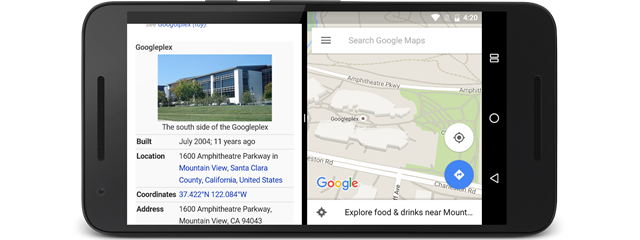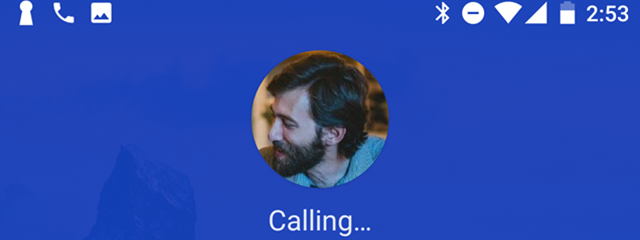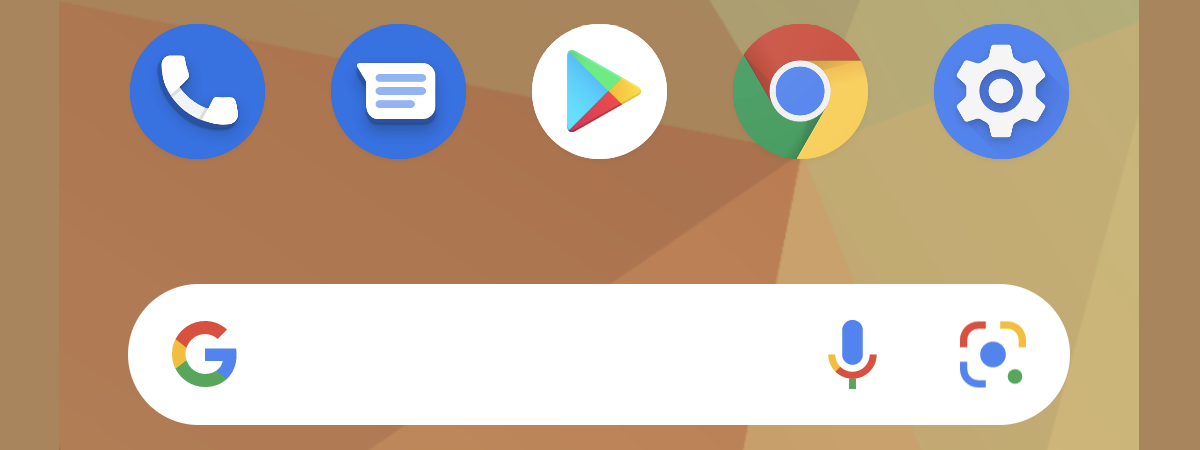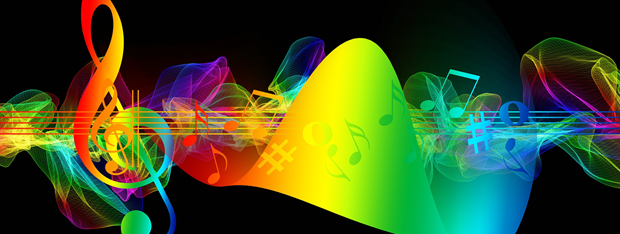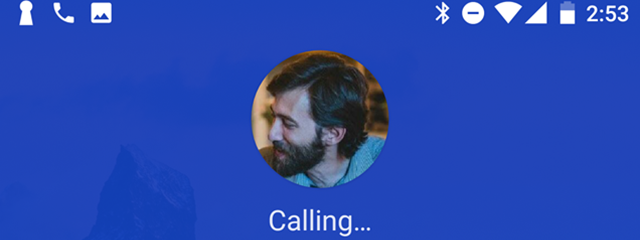What is a SIM card & What does it do?
Unless you've never had a phone or a smartphone, it is unlikely that you haven't heard about SIM cards. Without them, you can't use your phone to call or send text messages to people. You might know this, but do you know what a SIM card is and why you need one? Do you have uncertainties regarding what SIM cards are used for, or what


 12.06.2020
12.06.2020