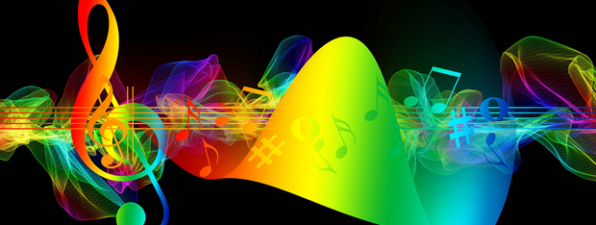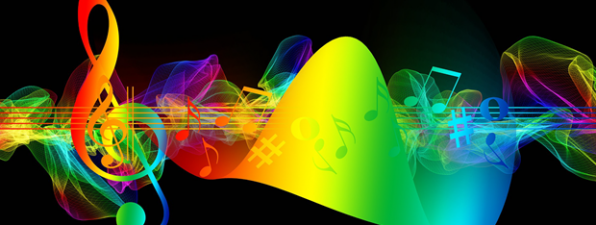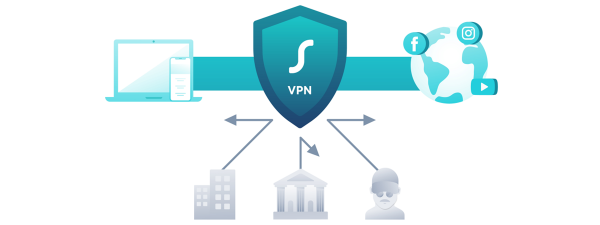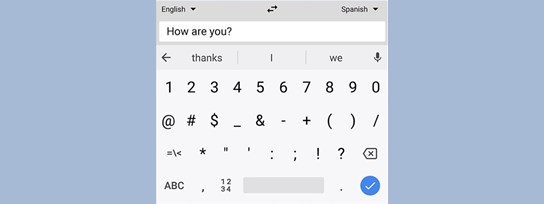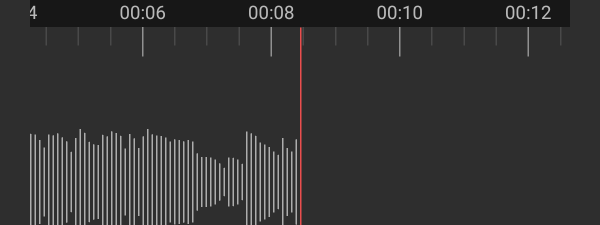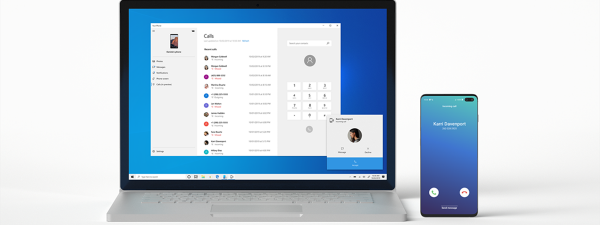How to disable Google Assistant on Android
Although Google Assistant can come in handy on your Android smartphone, some of us can't disable it fast enough. Whether you don't feel like having your devices listen to your every word, or you simply had enough creepy moments when Google Assistant answered unprompted, it's...