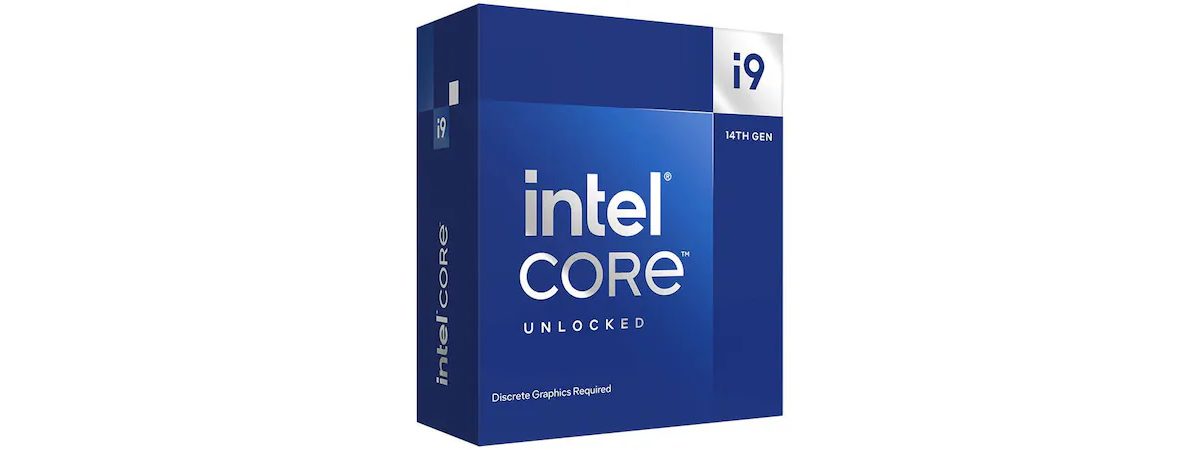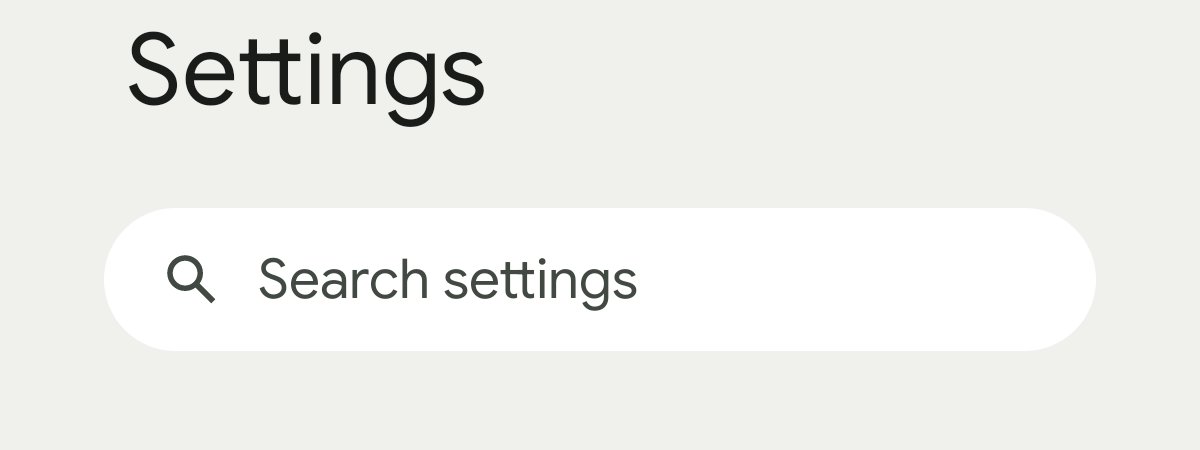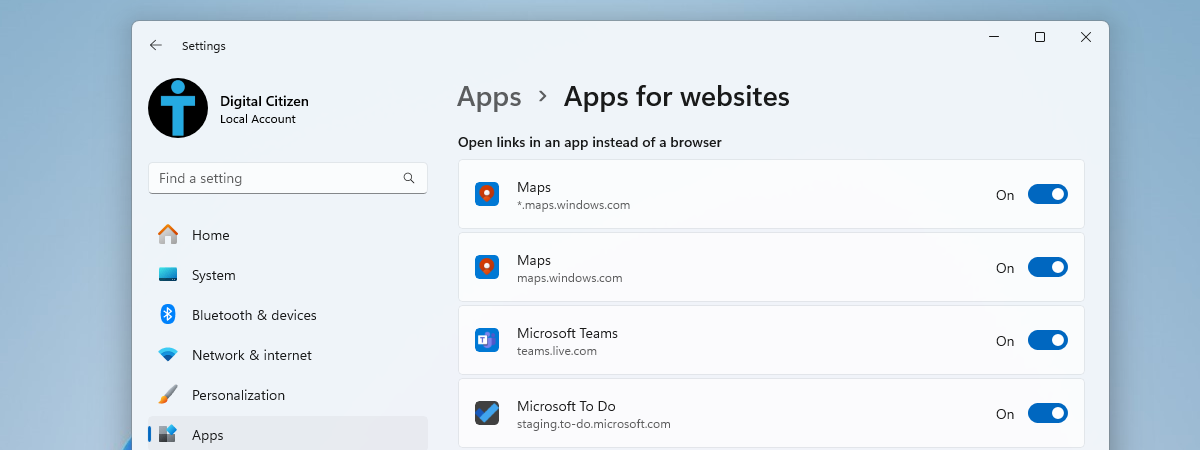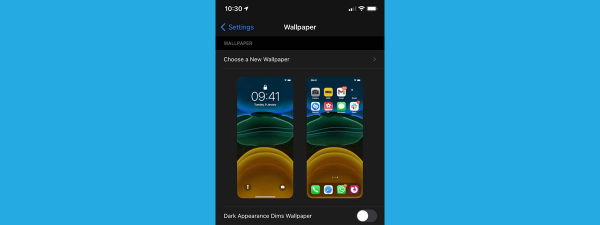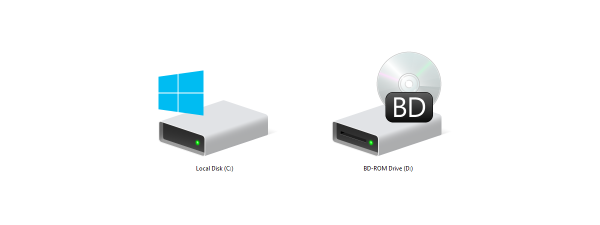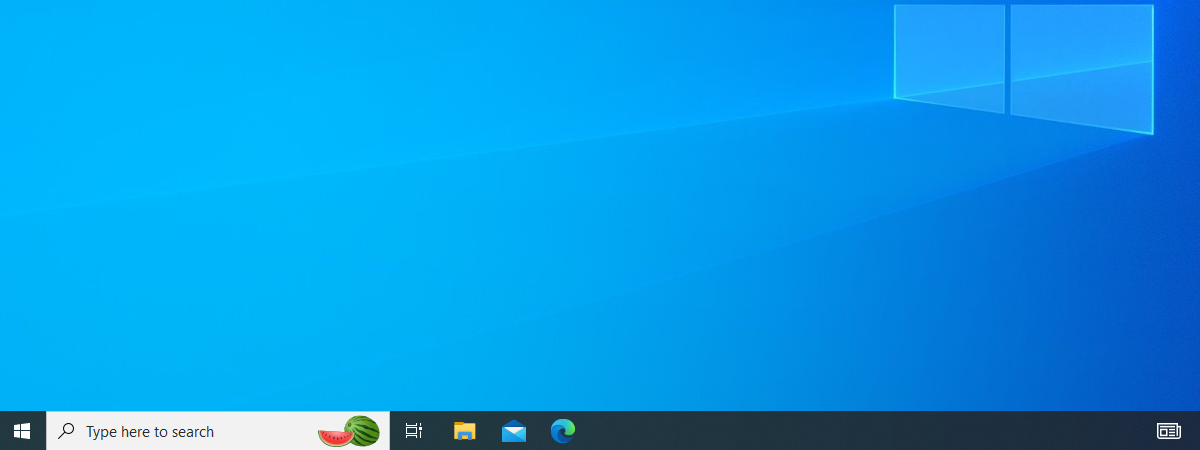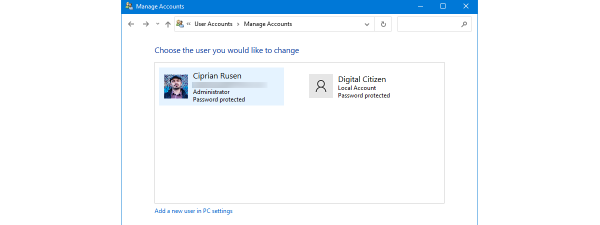
How to change your user account name in Windows 11
Did someone tell you that you can’t change your account name in Windows 11? If you’re here, you probably want to prove them otherwise. And you can, because yes, you can rename a user account in Windows 11, and it’s also quite easy. However, to...