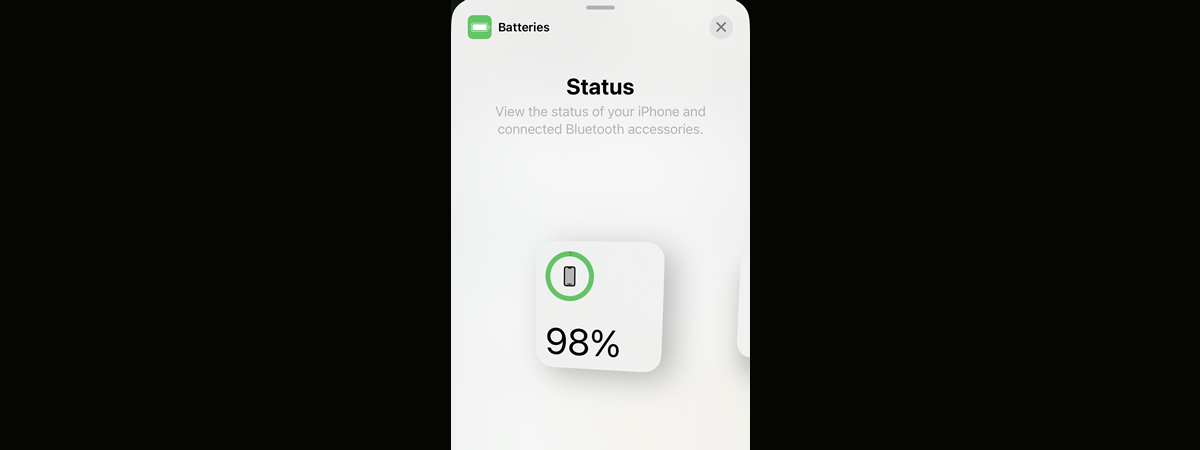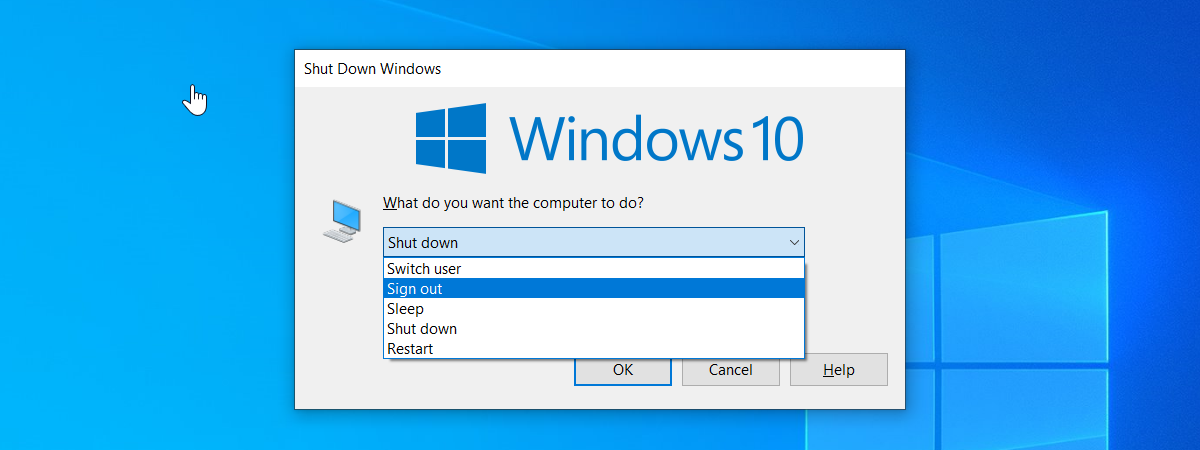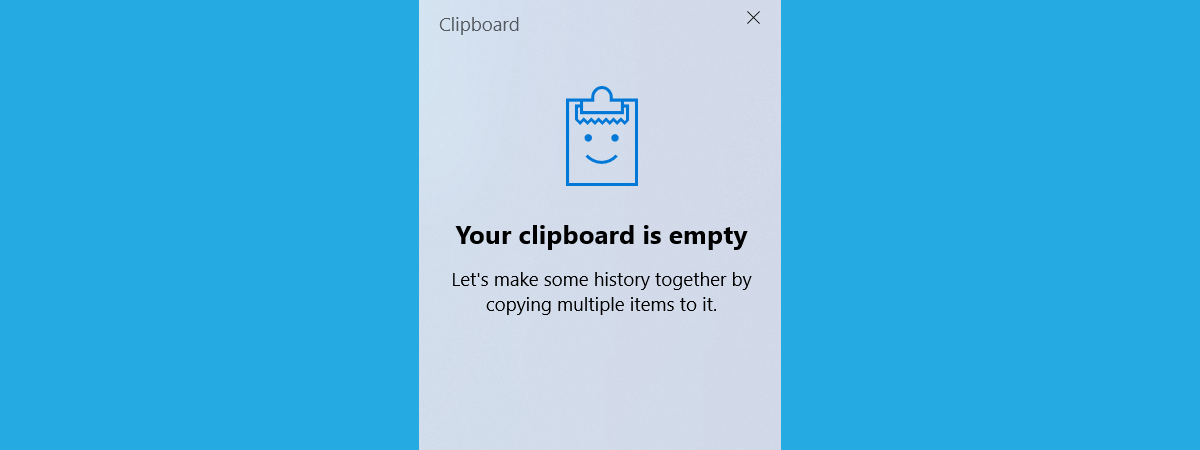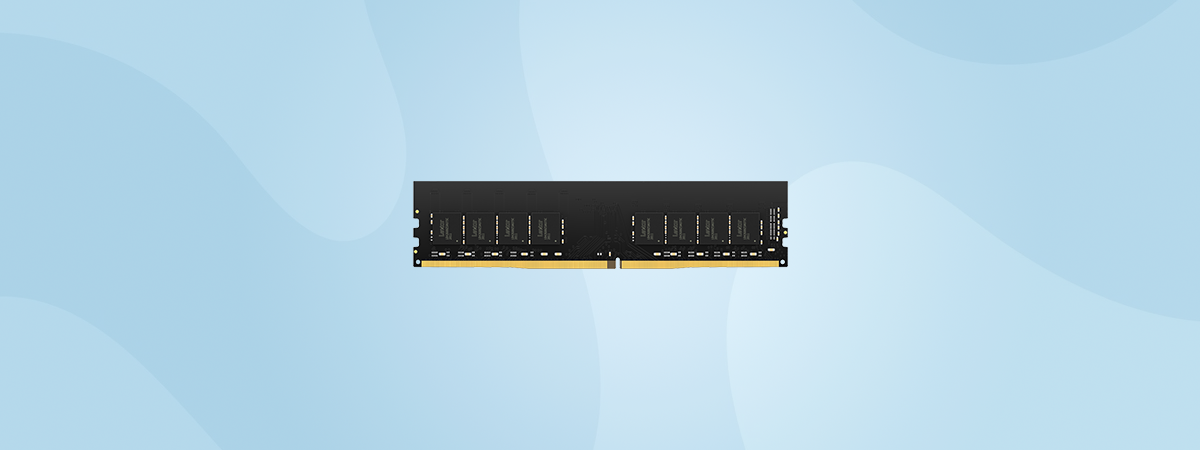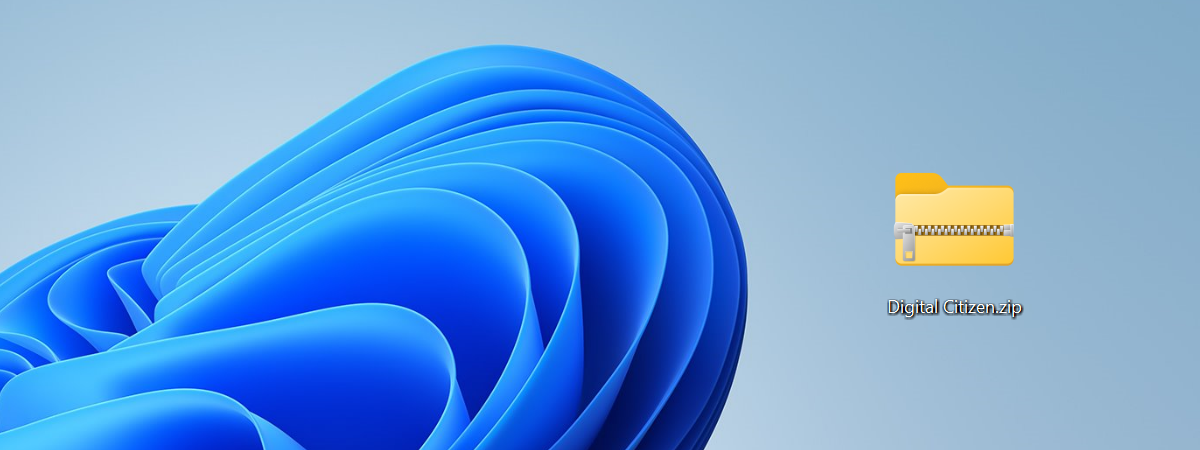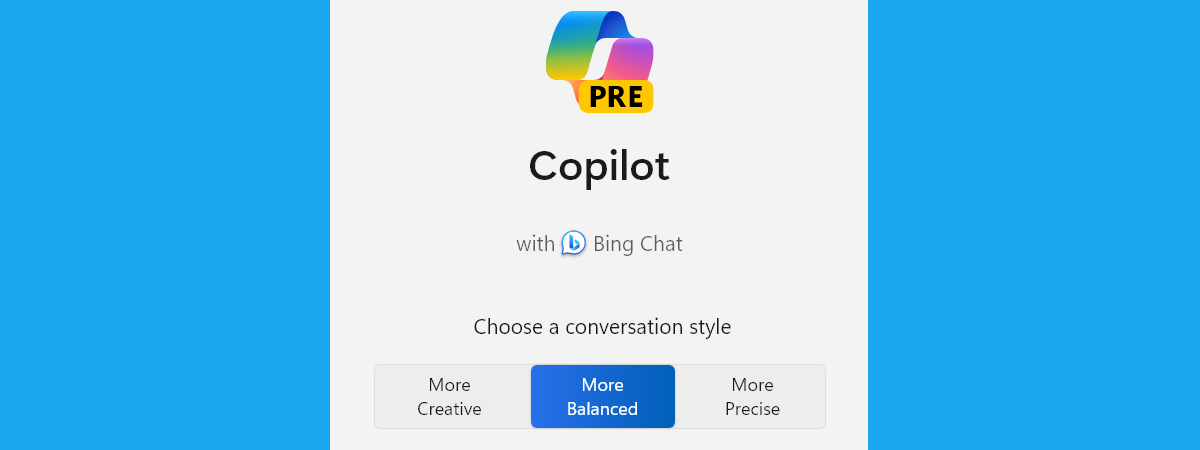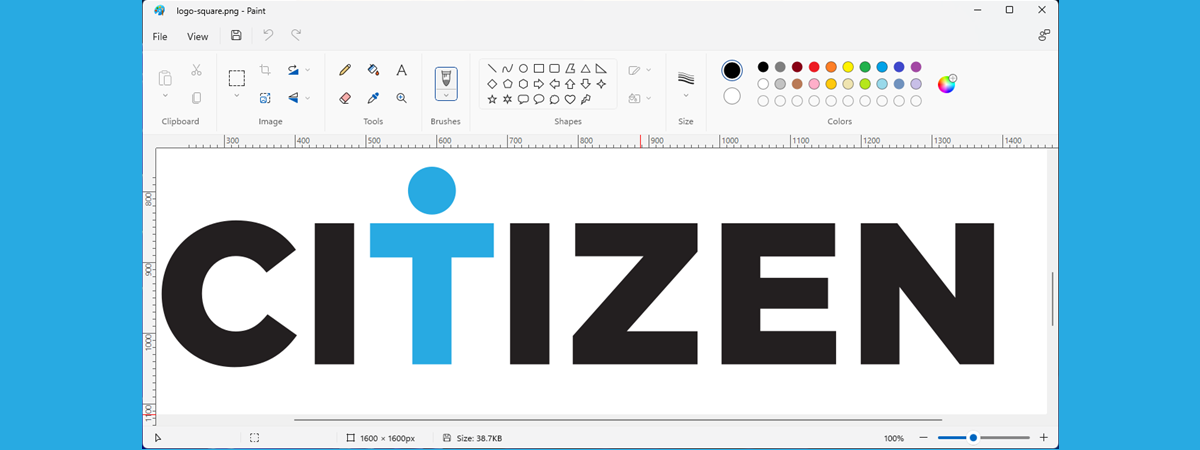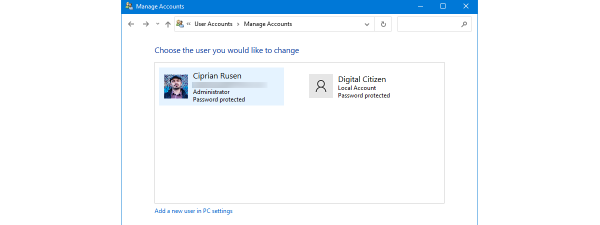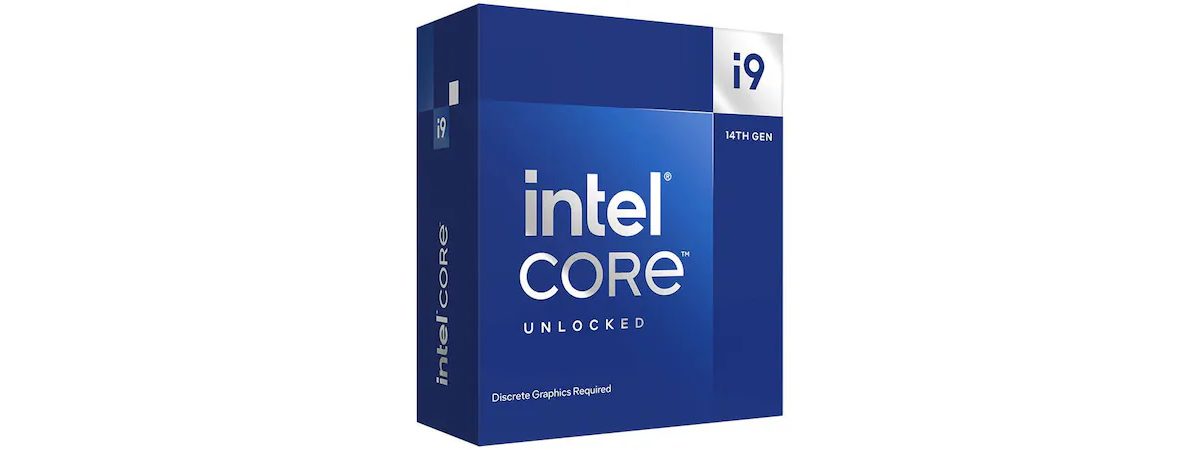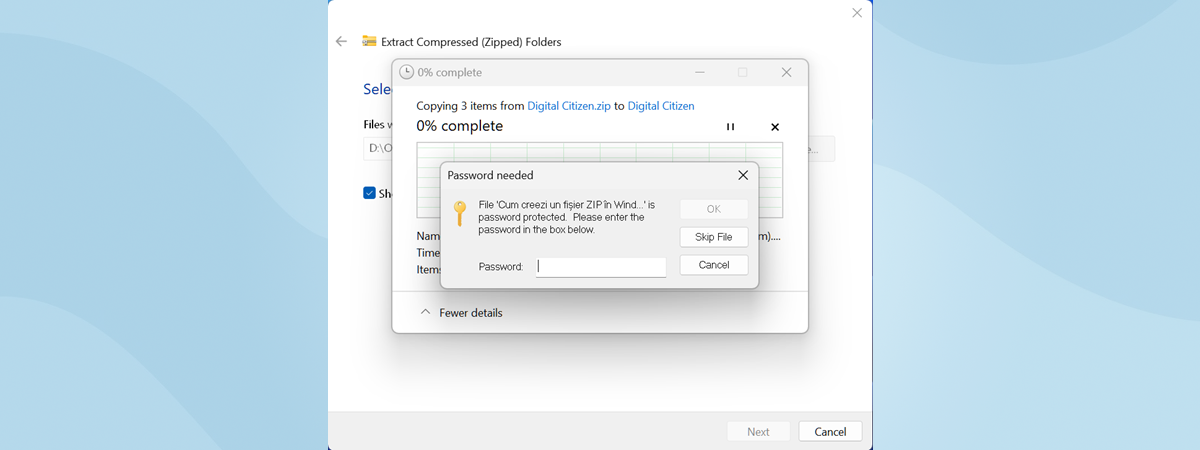
4 tools to lock and password-protect folders in Windows
It would be great to see Microsoft release a Windows version that allows users to password-protect specific folders that contain sensitive data. However, until that happens, if you want to protect your folders, you must use software created by other companies. Although there are many...