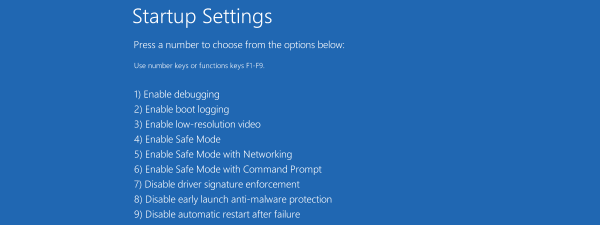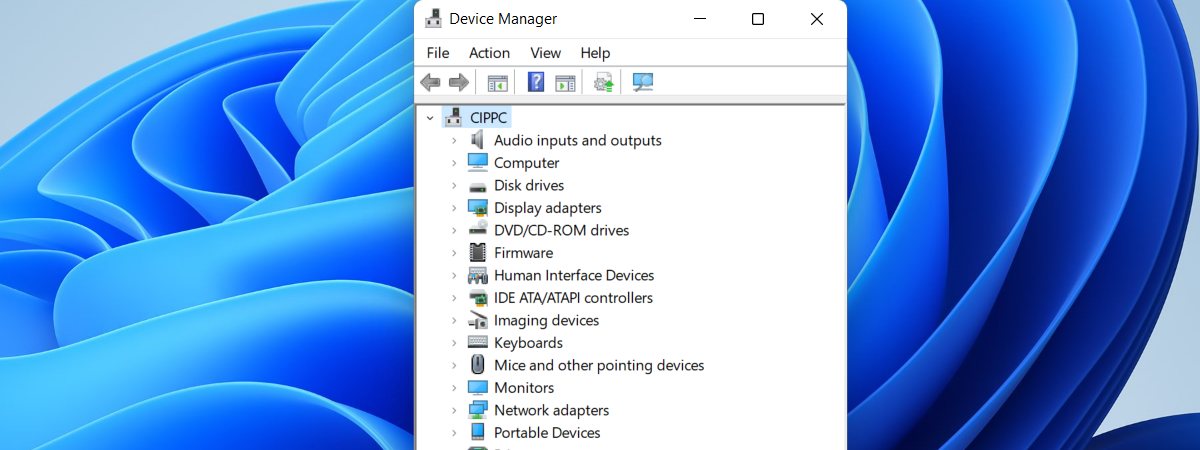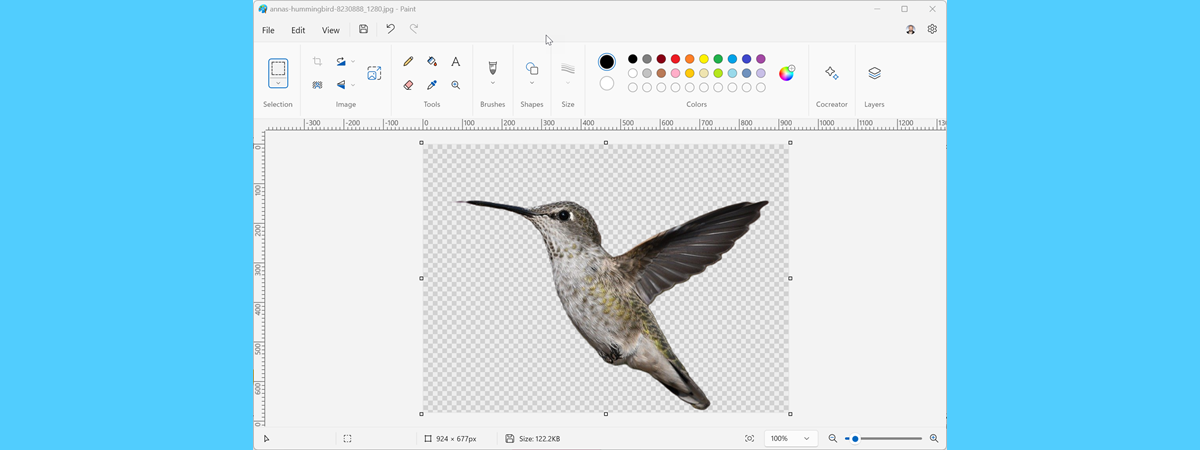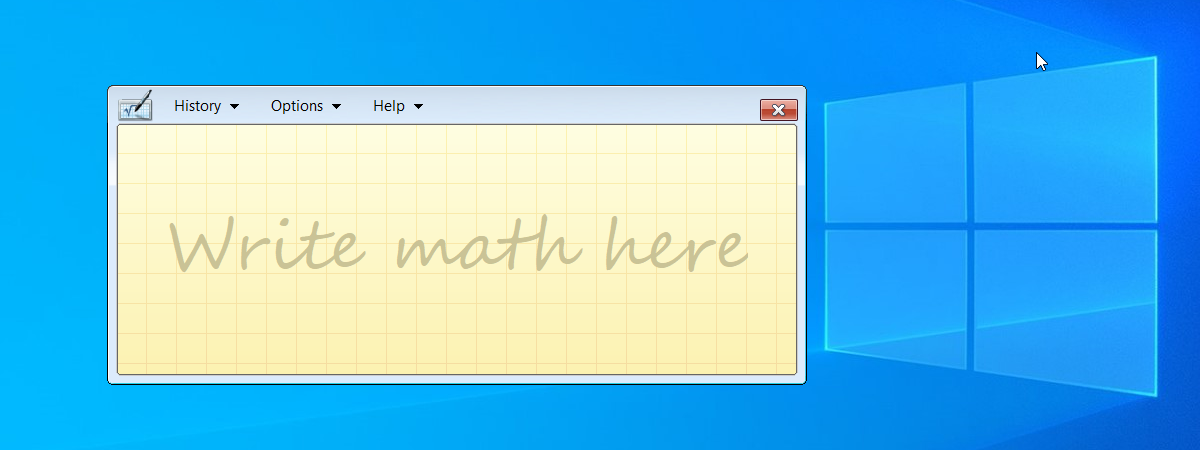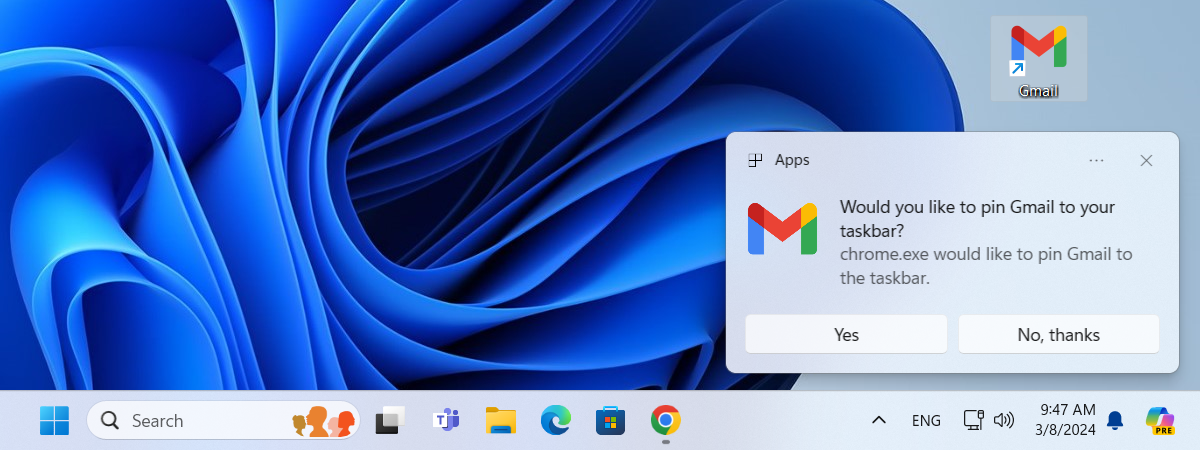
How to get Gmail as a desktop app for Windows
Google doesn’t offer an official Gmail desktop app for managing emails on Windows computers. However, with just a few clicks or taps, you can get your own Gmail app for Windows 10 or Windows 11. You’ll need to use a web browser like Google Chrome...