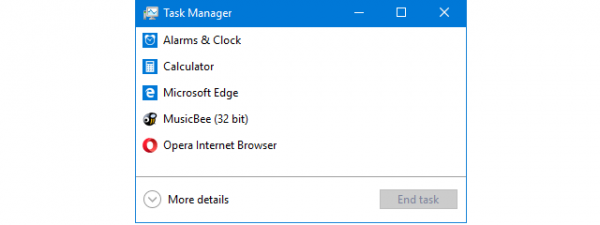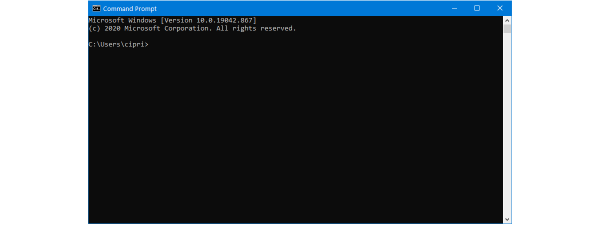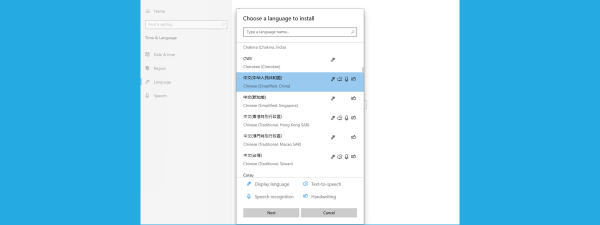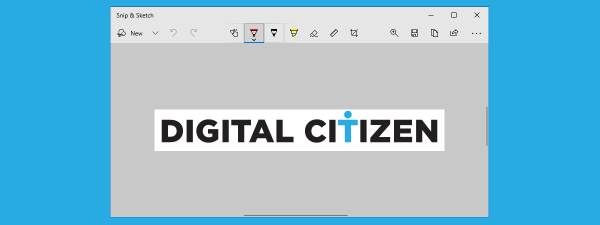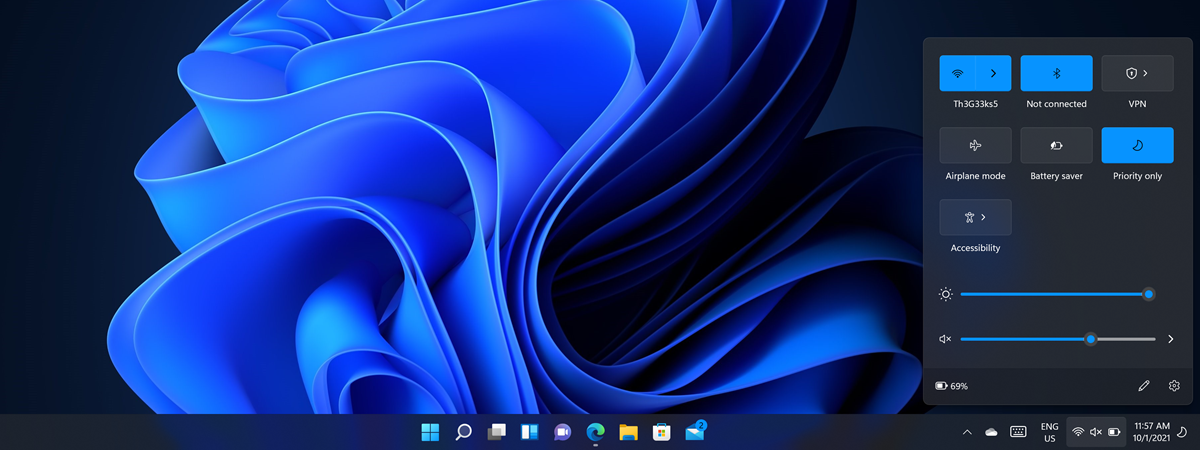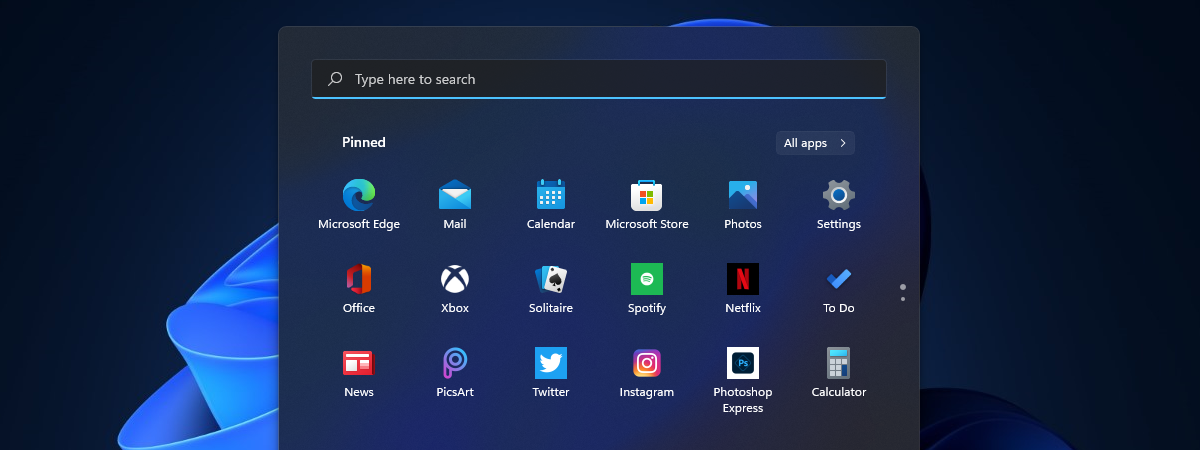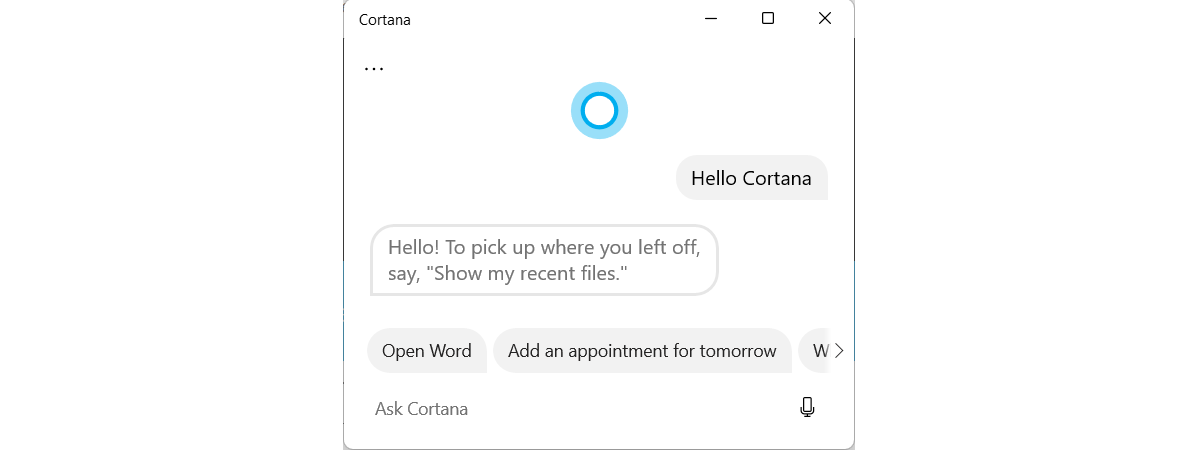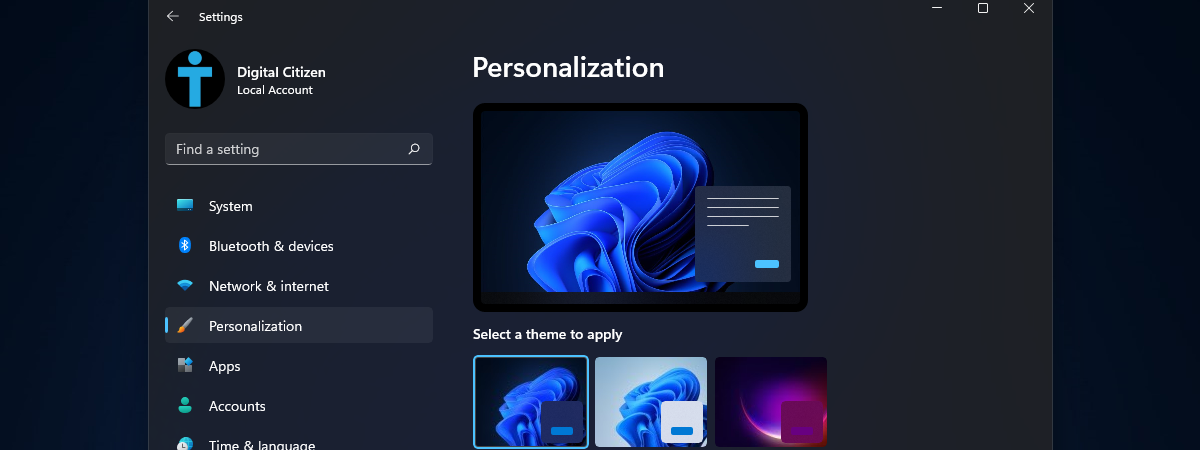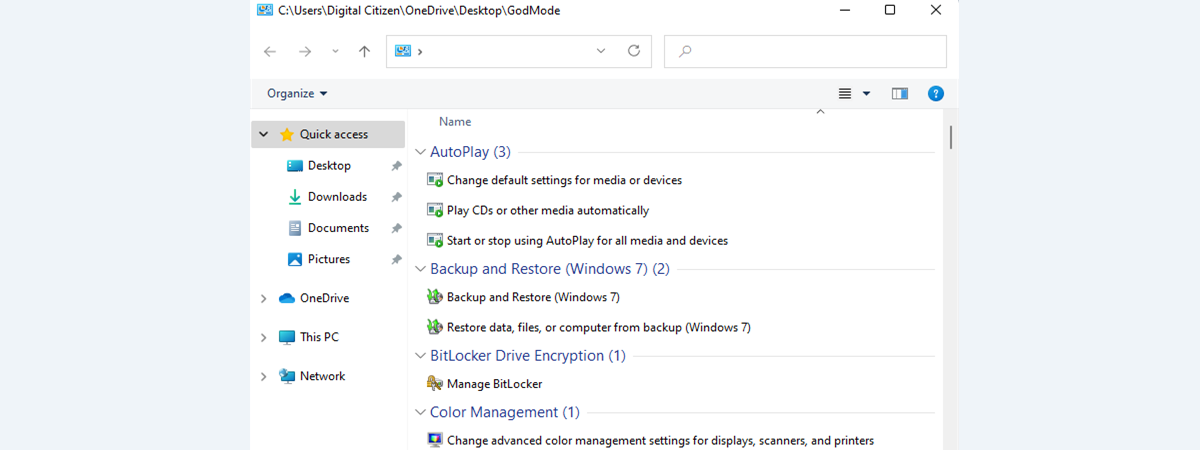Windows 11 doesn't require a product key to install and use
Yes, you read that right: you can download, install, and use Windows 11 without a license key. Microsoft doesn’t require you to have one to get Windows 11 on your computer, and it also allows you to use Windows 11 indefinitely, without ever activating your...