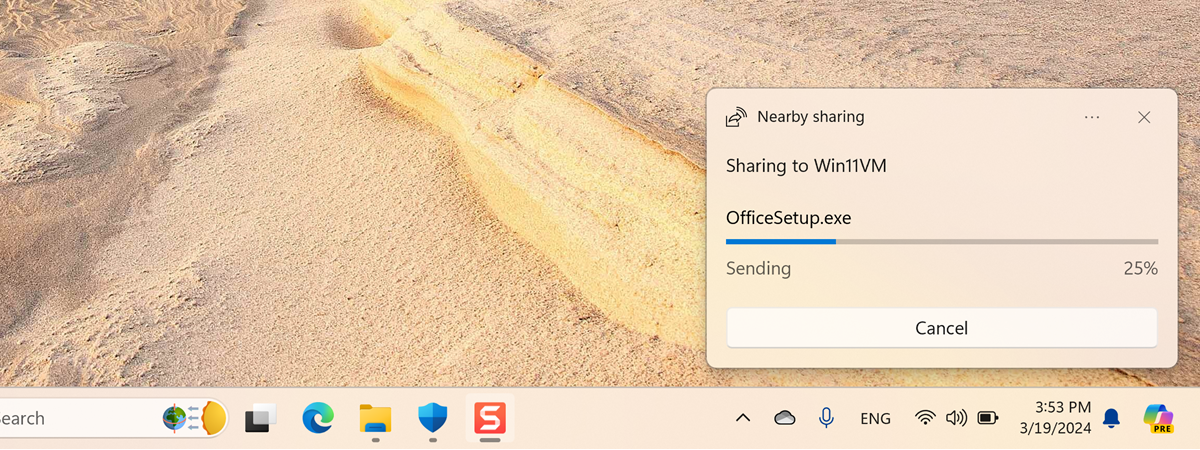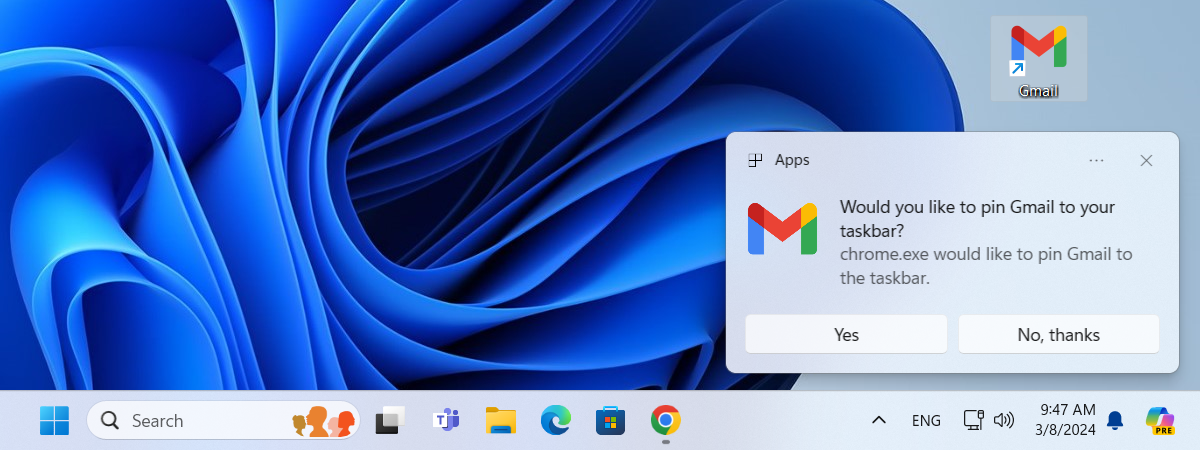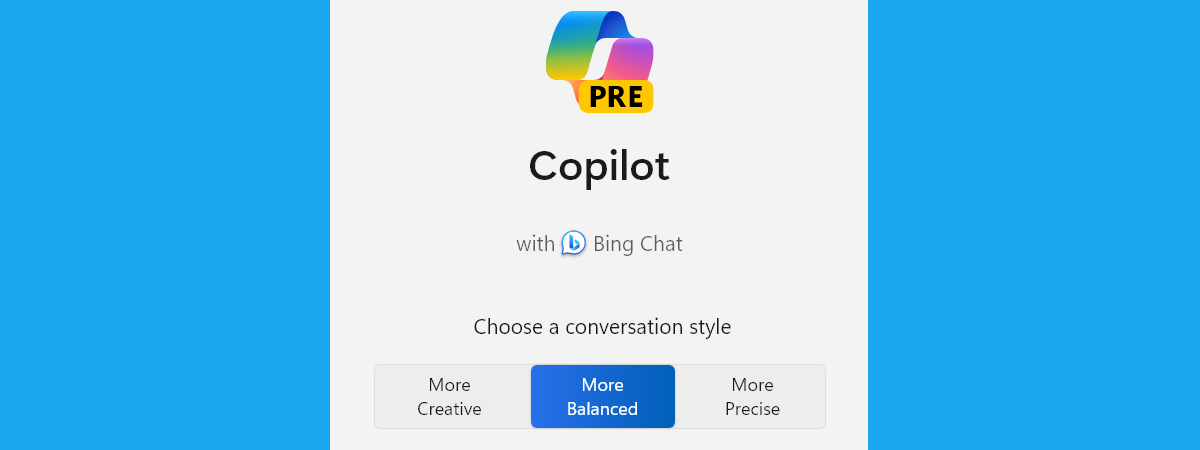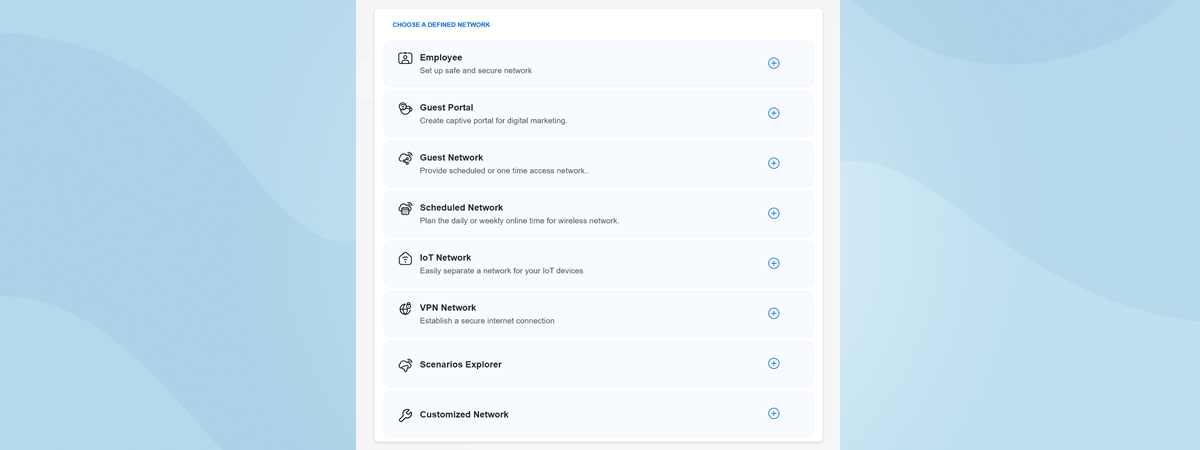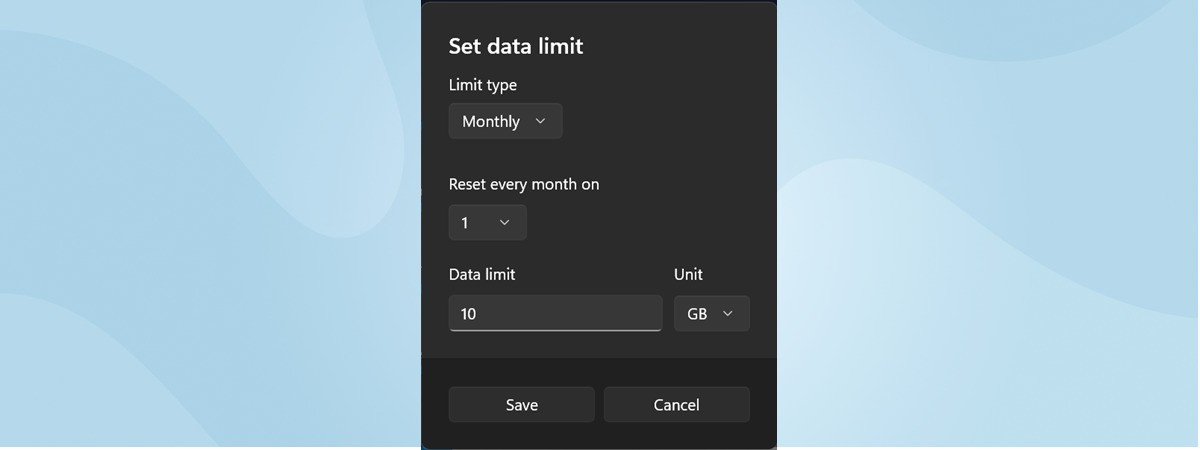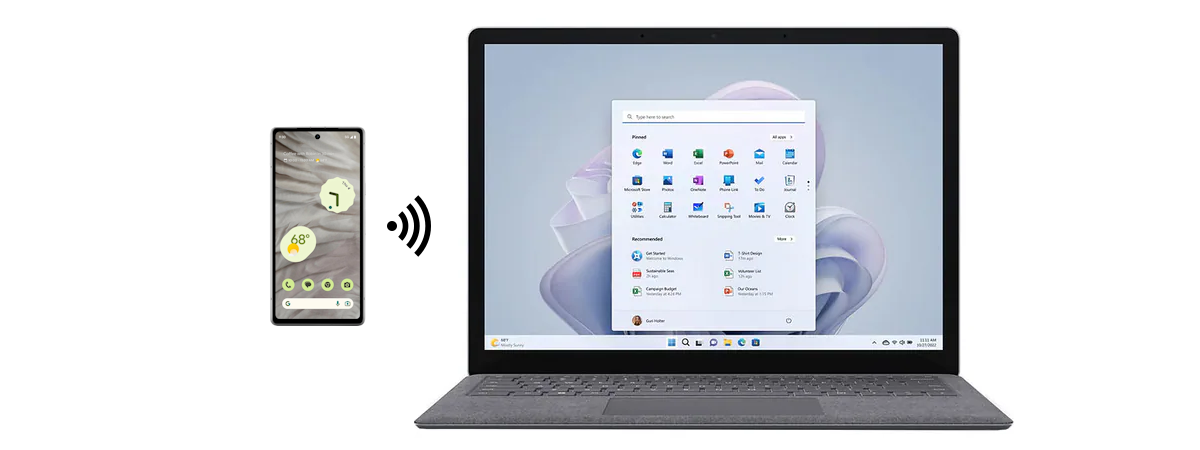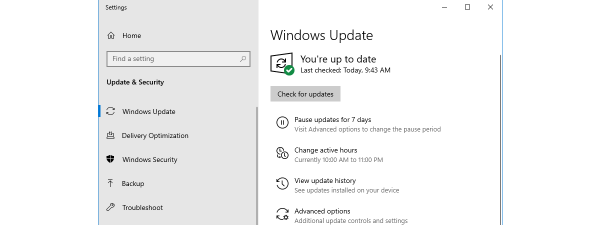How to find the Wi-Fi password on iPhone
Ever wonder how to find the Wi-Fi password on an iPhone? Maybe you’re trying to connect a new device to your network, or perhaps you want to share the Wi-Fi password on your iPhone with a friend or colleague. Luckily, iOS saves the passwords for...