
ASUS started the year 2024 by launching a versatile travel router with an interesting list of features, some of which are surprisingly advanced. This router is named ASUS RT-AX57 Go. It’s small, lightweight, and can provide 4G and 5G mobile tethering capabilities, advanced VPN features, and subscription-free security. If you want to know more about this router and whether it is a good choice, read this review:
ASUS RT-AX57 Go: Who is it good for?
This wireless router is a smart choice for:
- People who travel and need a capable router they can take with them
- Families with children who want to protect their kids when online
- Business users who need advanced VPN features on their router: VPN server, VPN Fusion, Instant Guard, etc.
- Knowledgeable users who want a travel router that can do many things
Pros and cons
Here are the things I like about ASUS RT-AX57 Go:
- It is small and easy to carry
- Good performance when using the Wi-Fi 6 standard
- It can be used vertically, horizontally, or attached to a wall
- Tons of innovative VPN features
- You can quickly build diverse Wi-Fi portals for different uses
- Excellent security tools for protecting the router and your network
- Fast USB port
- ASUS has fine-tuned its web admin interface
As for downsides:
- Less impressive performance when using older standards like Wi-Fi 4 and Wi-Fi 5
- The parental controls no longer have content-filtering capabilities
- Other travel routers are more affordable (but not as feature-packed)

Verdict
The ASUS RT-AX57 Go is a niche product with a generous list of tools and features. Its hardware is very capable for a travel router and provides fast Wi-Fi 6 connectivity. It is not as fast as traditional Wi-Fi 6 routers but is no slouch either. Where it shines is its advanced firmware, which is packed with tons of features that cater to the needs of many users. It’s a great choice for families traveling with their children, who need to manage how much time their children spend online, as well as for business users who need to work while on the go and connect to their company’s or home VPN server(s). To make things even more appealing, the ASUS RT-AX57 Go can provide Wi-Fi coverage over relatively large spaces despite being a small portable travel router. I’m happy with my testing experience and recommend it to anyone interested in a good router to take along on their travels.
Unboxing the ASUS RT-AX57 Go
This travel router comes in a small cardboard box with a white front cover and a black back. On the front, you see a picture of the router, its name, and some of its most important characteristics. One thing that I liked right away is that the router includes a Public WiFi mode that can be useful when you travel and want to share your internet connection with others, as well as all kinds of VPN-related services that should make it useful to business users.
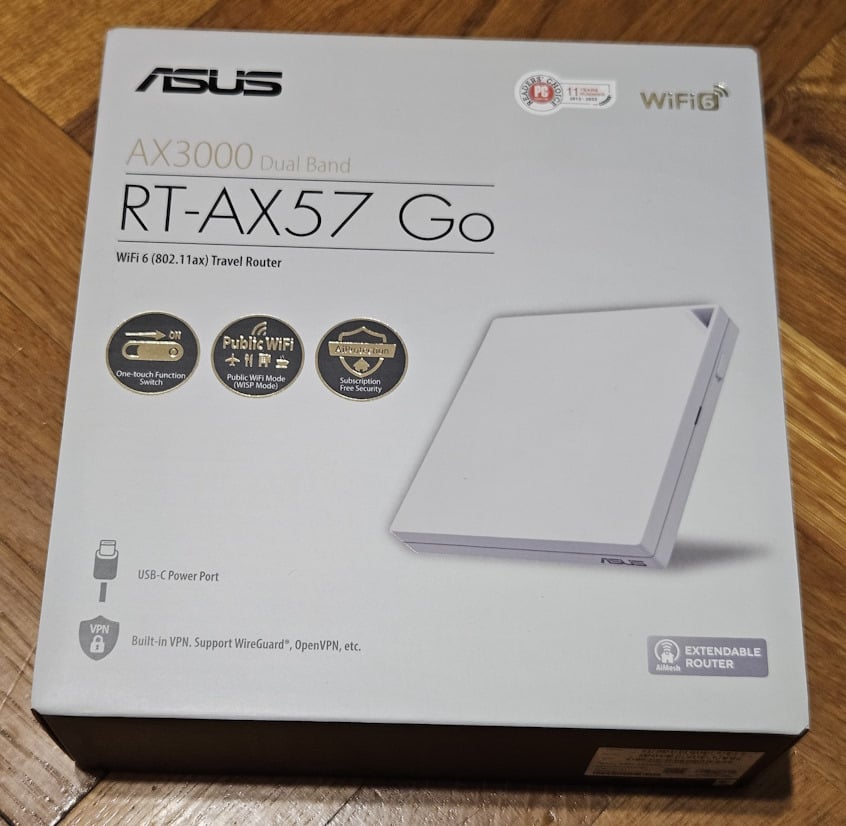
The packaging for ASUS RT-AX57 Go
On the back of the box, you will find further information about this router, its 4G/5G mobile tethering capabilities, and so on. Open the box, and you first see several leaflets on top of the router.
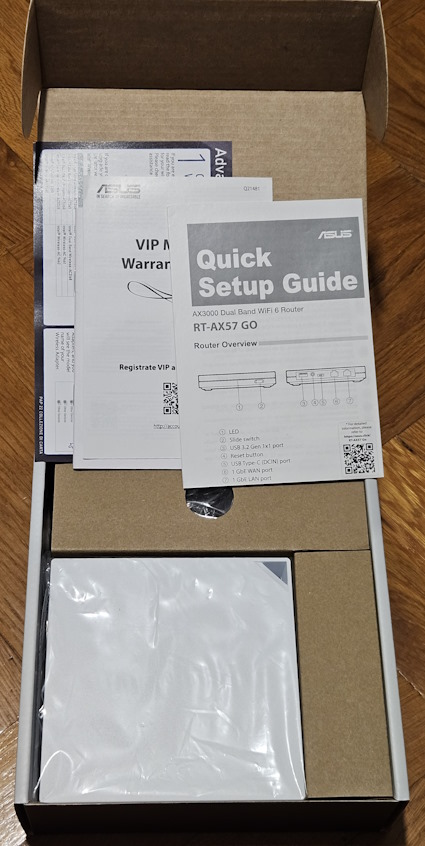
Unboxing the ASUS RT-AX57 Go
When you take everything out, you find the following items: the ASUS RT-AX57 Go travel router, its power adapter, a network cable, the router’s stand, a flannel bag for travel, the quick start guide, the warranty card, a troubleshooting guide, and other leaflets.
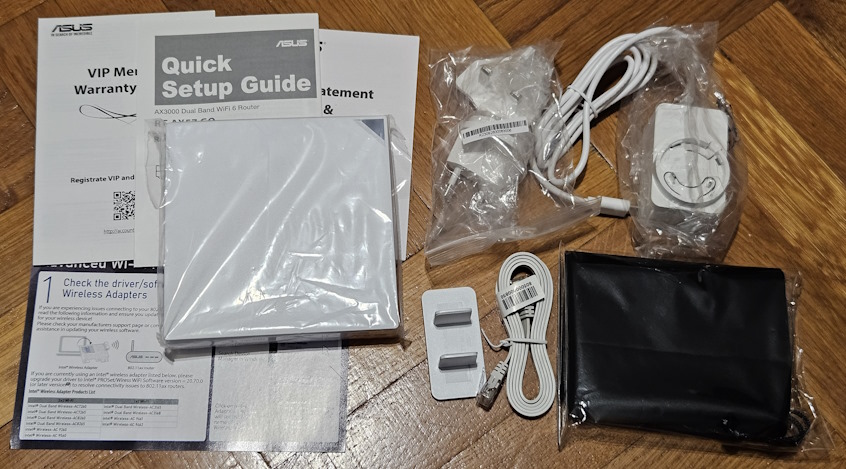
Everything you find inside the box
One thing I liked about the router’s power adapter is that it includes plugs for the standard EU electrical networks and the UK. You simply attach the plug you want and are ready to go. A small but important plus for a travel router, don’t you think?

The power adapter includes plugs for EU and UK
Unboxing the ASUS RT-AX57 Go is an enjoyable experience. I’m pleased that ASUS has included several accessories that are useful for its intended audience: people who need a travel router to ensure good Wi-Fi connectivity wherever they go.🙂
Hardware specifications and design
ASUS RT-AX57 Go is a square router measuring 120 mm x 120 mm x 21.5 mm or 4.7 x 4.7 x 0.8 inches and weighing just 210 grams or 7.4 ounces. As you can see in the picture below, its shell is made of white plastic, featuring just the ASUS logo on the front. A hole in one of its corners allows you to tie the router to your luggage if you want.
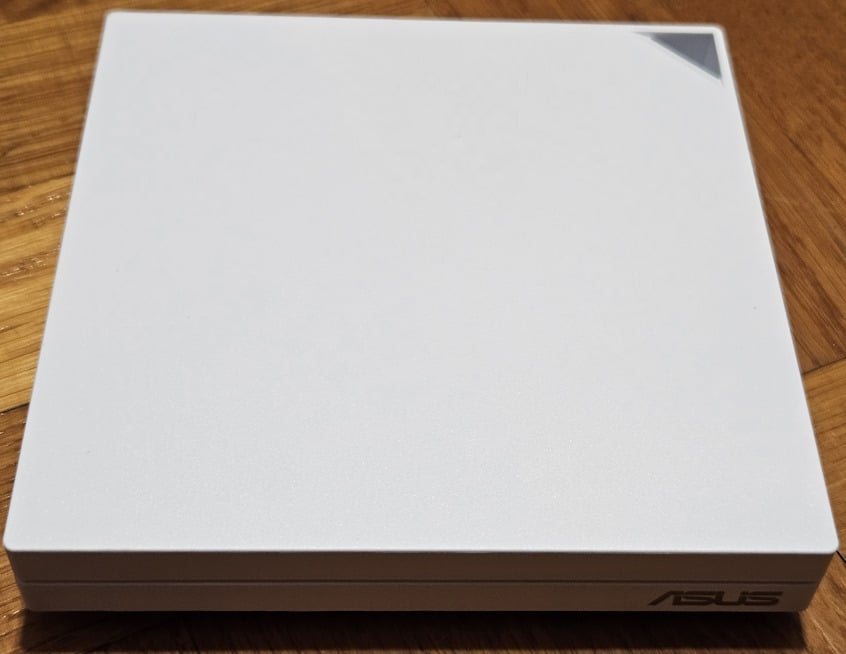
ASUS RT-AX57 Go is small and lightweight
On one of its sides, you see a LED that lights up when the router is up and running and a slide switch that can be configured to do all kinds of things, like turn the Wi-Fi on and off.

This router has one programmable button
On the back, you can find a USB 3.2 Gen 1x1 port, the Reset button, the Power port (it uses USB Type-C), and the WAN and LAN ports, both working at 1 Gbps.

The ports on the back of the ASUS RT-AX57 Go
On the bottom of the router, you find four rubber feet for holding it into place on flat surfaces and two holes for mounting it on walls. Here, you also see the ventilation grids that help keep the router cool, a sticker with information about the model you just bought, and a QR code for connecting your devices to Wi-Fi.

ASUS RT-AX57 Go has holes for wall mounting
ASUS RT-AX57 Go is powered by a MediaTek MT7981B chipset, running at 1.3 GHz, and has 512 MB of RAM and 128 MB of storage space for the firmware. This chipset brings a new design with five internal antennas for improved wireless reception. The company uses one more 5GHz antenna than a traditional AX3000 wireless router, which enhances the wireless signal and improves its strength on the 5 GHz frequency band. This should translate into fewer dead zones on the 5 GHz band and a better Wi-Fi experience. The router uses 2x2 MU-MIMO for wireless transfers on both bands. This means that ASUS RT-AX57 Go offers two spatial streams for sending and receiving data wirelessly on the same frequency (2.4 GHz and 5 GHz). The total theoretical bandwidth is split as follows: 574 Mbps on the 2.4 GHz band and 2402 Mbps on the 5 GHz band when using the Wi-Fi 6 standard. Even though the router can use older wireless standards like Wi-Fi 4 on the 2.4 GHz band and Wi-Fi 5 on the 5 GHz, the maximum bandwidth will be lower.

Details about the hardware inside the ASUS RT-AX57 Go
ASUS RT-AX57 Go can use 160 MHz channel bandwidth on the 5 GHz band when using Wi-Fi 6 and WPA3 password encryption.
Overall, I’m happy with the hardware configuration of this travel router. It is relatively well-powered, with plenty of ports and features, which I will cover in more detail later in this review. For more technical details about this product and its specifications, visit its official webpage: ASUS RT-AX57 Go.
Setting up and using the ASUS RT-AX57 Go
ASUS RT-AX57 Go is intended to be used while traveling. As a result, it is not only small and lightweight, but it also comes with a nice travel bag. You place it inside, close the bag, and place it in your luggage to protect it. When you arrive at your destination, connect it to the internet using your smartphone, a network cable, or a public Wi-Fi available in your area, and then start setting it up.

Do you like its travel pouch?
This router also comes with a stand. Therefore, you can place it vertically, like in the picture below, keep it horizontally on a table, or even mount it on walls, using its two holes on the bottom. I like this flexibility and wish more home routers would offer a similar system.🙂

You can use ASUS RT-AX57 Go in a vertical position
You can set up the ASUS RT-AX57 Go travel router by connecting a laptop to its Wi-Fi, opening a web browser and navigating to router.asus.com, or using the free ASUS Router app for iOS and Android. I chose the web browser this time because inputting all the necessary data for setting up a router is easier. The process is similar to that of other ASUS routers. It involves choosing your internet connection type, providing the necessary connection details, choosing a name and password for the Wi-Fi emitted by ASUS RT-AX57 Go, setting a username and password for administering the router, accepting the company’s terms and conditions, and upgrading the firmware if a newer version is available.
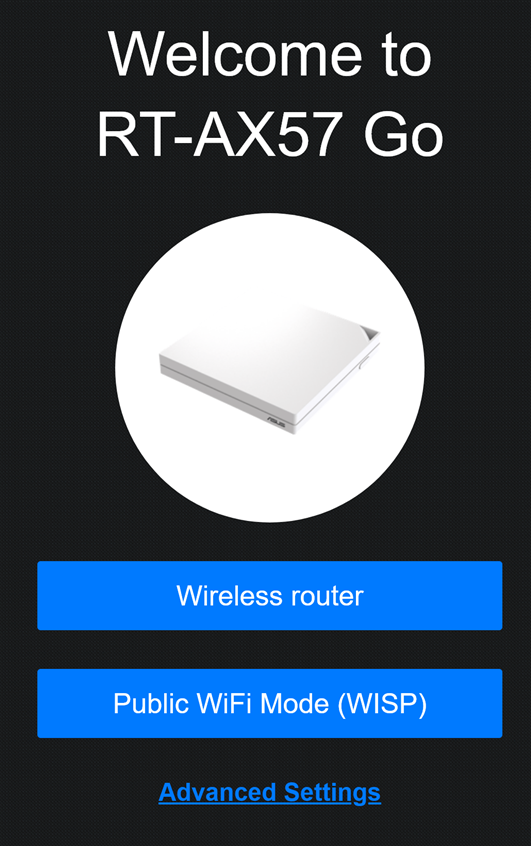
Setting up the ASUS RT-AX57 Go
I recommend upgrading the firmware for this router as soon as you install it because the latest firmware fixes some bugs and introduces some new features that weren’t present in the initial version of the firmware. The process is not complicated, and the initial installation and firmware update should not take more than five minutes.
Next, you can log in to the admin interface and continue tweaking your settings and the many features available on the ASUS RT-AX57 Go. One of the aspects I enjoyed is that ASUS has tweaked the user interface a bit, introducing minor improvements to how the interface looks and is organized. The first visible change is the router’s login page, which now includes real pictures of the router. If you have to administer multiple ASUS routers, it is easier to tell them apart from one another.🙂
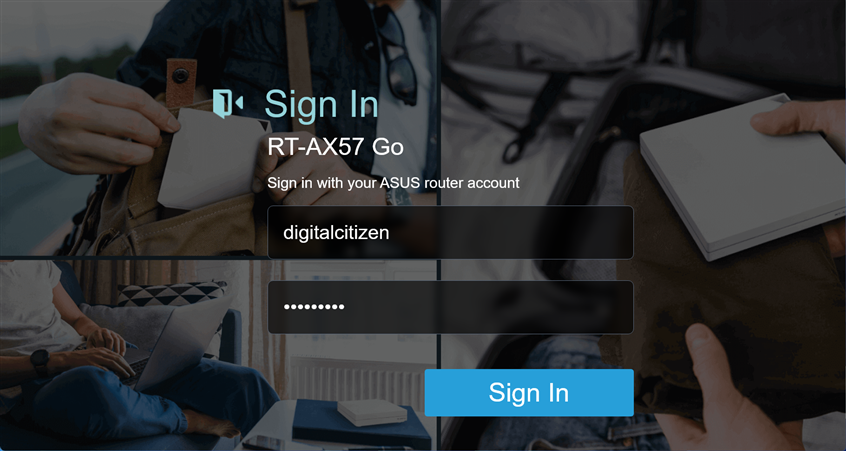
The Sign In screen
Another positive is that you now have the wireless settings on one screen for both bands. Therefore, you can configure both the 2.4 GHz and 5 GHz frequency bands simultaneously instead of one at a time, as was the case in the past. This simple change has saved me precious minutes when tweaking the router’s wireless settings according to my needs.
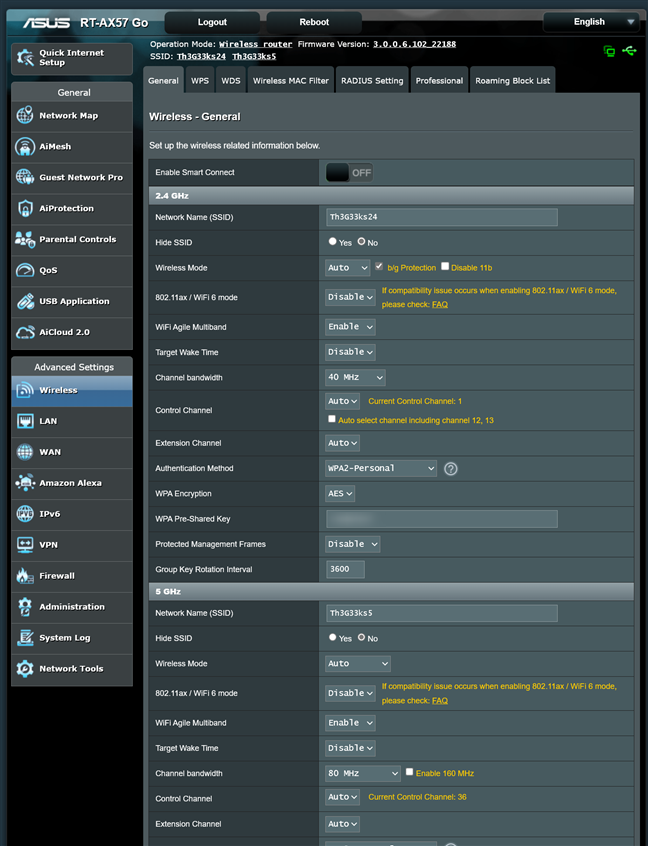
The wireless settings are well organized
The user interface remains well-organized and well-documented. You shouldn’t have any issues finding your way around the many available settings, and most things were well explained, either straight in the user interface itself or the Manual, which can be accessed by clicking on a link at the bottom. Another plus is that ASUS has translated its user interface into twenty-five languages. Very few router manufacturers provide this level of localization for their products.
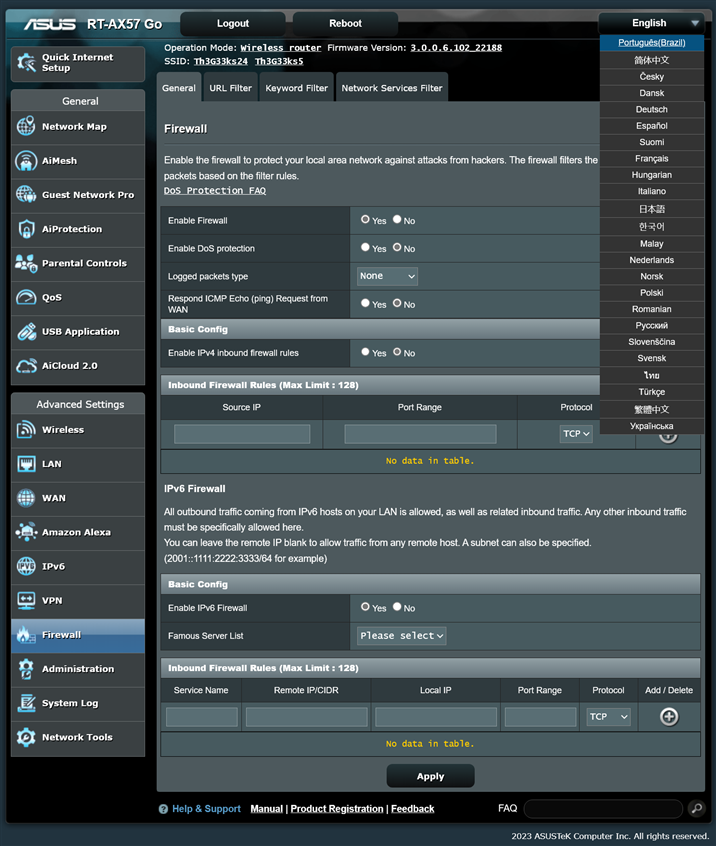
The user interface is available in 25 languages
One of ASUS RT-AX57 Go’s special features is the small button on one of its sides. By default, it doesn’t do anything, but you can set it for actions you may consider useful: turning the Wi-Fi broadcasting on and off, turning the router’s LED on and off, or enabling and disabling the VPN Fusion functionality. Setting it up is easy, but remember that it requires a router restart to apply your settings.
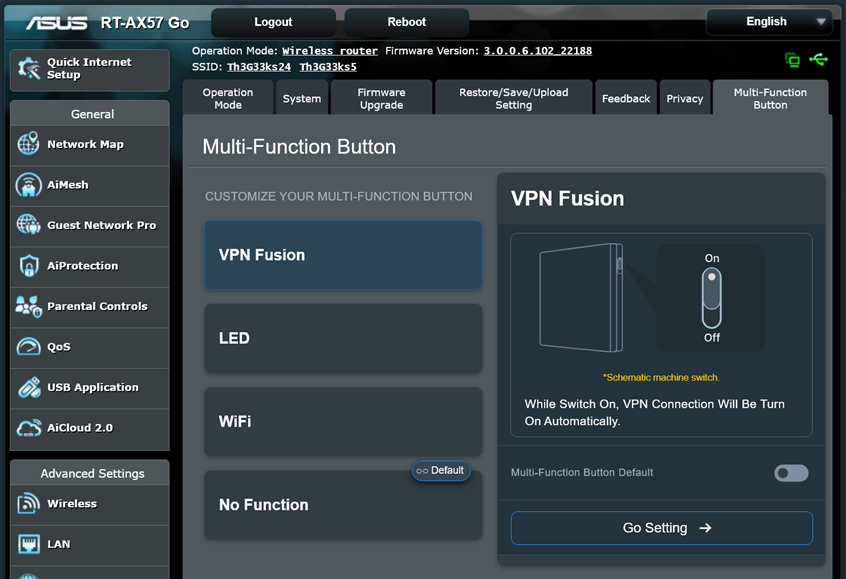
Programming the button is easy
The ASUS Router app has also been updated to include access to new features like the Guest Network Pro, which allows you to create different types of Wi-Fi networks, including secure Wi-Fi for children or a VPN network useful to business users. You can also enable remote management and link the ASUS RT-AX57 Go to your ASUS account to administer it from anywhere online.

The Guest Network Pro options in the ASUS Router app
Using the ASUS RT-AX57 Go was a pleasant experience. After I set up everything I wanted, I connected all my devices to the network without problems. I also enjoyed good speeds and signal stability when using the Wi-Fi 6 standard. My wireless transfers were stable, and I could do even a bit of online gaming without lag or other visible issues.
Before running my benchmarks, I was also curious about the power consumption of this router, and I measured it with a smart power plug: it varied between 3 and 7 Watts, depending on the resource load of the router. Its USB-C charger is rated for a maximum output of 18 Watts. It’s perfect for a device this small.🙂

The power adapter for ASUS RT-AX57 Go
If you want to know more about the real-world performance offered by ASUS RT-AX57 Go, including a comparison with other dual-band AX3000 routers, go to the next page of this review.







