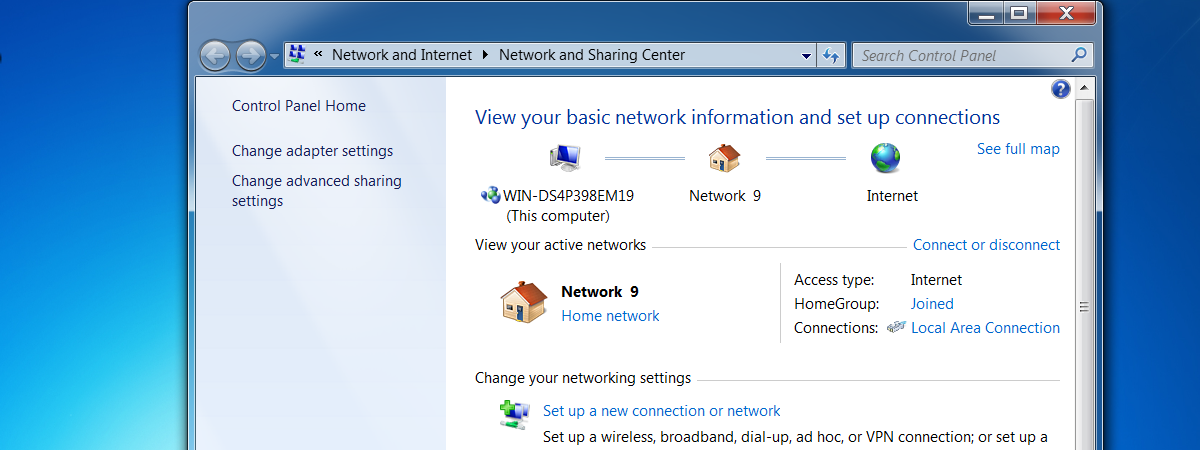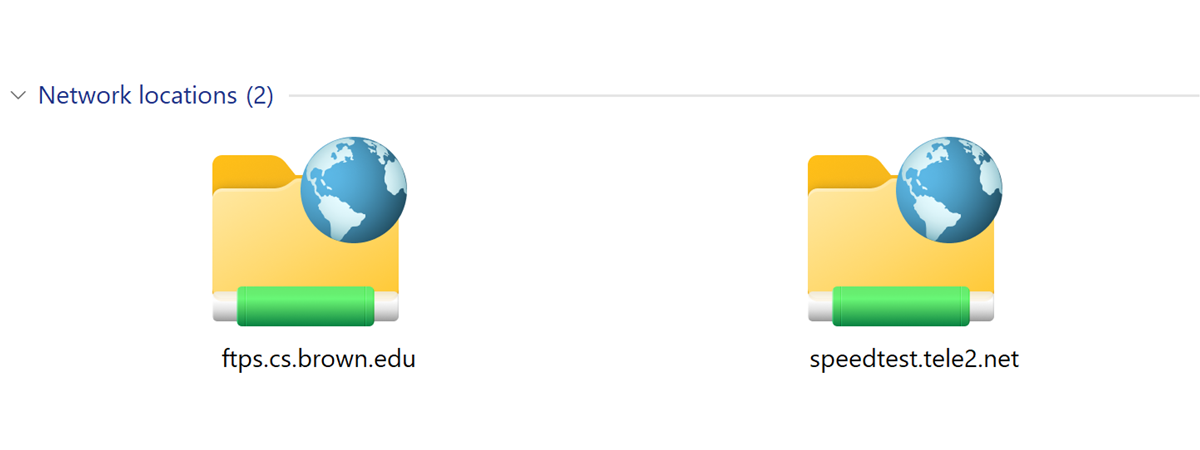How to Sync Offline Files & Network Folders on a Set Schedule
Did you know that you can set the Offline Files feature in Windows 7 to synchronize network folders on a schedule set by you? I didn't know either, until very recently. Therefore, in this tutorial I will share how to schedule your sync partnerships and...