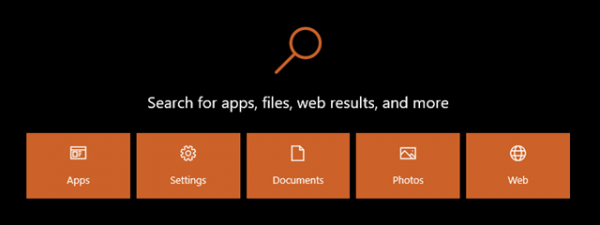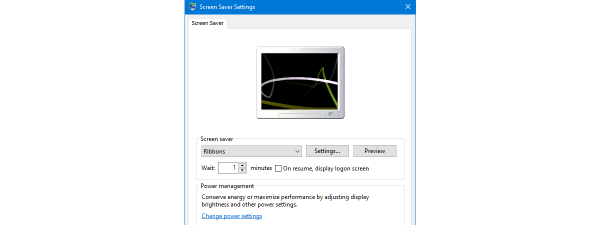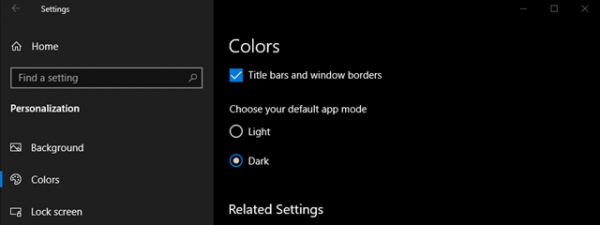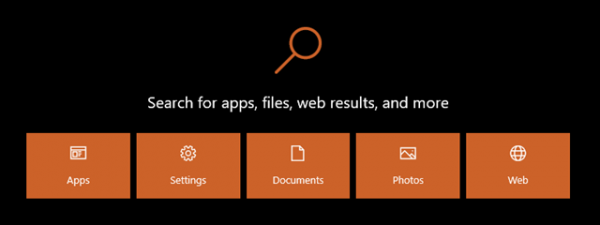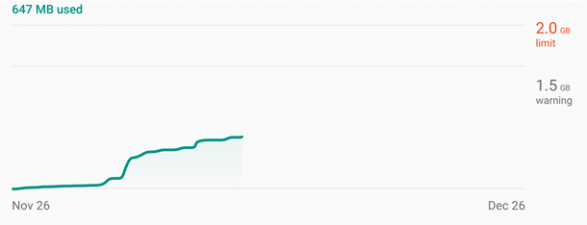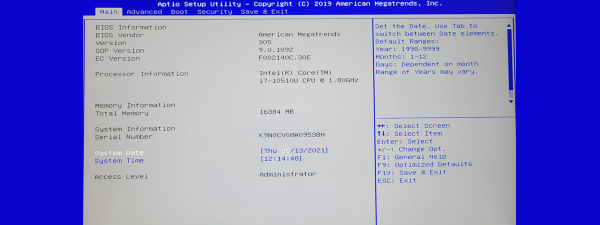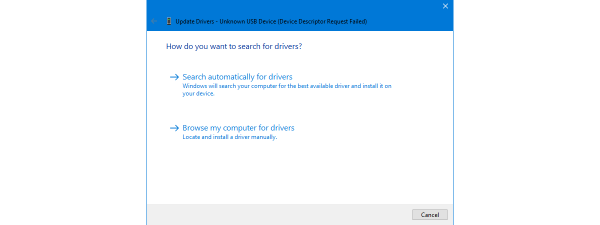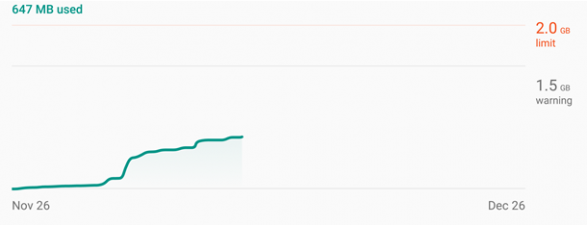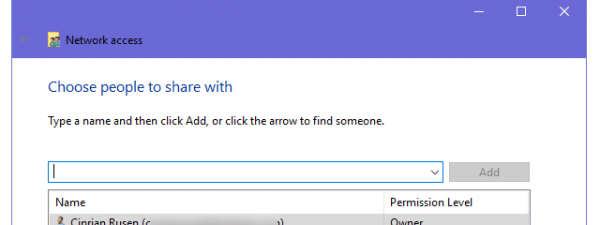How to share internet from an Android smartphone to a PC via USB
Sharing the internet data connection available on your mobile smartphone with your Windows PC through a USB cable is called USB tethering. In other words, if you're wondering "what is USB tethering?", the answer is quite simple: it's a way of using your Android smartphone...