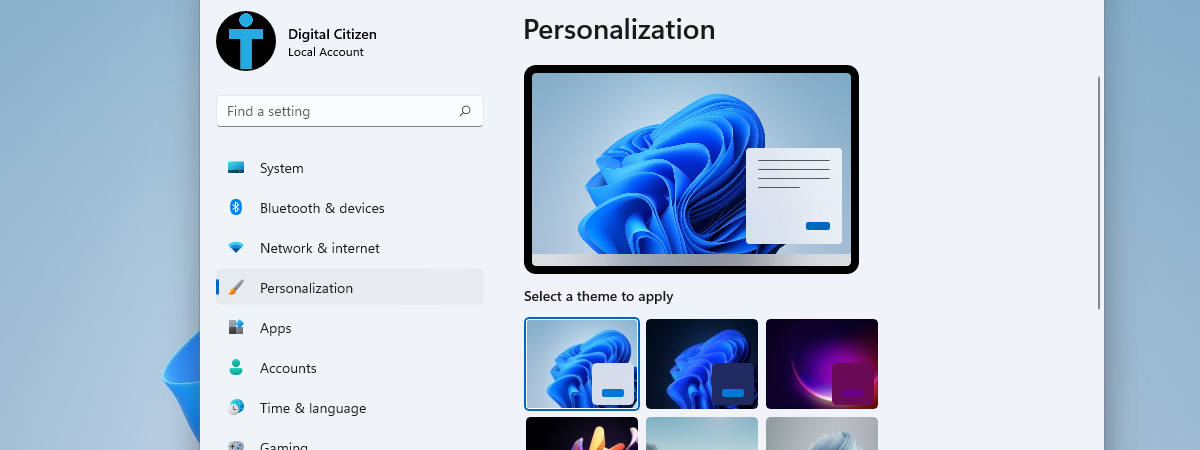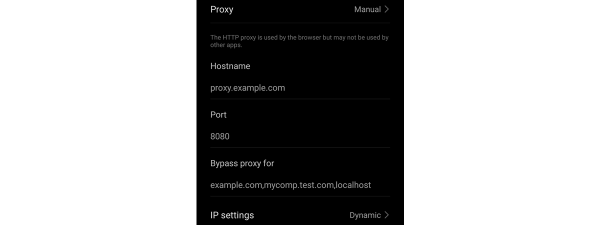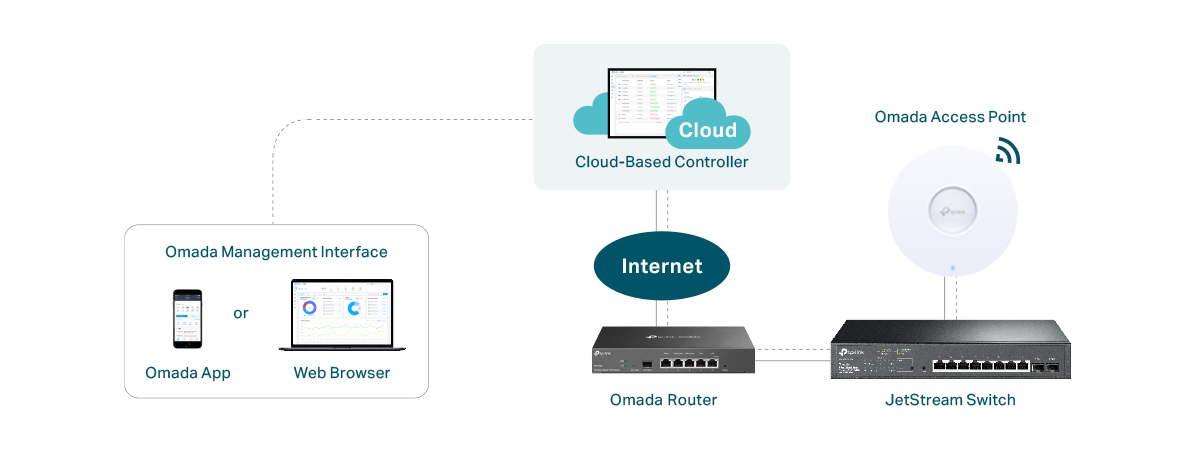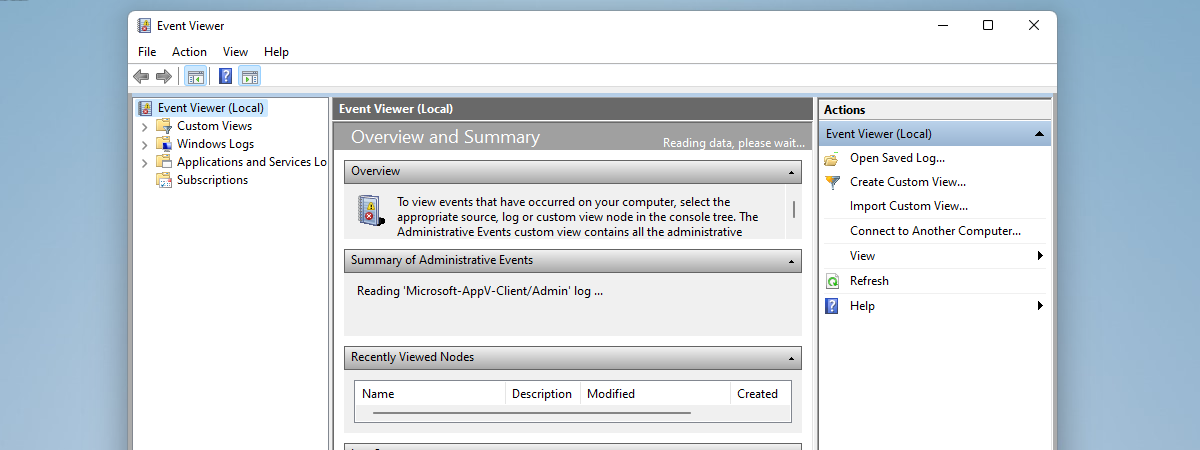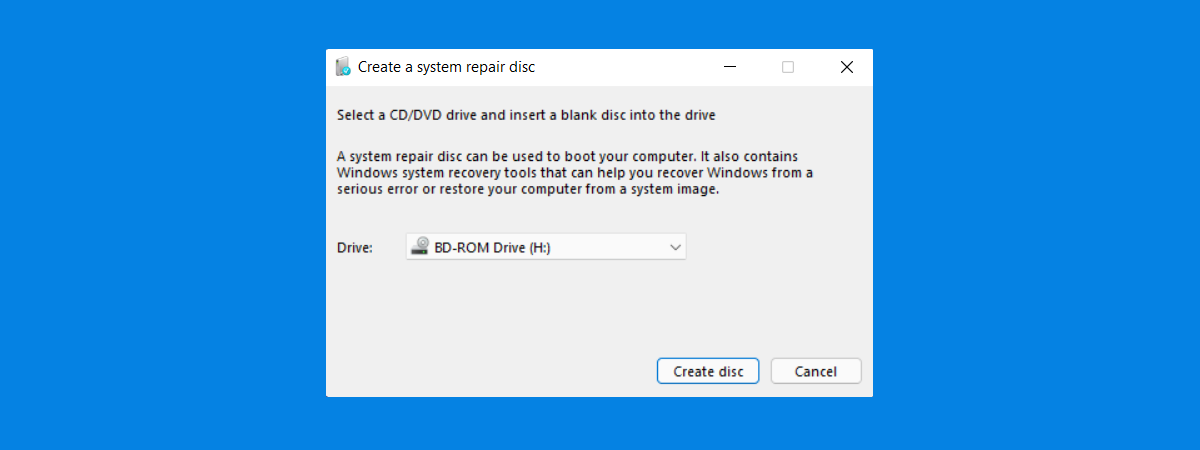Blue Yeti USB microphone review - the perfect choice for content creators
Even before it was acquired by Logitech in 2018, Blue was manufacturing some of the most interesting streaming and gaming microphones on the market. Now, backed up by the huge experience and financial power of Logitech, Blue is a safe bet when it comes to...