
Malware is everywhere these days, so protection against it is mandatory for all of us, regardless of what devices we use. If you’re using a Windows computer or laptop, you’re already getting some security from the built-in Microsoft Defender, but there are better choices out there. And one of the best antivirus programs we’ve tested in the past is ESET NOD32 Antivirus. The question is: how good is the new edition, ESET NOD32 Antivirus in 2022, at protecting your devices? Is it worth buying, and does it manage to shield you from nasty malware? Read our review and find out:
ESET NOD32 Antivirus: Who is it good for?
ESET NOD32 Antivirus is an excellent choice for those who want:
- An antivirus engine that’s effective against all kinds of threats, both online and offline
- Security software that’s easy to use while also offering access to detailed controls
- A great antivirus for a reasonable price
Pros and cons
There are many good things to say about ESET NOD32 Antivirus:
- The antivirus module does an excellent job at protecting you from malware
- It stops you from loading websites with malicious content
- Doesn’t slow down your Windows computer
- It looks good and is easy to use
- You can control every little aspect of how it works thanks to the many advanced settings available
Although it’s excellent at its job of protecting you from malware, ESET NOD32 Antivirus is not a full-fledged security solution. So, it doesn’t include additional features such as a firewall module or parental controls. If you want or need such tools, you should instead try ESET Internet Security or ESET Smart Security Premium.
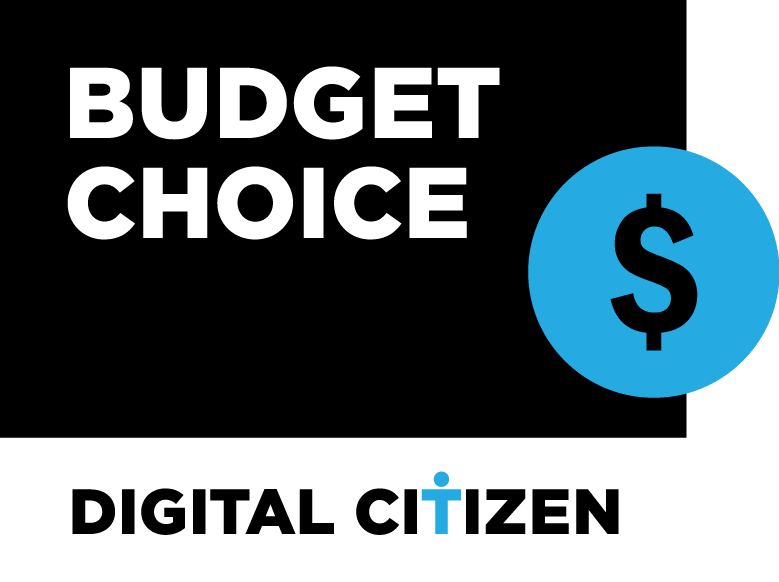
Verdict
While using and testing the ESET NOD32 Antivirus, we’ve come to appreciate its efficiency a lot. Even when faced with tons of malware and a nearly broken Windows 11 computer, it managed to clean and/or delete every infected file. ESET NOD32 Antivirus achieves its purpose of protecting Windows computers without any kind of issues. From our point of view, it’s one of the best antivirus engines out there. So, if you’re looking for an excellent antivirus to protect your Windows PCs in 2022, you should definitely check it out.
Downloading and installing ESET NOD32 Antivirus
You can get ESET NOD32 Antivirus from ESET’s download webpage. The file you’ll download is an 8MB executable file called eset_nod32_antivirus_live_installer.exe. Run it to start the setup wizard, and it will download another 67.7MB of data required for the installation.
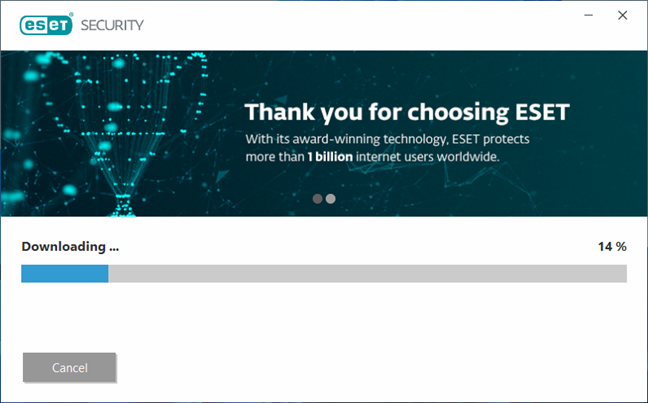
The wizard downloads the files necessary to install ESET NOD32 Antivirus
The installation wizard will walk you through all the required steps. First, you need to choose the language you prefer. Then, once you agree with the terms of use, you can either Skip login to install a trial version, or you can either connect to your ESET HOME account to activate your license or enter a license key you’ve bought online or in a store. If you choose to just test the antivirus, the only personal information you need to provide is a valid email address and your country of residence.
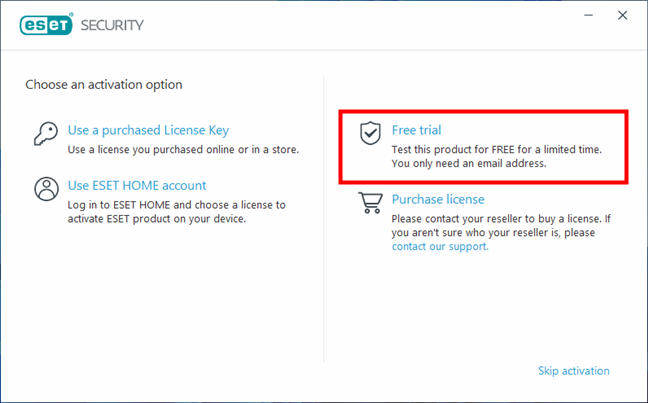
Choosing how to activate ESET NOD32 Antivirus
The setup wizard asks you whether you’d like to participate in ESET LiveGrid and enable the detection of potentially unwanted applications. Our opinion is that you should enable both options. LiveGrid allows ESET to collect data about suspicious items and answer faster to new threats. Maybe they’re not real viruses, but potentially unwanted apps can be as harmful as regular malware.
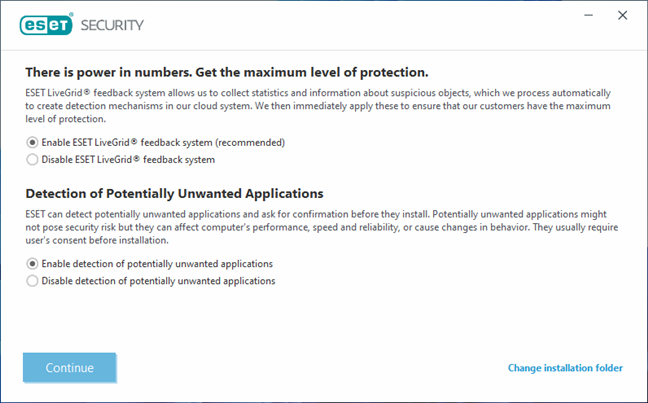
Enabling ESET LiveGrid and the detection of potentially unwanted programs
When the antivirus is done installing, ESET starts an automatic update process of malware definitions. On our test laptop, that meant downloading another 137MB of data.
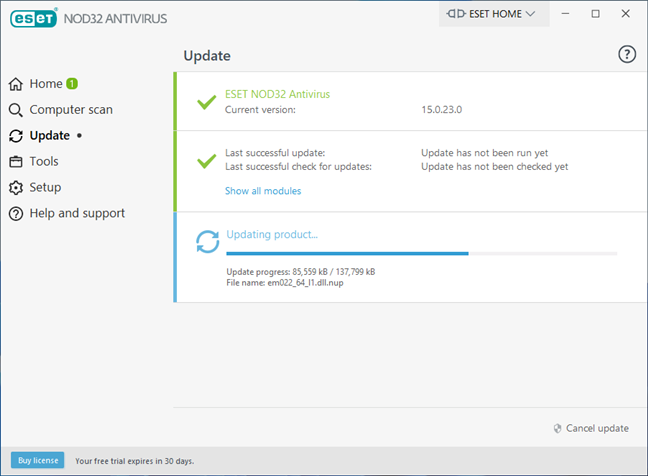
ESET NOD32 Antivirus updates its malware database
Furthermore, ESET NOD32 Antivirus also triggers a full system scan, which can take quite a long time. This, however, is true only for the first scan. Subsequent scans will take a lot less time.
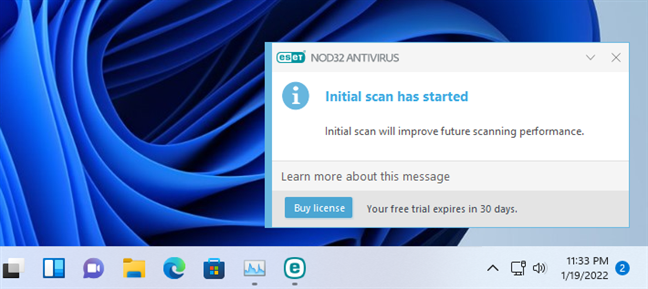
Initial antivirus system scan run by ESET NOD32 Antivirus
Downloading and installing ESET NOD32 Antivirus is easy and fast. Although the initial system scan takes a long time to finish, the positive is that it speeds up the next antivirus scans.
Integration with Windows, web browsers, and apps from the Microsoft Store
During its installation, ESET NOD32 Antivirus replaces Microsoft Defender Antivirus, thus eliminating potential conflicts and performance issues. Additionally, it also filters the internet traffic, securing your web browsers against websites that contain malicious content. As for the impact on your computer’s performance, it looks like it’s not meaningful. ESET NOD32 Antivirus didn’t need more than 100MB of RAM to run, even when it was running a full system scan on our test laptop.
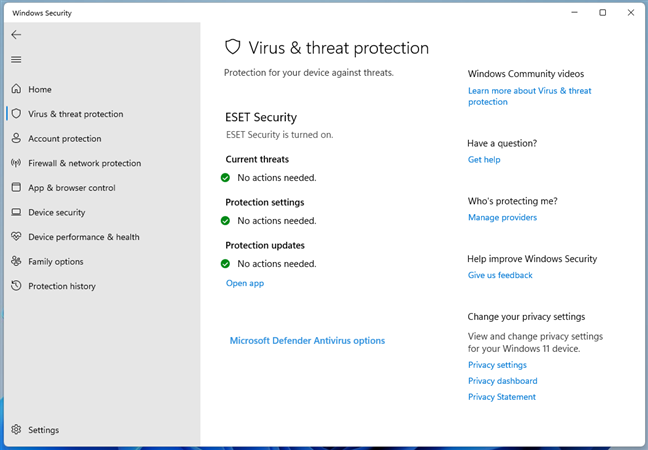
Windows Security shows that ESET NOD32 Antivirus is handling the Virus & Threat protection
We also checked whether ESET NOD32 Antivirus delays the startup of Windows 11 on our test laptop. It didn’t: the boot times were the same with and without ESET’s antivirus installed.
Similarly, to check if the internet or network transfer speeds are slowed down by ESET NOD32 Antivirus, we used Speedtest.net and LAN Speed Test. The speeds were roughly the same before and after installing the antivirus.
This antivirus is well integrated with Windows 11. Its effect on our computer’s performance was minimal.
Ease of use and configuration
ESET NOD32 Antivirus's user interface relies on the same design as other products from the company: ESET Internet Security and ESET Smart Security Premium. It’s easy to use, and it looks good. It has extensive sections, big buttons, and plenty of switches, making it practical on devices with touchscreens. The main tools and options are split into several main sections, which you access on the left side of the window, while the current section's content is shown on the right. On the homepage, you can see the current security status on your Windows device. If it's colored green, everything is OK, but if it's red, then there are urgent issues that you need to take care of.
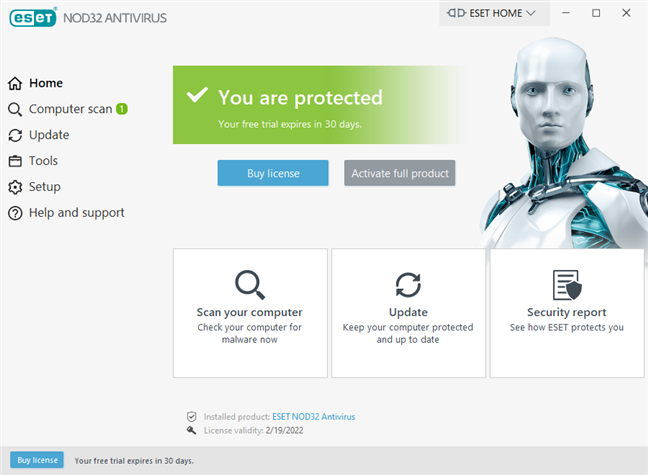
The homepage of the user interface of ESET NOD32 Antivirus
You can configure the tools and options in ESET NOD32 Antivirus individually by accessing each of them, one at a time. However, for quick and easy access to all the advanced settings and options, you need to go into Advanced setup by pressing the button with the same name in the lower-right corner of the Setup page.
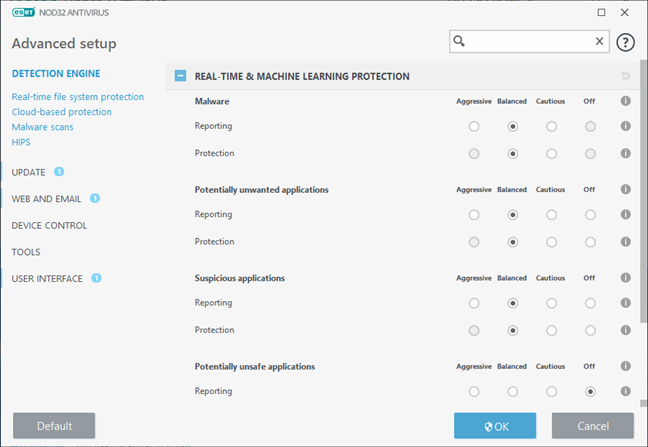
The Advanced setup settings from ESET NOD32 Antivirus
ESET NOD32 Antivirus explains well, in context, most of the actions and settings available. However, what if you need more help or support? In that case, you can open the "Help and support" section, where you can access documentation and contact customer service.
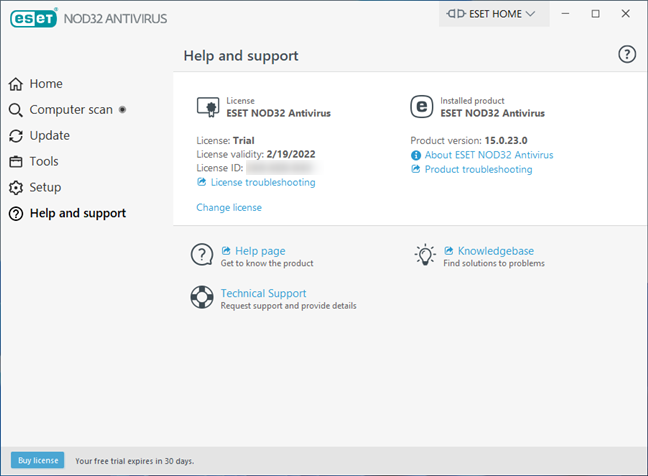
The Help and support options offered by ESET NOD32 Antivirus
ESET NOD32 Antivirus also creates statistics and reports about your computer. They are easy to understand and detailed: you get text logs and visual statistics.
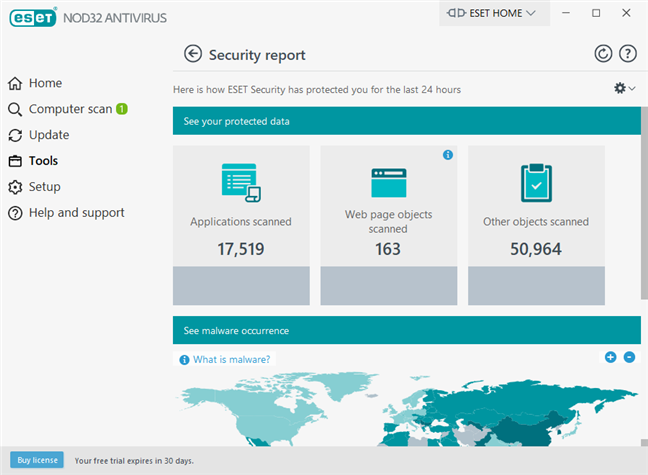
Security report from ESET NOD32 Antivirus
When something significant occurs on your computer or when you have to make a decision regarding your security, ESET NOD32 Antivirus displays notifications on your desktop.
The user interface offered by ESET NOD32 Antivirus looks good and is easy to use. It's designed for both non-technical users and power users.
Antivirus and antispyware protection
To evaluate ESET NOD32 Antivirus's effectiveness while protecting you from online threats, we used all the major web browsers (Google Chrome, Mozilla Firefox, Microsoft Edge, and Opera) to try to load a few phishing websites. ESET NOD32 Antivirus blocked all of them in all the tested web browsers. It is an excellent result.
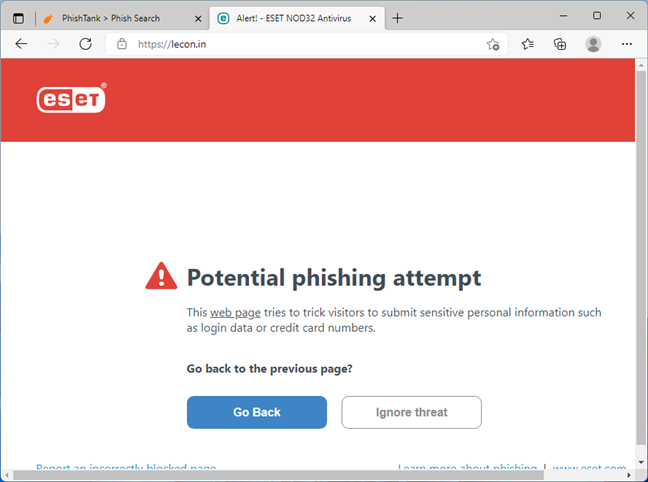
ESET NOD32 Antivirus blocking a phishing website
We then checked ESET NOD32 Antivirus's reaction when dealing with an infected external drive like a memory stick or portable solid-state drive. It asked whether we wanted to scan the SSD we used, so we chose to scan it. After a few moments, the antivirus identified and cleaned all the malware-infected files found on it, which is an excellent result.
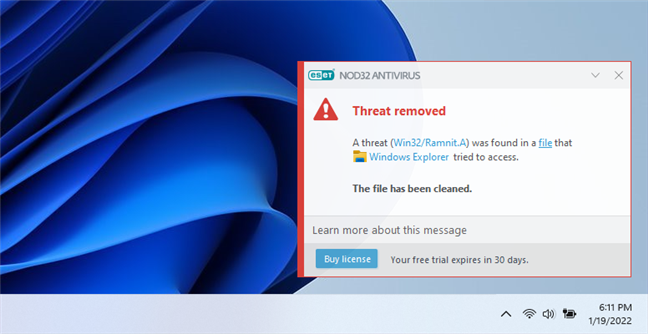
ESET NOD32 Antivirus removing a virus from a portable SSD
For our last test, we installed Windows 11 on our laptop, which we then infected with a bunch of viruses, of all makes and models. Then, we installed ESET NOD32 Antivirus. It immediately detected some of the infected files and processes. After the initial scan of the system, the laptop was completely clean of malware. It is an excellent result that confirms the quality of the antivirus engine.
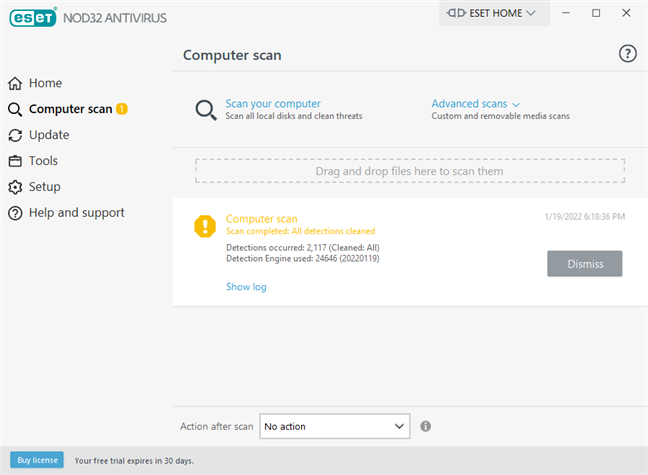
ESET NOD32 Antivirus detecting and removing malware infections
Another critical factor in assessing the performance of an antivirus engine is the scanning speed. We measured the speed with which ESET NOD32 Antivirus scanned our 476GB SSD with approximately 75GB of files on it. The average scan time was about two minutes and thirty seconds, which is fast. Last but not least, we also looked at what other independent security organizations had to say about ESET:
- AV-Test tested ESET Internet Security 14.2 on Windows 10 Pro in October 2021 (we tested version 15.0 on Windows 11 Pro) and gave it their top verdict of 6.0 points out of 6 on all areas: protection, performance, and usability.
- AV-Comparatives also evaluated ESET Internet Security. In 2021, ESET received the Gold Award for False Positives, the Silver Award for Advanced Threat Protection, and the Bronze Award for Performance.
ESET NOD32 Antivirus is one of the best antimalware solutions in the world. It offers premium protection against all kinds of malware threats.
Default settings you may want to adjust
ESET NOD32 Antivirus is well configured by default, but there are still a few things you may want to improve:
- Tune how ESET Real-Time & Machine Learning Protection works. By default, ESET uses Balanced levels for both Reporting and Protection against malware threats, potentially unwanted, suspicious, and unsafe applications. If you need an even more alert antivirus, you can make ESET NOD32 Antivirus behave more Aggressively. However, if you work in a safe environment and want a less strict antivirus, you might want to set it to Cautious. You can adjust these settings in "Setup -> Advanced setup -> Detection Engine -> Real-Time & Machine Learning Protection."
- Enable scanning when the system is idle. You can enable this option in "Setup -> Advanced setup -> Detection Engine -> Malware scans -> Idle-state scan -> Enable Idle-state scanning."
- Enable or disable some of the notifications or alert sounds issued. For example, maybe you want it to be more verbose, or you prefer it to be more silent. Either way, you can change its behavior in “Setup -> Advanced setup -> User interface.”
- Although ESET recommends that we run antivirus scans regularly, ESET NOD32 Antivirus is not set to run any antivirus scans by default. For a higher level of security, you might want to schedule such a scan. You can do it in "Tools -> Scheduler."
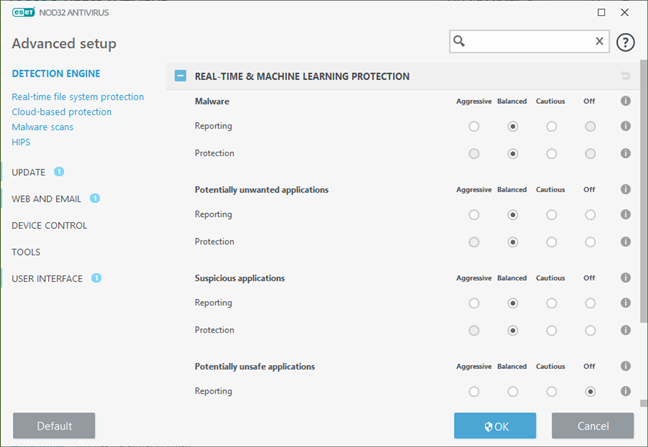
ESET NOD32 Antivirus: Real-Time & Machine Learning Protection
ESET NOD32 Antivirus has an exemplary default configuration, so there aren't many things we recommend changing. However, there are a few settings that you can improve nonetheless.
What is your opinion about ESET NOD32 Antivirus?
Now that you're done reading our review, you know that we like ESET’s NOD32 Antivirus and that we recommend it to anyone interested in keeping their Windows computers safe from malware. Before you go, we’d like to hear your thoughts and opinions about it. Write a comment below and let us know what you think about ESET NOD32 Antivirus.






