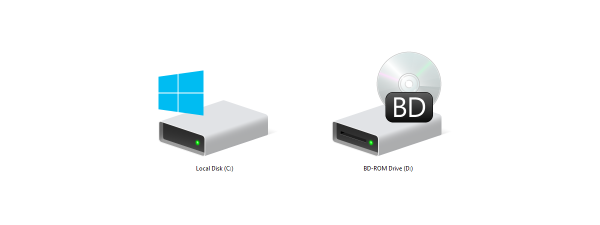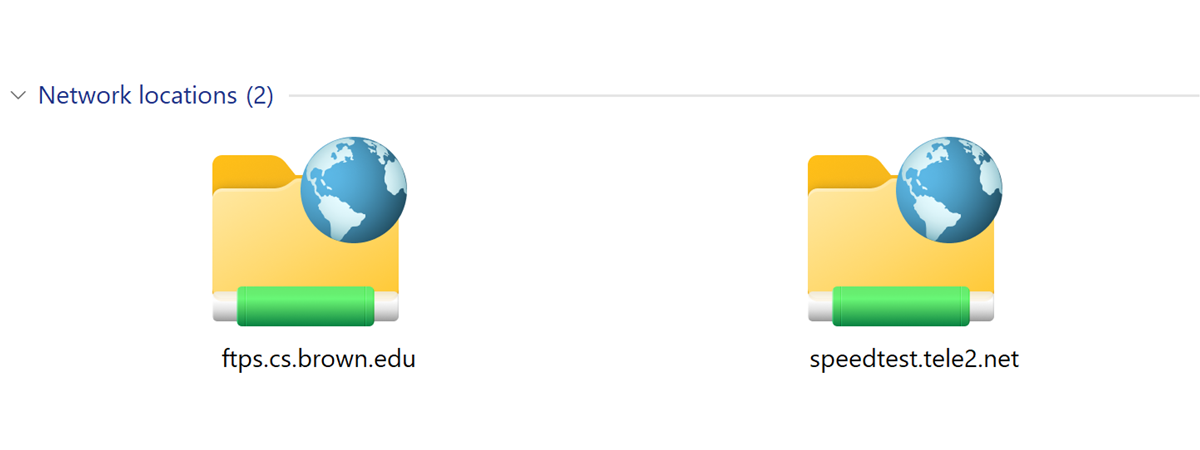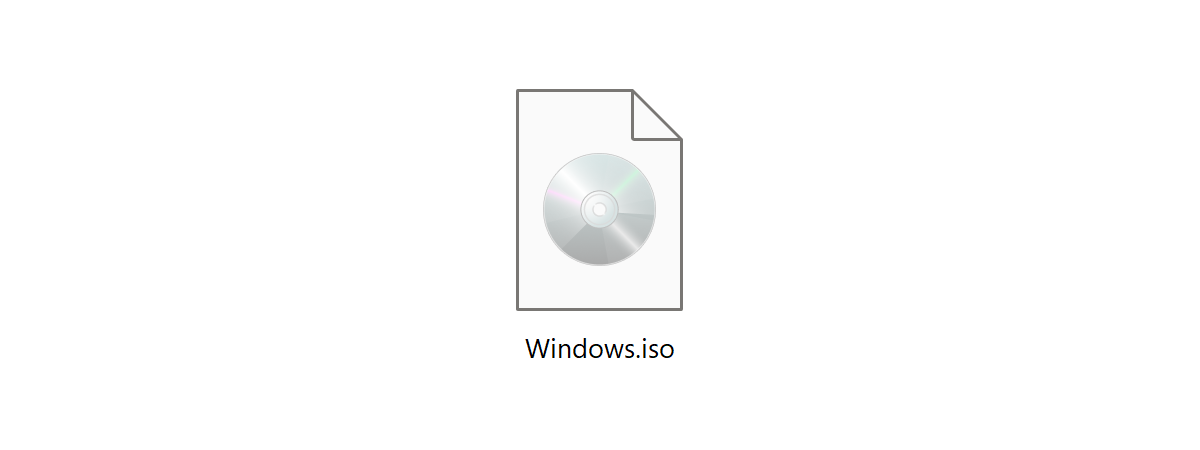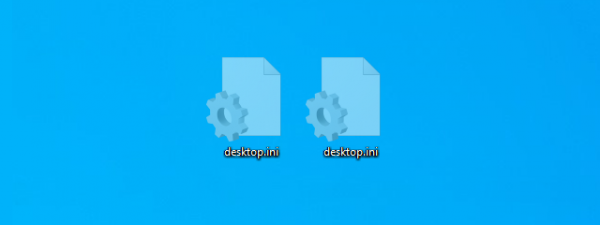4 ways to pin items to Quick access in File Explorer
When you start File Explorer, it displays the Quick access location, listing the folders you use the most and the files you recently opened in Windows 10. This list is dynamic and gets updated as different items are used, to respond to your ever-changing needs....