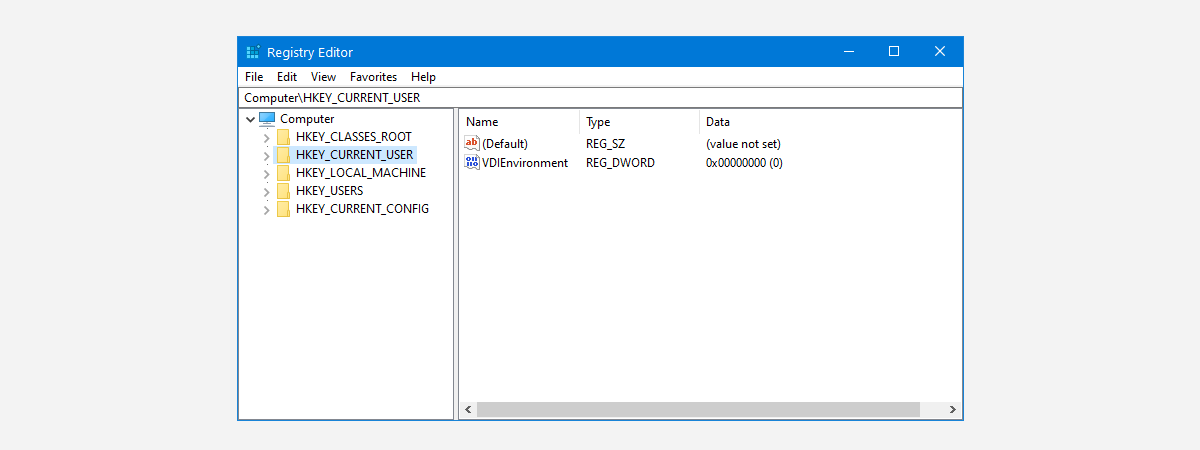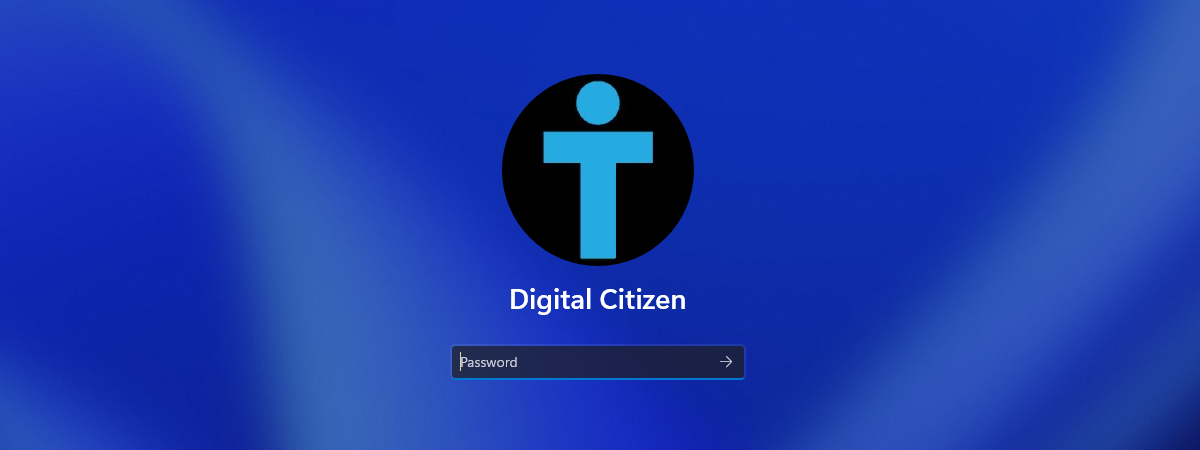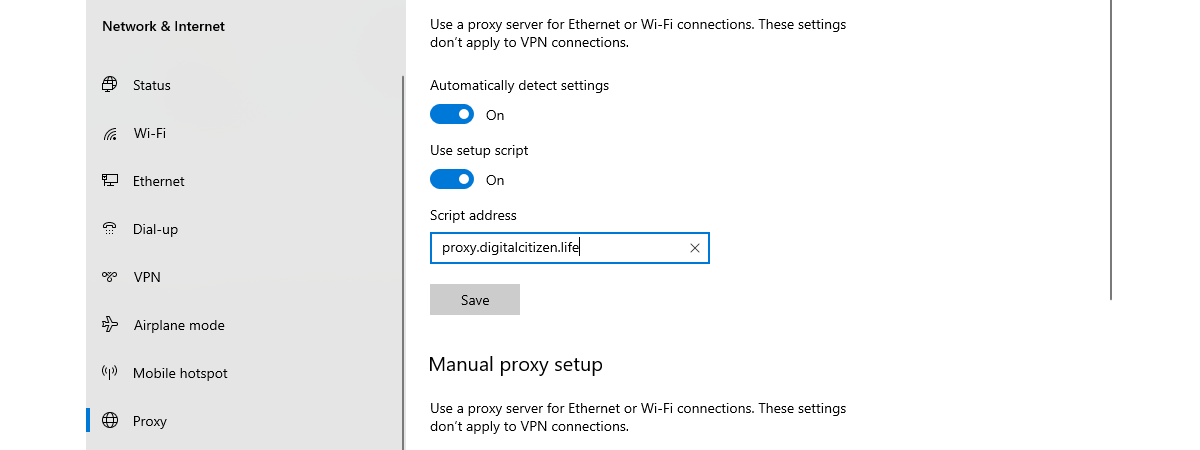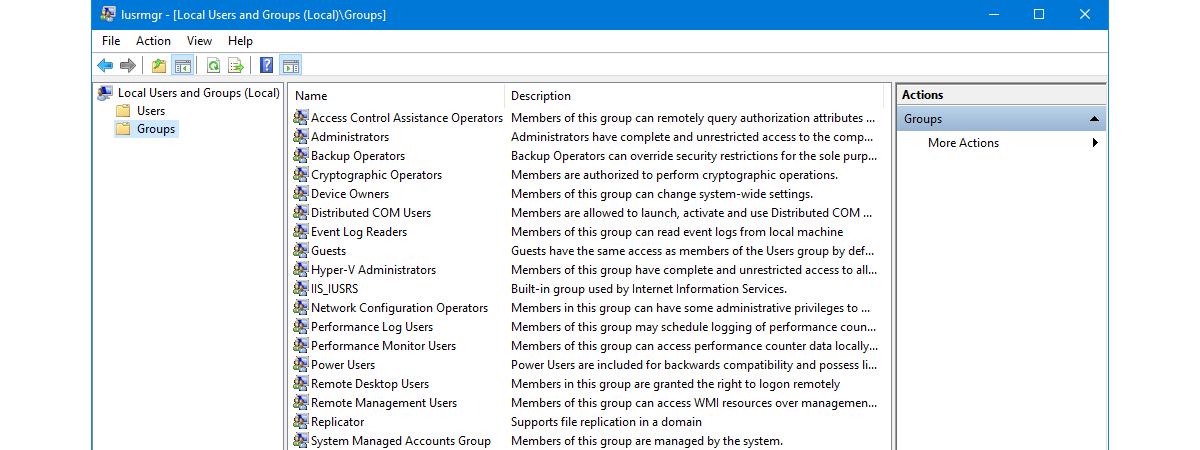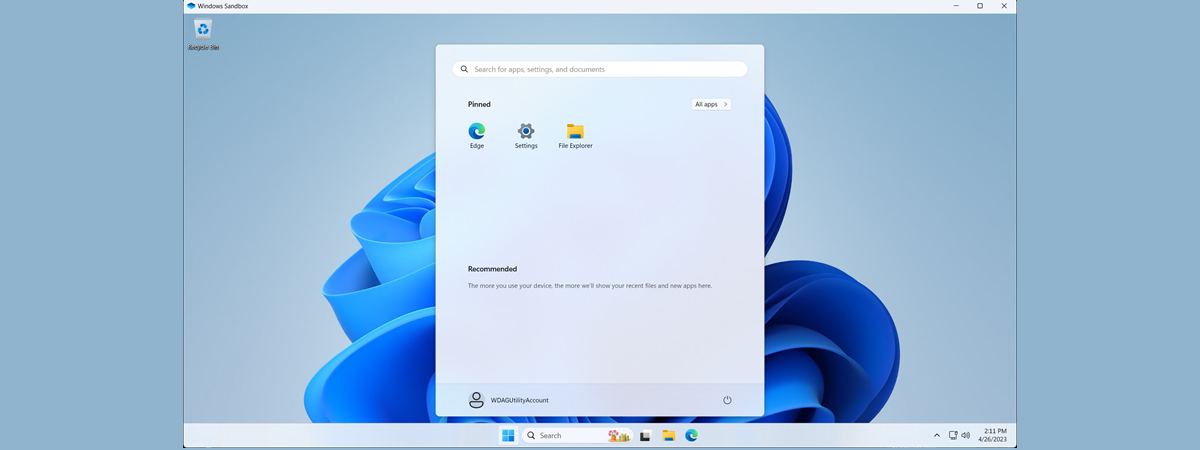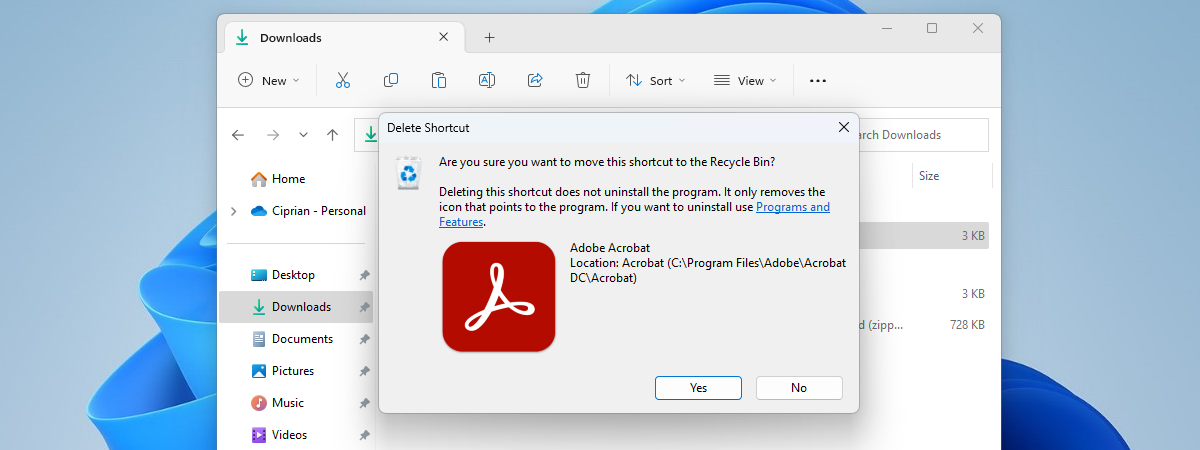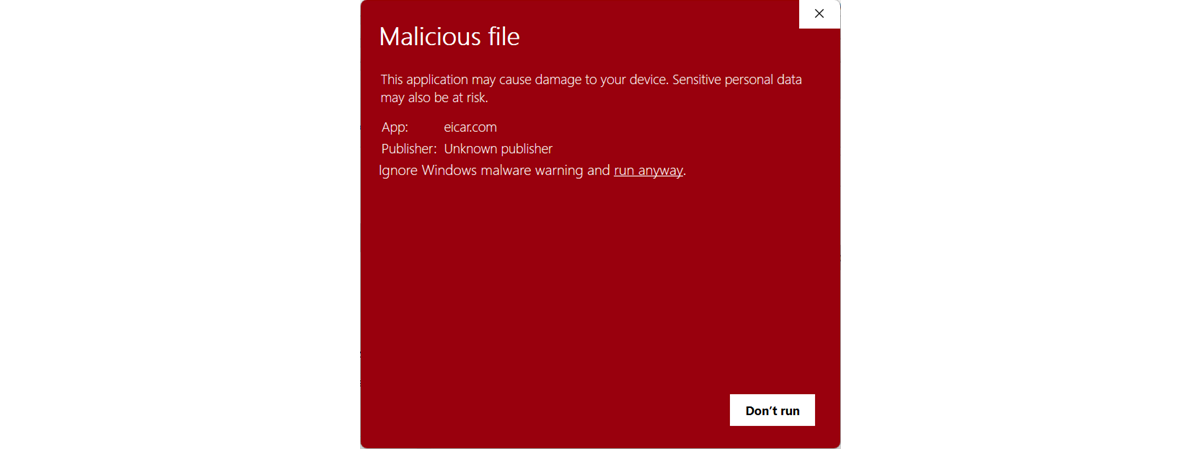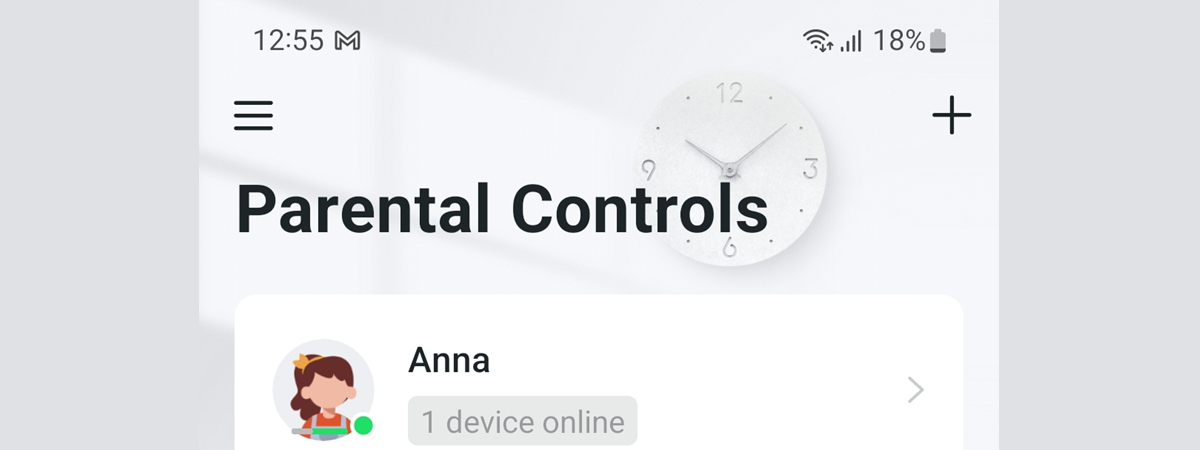What is a VPN? What do VPNs do?
You’ve probably heard about VPNs, but do you know what a VPN is and what VPNs do? If you’re not already using a VPN service, maybe you should start doing so as soon as possible. You might not see its real value right now, but over time, you will likely acknowledge that VPNs are just as important as your internet connection. In this article,


 21.07.2023
21.07.2023