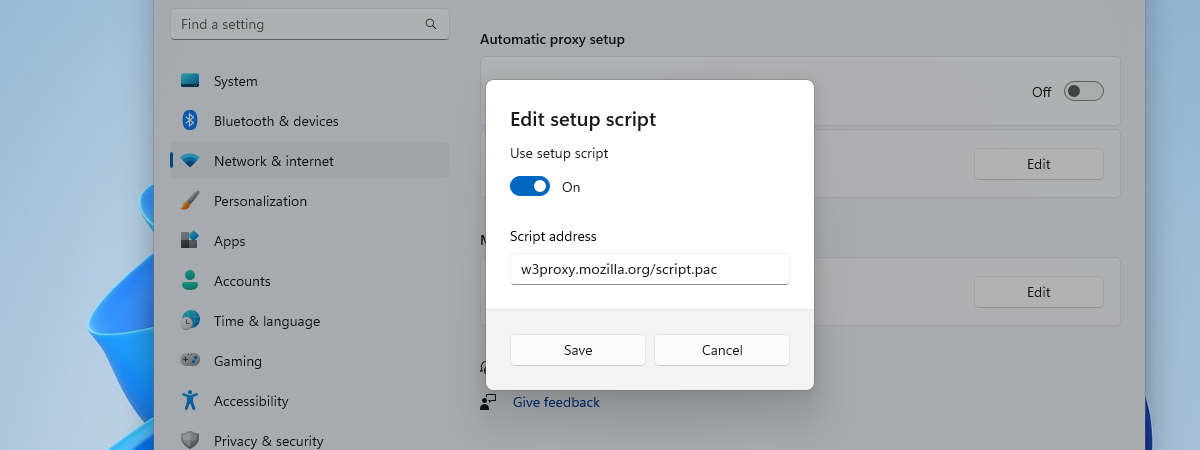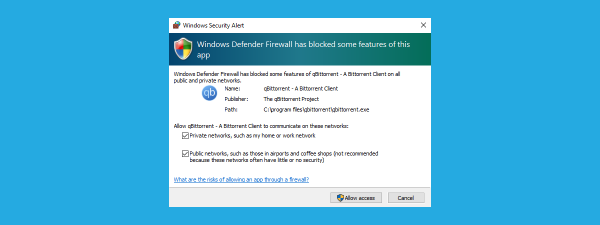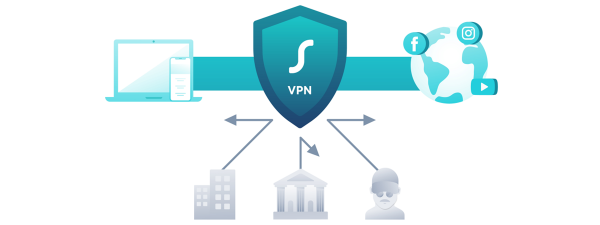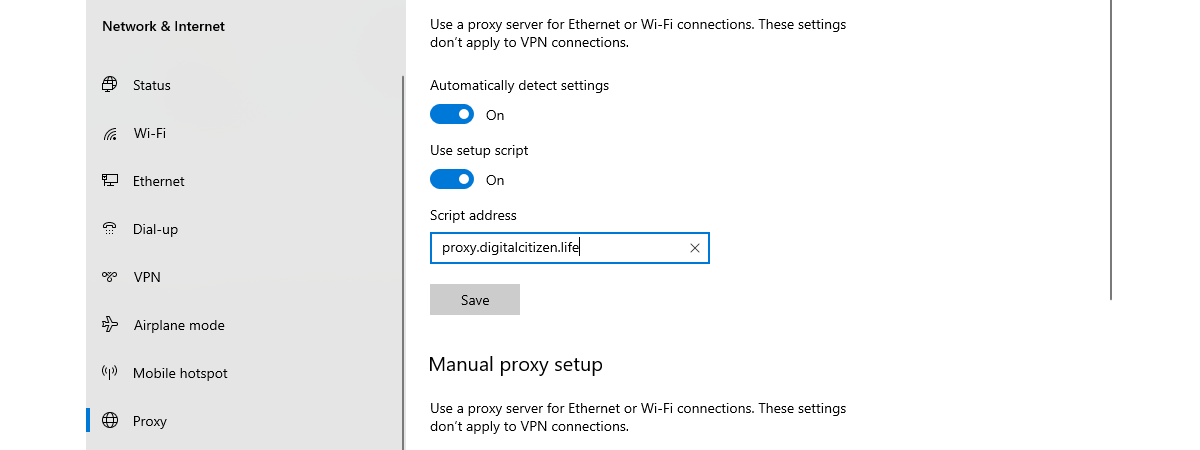
If you have worked in a corporate network, you’ve probably encountered the term proxy server, and you know that without one, you cannot access websites and services outside the company’s network. However, what exactly are these proxy servers? Should you use one at home? Read this guide to learn why proxy servers are necessary and when you should use a proxy:
NOTE: There are many types of proxy servers that do all kinds of things. In this article, I’m referring to the most common type - web proxies that facilitate access to the content and services found on the internet.
What is a proxy server?
A proxy server is an intermediary between your PC or device and the internet, in charge of handling the requests to websites, servers, and services on the internet for you.
To better explain what a proxy server does, let’s assume that you are at work. You’re using a web browser to visit our website, Digital Citizen, and your browser is set to use a proxy server. After you type digitalcitizen.life in your browser’s address bar and hit Enter, the request is not sent directly to the server holding our website. Instead, it’s sent to your proxy server, which then sends another request to the server where our website is hosted. The homepage of our website is returned to the proxy server, which, in turn, returns it to you.
As a result, our website sees the proxy server as the actual visitor rather than seeing the computer or device you’re using. This exchange of information is illustrated in the image below:
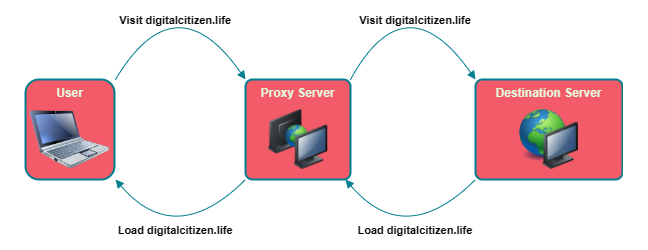
How a proxy server works
TIP: A concept related to and sometimes used together with a proxy server is VPN (Virtual Private Network). To understand the differences between a proxy server and a VPN, read when to use a proxy and when to use a VPN.
Now that you know the basics, let’s see the benefits of using a proxy server:
What are proxies used for?
Using a proxy server offers many advantages, including but not limited to better control over internet usage in corporate networks, bandwidth savings for large networks, improved speed in certain situations, enhanced privacy and security, and the ability to bypass censorship. Let’s take these benefits one by one and clarify how they can work for you.
Control internet usage using proxy servers
One of the most important reasons why proxies are widely used in corporate networks is that they provide control over what employees are accessing and using on the internet. For example, many companies ban certain websites, so employees don’t access them during working hours; they may ban adult websites, popular social networks, or time-wasting websites like 9gag.com.
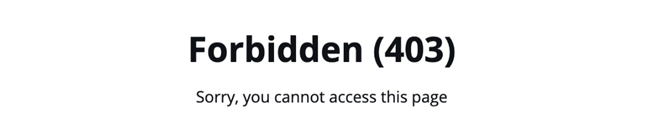
Proxy servers can be used to control internet access
Forcing employees to access the internet only through your company’s proxy also means that you have detailed logs of all the websites and content they accessed, when, and for how long. Detailed usage reports are available about each employee, and the company can quickly identify misbehaving users.
Bandwidth savings and improved speed when using a proxy server
Another reason why companies use proxy servers is that it helps them save precious bandwidth. Proxy servers can compress traffic, cache files and web pages from the internet, and even strip ads from websites before they reach your computer. This allows companies to save bandwidth, especially when they have hundreds or thousands of employees accessing mostly the same popular websites (e.g., CNN, New York Times, Wikipedia, etc).
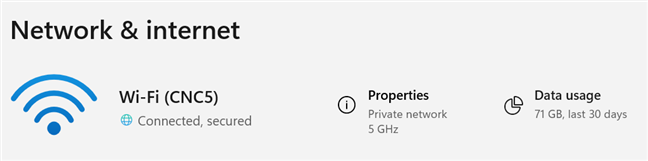
Bandwidth usage on a Windows computer
When a web page is accessed, a proxy server can store it, and when the next person requests it, the proxy first checks if the page has changed. If it hasn’t changed, it forwards the local copy without re-downloading the whole page. This saves bandwidth for the company and makes the loading process faster for the next person requesting the same resource.
Privacy benefits: hide your IP address, location, and other information
When you have a direct connection to the internet, and you load a website, the server where it’s hosted can see your IP address. With the help of this address, it can approximate your geographical location. Also, the browser sends its user agent information, and the website knows what browser you’re using. On top of this, cookies are stored on your computer, and they provide further personal information.
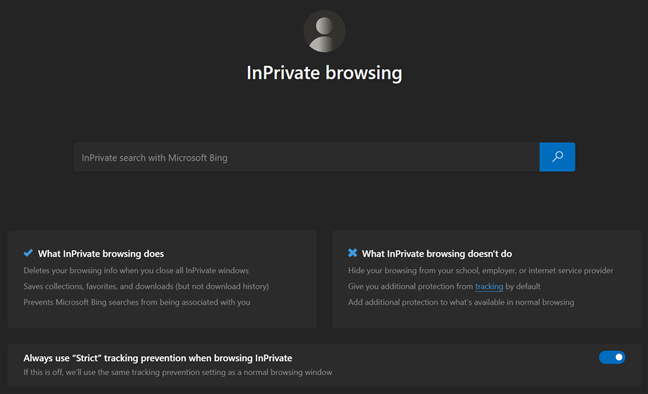
InPrivate browsing in Microsoft Edge
Proxy servers can hide your IP address (if they are set to do this), can send a different user agent so that your browser is not identified, and can block cookies or accept them but not pass them to your PC or device. Therefore, when using a proxy server, you can be more anonymous than when using a direct connection to the internet.
TIP: If you want to use a proxy server on your computer, here’s how to configure the proxy settings in Windows, as well as how to set a proxy in your web browser.
Proxy servers can improve security
Proxy servers can also have a role in enhancing your security, especially when used in business networks. They can be set to block access to malicious websites that distribute malware, and they can also provide encryption services so that your data is not easily sniffed by third parties eager to get their hands on it.
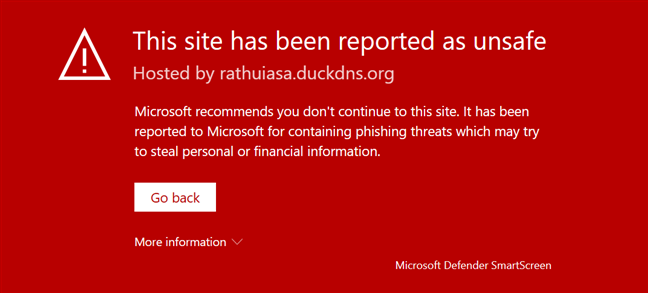
A phishing website that has been blocked
Proxy servers may provide access to blocked resources on the web
A popular use for proxy servers is the bypassing of internet censorship. For example, countries like China or Iran censor access to many websites and services online. Users in those countries can use proxy servers to circumvent this censorship and get access to them.

Proxy servers can be used to bypass censorship
Furthermore, some services are available only in specific countries. For example, Hulu works only for users based in the US and Japan. People in Europe can theoretically use a proxy server based in the US to access it, although the company has made steps to detect and block people who try to access its streaming services this way.
TIP: In case you want to use a proxy server on a smartphone or tablet and are curious how to do that, here’s how to set an Android proxy and how to configure a proxy server on an iPhone.
Should you use a proxy server? Potential drawbacks of proxy servers
Using proxy servers is not all about benefits and good stuff. They can also pose problems. Here are a few potential reasons why using a proxy server might not be a good idea in some situations:
Proxy servers can pose security issues
When using unencrypted connections, the proxy server can alter the responses you receive, both in good and bad ways. For example, an infected or malicious proxy server can be used to load malware into your browser or redirect you to a phishing website.

Proxy servers can be unsafe
Furthermore, a proxy can alter the requests you make to a website or service on the internet to generate results that meet someone else’s intentions. Also, depending on how it was configured, a proxy server can provide unencrypted data where encrypted data was previously provided by the website or service you’re using. It can expose you to network sniffing and having others monitor what you’re doing on the internet.
Proxy servers can raise privacy concerns
A proxy server can monitor and log your activity. Therefore, it may store lots of information about you that can be used for identification at a later date. Truth be told, a proxy server can show your real IP address to third parties without you even knowing.
For instance, details about you can easily be shared by the proxy server with law enforcement agencies, and your email address could just as easily become part of online lists used by certain (shady) companies to send you spam messages.
What’s the reason you’re looking for a proxy server solution?
As you can see, proxy servers can be great, but they also pose problems. It all depends on how they’re configured, how they’re secured, and who manages them. A proxy server may provide all the benefits mentioned above or none of them. It’s a matter of how it was set up and why it was configured that way. Before using a proxy server, it’s important to understand why you are using it, who controls the proxy server, and whether a trusted party administers it. Be wary of public proxy servers of which you know next to nothing. Some public proxies can be used for malicious purposes, exposing you to problems instead of providing benefits. If you have any questions or experiences with proxies that are worth sharing, don’t hesitate to leave a comment below.


 11.05.2023
11.05.2023