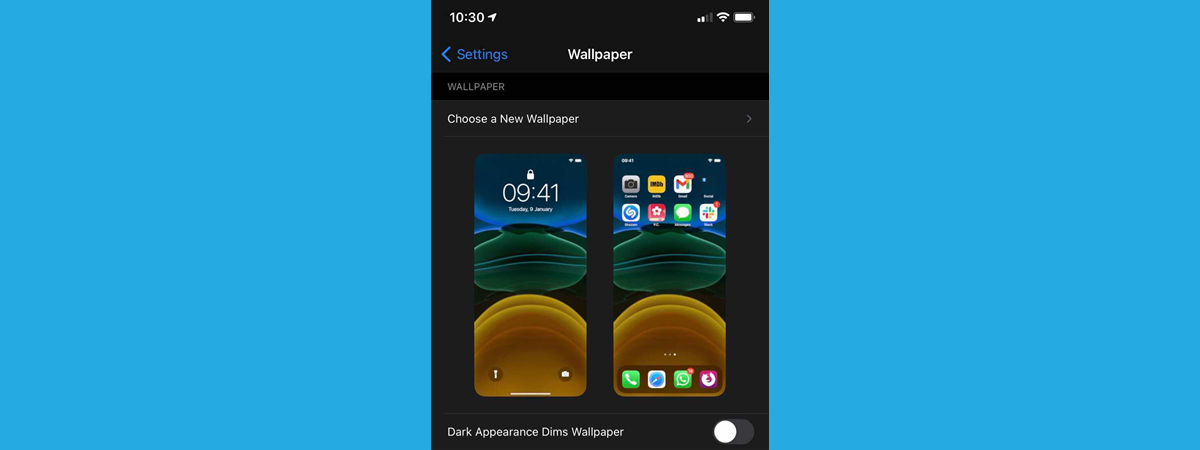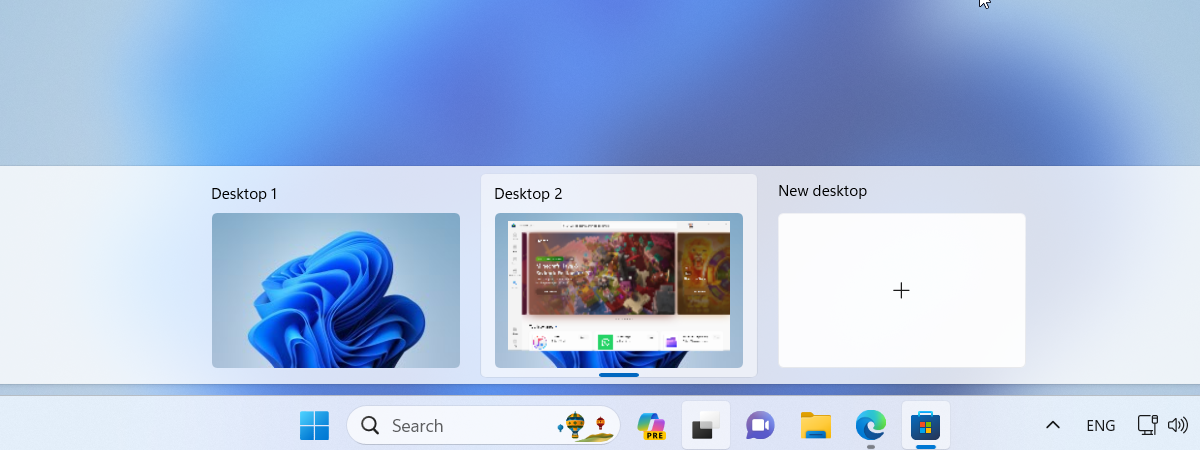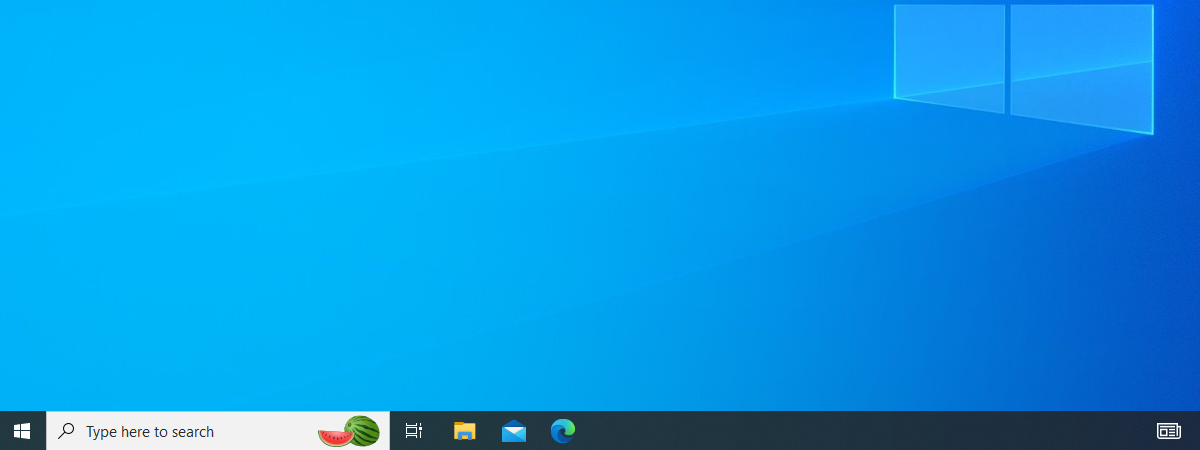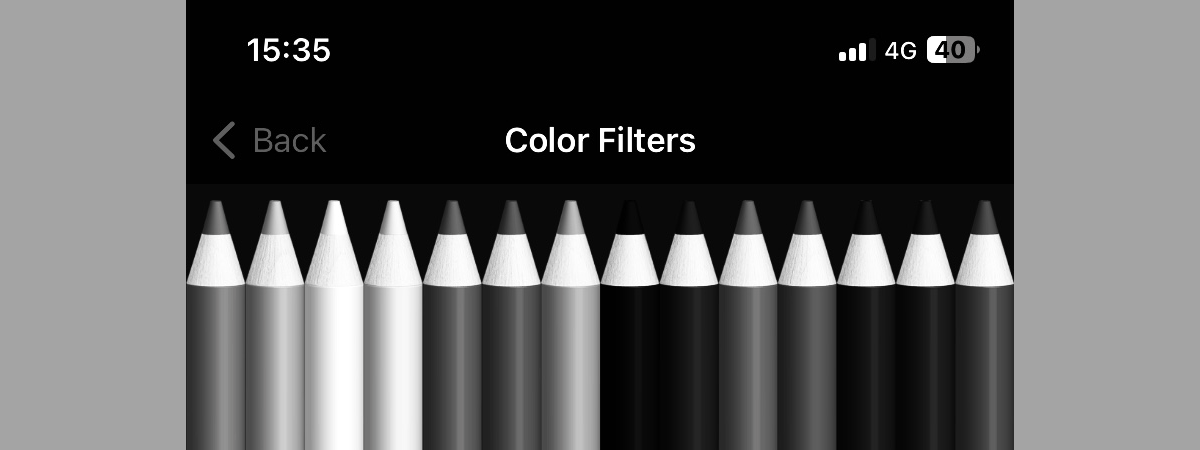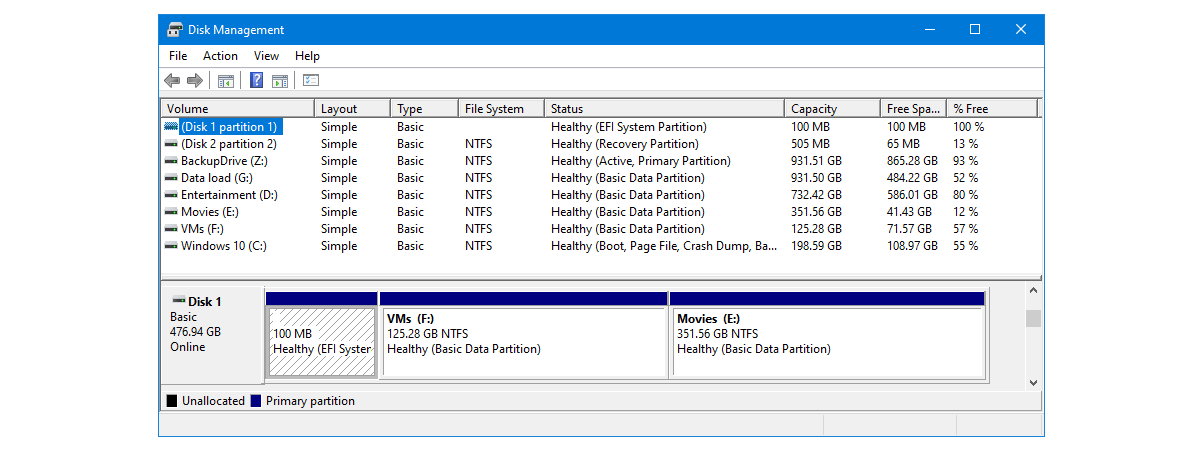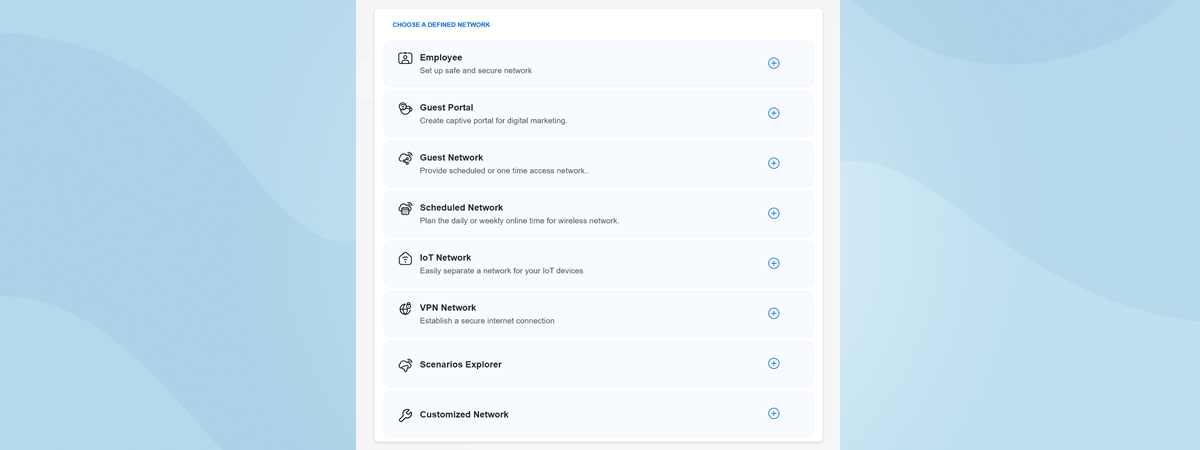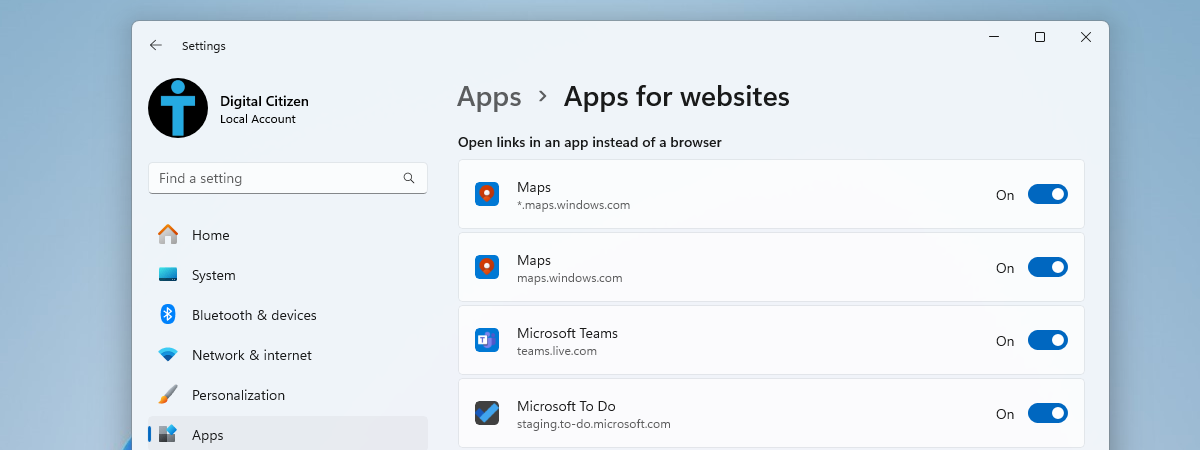
Apps for websites: How to use them in Windows 10 and Windows 11
When you receive links on your Android smartphone or your iPhone and you tap on them, they usually open in the appropriate app instead of your web browser. For example, when you receive a link to a song on Spotify, does it open in the Spotify app instead of your browser? Or when you receive a link to an Instagram story, does it open straight


 27.11.2023
27.11.2023