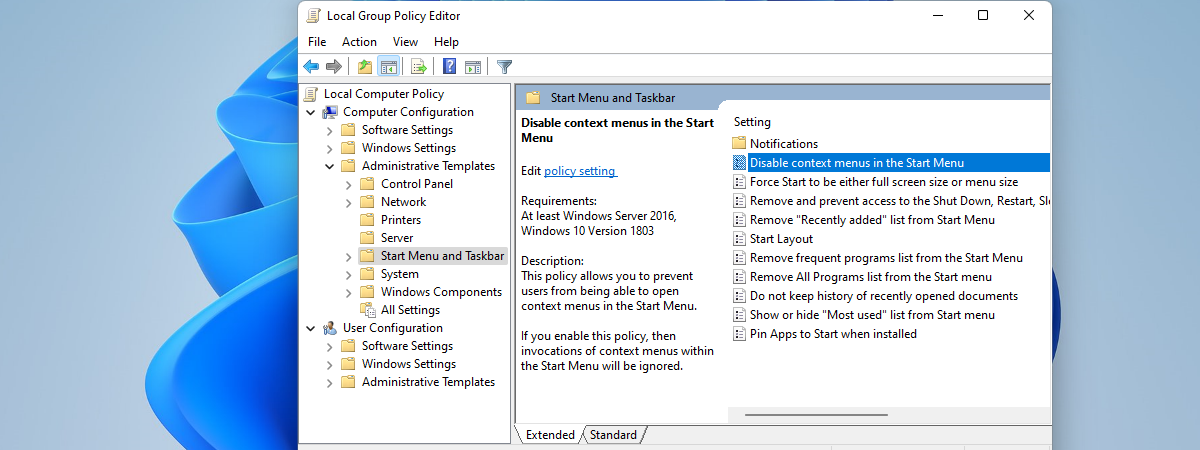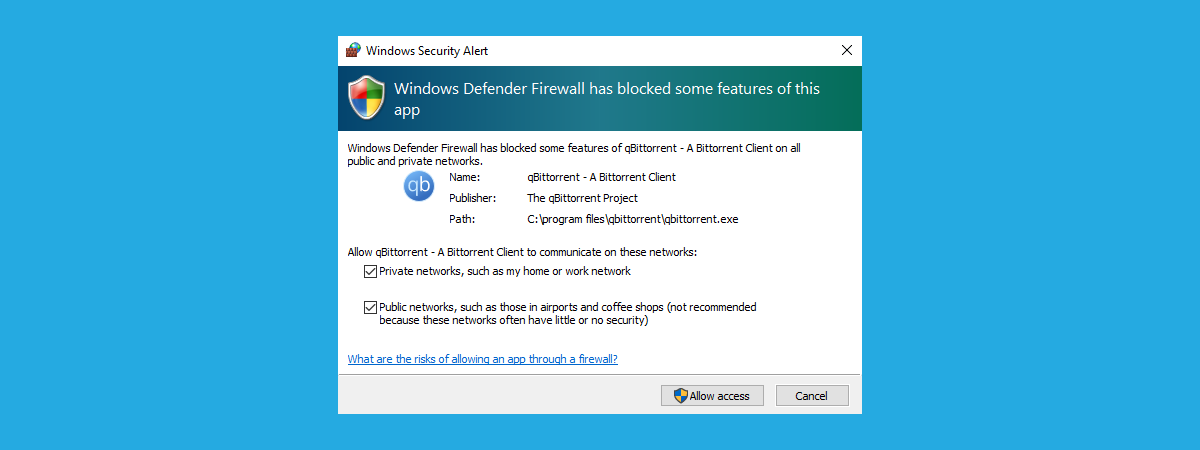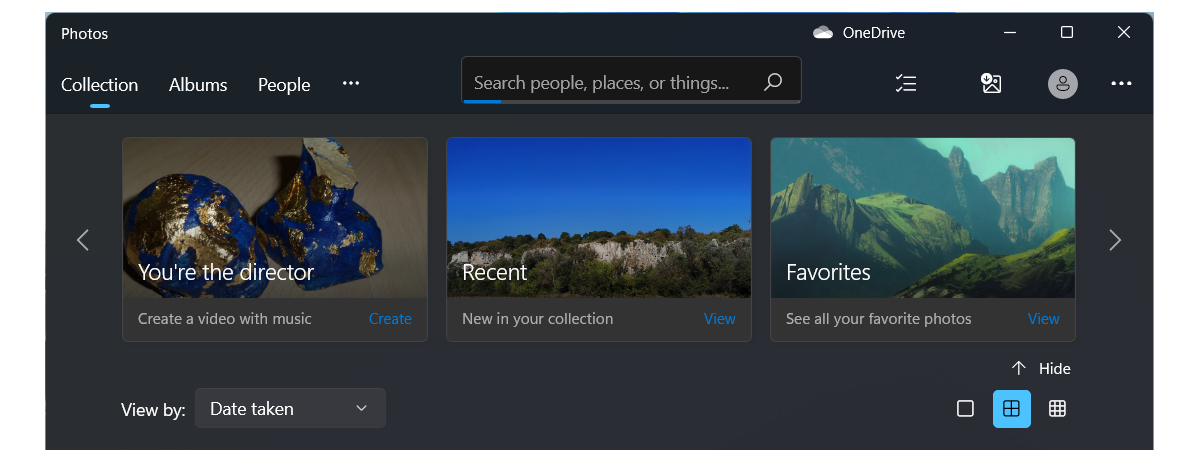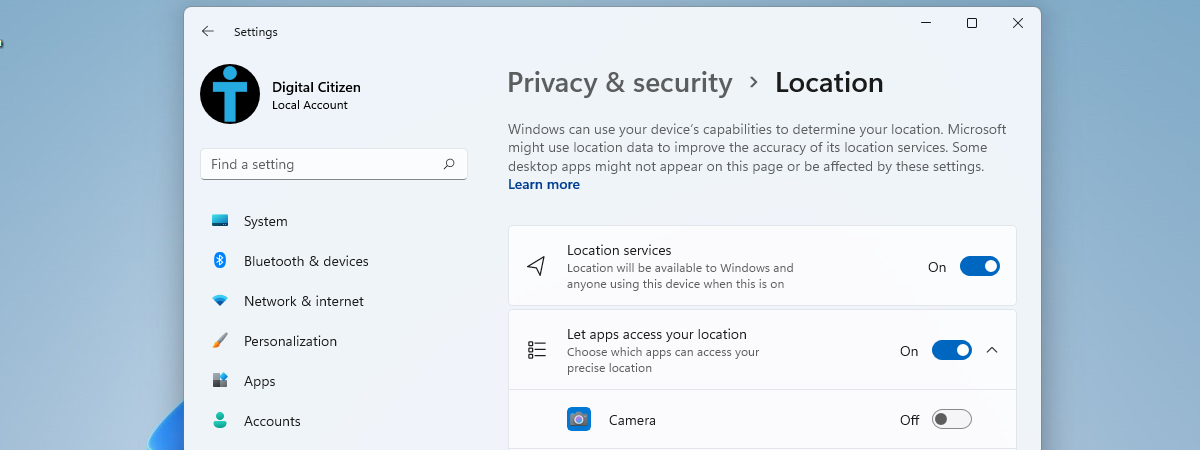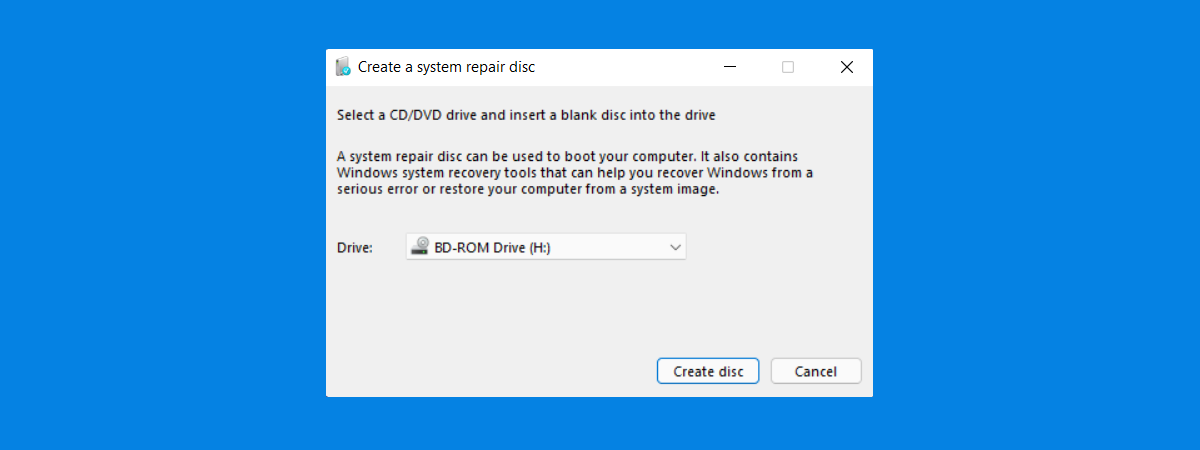
How to create a System Repair disc in Windows 10 and Windows 11
If you want to repair a malfunctioning computer with Windows 10 or Windows 11 installed, you need a USB recovery drive or a repair disc. Most people prefer using USB memory sticks to create such drives. However, if you still have a computer laying around with a DVD or Blu-Ray drive that can burn discs, in this guide, we show you how to create a


 25.01.2022
25.01.2022