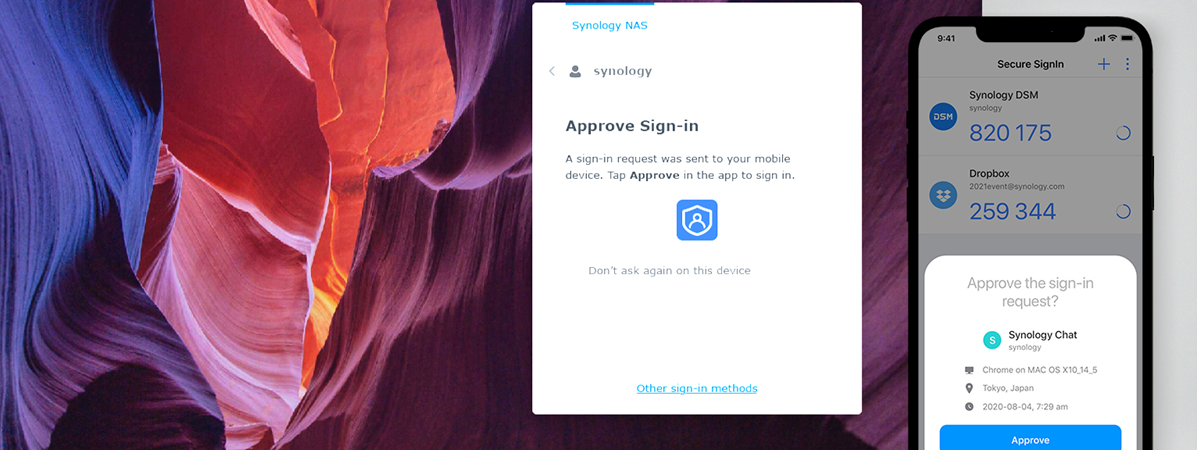How do I reset my ASUS router to its factory settings? (4 ways)
Did you misconfigure your ASUS router or mesh Wi-Fi system, and it no longer works the way you want? Did you forget the default username and password required to sign in and change its settings? What if you want to sell your ASUS router or give it to someone else? No matter your reasons, here are all the ways to reset any ASUS router


 16.04.2021
16.04.2021