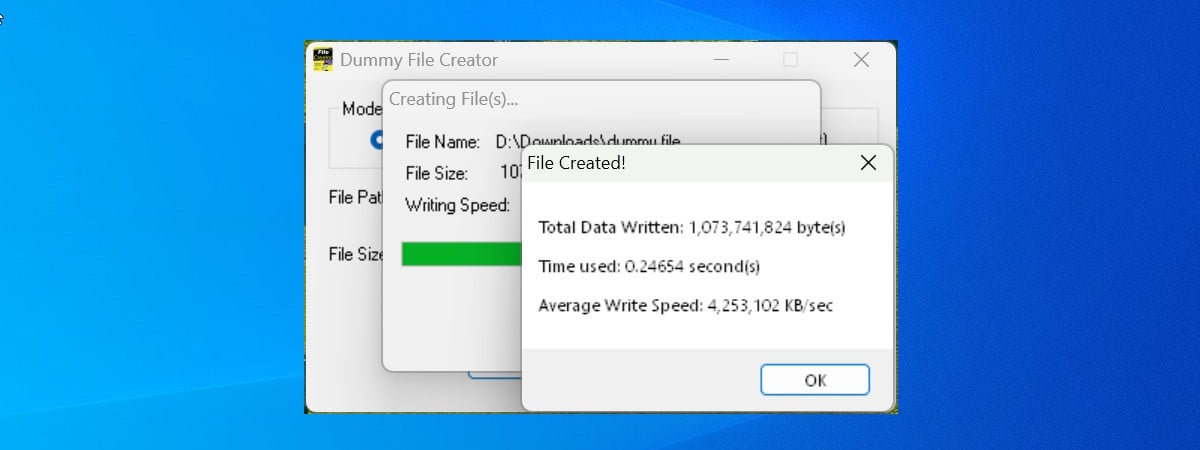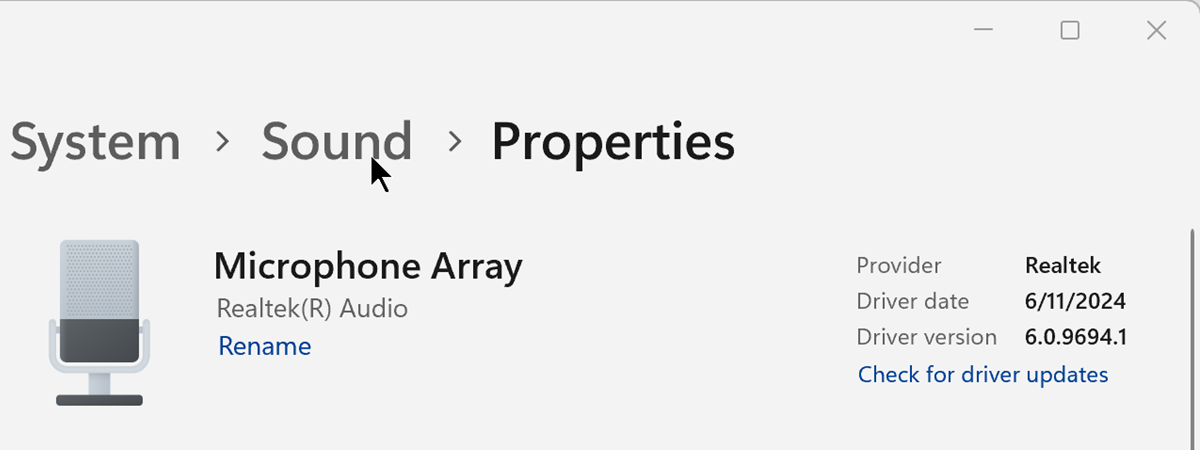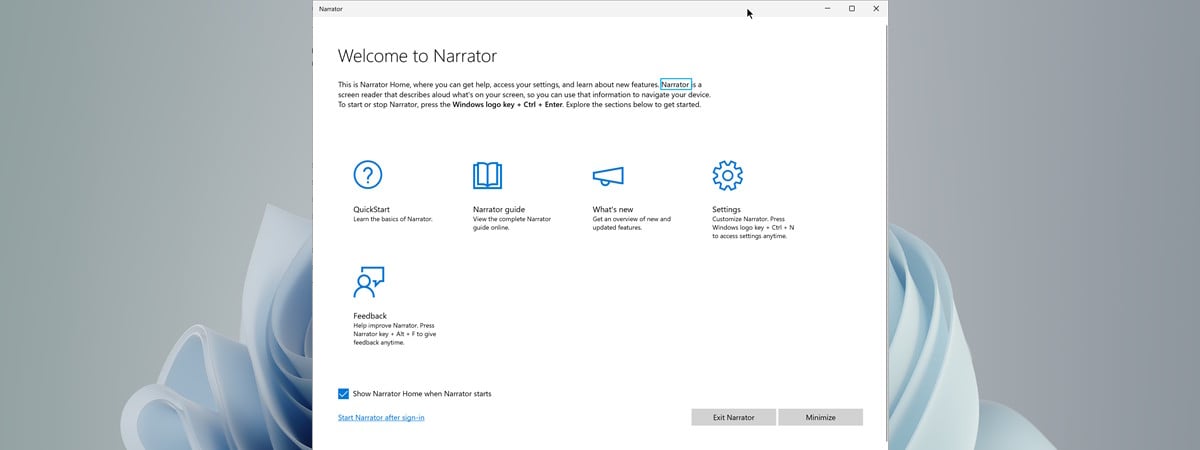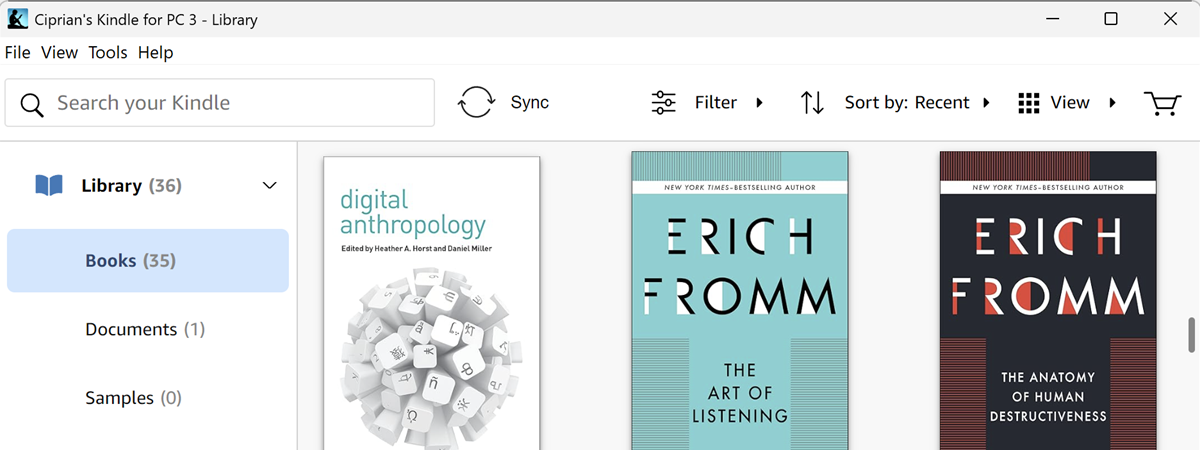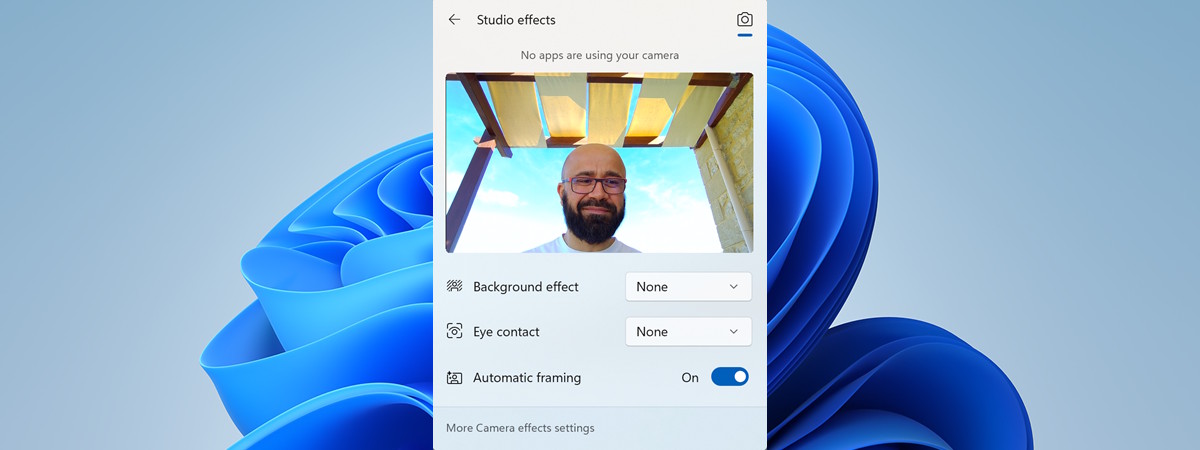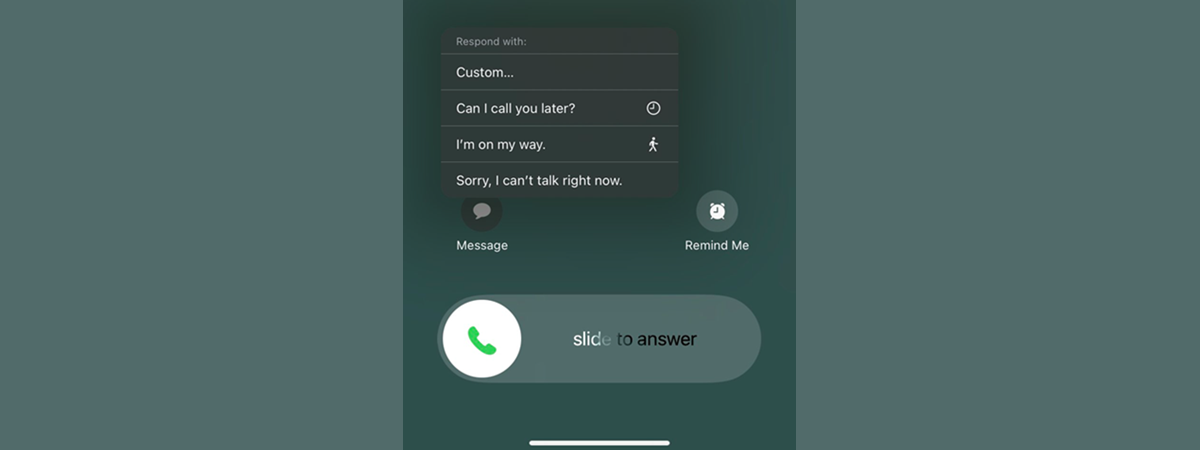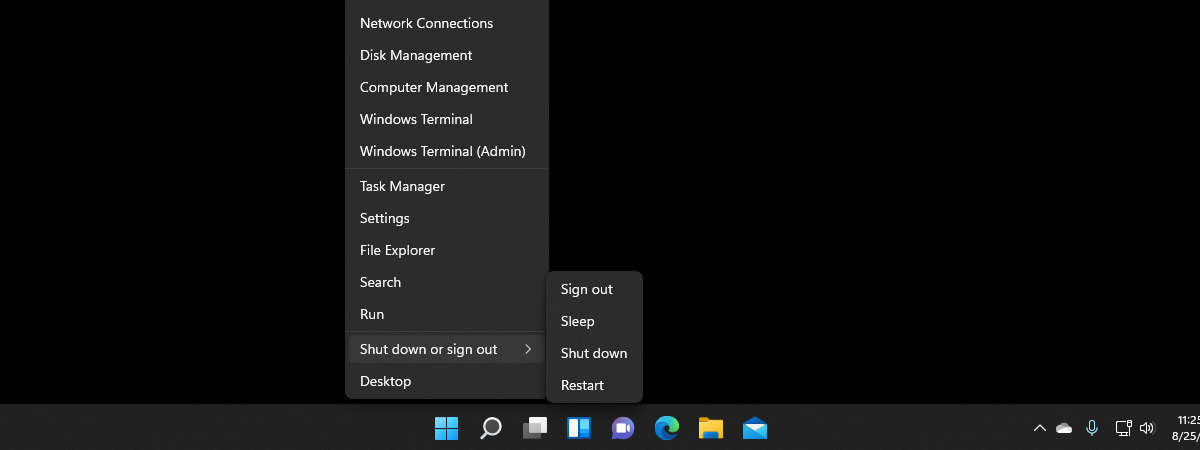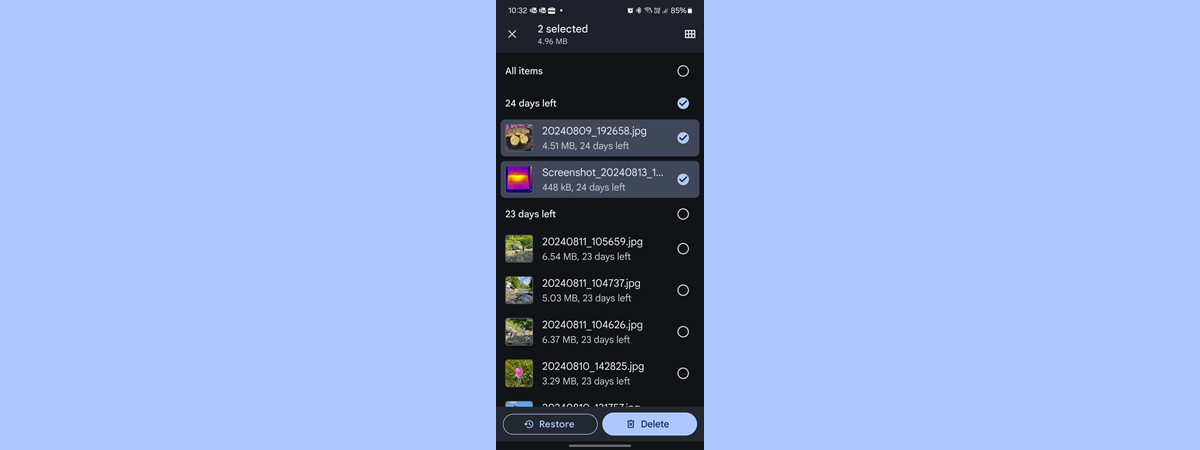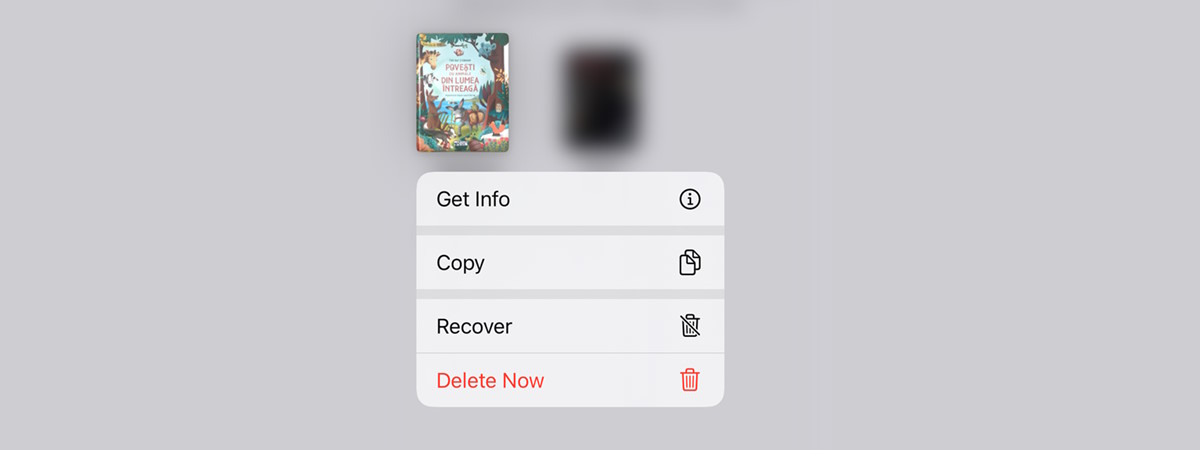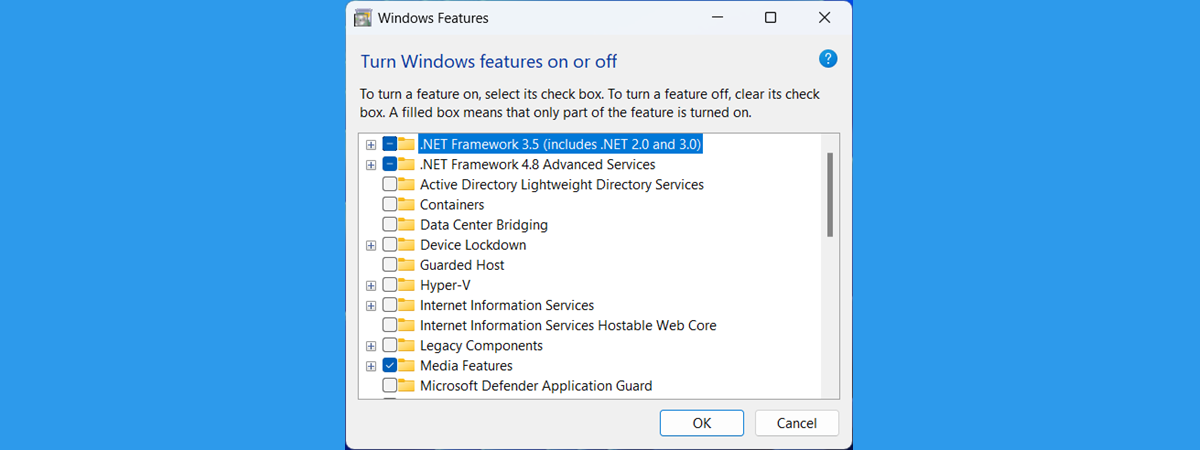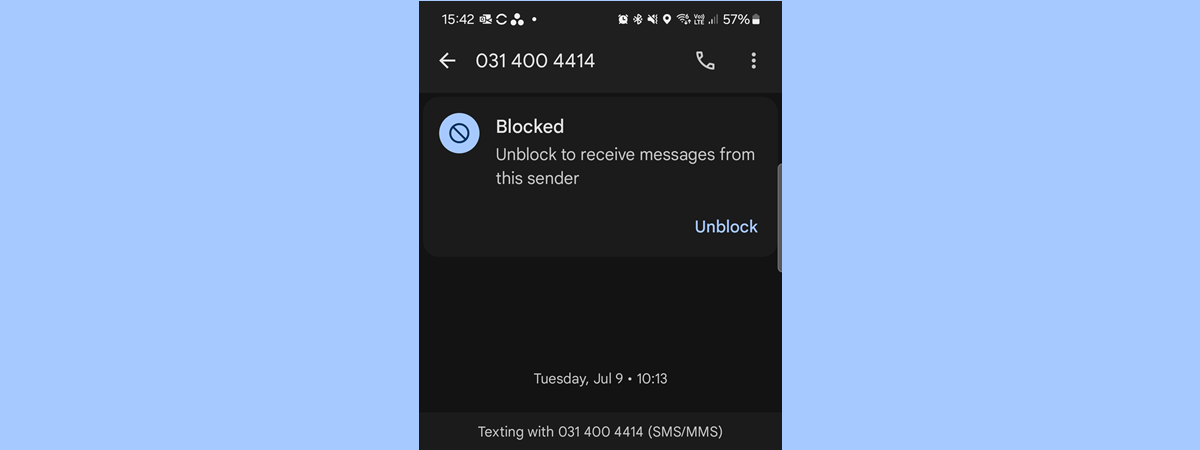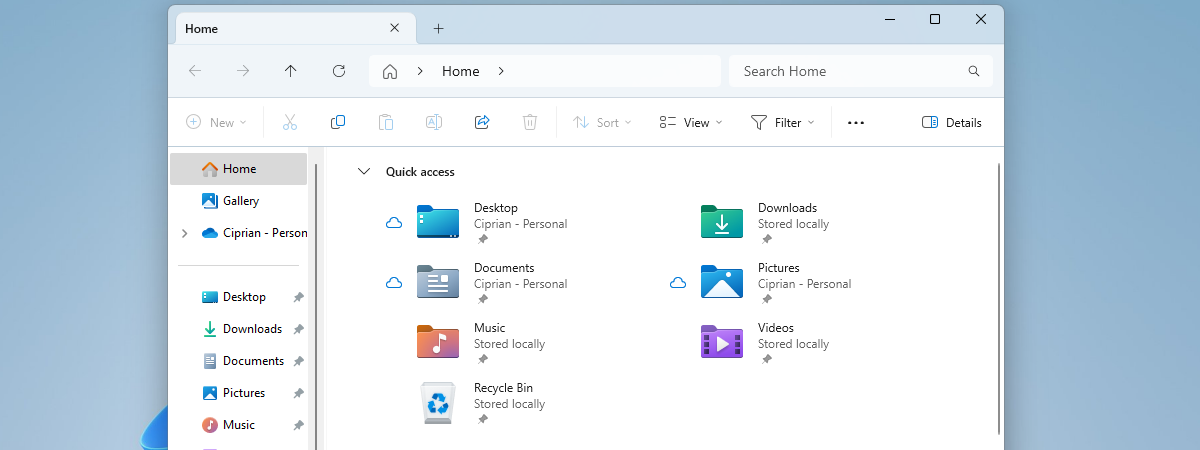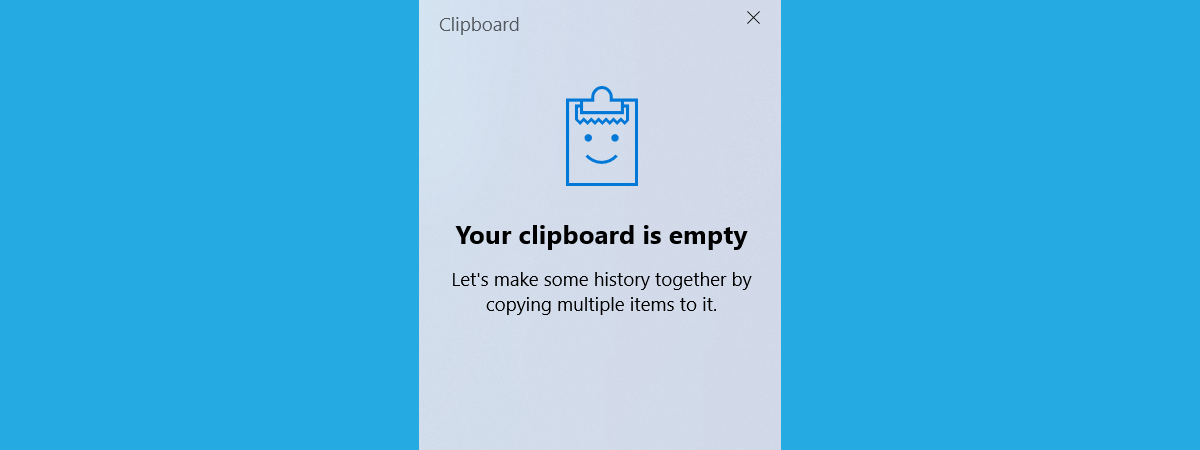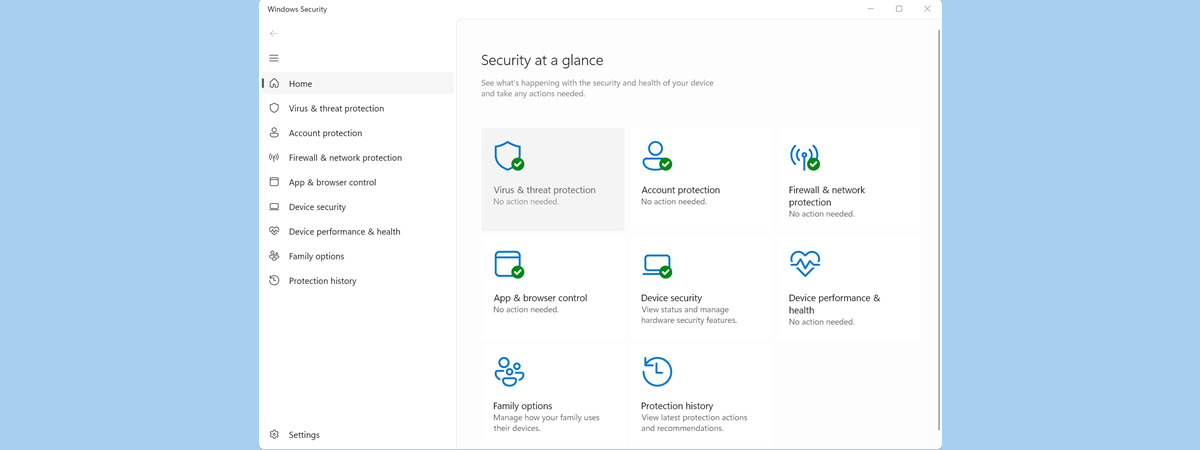
How to get a system health report in Windows
Do you want to know how your Windows PC or device is performing? A built-in system feature, available in both Windows 10 and Windows 11, allows you to generate a system Health report that provides insight into your computer’s performance, potential issues, and overall health. In this tutorial, I show you how to check the PC Health report in Windows 10 or Windows 11.


 02.10.2024
02.10.2024