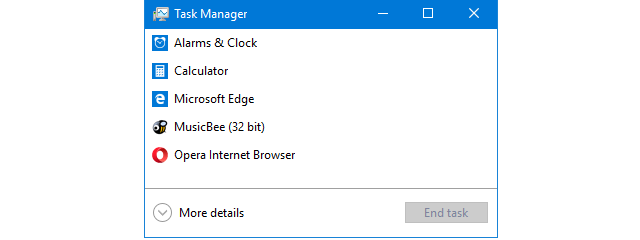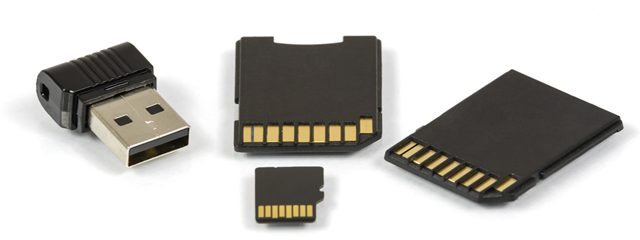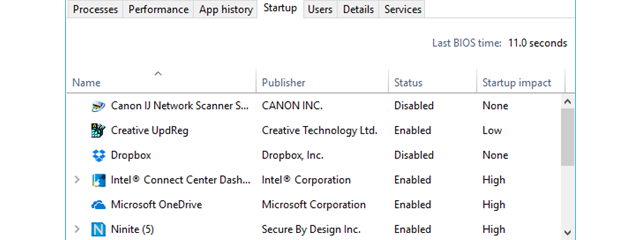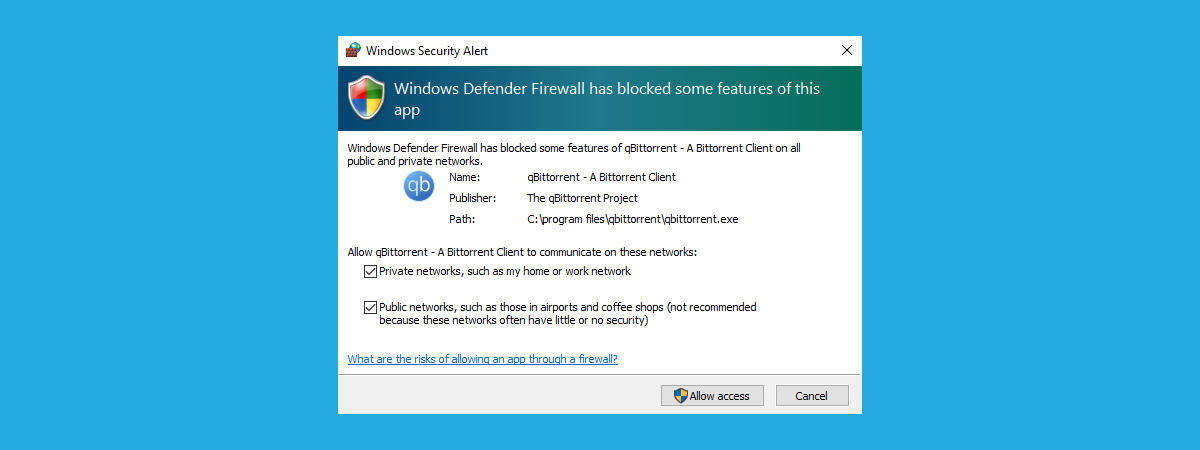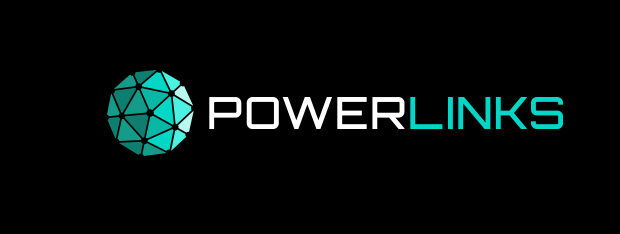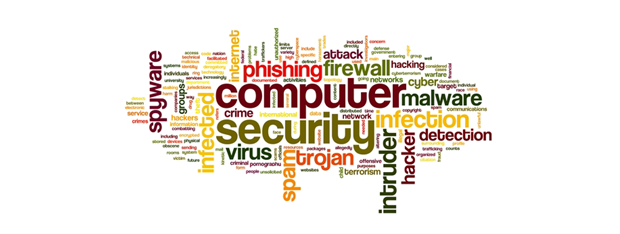Create a USB memory stick with system recovery tools in Windows 7
By default, Windows 7 gives you the option to create a system repair disc on a CD or a DVD, and all it takes is a few clicks. However, Windows 7 does not give you an option to create a bootable flash memory stick with system recovery tools on it. There is no built-in tool for creating a flash drive with such tools, and there


 24.07.2017
24.07.2017