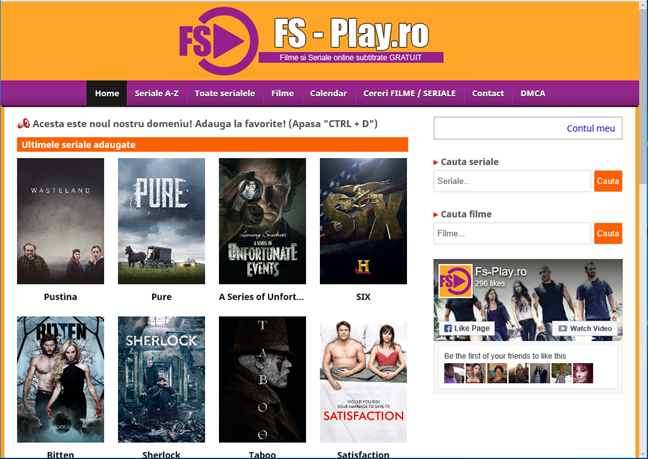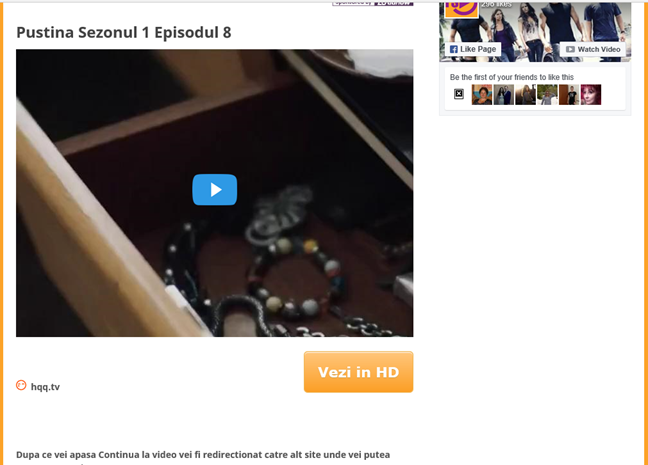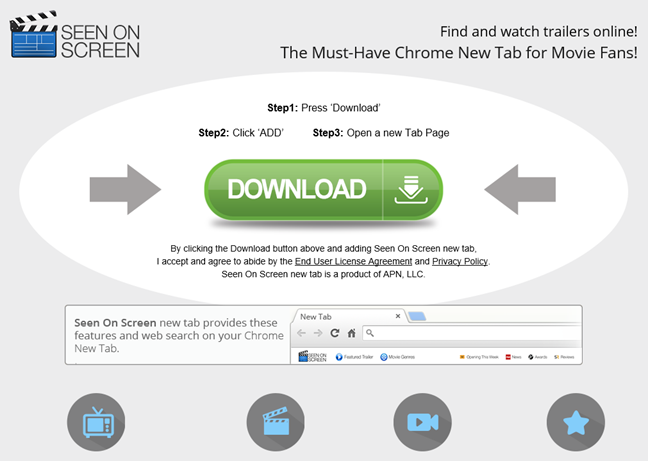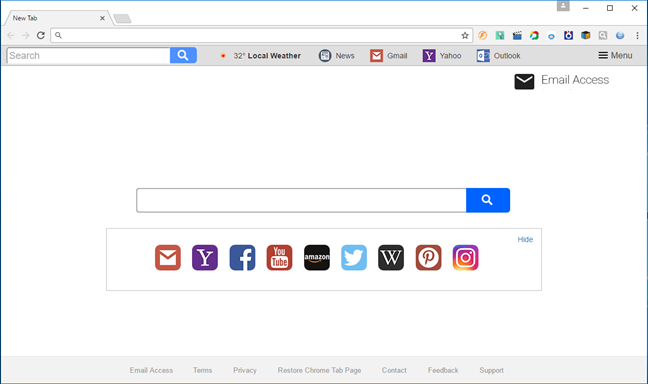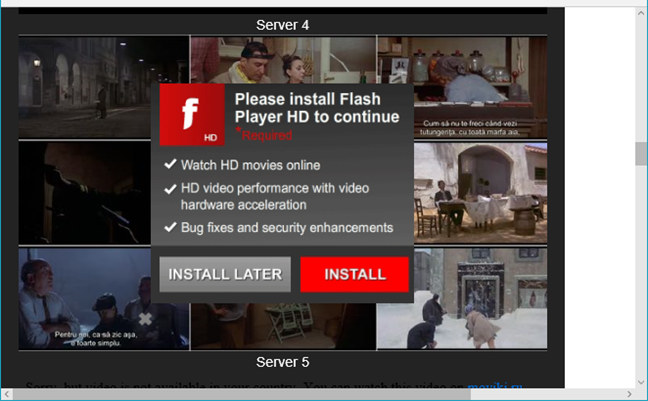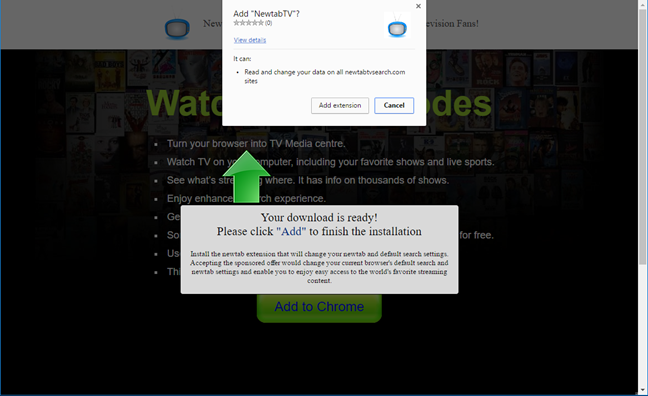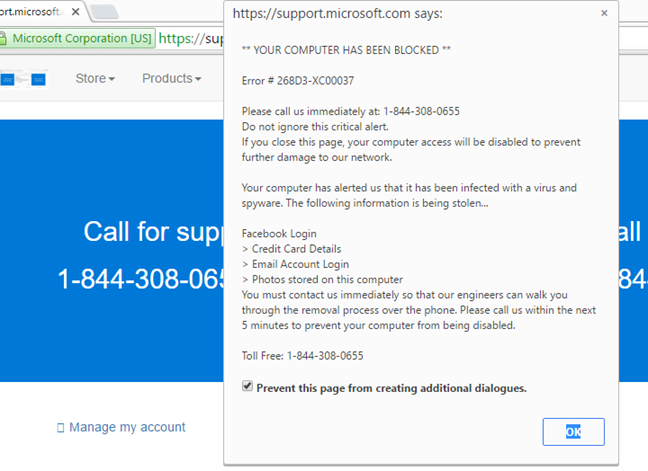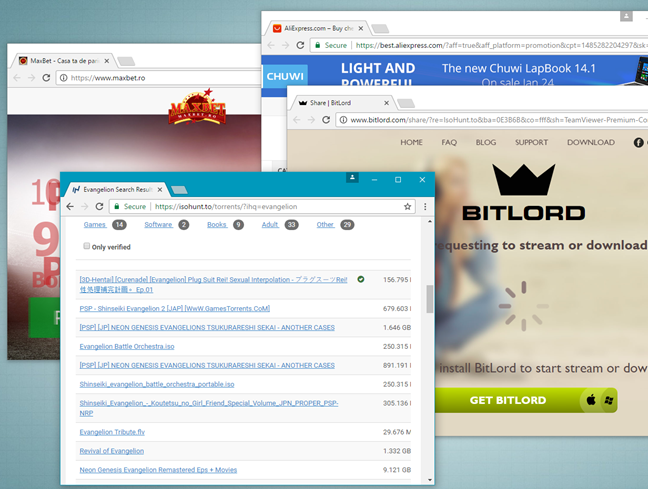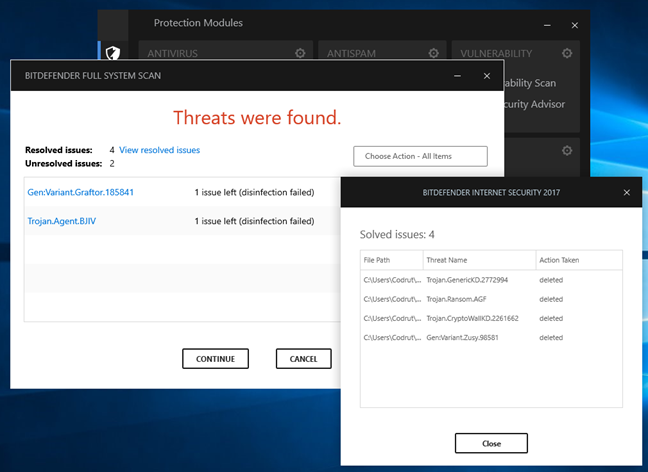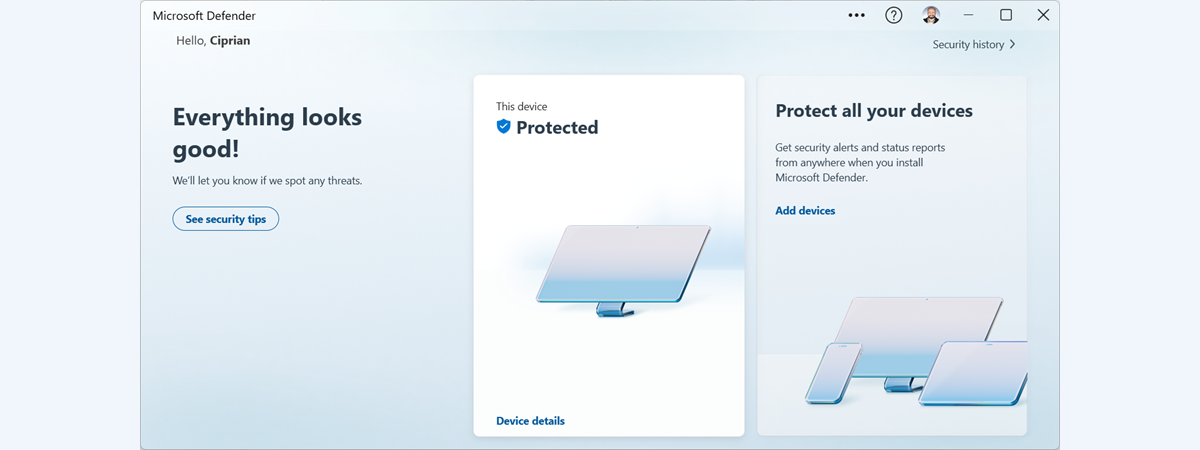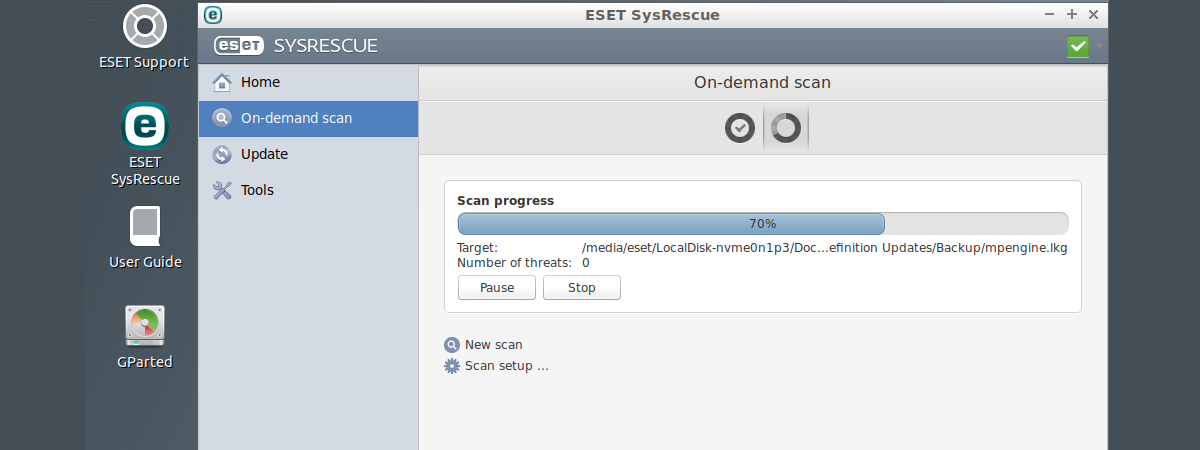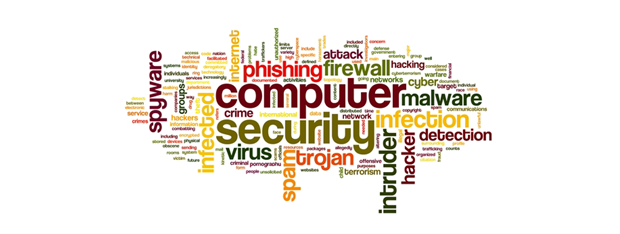
Do you believe that if you don't download many things from the internet and you use your web browser only for visiting popular websites, you don't need an antivirus solution? Do you think that your personal information can't be stolen by criminals because you can identify dodgy websites without the help of an antivirus? If you do, we have some bad news for you. Web browsers represent one of the most common avenues for malware infections and data theft occurs on a regular basis on the internet. Only a permanent watchfulness and appropriate safety measures can protect you from malicious websites, online thieves, and hackers. In this article, we will walk you through a little experiment in which you can see how easily you can get infected while browsing the web. Hopefully, this experiment will help you learn to be better prepared in the future and know when to run away from malicious websites:
What's our security experiment about?
Our intention is to show you what malicious websites look like and how easy it is for you to get infected or get your data stolen. In order to do that, we first had to set up a virtual machine, on which we installed Windows 10 Pro. Then, we used the Google Chrome web browser to search and visit a range of untrustworthy websites that tend to be popular among internet users. For instance, we visited a few torrents websites, some that offer free online movies, some websites which let you download software for free, sites with video content for adults and regular websites with many ads on them. We clicked on all the places where a user would click if he or she doesn't pay attention and we said yes to everything that was thrown at us, even if the web browser said that we shouldn't visit a place or another. Here's what has happened:
1. Clicking Play buttons to get the "action started"
When you're looking for a video on the internet and you want to watch it, you expect to see a big Play button on it. Like on YouTube, right? But not all Play buttons actually play videos. Especially not those you see on websites that promise to let you watch commercial movies or trailers, for free.
Although these websites say everything is free, like all things in life, nothing is truly free. In our little experiment, we were going to find that soon enough. On the website above, we clicked on a movie and waited for it to load. It looked like this:
There are two Play buttons on it: one is right there on the movie, and the other is the yellow button on the bottom right corner of the movie. It's written in Romanian, but it says "Watch in HD". Regardless on which of the two Play buttons you click, they both lead to a website where you are asked to download a "browser extension" for downloading movies and trailers online. You can see it in the screenshot below, which brings us to the next fake thing that you easily find online: fake browser extensions.
2. Installing fake web browser extensions that let you see movies online, for free
Things were pretty clear: if we wanted to watch trailers or movies for free, we had to install various web browser extensions. The steps were as simple as taking candy from a baby: download, add, open a new tab page. Here's what Google Chrome looked like after visiting a few websites with "free online movies":
We ended up with "no-name" extensions on the top right side of the browser window, a "no-name" toolbar, and a "no-name" homepage. Awesome, isn't it?
We were pretty sure that all these extensions and changes we've made not only destroyed any privacy we could have left on our system, but also infected it with some malware. And all that because we were asked to install these fake extensions by the websites that promised to let us watch movies and trailers, online, for free.
3. Installing the fake Flash Player HD or fake browser plugins
In order to make you download infected files, install malicious browser extensions, or steal your personal information, some criminals create fake Download links, fake Play buttons and fake websites with "original" content. Many dodgy websites, force you to download the now renowned "Flash Player" or some "HD version" of it so that you can view their content. You can see one such example below.
This is a hoax as it didn't install the real Adobe Flash Player plugin, nor any other kind of plugin. What it did, was to ask us to install yet another web browser extension. This time, it was about installing an extension for watching TV shows for free. Right...
We were lucky, though, because we ended up with another "fake" browser extension. Many times, these fake Flash Player plugins install ransomware that completely locks your data, or trojans of all kinds.
4. Even trustworthy websites can have malicious Download ads on them
Like the header says, even websites that are trustworthy and should be safe can have malicious ads displayed. The ads you see on famous websites like FileHippo, CNET, Ars Technica, Lifehacker and so on, are not usually regulated by the owners of those websites, but by online ad agencies that are contracted to monetize the content of those websites. For instance, many of the ads on our website - Digital Citizen - are published by Google using their Google AdSense platform. In theory, all the ads should be safe but sometimes they aren't, even if Google has some mechanisms in place to detect and remove malicious ads automatically. Things get worse when websites work with other advertising platforms that don't check their ads for malware, phishing attempts, and other security problems.
For instance, when we visited a website we love - FileHippo.com - one of the ads we saw was offering users an easy way to "get access to their emails". But the truth was that, when we clicked on that ad, we were taken to a new tab where we received a recommendation to download and install an adware web browser extension called originally "New Tab". 🙂
It doesn't matter if a website owner is very well intentioned and tries to use safe advertising platforms. There will always be ads that are malicious in some way for the people that click on them. Malware creators will always find ways to circumvent the checks made by advertisers and fool them into displaying their ads.
5. The internet is for pr0n, collecting your personal data and more
There are many stats about how much of the internet traffic is used for accessing pornographic content. According to recent stats, one of the biggest websites for this type of content, in 2016 received a total of 23 billion visits, accumulating a total of nearly 92 billion video views during the year. That's huge!
So yes, we went on and searched the old mighty Google for pr0n: a click here, a click there, and we ended up on websites with tons of adult movies… for any taste, size, and duration :).
We can't post images of these websites here, on Digital Citizen, but we believe that you can trust us when we say that most of them are full of ads. Especially those that provide free content. Unfortunately, on more than a few occasions, these ads led us to pages in which we were asked to fill in more than a few personal details in order to create an online account, pay money, and ultimately match with "available girls" from our region. Cool, right? Except the money taking and the collection of personal information. 🙂
We filled the required personal details with fake data, and we went through with the game. Does anyone wonder what happens with your data on free adult websites? How is it used? Obviously, there's no way of telling and no transparency being offered by many websites.
Apparently, nothing bad happened and, after a few additional steps, we were the proud owners of a website which offered "exclusive" adult movies for watching in HD quality! 🙂 That's all very nice, but you should've seen the number of ads on that website. It was humongous! And, as you'll see at the end of this experiment, at least some of these ads were used for distributing malware. Which bring us to another example of how you can get infected while browsing the web.
6. Ads can take you straight to phishing scams and ransomware
One of the ads we clicked on while having "fun" on adult websites took us to a site which kept on opening the same dialog window about viruses being found on our system, over and over again. Setting Google Chrome to "prevent this page from creating additional dialogues" had no effect and, to top it all… the website also began speaking. It kept on repeating a message about a critical alert from Microsoft which made the aforementioned company block and disable our machine because it damaged their network… And that was because the computer (in fact our virtual machine) was supposedly "infected with virus and spyware" which already had stolen credit card details, email and Facebook account logins and photos stored on it. Optimistic, isn't it? 🙂
The only solution this website said we had, was to call a toll free support phone number. The truth is that yes, we had just got infected with a ransomware virus, but calling that support number was only going to make things worse.
If you do stumble upon something like this, don't phone anyone you don't know. The best thing you can do is to power off your PC and run a good antivirus as soon as possible.
7. Getting everything for free from P2P torrent websites has a cost
A huge portion of the internet traffic is used for torrents and downloading "free content" from P2P websites. How many of you have downloaded software, movies, or games using torrents? How many of you found viruses inside the files you got from the torrent websites? We bet there are many.
Also, there are many users who download pirated content online and don't even take some basic precautions like installing an antivirus on their computers. After all, there's no antivirus bugging them to stop, no money to pay for the stuff they download and nothing can stop them when they enter the torrent download frenzy. Not to mention the fact that even if you do get to download the software, movies, music or anything else from a torrent website, the process of getting there is an adventure by itself.
We, for instance, tried to find some anime movies on such a torrent site. We didn't even get to write the name of the movie we wanted in the search field that three new tabs were automatically opened. And they were filled with ads for online gambling and shopping. The results we got were not even all related to the movie that we wanted - some were adult films.
After downloading torrents for a while in our virtual machine, it was already showing signs of weariness. It worked harder, yet it felt slower. Until one moment when both the mouse and the keyboard got stuck and nothing seemed to work anymore. This was the moment when we felt we had to stop our experiment. If the virtual machine had a voice and a talent singing, we bet that it would have sung this song right now:
The end is nigh… or is it just a new beginning?
Before we started this little experiment of ours, we installed Bitdefender Total Security 2017 on our virtual machine and used it to run a full system scan. Everything was fine at that point and there was no malware to be found. Then, we removed Bitdefender and started our experiment of carelessly browsing the web and on the websites that we described in this article.
When the experiment was almost over, we reinstalled Bitdefender's antivirus product and used it to run a full system scan. During our experiment, we managed not only to fill our virtual machine with adware, we also managed to get it infected with trojans and, what's even worse, with ransomware. Below are the results of Bitdefender's full system scan. Keep in mind that these viruses were found after the real-time protection got rid of a few others, during Bitdefender's installation and update process.
How did you infect your Windows computer while browsing the web?
Our experiment was meant to make you aware of what the cybercriminals have prepared for you on the internet. If you don't think and go to popular online destinations where you can get lots of stuff for free, you click carelessly on ads that are meant to trick you or on Play buttons that don't really play the content that you want to watch, you will become a victim of cyber criminals in just a couple of minutes. It literally takes less than 5 minutes to get in trouble. If you have our own horror stories that you want to share, don't hesitate to leave a comment below. We are curious how you got your computer infected and what happened.


 31.01.2017
31.01.2017