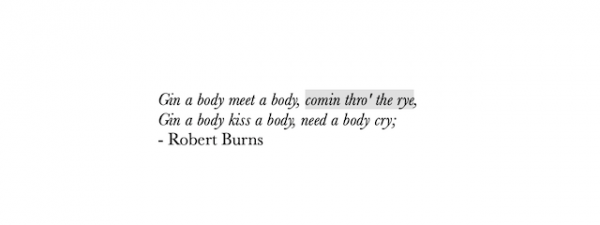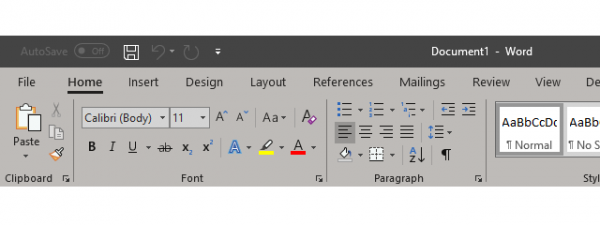How to delete a page in Word (6 ways)
Microsoft Word is one of the best and most popular tools for writing and editing documents. It’s also designed to be easy to use and offer an intuitive interface. Be that as it may, there are some quirks about it that can be quite annoying....