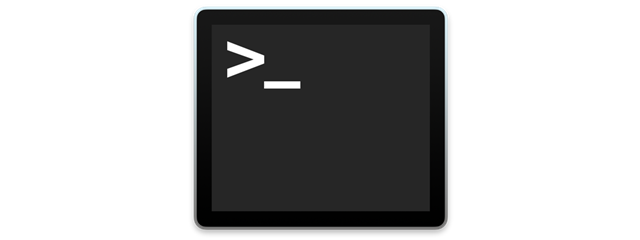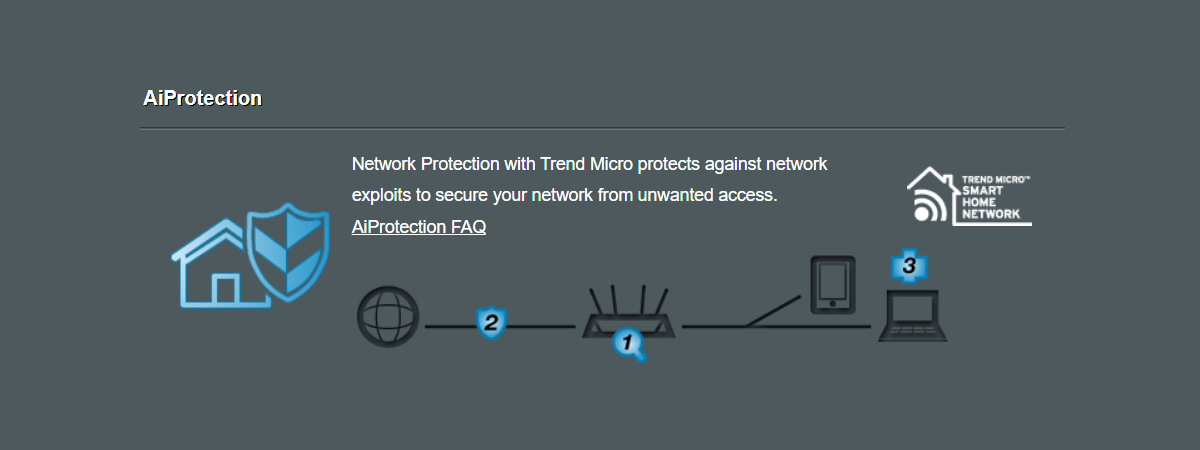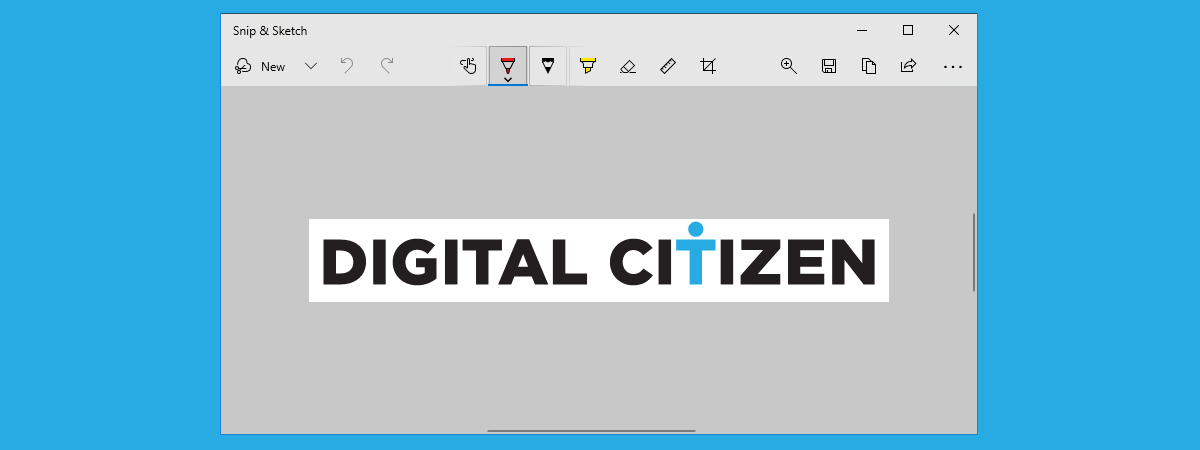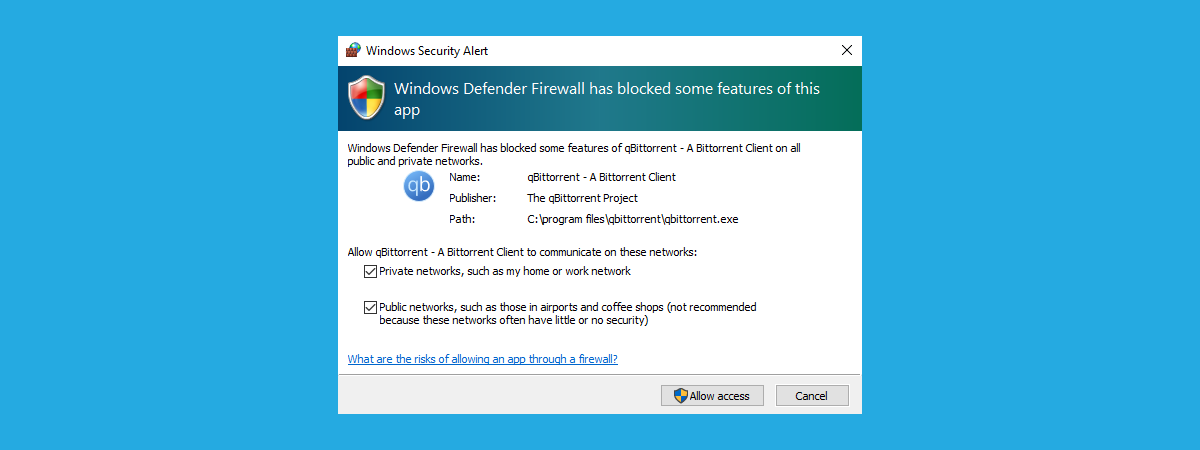How to add, open, and configure OneDrive on an iPhone or iPad
If you have a Windows device of any kind, it is almost impossible for you not to have used or at least seen OneDrive. It is Microsoft's cloud storage service that comes by default in Windows 10, and which can be used on many other devices too. Microsoft provides apps for OneDrive both for Android and iOS devices, and the latter are the ones


 17.04.2019
17.04.2019