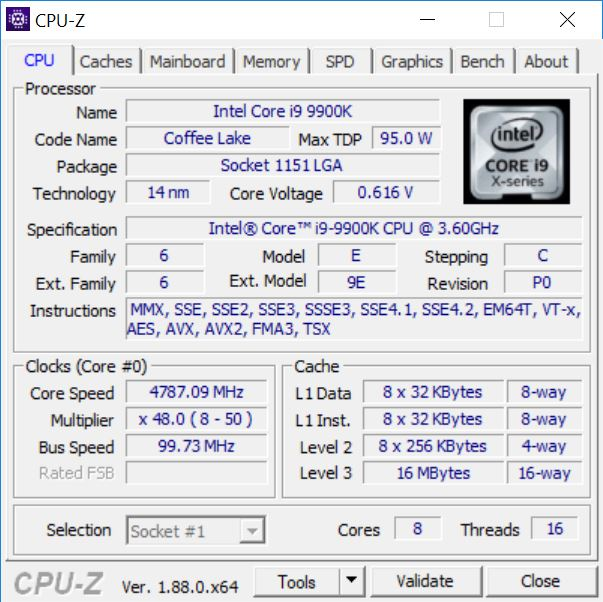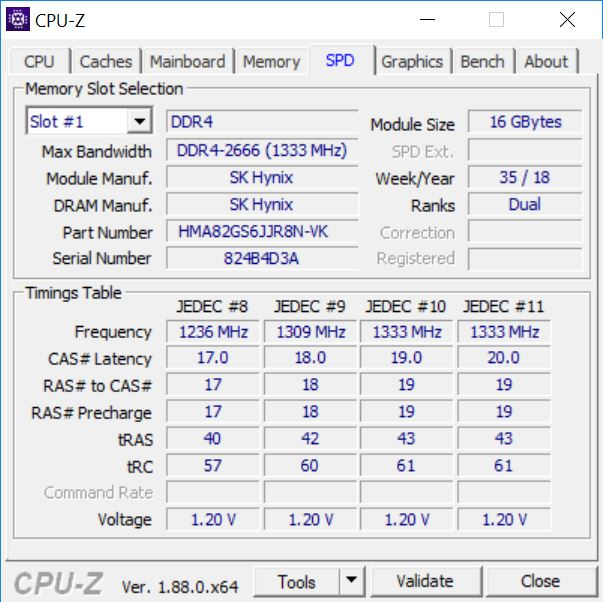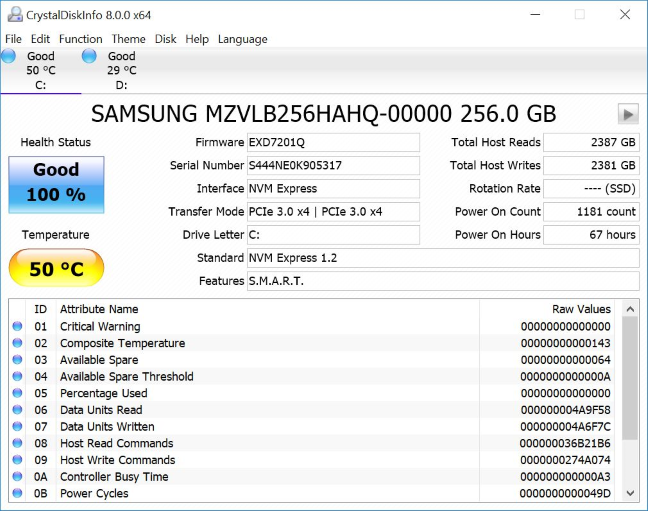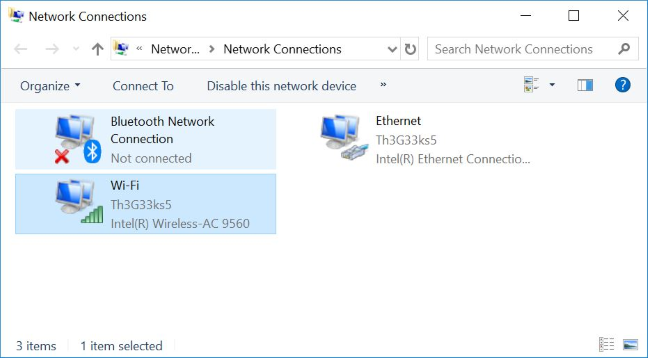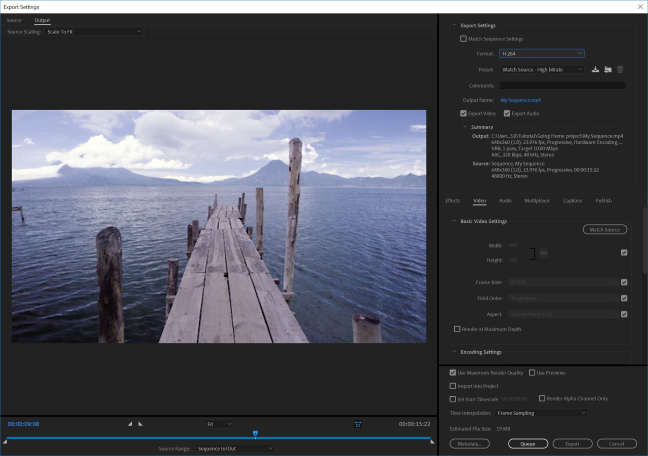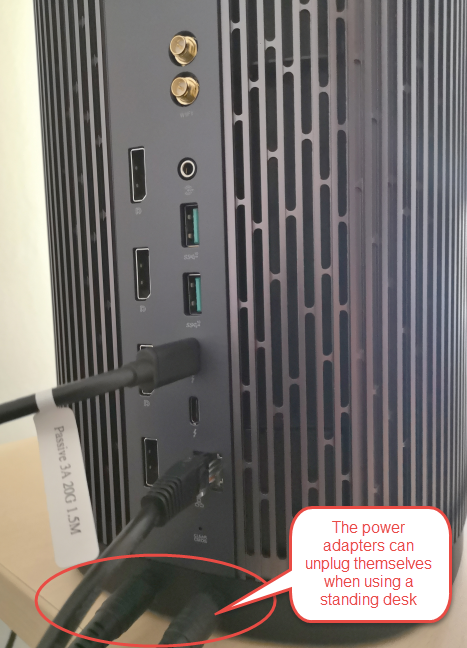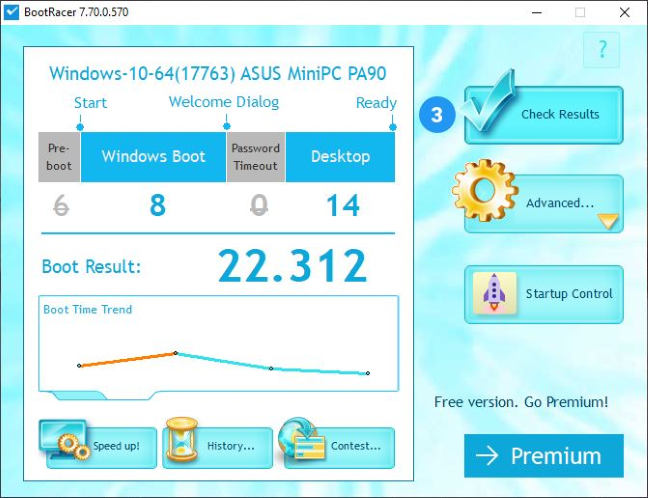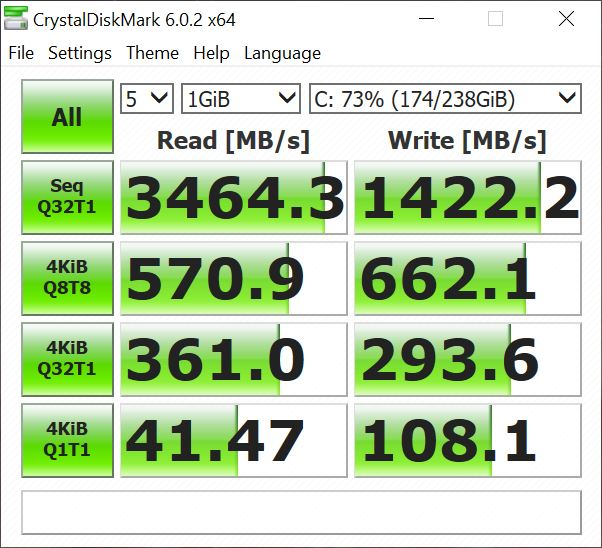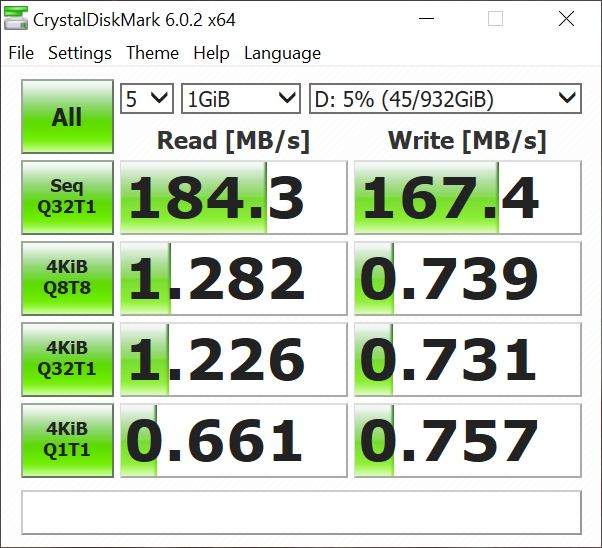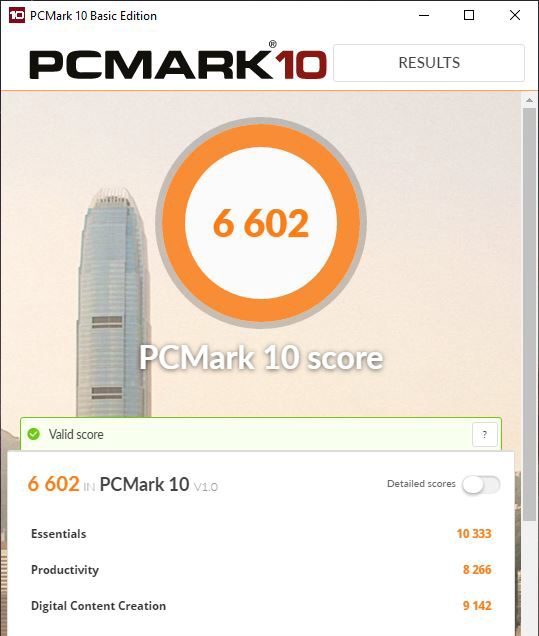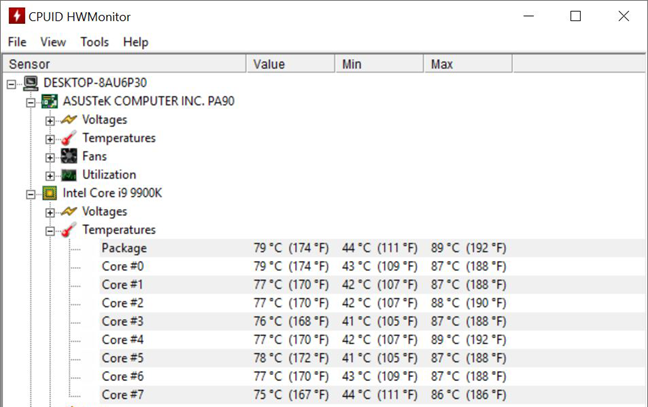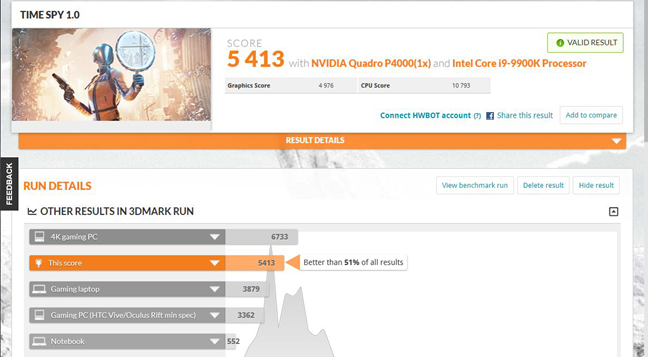When you hear the words "Mini PC" you never think of a beast that is 14.4 inches tall and weighing 12.78 pounds, without the power charger. ASUS Mini PC ProArt PA90 is not small, and it is not light either. Everything about it is imposing and powerful, from the processor inside the system to the cooling system, and its design. If you are looking for a high-end business PC with excellent performance, that can run just about any work-related task, you should consider the ProArt PA90. Read our review and find out why:
ASUS Mini PC ProArt PA90: Who is it good for?
ProArt PA90 is an excellent choice for:
- Users who want to do video editing, computer-aided design (CAD), workflows for architecture, engineering, or manufacturing
- Individuals and businesses that require lots of processing power
- People who desire a silent PC with a powerful processor
- Workplaces with special working conditions and temperatures
- Users who want an alternative with up-to-date hardware for the Mac Pro
Pros and cons
There are many good things to say about ASUS Mini PC ProArt PA90:
- It has a pleasant design
- It comes with powerful processors
- Plenty of ports and connectivity options
- Fast storage that is also extendable
- It has a wireless card that supports fast 802.11ac Wi-Fi networks
- Liquid-cooling system for the processor
- Excellent performance for all tasks, no matter what you do
- It can cope with different working conditions and temperatures
There are also a few negatives to consider:
- It has two bulky power adapters that may fall when using standing desks
- It lacks an HDMI 2.0 port
- You cannot equip it with an NVIDIA Quadro RTX 4000 video card
- Its price can get very high if you choose the best possible hardware configuration

Verdict
The ASUS Mini PC ProArt PA90 is a beast. Its name includes the words "Mini PC," but that is misleading. There is nothing small about it. It is tall, heavy, powerful, and with two power adapters that supply its energy demands. With ProArt PA90, you can do anything, from video editing to computer-aided design, architecture or engineering. If you want to, you can also play Full HD games on it, or watch 4K movies on Netflix. There is no task that this PC cannot perform. If you are looking for powerful alternatives to the rather outdated Mac Pro, ASUS Mini PC ProArt PA90 is one of the best choices you can make.
Design and hardware specifications
The ProArt PA90 is a "mini PC" with a design that makes you think of the Mac Pro launched in 2013. However, the ProArt PA90 is larger, taller, as well as more powerful than the Mac Pro. It has a height of 14.4 inches or 36.57 cm, and a width and depth of 6.9 inches or 17.52 cm. It is also quite heavy at 12.78 pounds or 5.8 kg. At these dimensions, it does not look and feel like a mini PC. On the front, you see the ASUS logo, two USB 3.1 ports, the audio jack, and the microphone jack.
On the back, you see the ventilation grids, and plenty of ports: two USB 3.1 ports, four DisplayPorts, one Ethernet port, two external WiFi antennas, a line out, and two Thunderbolt ports. We would have loved to have an HDMI 2.0 port too so that we could connect older monitors to this PC. On the bottom, there are also two ports for the power supplies that come with the ASUS Mini PC ProArt PA90.
Yes, you heard that right: ProArt PA90 has not just one but two power bricks, that provide the electrical energy necessary to use this mini PC under full load. One has 180W while the other has 230W.
ProArt PA90 requires two power adapters because it packs powerful hardware that requires a lot of electrical energy. It is available in three different configurations:
- Intel i9-9900K eight-core processor running at 3.6 GHz, and an Nvidia Quadro P4000 video card with 8GB of memory
- Intel i7-9700K eight-core processor running at 3.6 GHz processor, and an Nvidia Quadro P4000 video card with 8GB of memory
- Intel i7-9700K eight-core processor running at 3.6 GHz processor, and an Nvidia Quadro P2000 video card with 5GB of memory
We received the most powerful configuration, that comes with an Intel i9-9900K eight-core processor. You can see its specifications in the screenshot below.
The combination of new generation processors and previous generation video cards is a bit odd. Some users might have preferred to buy the ProArt PA90 with an NVIDIA Quadro RTX 4000 video card instead of the older Quadro P4000.
The available configurations have 16GB or 32GB of DDR4 RAM from Hynix, working at 2666 MHz. Demanding users can upgrade the RAM to 64GB, which is great.
ProArt PA90 has an ASUS motherboard with an Intel Z390 chipset. All configurations come with an NVMe SSD from Samsung, and a 1TB Seagate ST1000LM049 hard disk drive, at 7200 rpm. The SSD can have 256 GB or 512 GB, depending on the storage size that you choose. You can also install another NVMe SSD storage drive on your own, for even more storage. The mini PC that we had in testing had an NVMe SSD with the specifications below:
ASUS Mini PC ProArt PA90 has generous wireless connectivity too: it comes with an Intel Wireless-AC9560 network card that offers wireless network connections using the 802.11ac Wave 2 (Wi-Fi 5) standard, and Bluetooth 5.0. It can also work using wired Ethernet connections, at 1 Gbps.
ASUS Mini PC ProArt PA90 is designed to be used in all kinds of workplaces. It can cope with different conditions and temperatures, ranging from dry -40°C to humid and hot environments exceeding 60°C or 140°F. Another useful feature is that ProArt PA90 has a liquid cooler for the processor, meaning that it is quiet, producing only 25.5dB when idle and 32dB at full load.
When it comes to operating systems, ProArt PA90 can be bought with Windows 10 Home or Windows 10 Pro installed. Considering that this mini PC is designed for workplaces and maximum productivity, we recommend choosing Windows 10 Pro for your configuration.
The official specifications of this product can be found here: ASUS Mini PC ProArt PA90 Specifications.
ASUS Mini PC ProArt PA90 is a beast both in terms of size and hardware. The connectivity options are plentiful, and so is the number of ports available. You can choose between different processors, and video cards, while the storage and the RAM are extendable. The only things we would have liked to have, are an HDMI 2.0 port for connecting older monitors, and the option to pick an NVIDIA Quadro RTX 4000 video card for the high-end configuration with the Intel i9-9900K processor.
Using the ASUS Mini PC ProArt PA90
Setting up the ASUS Mini PC ProArt PA90 on your desk is a pleasant activity. Even if it is bigger and heavier than traditional mini PCs, it can be nicely tucked behind a wide display like the ASUS ProArt PA32U monitor.
Considering how powerful the hardware inside the ProArt PA90 is, performance is never an issue. The system boots fast, and it runs all apps without problems. It is a workhorse designed for professionals. With it, you can do photo and video editing, computer-aided design (CAD) workflows for architecture, engineering, and manufacturing. The system is also VR-Ready, meaning that you can use it to create virtual environments too.
We did Office work on it, web browsing, as well as image and video editing, using apps from Adobe and TechSmith. We also used it for multimedia experiences like watching 4K movies on Netflix. Everything ran smoothly, with no slowness of any kind.
One thing did annoy us though: the fact that ProArt PA90 has two power adapters. This can be an issue when you have a standing desk as we do. The power adapters are bulky, and they fall by themselves because of their weight, unplugging from the mini PC, and falling on the floor. For regular desks, this is not an issue though. Even though design-wise it is not as elegant, I think that it would have been a better choice to power the ProArt PA90 with a traditional power plug like those you find on desktop PCs or the Mac Pro.
On the top side of the ProArt PA90, there is a glossy plastic cover that can be removed. When you do that you can see more of the cooling system inside the mini PC, and you can also access the screws that give you access to its insides, for adding things like a new SSD.
A fun feature is that the glossy plastic cover is part of an innovative cooling system, which automatically extends the cover when the processor is at full load, to maximize airflow for optimal performance. Below you can see a comparison with the position of the top cover when ProArt PA90 is shut, when it is turned on and in a normal load, and when the processor is utilized more than 90%, and its temperature gets close to 80 degrees Celsius or 176 Fahrenheit. The level of noise increases while the processor load goes up, as well as its temperature. However, the noise is not upsetting, at 32dB at full load.
Considering how powerful the ProArt PA90 is, there is no task that this mini PC cannot do. Performance-wise, you are going to be happy with what you get.
Performance in benchmarks
If you want some numbers to evaluate the performance of the ASUS Mini PC ProArt PA90, read this section. We started with using BootRacer to measure the startup time of this mini PC. On average, it needed 22 seconds to start Windows 10, load the desktop and the startup apps. The effective loading of Windows 10 took just eight seconds.
We then used CrystalDiskMark to see the speed of the SSD drive inside this mini PC. This app executes several tests for reading and writing data, both sequentially and randomly:
- Seq Q32T1 - Sequential (Block Size=128KiB) Read/Write with multi Queues & Threads
- 4K Q8T8 - Random 4KiB Read/Write with multi Queues & Threads
- 4K Q32T1 - Random 4KiB Read/Write with multi Queues & Threads
- 4K Q1T1 - Random 4KiB Read/Write with multi Queues & Threads
As you can see in the Samsung SSD drive inside the ProArt PA90, performed beautifully.
We then ran the same test on the Seagate HDD drive inside the ProArt PA90. As you can see, there is a significant difference between a traditional hard disk drive and an SSD.
We then ran PCMARK 10, that covers a wide range of activities from productivity tasks to demanding work with digital media content. As you can see, the ProArt PA90 had a very high score, confirming that it is a powerhouse that can do just about anything.
We also wanted to see how hot this mini PC becomes. For that, we used Prime95 to stress it, and HWMonitor to check the temperatures of the processor. After running at full load for a few dozen minutes, the processor temperature stabilized at 79 degree Celsius or 174 degrees Fahrenheit. The noise of the cooling system was noticeable but not annoying.
Even though the ProArt PA90 is not built for gaming, it can run games at high-quality settings. To prove this, we ran 3D Mark's Time Spy benchmark. The score it got was quite high, proving that this mini PC can run games at Full HD resolution, even though it doesn't have the newest graphics card available on the market.
ASUS Mini PC ProArt PA90 is a powerful system that can run any task you want. This statement is also confirmed by benchmarks, where it had high scores.
Do you like the ASUS Mini PC ProArt PA90?
We enjoyed testing the new ASUS Mini PC ProArt PA90, and it is a system that we liked a lot. Before closing this review, tell us your opinion. Do you like how it looks? What about its hardware? Would you have equipped it with a different configuration? Comment below and let's discuss.


 10.04.2019
10.04.2019