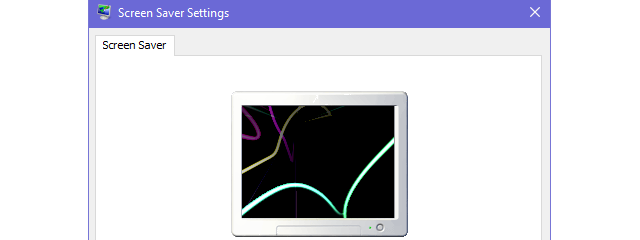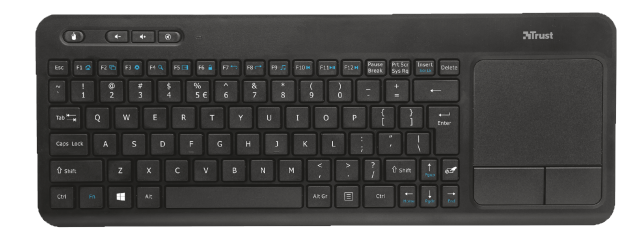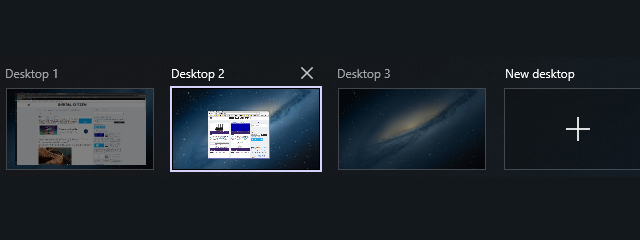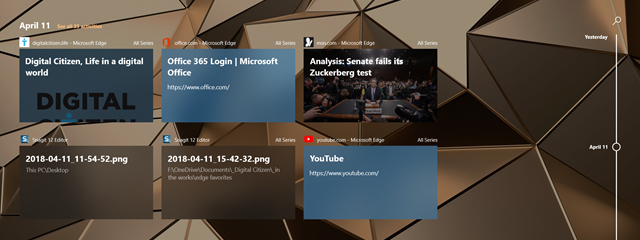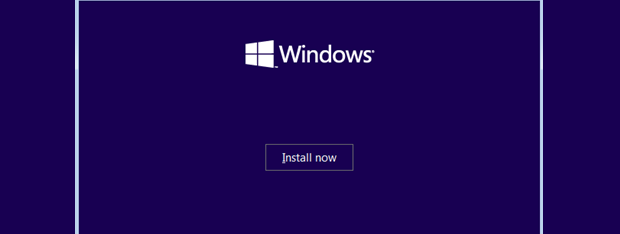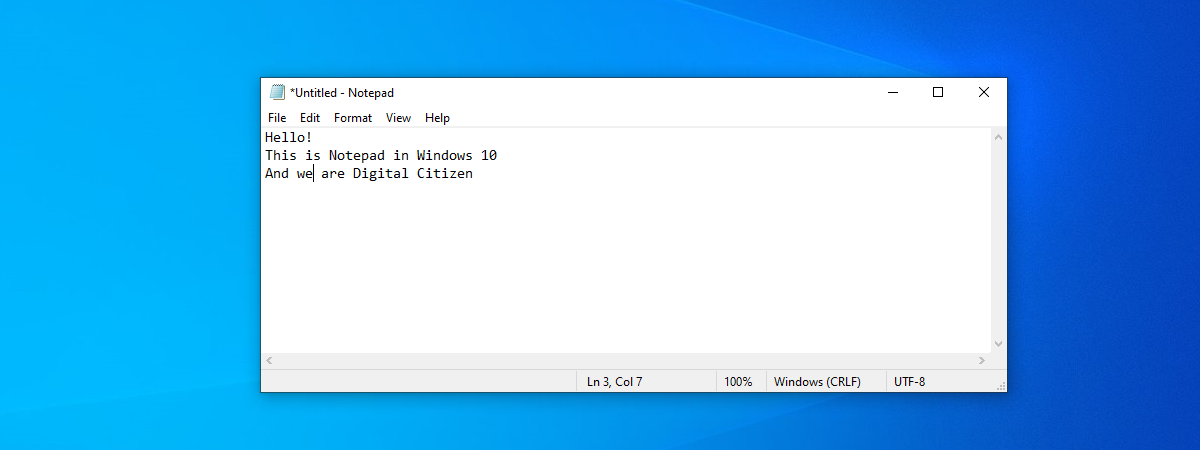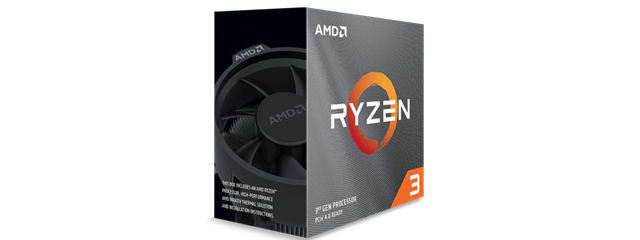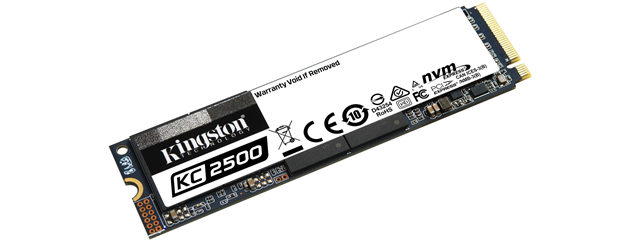Samsung Galaxy Tab S6 Lite review: The latest in mid-range tablets!
The Android tablets market is not as hot and contested as it was a few years ago. However, companies do release new models from time to time. Samsung has recently launched the Galaxy Tab S6 Lite - an Android tablet with a reasonable price and a lot to offer, including an S Pen stylus. We used it for about two weeks, and now we'd


 22.06.2020
22.06.2020