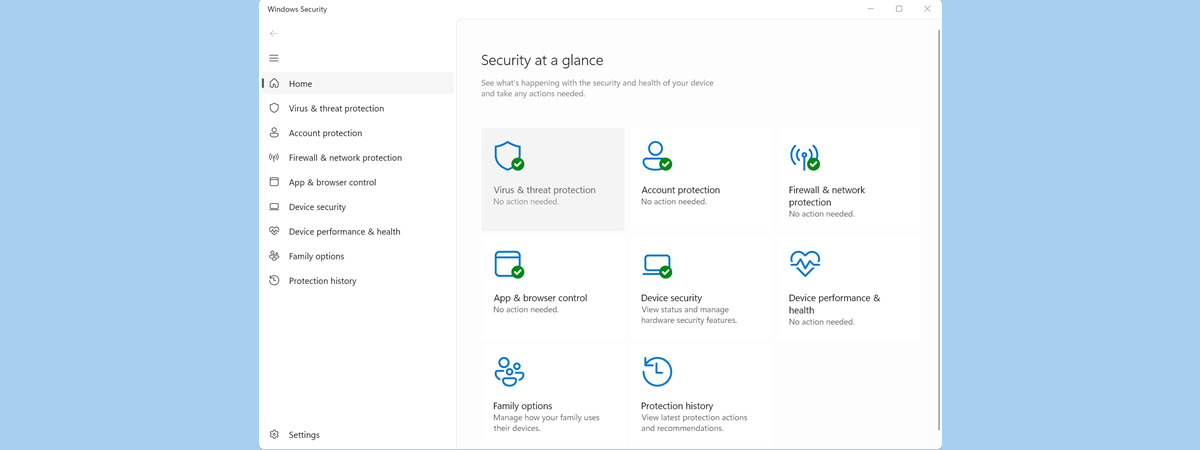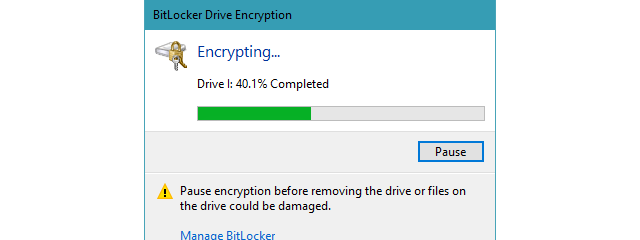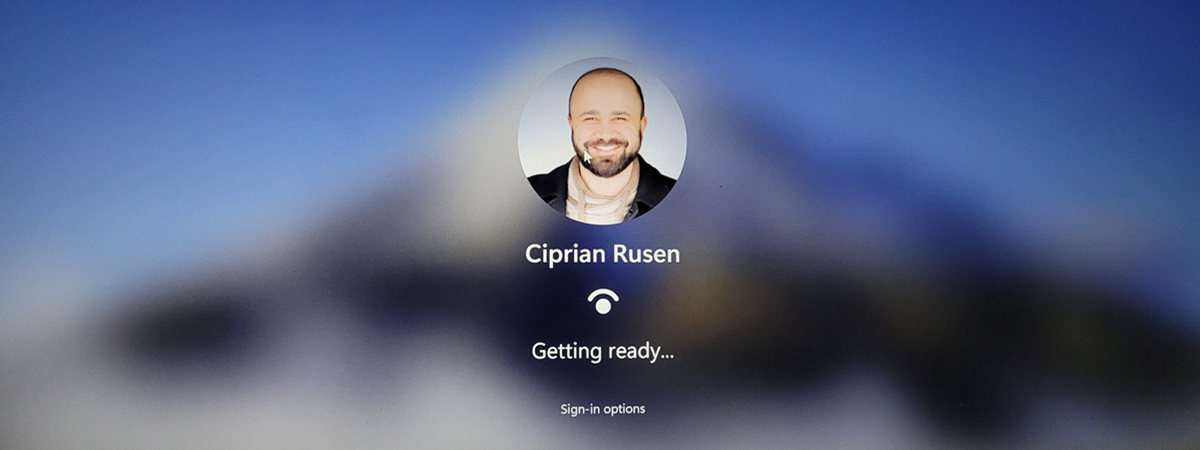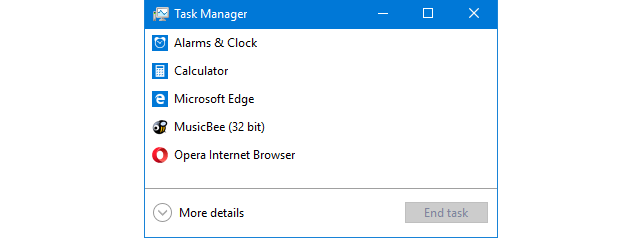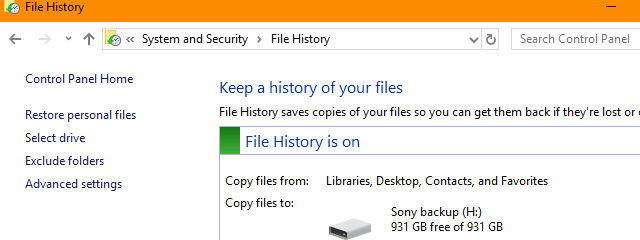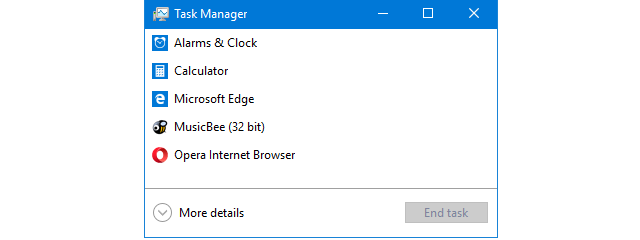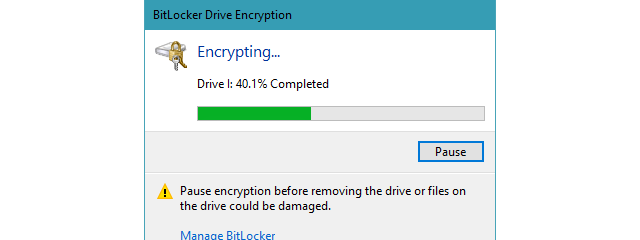
How to unlock a BitLocker USB drive or external hard drive
Protecting the data on your external hard drive or USB memory stick with BitLocker To Go is a smart move to ensure that your files are not available to anyone who gets their hands on your drive. While it does take a while for BitLocker To Go to encrypt the data, after the initial setup, you should have no trouble using the encrypted drive.


 29.07.2020
29.07.2020