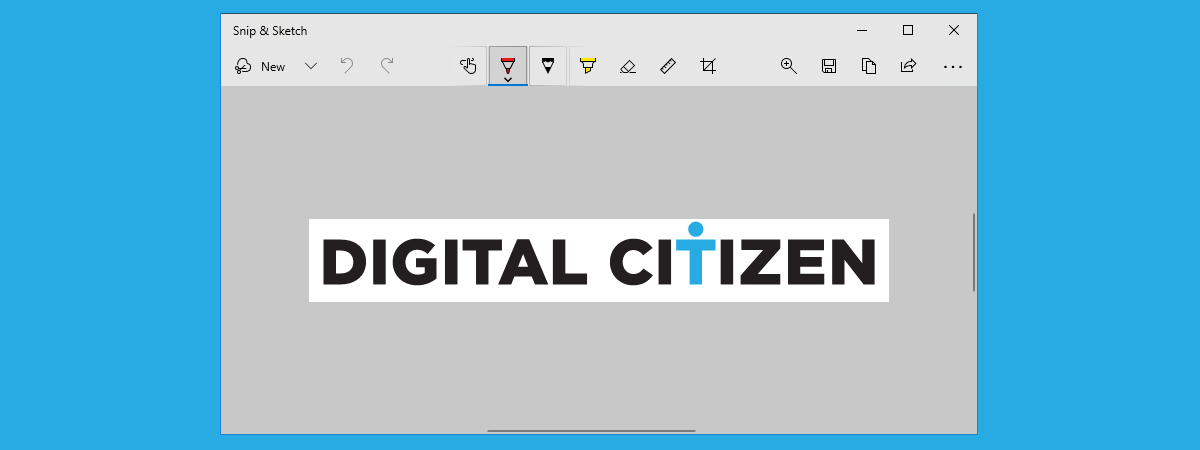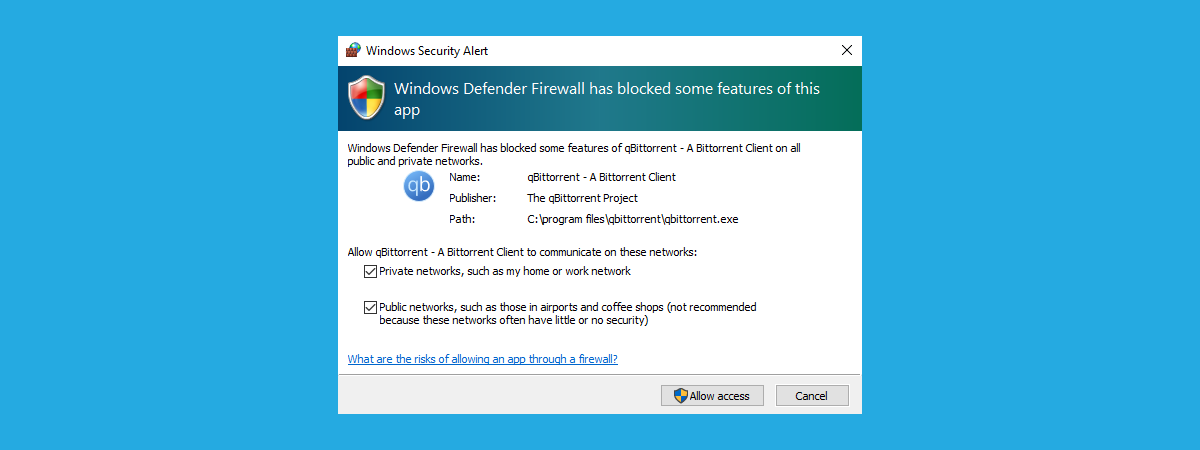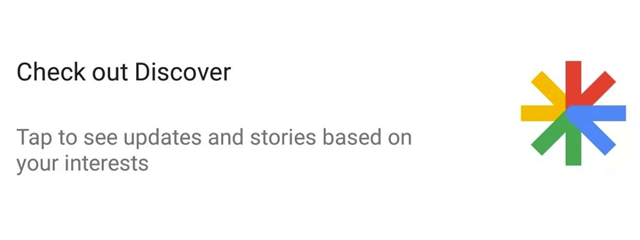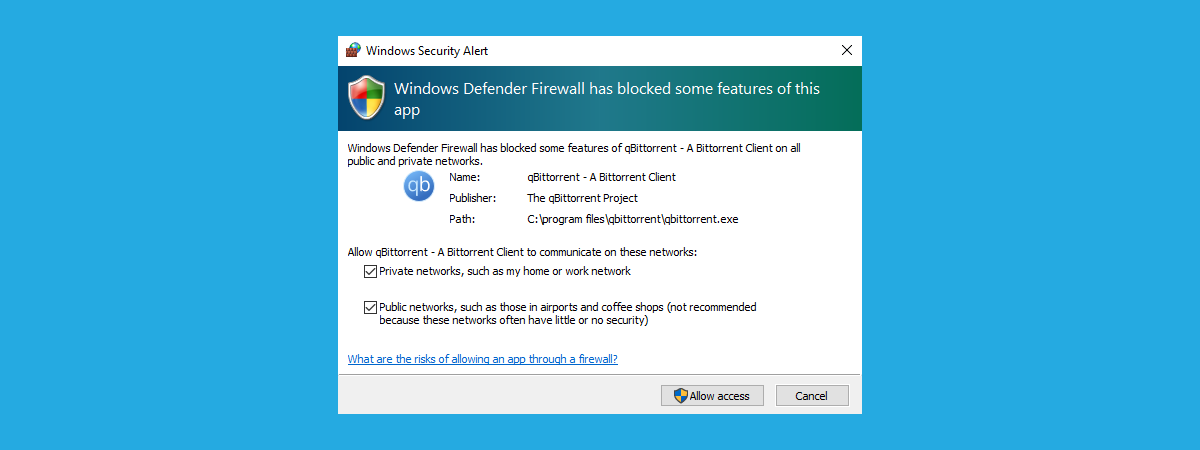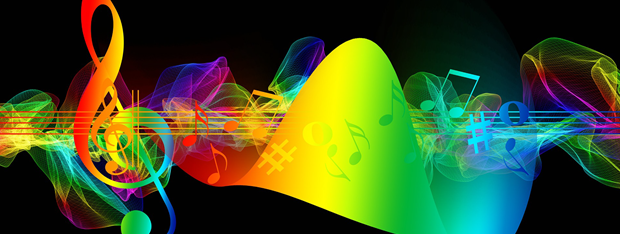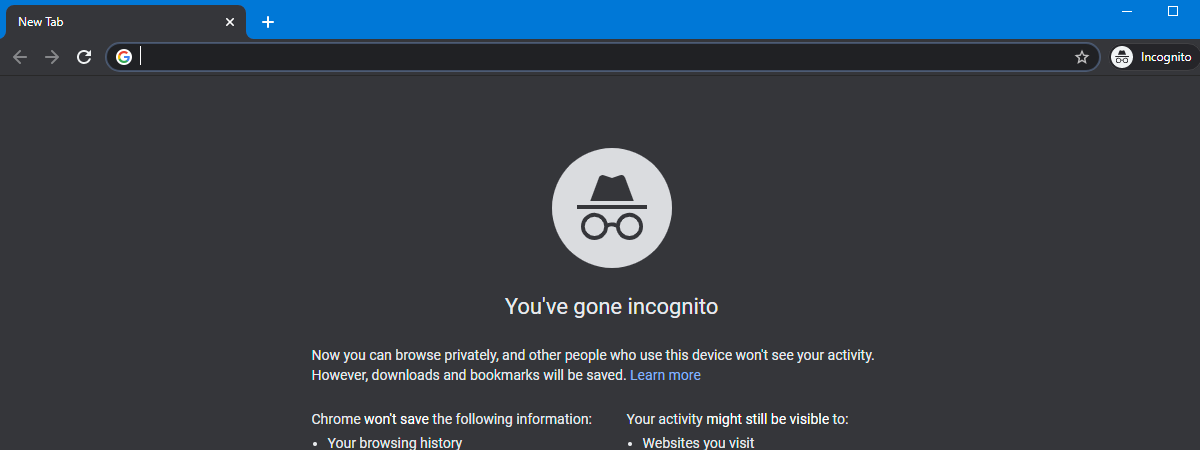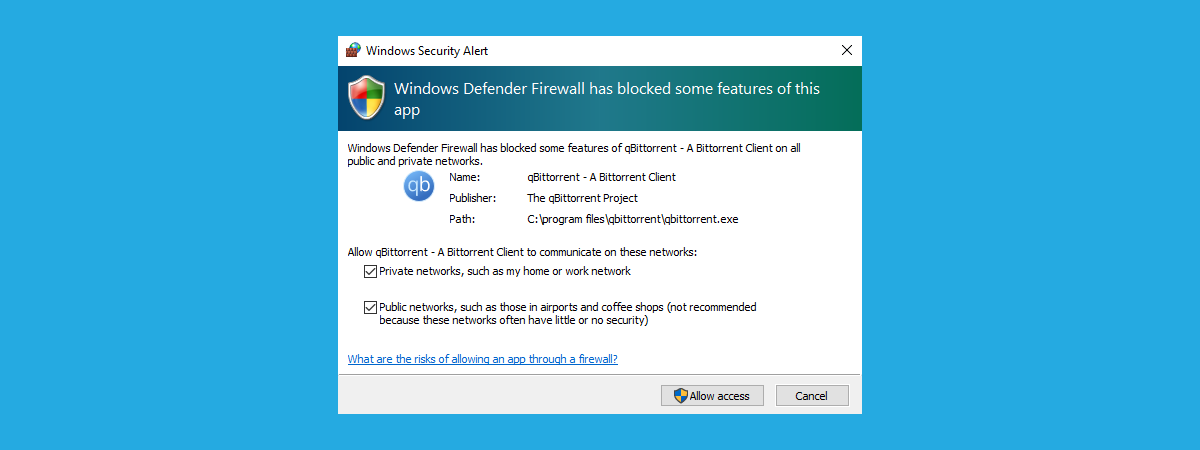Review Hydro Coach: One of the best reminders for drinking water!
The hydration of our bodies is vital for a healthy lifestyle. The modern rhythm of our lives makes us forget to drink enough liquids during the day, and we can develop health issues and a sense of tiredness by doing so. Since technology is a big part of this stress, it is welcome if it can be put to good use and help us






 13.05.2019
13.05.2019