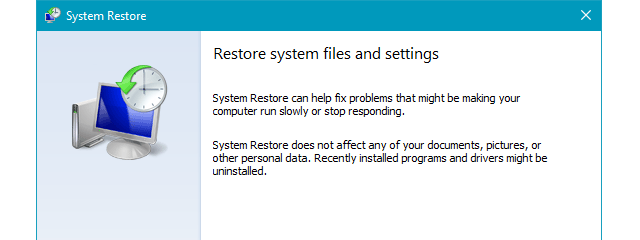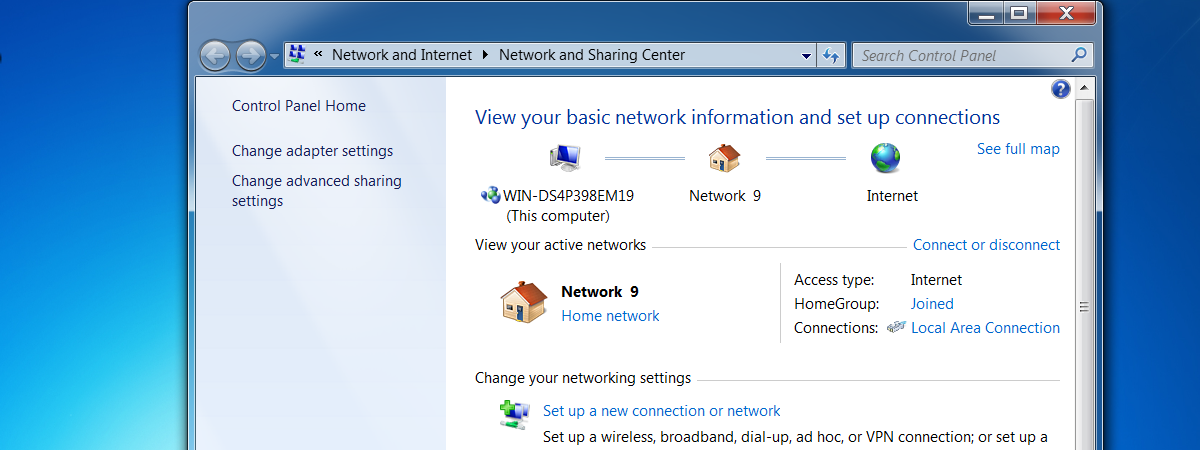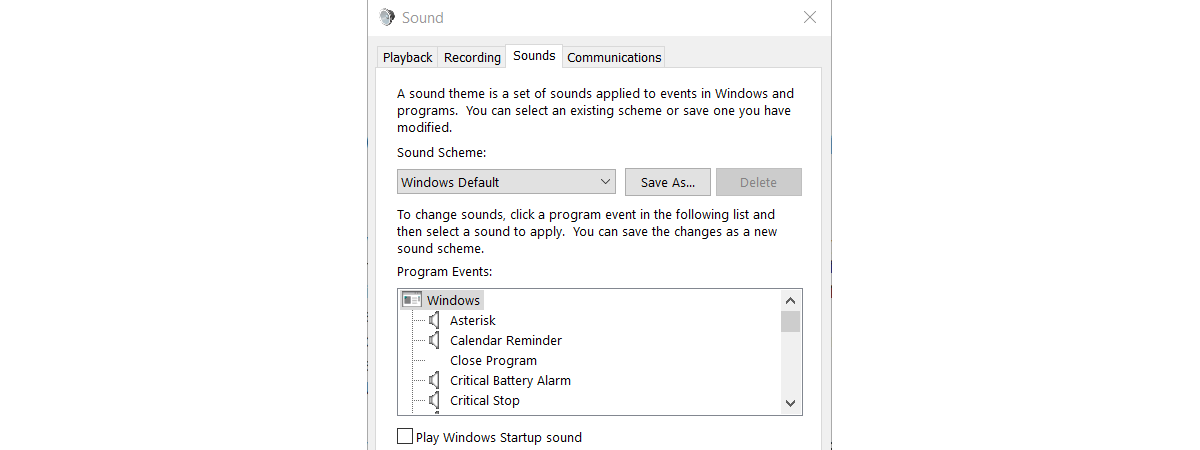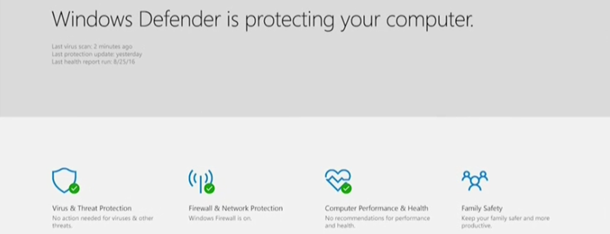How to learn what data Microsoft stores about you and how to delete it
Microsoft has created a portal where anyone with a Microsoft account can view all the personal data that it is stored by this company on their servers. You can see the browsing history that Microsoft has about you, your search history, your location history, the data stored by Cortana in her notebook and your Microsoft Health activity. Here's how to review all this data


 20.01.2017
20.01.2017