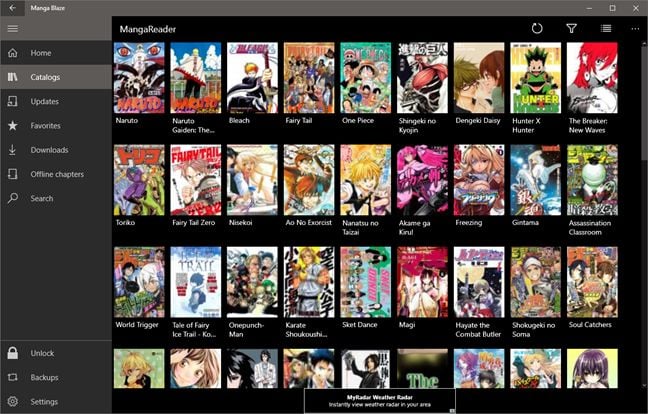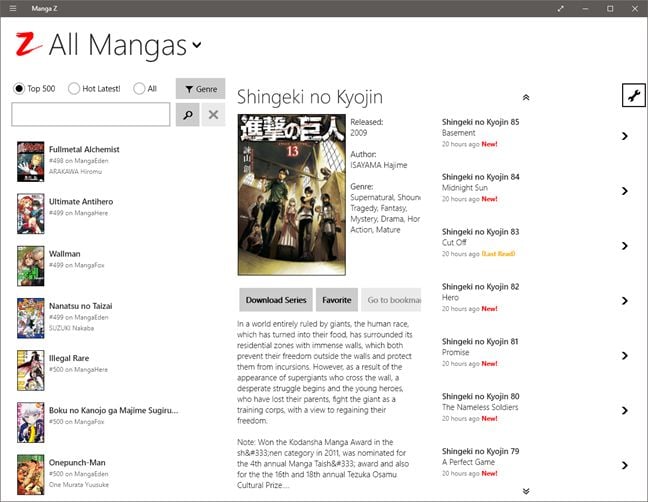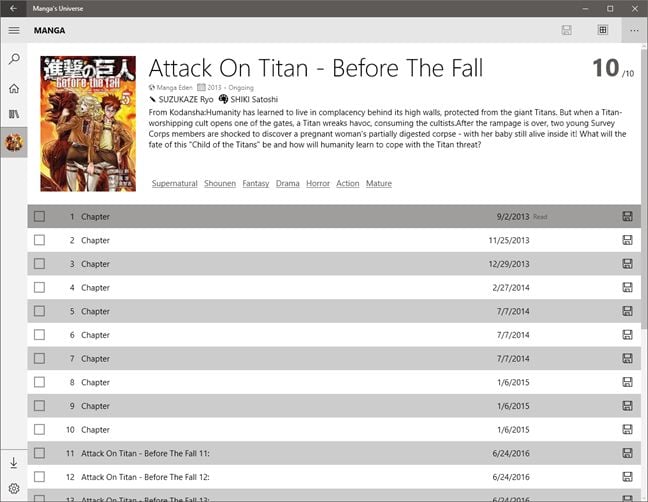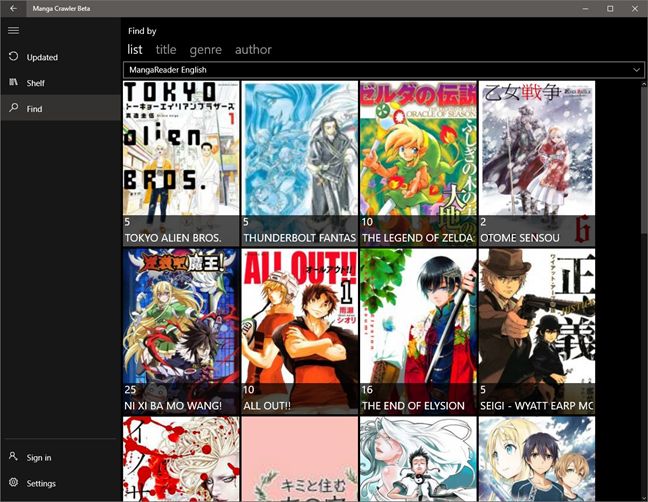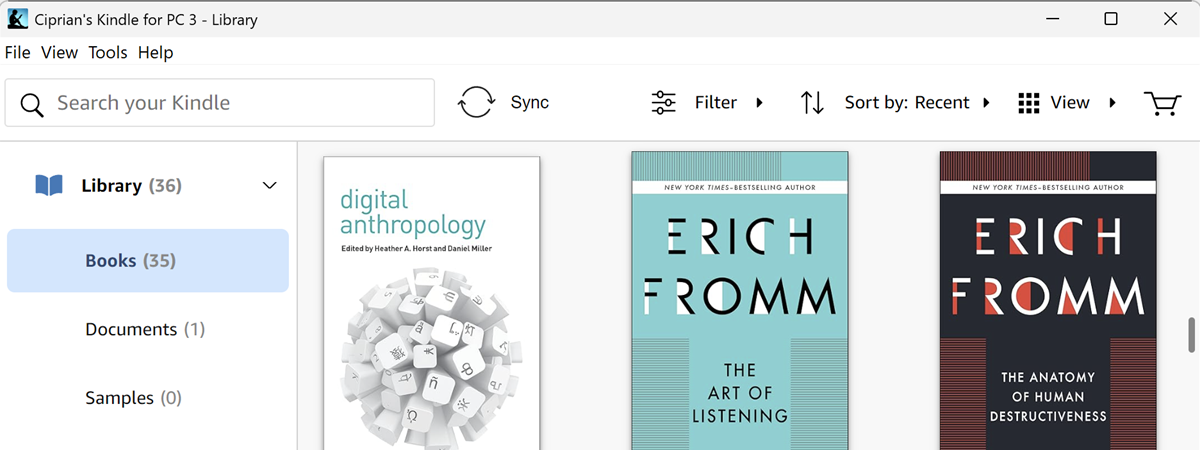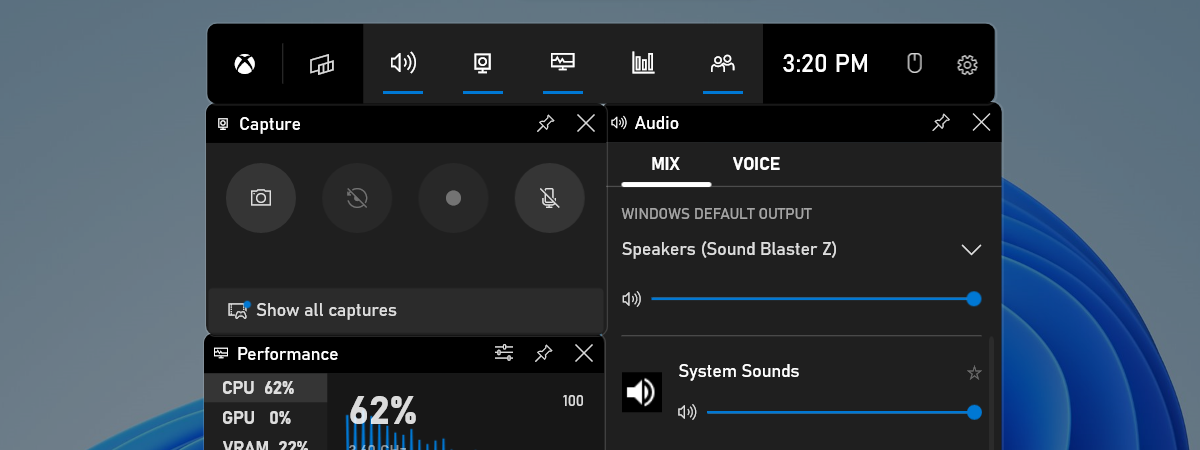Do you love Japanese manga comics? Would you rather read a good manga story than watch a Disney movie? If you know what N aruto, Death Note or Attack on Titan are all about, then you'll probably want to read this article. We've prepared for you a roundup with the best Windows 10 apps for reading free manga stories. They are quite interesting and definitely worth checking out.
1. Manga Blaze
This one is arguably the best manga reader app from the Windows 10 Store. Manga Blaze looks good and it is very easy to use and navigate. Also, there are plenty of customizations and settings to configure in it, from background and theme color, to the reading direction you prefer. The reason why we believe Manga Blaze is the best app of its kind is the fact that it offers a large number of sources, it lets you download chapters from your favorite manga stories so that you can read them offline, it tracks your progress and can issue notifications when new chapters from your favorite manga story are available. The app also lets you filter and sort manga comics by various criteria like genre, year of release and so on. For each manga story, you also get a short description of its story and characters.
The free version of Manga Blaze includes ads, but they are by no means the kind of annoying ads that get in your way, when you are reading. Another limitation of the free version is that it doesn't let you enable the adult content filter.
Download: Manga Blaze .
2. Manga Z
Manga Z is another good manga reader app for Windows 10, that offers plenty of features for free, while keeping its user interface simple enough for any user to know from the start what to do and where to look for things. There are enough sources for finding the manga stories you want to read and the app also lets you download manga chapters for reading them later, offline. However, the search function isn't that great: for instance, when I looked for one of my favorites manga stories, Attack on Titan , Manga Z found nothing. I had to use the Japanese name ( Shingeki no Kyojin ) in order for the app to give me the results that I wanted.
Unfortunately, if you want to be able to download entire manga series, disable the ads or filter the manga catalogs by various genres, you'll have to buy the commercial version of Manga Z.
Download: Manga Z .
3. Manga's Universe
Manga's Universe is a manga reader app with a very simple user interface and without many settings or configuration options. However, there are enough manga sources from which your favorite stories can be fetched. The app lets you search and filter manga comics by genre, and it also supports downloading chapters for reading offline. The problem is that you won't find the download buttons easily - you have to enter the selection mode and then click/tap on all the chapters from your favorite manga story to select them. Only afterward will you be able to tell the app to Download selected items.
There are also some other issues with this app: sometimes Manga's Universe refused to work on our devices, while other times it would work, but the images got corrupted or didn't load. If you can get over these problems, the app is decent - there's no paid version of it and there are no ads, nowhere.
Download: Manga's Universe .
4. Manga Crawler Beta
Manga Crawler Beta is a decent manga reader app that could be very good if it offered a better user interface. Don't hold it against us if you're already a fan of Manga Crawler , but this app is still only a beta version, so good things could happen in the future. For now, however, Manga Crawler Beta greets you with a blank first page, which will populate only after you decide which manga comics you want to have on your Shelf. The good stuff about Manga Crawler Beta is the large number of sources that you can use for fetching the manga stories you love and want to read. There's also a search tool and download function which will help you a lot if you want to use the app when offline.
However, being a beta version and all, we found that the search doesn't always work well. And, one simple yet very important addition that the developers should add is the possibility to turn pages from left to right or the other way around, instead of having to scroll from a page to the other. At least to us, this feels unnatural when reading a manga comic.
Download: Manga Crawler Beta .
Conclusion
Although there are a few good apps available in the Windows Store , the truth is that the Windows 10 ecosystem would benefit a lot from a wider variety of manga reading apps. Hopefully this will happen in the not so distant future. For now, the apps in this roundup are the best we've found and, if it were for us to have to recommend one of them as "the best and better than the rest", that would be the first app we mentioned: Manga Blaze. It is probably the app that has the most features and the best user interface. Do you know of other manga reading apps from the Windows Store that you believe are worth using? Don't hesitate to share them with us, in the comments below.


 28.09.2016
28.09.2016