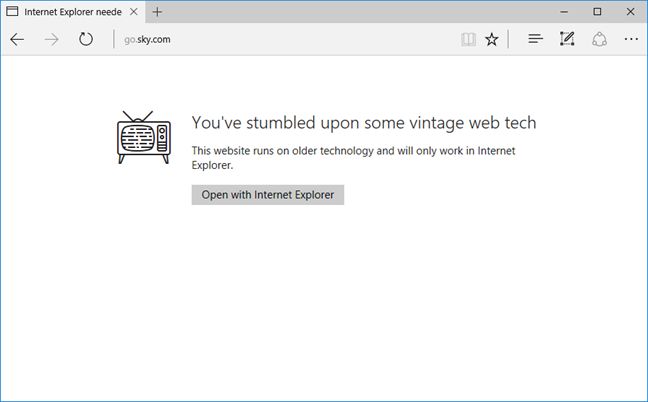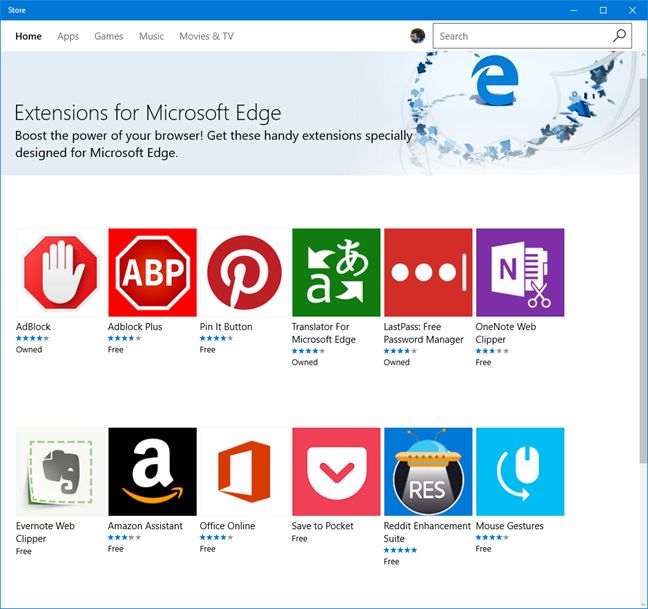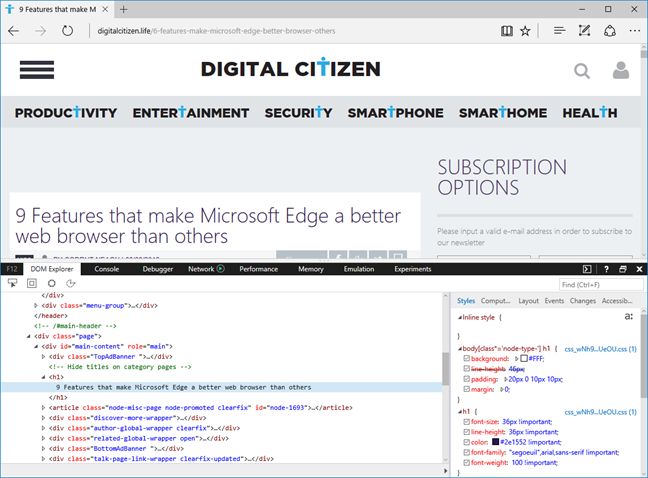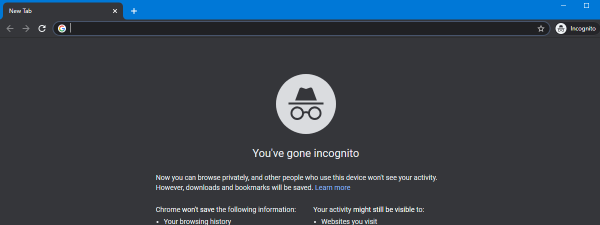Not a very long time ago , we talked about what makes Microsoft Edge a better browser than other browsers for Windows. But, like everything on Mother Earth, Microsoft Edge has both good and bad sides. In this article it is time to mention the issues that we believe make Microsoft Edge a worse browser than others. Let's begin:
1. Browsing problems
The most important thing about a web browser is, of course, the browsing experience you get. Microsoft Edge is really fast in most cases, but it still needs some work. Some websites are not displayed as they should be. For example, when we tried to access the Sky Go website (it's the online TV service of a major TV network), we were quite surprised to see that we were urged to use Internet Explorer instead of Microsoft Edge. The reason for that seemed to be that the website "runs on older technology" . Even if that is true, we believe that Microsoft Edge should be able to load this website, as well as others with similar "issues". All the other major web browsers do, so we will consider this a minus for Microsoft Edge.
2 . Too few extensions are available today
Another problem of Microsoft Edge, at least for now, is that there's a lack of web browser extensions and add-ons for it. With the launch of the Anniversary Update for Windows 10 , M icrosoft has finally offered support for extensions, as well as the tools and features that are needed for developing add-ons. That's a very good thing, but the truth is that, right now, there are very few extensions available for Microsoft Edge. Only thirteen to be more exact. Hopefully, more web browser extensions will be developed in the future for Microsoft Edge.
3 . No fullscreen mode
Even if you are not using the fullscreen mode frequently, sometimes you can feel its absence. Sure, Microsoft Edge provides you with its Reading View mode , but it's not even close to being the same thing as a fullscreen mode. Especially on tablets, you may want to browse the web in fullscreen.
4 . RSS feed support is missing
We have no idea how many people are still using RSS feeds, but for those who use them, it's very important to know that this feature is missing from Microsoft Edge. If you use RSS feeds a lot, you need to use another browser which supports them, like Internet Explorer or Mozilla Firefox, or you can use a web based feed reader service like Feedly.
5. Developer Tools load rather slowly
One of our readers brought to our attention the fact that the Developer Tools from Microsoft Edge are very slow to load, although they're quite good. We checked whether that was true on a couple of different Windows 10 PCs and devices, and we must agree. The Developer Tools from Microsoft Edge are really slow to load compared to those offered by Google Chrome or Mozilla Firefox. If you're a web developer, this will probably annoy you. 🙂
Conclusion
Let's be clear: Microsoft Edge is not a bad web browser. It's pretty fast and it works well with most websites, so you'll have no problem using them with this browser. However, like anything else in life, it also has its flaws and our objective was to highlight them in this article. If there are other things you don't like about Microsoft Edge, don't hesitate to share them with us.