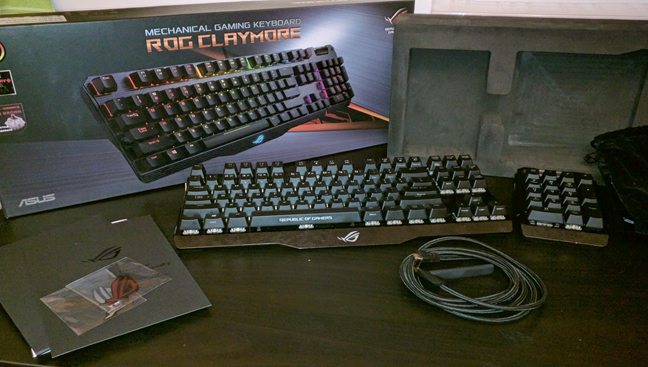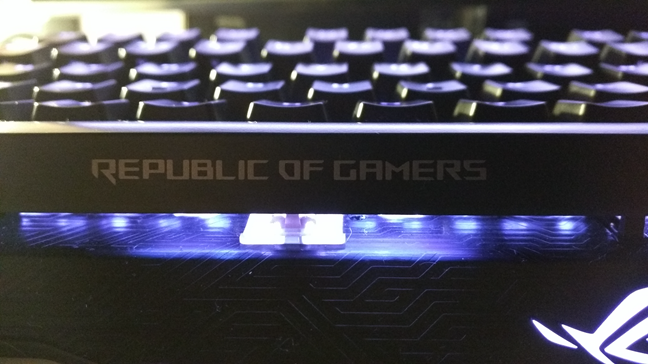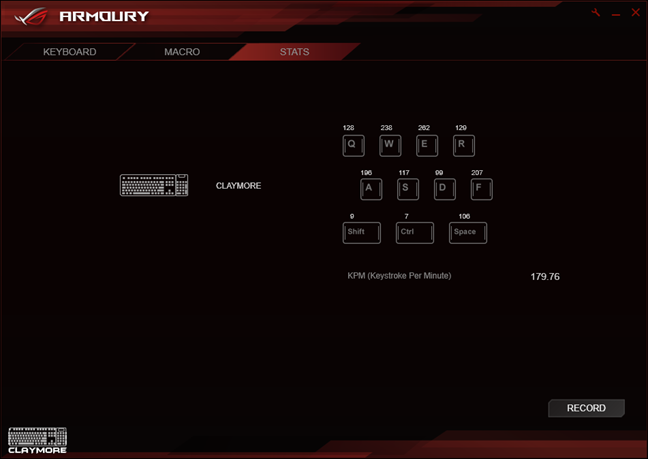The first time we heard about ASUS' Republic of Gamers mechanical keyboard with RGB illumination was in 2015. And a year later, in late 2016, ASUS finally launched their ASUS ROG Claymore. It is a gaming keyboard that awes and wows anyone looking at it, with full spectrum RGB lighting on each key individually, fully programmable keys and with Aura Sync support (a technology that syncs your lighting settings across devices). In addition, it is also a modular keyboard, meaning that you can attach or detach the Numpad on or off the main keyboard body. We've had it to play during the holidays and we'd like to share with you everything we've found about it, in this review:
Unboxing the ASUS ROG Claymore
The ASUS ROG Claymore gaming keyboard comes in a premium looking box made from glossy black cardboard. Its front side is home to a large full-size picture of the keyboard you're going to find inside, together with the Republic of Gamers logo.
Turn the box upside down and you'll see all the features and hardware specifications that make this gaming keyboard truly special, like the Cherry MX switches it uses, the full spectrum RGB illumination you get on each switch or the detachable numerical keypad.
Open the box and you'll find the ASUS ROG Claymore gaming keyboard and its detachable Numpad, both tucked inside separate black velvet bags.
Underneath the keyboard, you will also find a braided USB to microUSB cable, two Republic of Gamers stickers, a quick start guide, the warranty card and a welcome message to the ROG family.
The unboxing experience you get from the ASUS ROG Claymore gaming keyboard is very pleasant and serves very well its purpose of making you even more curious about what your new keyboard will be like. This is definitely a premium device.
Hardware specifications
The ASUS ROG Claymore is a gaming keyboard that uses mechanical switches. They are Cherry MX RGB switches, and you can choose between their red, black, blue or brown variations, depending on your preferences for actuation distance and force, or the noise they will make. The RGB part of the switches refers to the fact that they can light up in any color you want them to, individually. And thanks to a technology called Aura, the ASUS ROG Claymore can also sync its lighting effects with those you have set on other ASUS illuminated devices you own.
Regardless of the type of switches you prefer, ASUS promises you that each of them will last you for 50 million keystrokes. That's quite a lot, and if you'll read this article, you'll see that the switches on ASUS ROG Claymore should last for many years.
The ASUS ROG Claymore gaming keyboard also features anti-ghosting tech and so it ensures that every keystroke you make is detected and recorded by the keyboard, no matter how many other keys are pressed at the same time.
Being a device dedicated to gamers, the ASUS ROG Claymore keyboard also offers plenty of customization and controls for the way its keys work, for the lighting and for the macro settings. One thing we appreciated is that it has a built-in flash memory which means that you can customize your keyboard without using the software provided by ASUS. You can use key combinations to change the way it lights, to record and use macros or even to overclock your processor or RAM memory, and to control the fans speed, if your motherboard is also made by ASUS.
The keyboard connects to your PC using a 1.8 meters (71 inches) long braided microUSB to USB 2.0 detachable cable, which you can arrange on the back of the keyboard to come out either to the left or to the right.
Because the ASUS ROG Claymore is a mechanical keyboard, and because its frame is made from metal, it's not a lightweight device. It weighs 770 grams or 27 ounces and it's 360 x 145 x 45 mm (14.17 x 5.70 x 1.77 inches) in length, width, and thickness. All these without taking into consideration the detachable Numpad part. With the Numpad attached, the keyboard weighs 888 grams or 31 ounces and it is 450 x 145 x 45 mm (17.72 x 5.70 x 1.77 inches) in length, width, and thickness.
In terms of operating systems that it supports, the ASUS ROG Claymore gaming keyboard works with Windows 10, Windows 8.1 and Windows 7.
You can find the full set of specifications of this keyboard here: ASUS ROG Claymore.
Using the ASUS ROG Claymore keyboard
Let's start with the basics: the ASUS ROG Claymore keyboard uses mechanical switches placed on top of an aluminum alloy metal frame. This frame is heavy if you are used to plastic keyboards, but it's lightweight if you compare it to other mechanical gaming keyboards like the Razer Blackwidow. Sure, the RGB colors will take all the fame, but to make the Claymore even more pretty and attractive to gamers, ASUS also took care of how the keyboard's frame looks like, and so it printed a Mayan-inspired design on its surface, which we must say it looks very nice.
We previously mentioned that you can buy the ASUS ROG Claymore with red, black, blue or brown Cherry MX switches. That's a wide palette of options and will fit any gamer's wishes and preferences. We're saying that because choosing the right switches for you is extremely important. Everyone has its own typing style and some people are willing to deal with more noise for the best performance possible, while others prefer less noise.
The ASUS ROG Claymore keyboard that we tested had Cherry MX RGB brown switches. "Brownies" have an additional tactile feedback when compared to black or red switches, and are also the less clicky siblings of the family, meaning that they don't make as much noise as the blues or the greens do. Because of these features, brown Cherry MX switches are very popular in the world of gamers and are also a very good choice for people who write a lot on their keyboard.
The keys on the ASUS ROG Claymore are easy to find and pressing them feels just right. They don't require too much force, but they aren't easy to press either. The brown switches are moderate in every way, and that's a good thing. Honestly, typing on this keyboard is a pleasure!
The ASUS ROG Claymore is also very easy to get accustomed to because the layout of the keys on the frame uses the default ANSI placement model. That means that you have a long left Shift key available and that the Enter key is rectangular. This is the layout used on the wide majority of western keyboards so there's a big possibility that it's the same as your previous keyboard.
All the keys on the ASUS ROG Claymore are individually backlit with RGB LEDs. That means that you can customize the light color to anything you want in an infinity of variations. It's a modder's dream actually. 🙂 There are some predefined effects that you can apply to the lighting of the keyboard, like Breathing, Color Cycle, Wave, Ripple, Reactive, Starry Nightand Quicksand, and you can also create your own custom effects to match the games you play or simply the visual appearance you like. You can view a demo of all these modes in the video below.
Most of the effects are configured and controlled from the ROG Armoury software provided by ASUS. However, the Claymore keyboard can also be configured directly by pressing specific keys. Although the controls you have access to are more basic, they will likely be enough to customize the keyboard as you like, without having to resort to installing the ASUS software on your computer, or on your friend's computer if you're traveling. 🙂 For instance, you can press Fn and Del, End or Page Down to cycle through 10 different levels of intensity for the red, green and blue backlight colors.
Although all the keys on the ASUS ROG Claymore can be used for macros, there are no dedicated macro keys on it. Some may not like that, but we love it. After all, you can record macros and assign them to the Fn keys for instance. Or, if you are a truly dedicated gamer, you can take the Numpad part of the keyboard and assign macros to all its keys. The Claymore gaming keyboard is modular, and the Numpad part can be taken off and reattached to the left side of the core keyboard. Placing it this way means that you can have easy access with your left hand to all the macro keys you configured on the Numpad, and you won't have to raise your right hand from the mouse during intense gaming sessions.
During the time I had the ASUS ROG Claymore gaming keyboard in my hands, I used it to play lots of games. This happened during the winter holidays so that helped too. 🙂 I must say that this keyboard felt great and worked great in all the games I played using it. I liked it in Skyrim, I liked it in Mad Max, and I absolutely loved it in League of Legends.
The ASUS ROG Claymore is a great mechanical keyboard, one that will make you fall in love with it regardless if you are a gamer or not.
The ASUS ROG Armoury software
ASUS provides Claymore users with software called ROG Armoury, designed to offer easy access to the keyboard personalization controls. From inside this software, you can create and save up to five different settings profiles for your keyboard, you can customize the lighting effects, you can record macros, and you can also check a few statistics.
Although it offers the basics and it is the only means to control the lighting effects in detail, we must say that we are not very thrilled about the ROG Armoury software. The company should invest some more effort into improving it.
For starters, being able to create and use only five profiles seems too few for a true gamer. You could say that you can create a keyboard profile for MMOs (Massively Multiplayer Online games), one for RTS (Real-Time Strategy) games, one for action or combat games, and so on. However, a true gamer will probably use a profile in League of Legends, the second profile in Skyrim, a third one in StarCraft and so on. The best way to go here would have been to allow unlimited profiles to be created in the software, even if the keyboard can store only five of them in its hardware flash memory.
And then there's statistics you get from ROG Armoury. If you'll take a look at the screenshot below, you'll see that you get only some numbers showing the number of times you pressed a few keys and your KPM (Keystroke Per Minute). You don't get details about all the keys on the keyboard. What's even worse is that you have to open ROG Armoury and press the Record button before the software starts recording statistics. That's not exactly user-friendly if you ask us.
And then there's the looks of this app: the ROG Armoury software looks outdated and unpolished. If you take a look at what other similar software from the competition looks like, you'll understand why we say this.
The ASUS ROG Armoury software does what it's supposed to do, but it could be a lot more polished.
Pros and cons
There are plenty of good things to say about the ASUS ROG Claymore:
- It's a great keyboard that will fulfill the needs and desires of both gamers and typists alike.
- You can buy it with four different types of mechanical Cherry MX switches: red, black, blue and brown.
- The backlighting on it is as good as it gets - you can customize each key individually and set it to use any color you want, plus you also get more than a few lighting effects to play with.
- It's modular, meaning that you can detach or attach the Numpad part to the core keyboard. You can attach the Numpad to the left side of the keyboard also, not only to its right.
- It's very easy to get accustomed to, because it doesn't include additional macro keys, and it uses the standard ANSI layout, which is the most common key layout on Western keyboards.
- It has a built-in flash memory module which can record and store the settings and customizations that you make, independently from the software on your computer.
- The aluminum alloy frame feels very sturdy and the Mayan design used by ASUS on it looks great.
On the negative side, there's only one aspect we would like ASUS to improve: their ROG Armoury software. We believe that it lacks in quality and has fewer customization options than what the competition offers. Even so, it will do its job and you're covered for the basic needs that you might have.

Verdict
The ASUS ROG Claymore is an exceptional keyboard that works flawlessly and looks stunning. Yes, it's only a keyboard, but it's a great one and you will very much enjoy using it. The mechanical switches, the aluminum frame, the Mayan-inspired design, the complete control you have on the lighting effects and colors, all work very well together and will offer you a great experience. This keyboard is a great choice for everyone. It doesn't even matter whether you want it for gaming, typing, office work of any kind and so on. The ASUS ROG Claymore will fit the needs of all the users who purchase it.