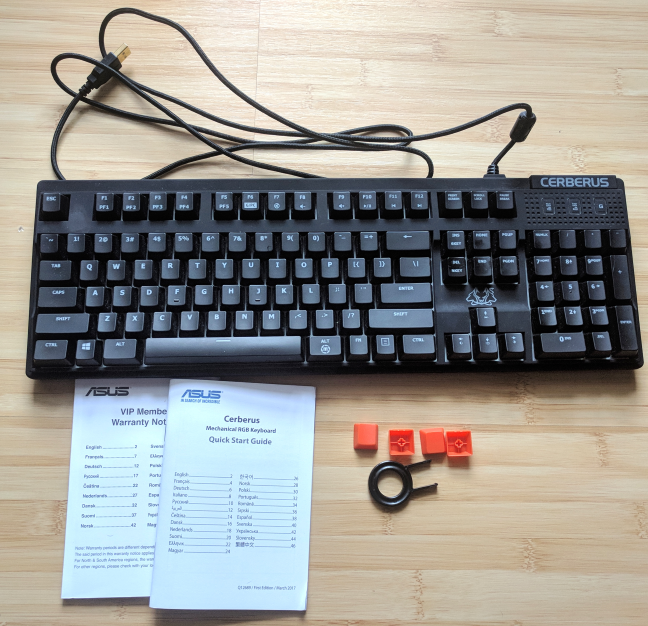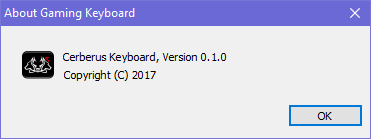ASUS Cerberus is a line of affordable gaming accessories that are designed to offer a good user experience at an affordable price. This line up has recently received a new addition: a mechanical keyboard with RGB lighting, named ASUS Cerberus Mech RGB. While it is more expensive than all the other keyboards with the Cerberus brand, it is cheaper than other mechanical keyboards with RGB lighting from other brands. We tested this keyboard for two weeks, both in games and when working, and this is our opinion of it:
What is the ASUS Cerberus Mech RGB keyboard good at?
The ASUS Cerberus mechanical RGB gaming keyboard is a good match for the following users:
- Young audiences who love RGB lighting on their accessories
- People who cannot afford the premium price of keyboards with Cherry MX RGB switches and need something more affordable
- Users who want a solid mechanical keyboard that is designed to last
Pros and cons
There are many good things about the ASUS Cerberus mechanical RGB gaming keyboard:
- The typing experience is very good even though it uses cheaper mechanical switches instead of Cherry MX
- It is great for gaming and it offers the personalization basics that gamers need
- It delivers RGB lighting at a more affordable price than other similar keyboards
There are also some negatives to consider:
- The RGB lighting does not work and look as great as on keyboards with Cherry MX RGB switches
- Its software is rather primitive when compared with other gaming keyboards and it needs improvements
Verdict
The ASUS Cerberus Mech RGB gaming keyboard is a simple, well-built product that does well what it is designed to do. If you want a good typing experience, very good responsiveness in games and RGB lighting, all at a slightly lower cost than other RGB mechanical keyboards, ASUS Cerberus Mech RGB is a solid choice. However, its software needs some improvement, in order to provide a better user experience with fewer bugs.
Unboxing the ASUS Cerberus Mech RGB keyboard
The ASUS Cerberus mechanical RGB gaming keyboard comes in a large box that features a drawing of a Cerberus, alongside the brand name and a picture of the keyboard itself.
On the back of the box you can see a list with the most important specifications of this keyboard, and also a guide that tells you how to use its features like on-the-fly macro recording or game profile recording. Inside the packaging you find the following elements: the ASUS Cerberus Mech RGB keyboard itself, the quick start guide, the warranty, four extra keycaps and a keycap puller.
Since we are dealing with a low-end mechanical keyboard with RGB lighting, the unboxing experience is quick, the packaging is very straightforward and there are not any exciting extras bundled.
Hardware specifications
The most important aspect about the ASUS Cerberus Mech RGB keyboard are the switches. They are Kaihua RGB switches, and they are supposed to last up to 70 million keystrokes. How much does that mean in years of use? Read this article: How long are millions of keystrokes and clicks, in years?. This estimation seems a bit like over promising, since other, more expensive mechanical keyboards have a lifespan of 50 million keystrokes. However, we can't put this claim to the test and see whether it is true. All the keys have anti-ghosting NKRO technology, which means that each keystroke is registered even if you press multiple keys at once. The polling rate of this keyboard is 1000 Hz.
This keyboard is quite basic in terms of layout. It does not have a rest pad and it features the standard keyboard US layout.
ASUS Cerberus Mech RGB offers on-the-fly macro recording, the recording of up to five different gaming profiles, a Windows key lock (useful when gaming) and multimedia control keys.
On the back of this keyboard there are two small rubber feet that keep it from sliding and two plastic feet which can be extended, if you need the keyboard in a more comfortable position.
The ASUS Cerberus mechanical RGB gaming keyboard is not very large. It has a size of 17.71 x 5.9 x 1.8 inches or 45 x 15 x 3 centimeters in length, width and height. Since it is a mechanical keyboard, it is rather heavy, at 2.75 pounds or 1.25 kg.
As for driver support, this keyboard works with any operating system. However, if you want to install its personalization software, you need Windows 7, Windows 8.1 or Windows 10.
If you want to read all the official specifications of this keyboard, we recommend going to this page: ASUS Cerberus Mech RGB.
Using the ASUS Cerberus Mech RGB keyboard
The first thing we were interested in were the Kaihua Kaihl switches that are used on the ASUS Cerberus Mech RGB keyboard. Luckily, they do not feel worse than Cherry MX switches. Unless you are a connoisseur, the differences between them are barely noticeable. We liked typing on this keyboard (and we do type a lot) and gaming was a pleasant experience too. We used this keyboard to type many long articles on Digital Citizen, do some office work and play games like Metro 2003, League of Legends, Starcraft 2 and Age of Empires. The keys register correctly at all times, even when you press multiple keys at once, and the tactile feedback is satisfying. The ASUS Cerberus Mech RGB keyboards acts and feels like a gaming keyboard.
The RGB lighting is available in six presets that can be customized: Static, Breathing, Color Cycle, Reactive, Wave, and Explosion. You can also create your own effects with your own colors.
When it comes to typing, the Kaihua Kaihl RGB switches are just as good as Cherry MX but when it comes to RGB lighting they are inferior. The lighting effects and some of the colors do not look as good as when using Cherry MX RGB switches. However, the trade off may be worth making for users who want RGB lighting at a lower cost. If you want a brief demo, watch the video below which features the Wave effect.
In order to personalize the RGB lighting system, you need to install the Cerberus Keyboard desktop app. This runs only on modern version of Windows, starting with Windows 7. Unfortunately, this app is rather difficult to use. The user interface is crowded and ugly, as you can see below.
Luckily, it does do a good job at personalizing the lighting effects, and the gaming profiles that are available. If you read the user manual you should have no issues in configuring everything you want.
Unfortunately, the Cerberus Keyboard app works like beta software: sometimes it hangs for no apparent reason, other times it is slow to respond to commands and it takes a long time to save your changes. Our impression was confirmed when we look at the version of the Cerberus Keyboard desktop app: 0.1.0. This is definitely an early version of this software and it needs some stability and usability improvements.
The ASUS Cerberus Mech RGB keyboard delivers a basic user experience that works, without many bells and whistles. The typing experience is very pleasant, the RGB lighting does its job well but without impressing us like more expensive RGB switches, and the software works, even though it has some bugs that need to be ironed out.
What is your opinion about the ASUS Cerberus Mech RGB keyboard?
Now you know about our user experience with the ASUS Cerberus mechanical RGB gaming keyboard and our verdict. Before closing this review, share with us you opinion about this keyboard? Are you interested in buying it?