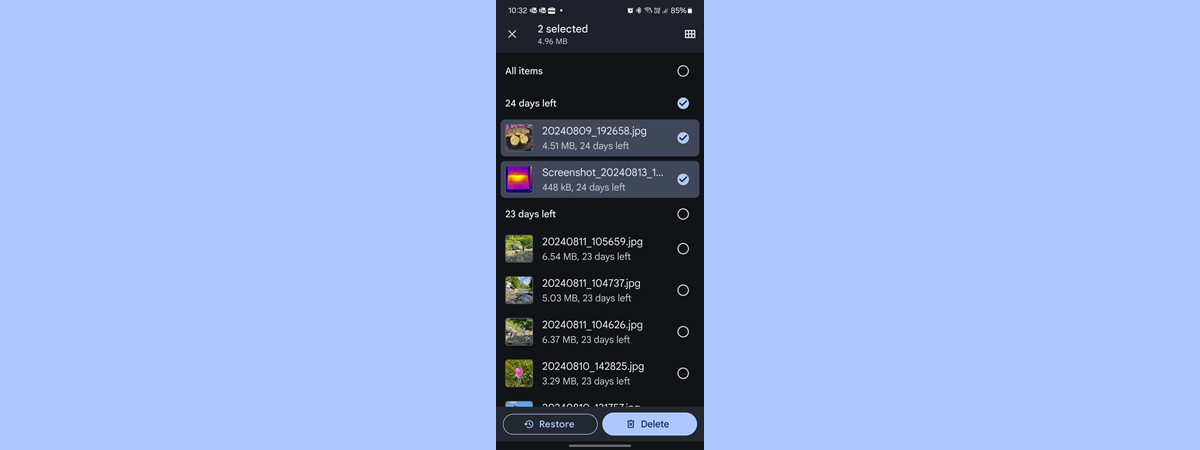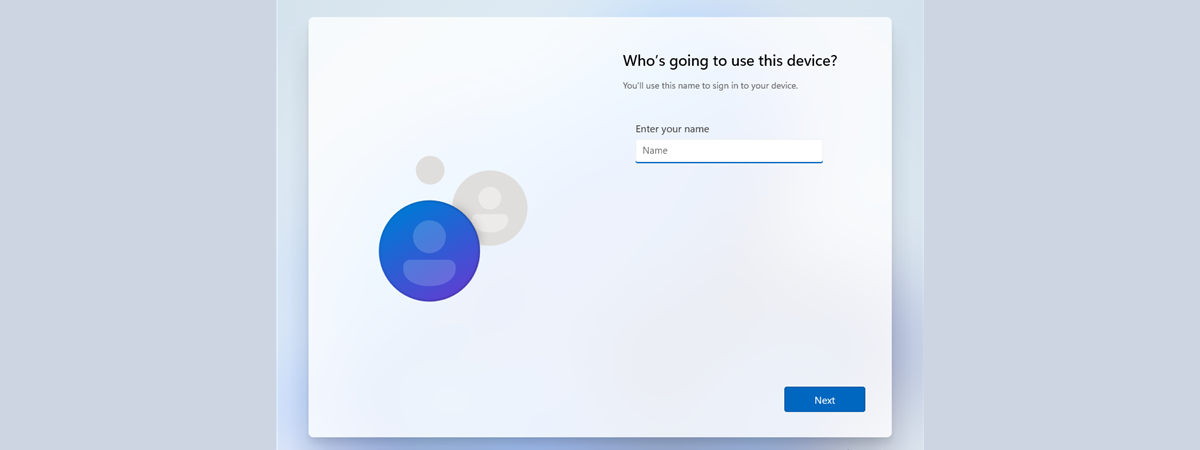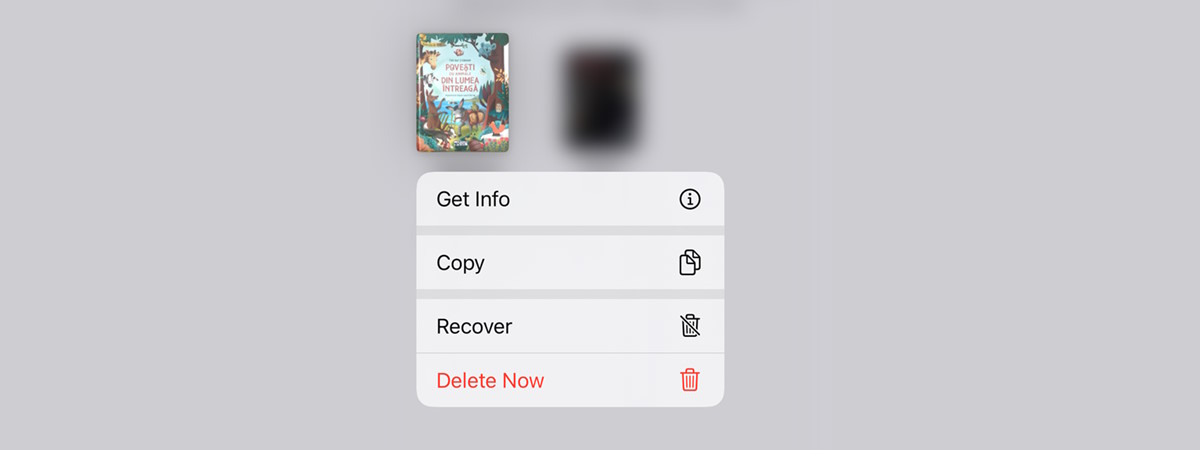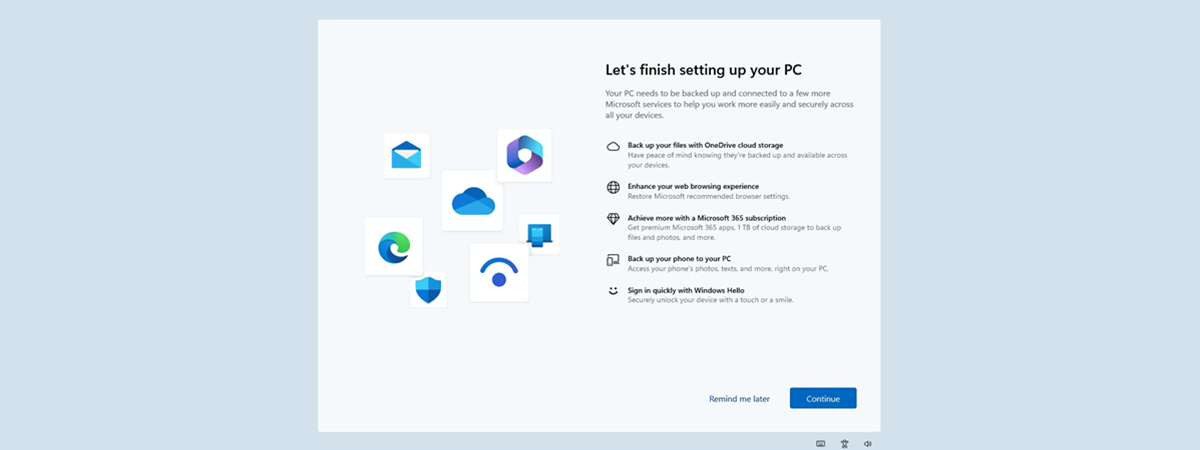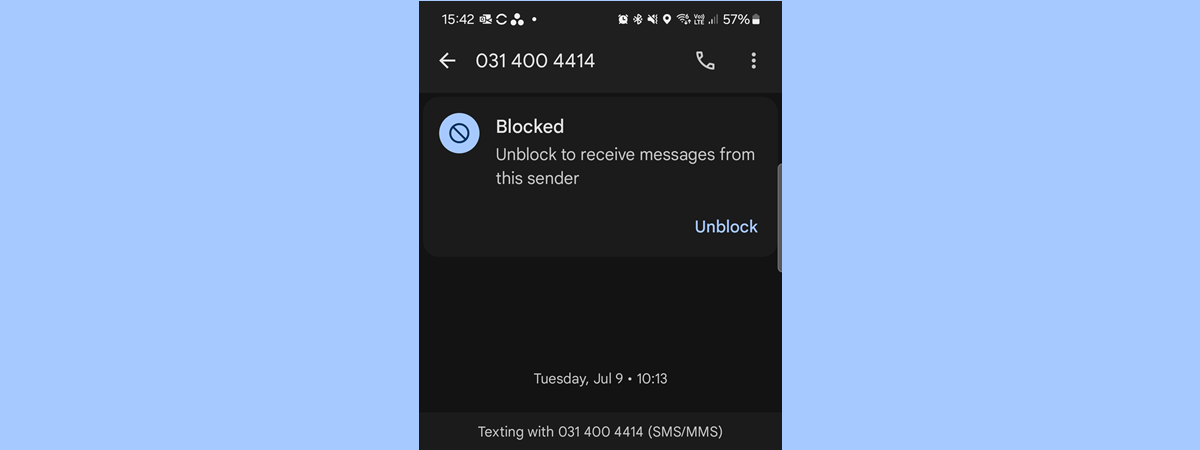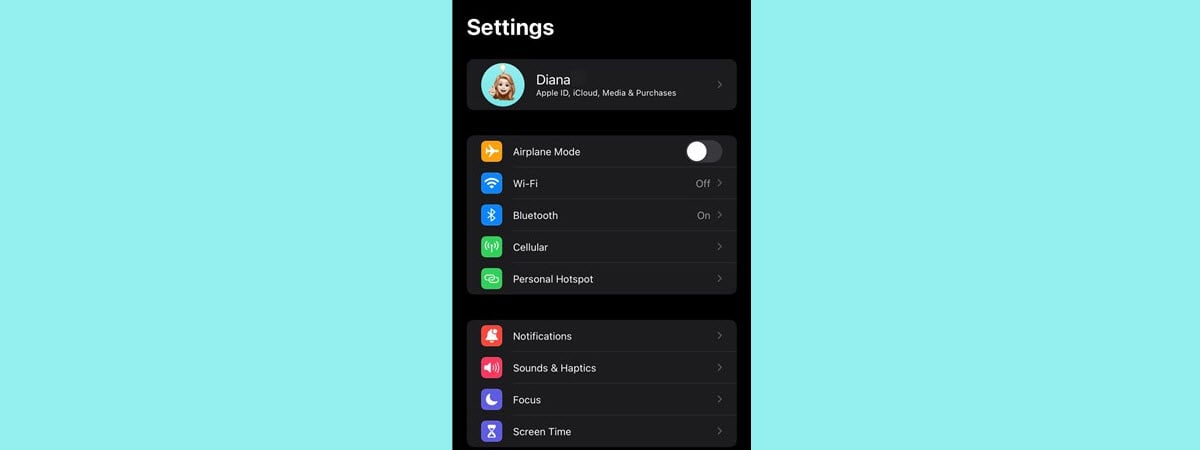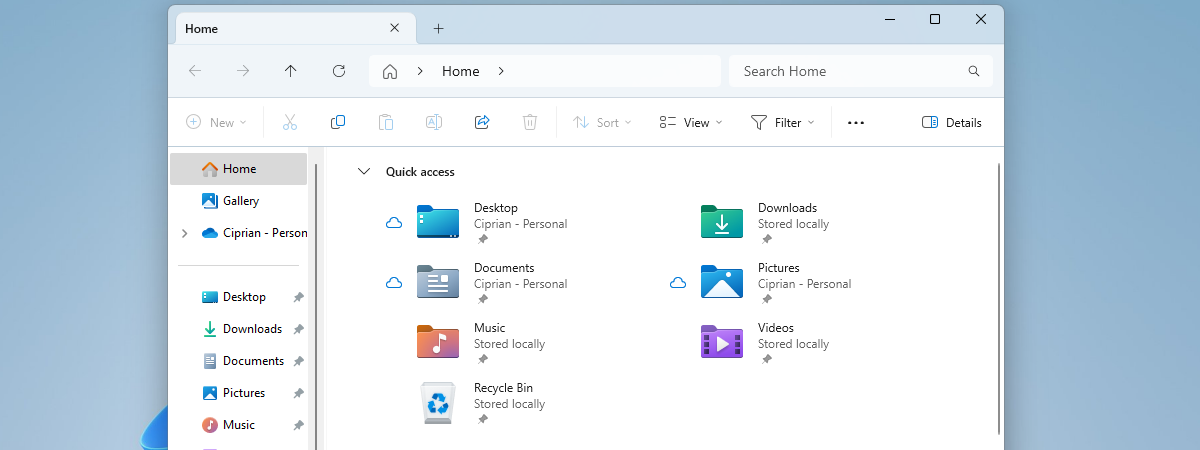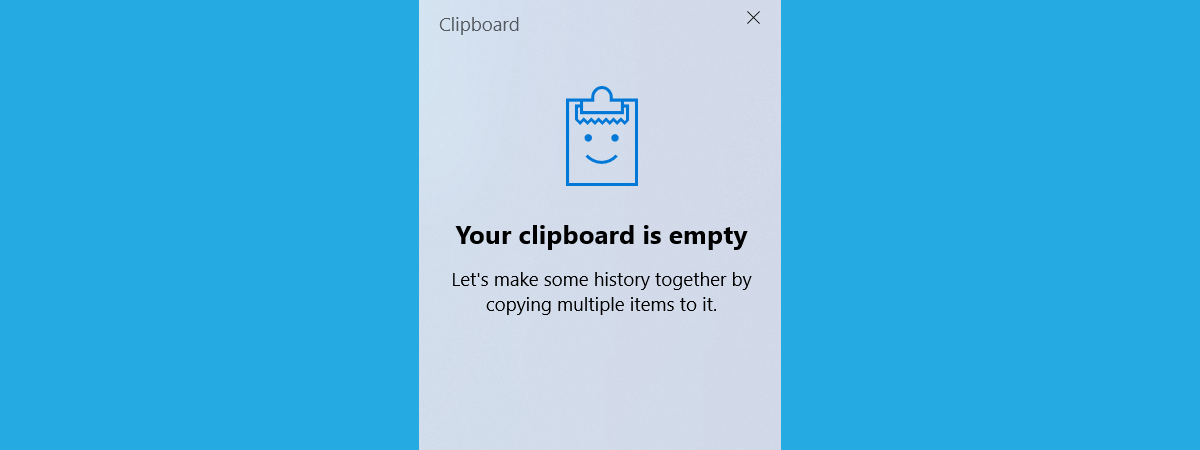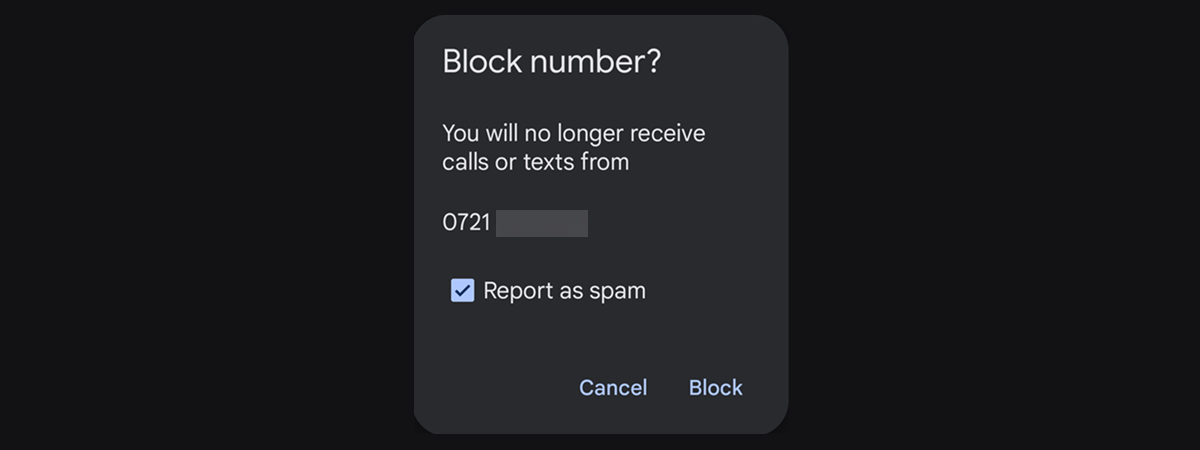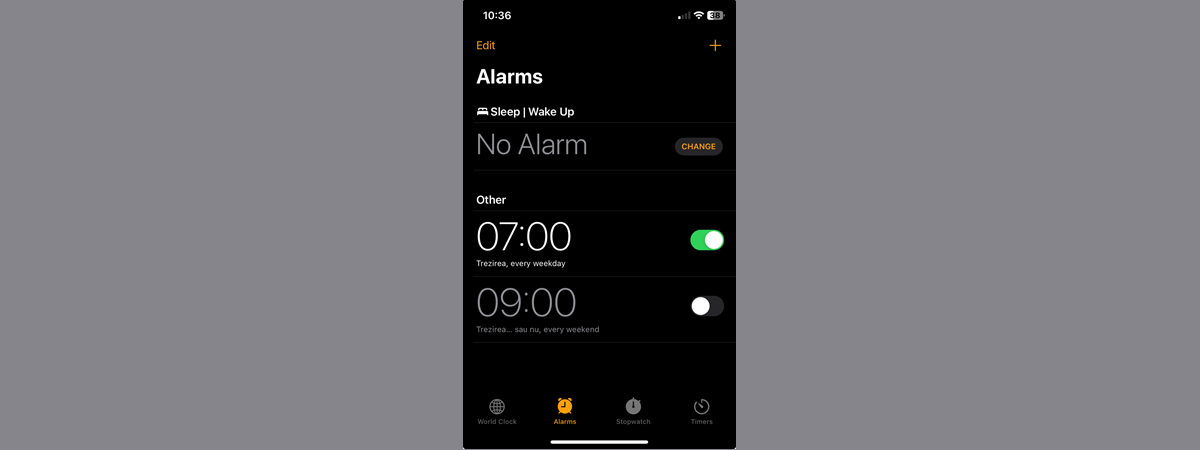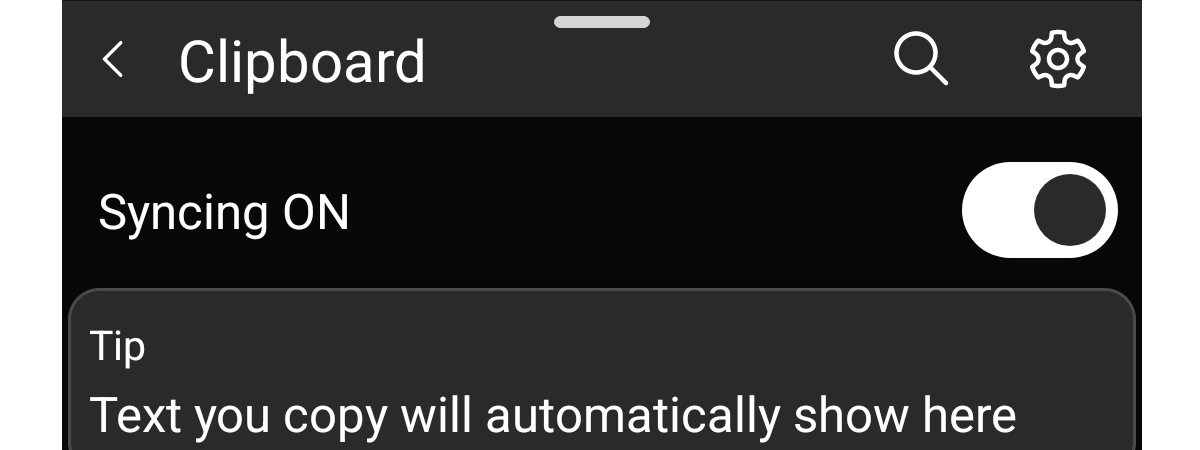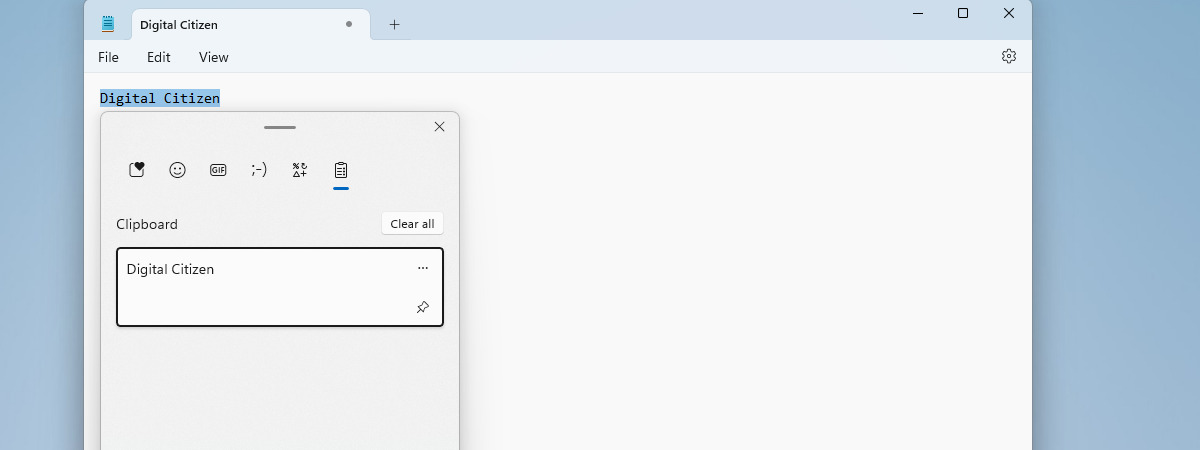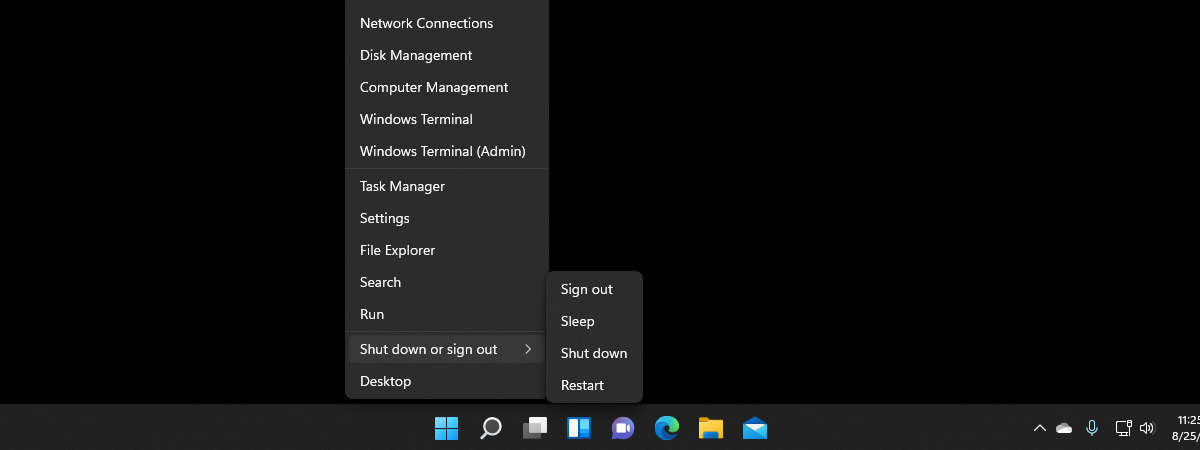
How to show CMD, PowerShell & Control Panel in the Windows 10 WinX menu
If you’re using a Windows 10 computer, you might have noticed that the Control Panel and Command Prompt are no longer available in the WinX menu - the menu that appears when you right-click the Start button. Over time, Microsoft has replaced these classic shortcuts with those for the Settings app and PowerShell. While these new tools are powerful and more in line with


 21.08.2024
21.08.2024