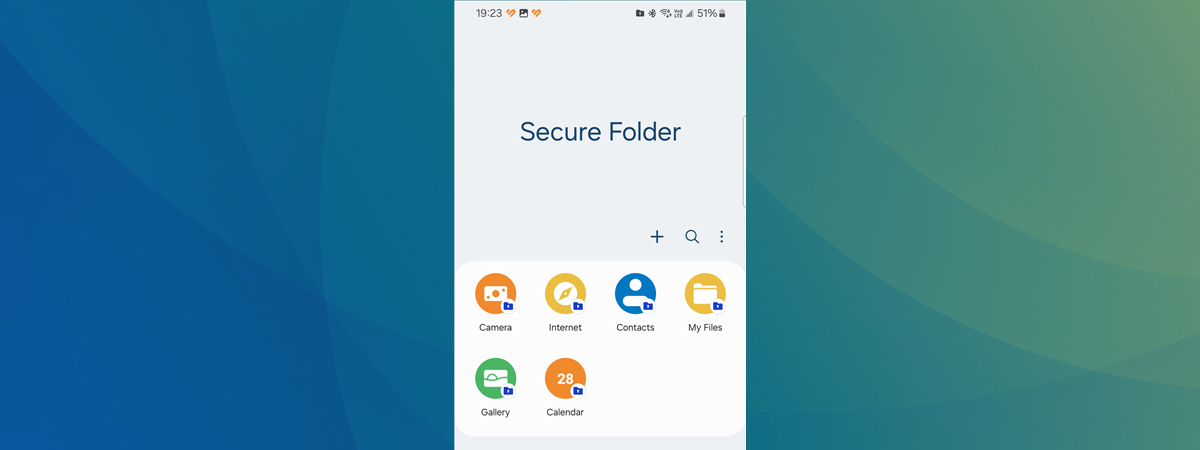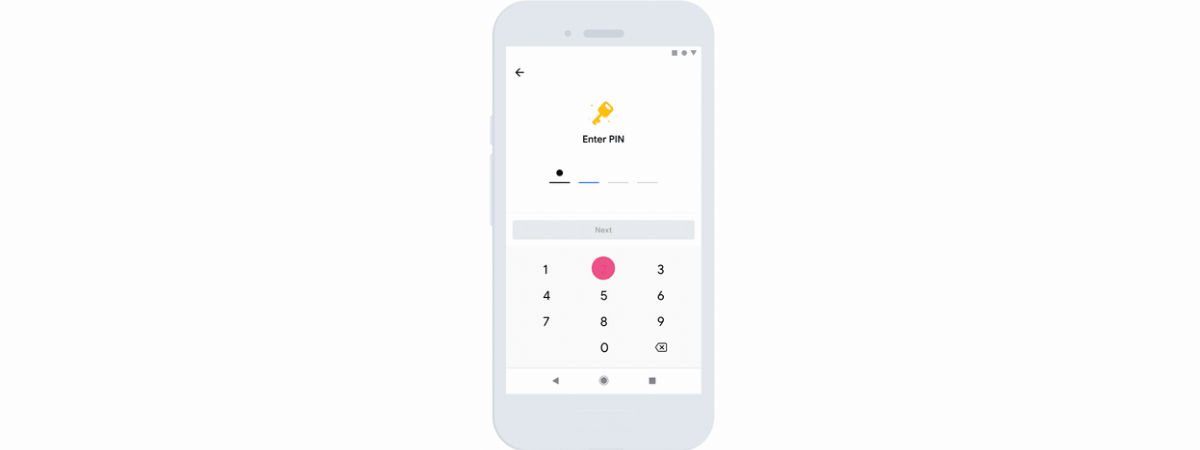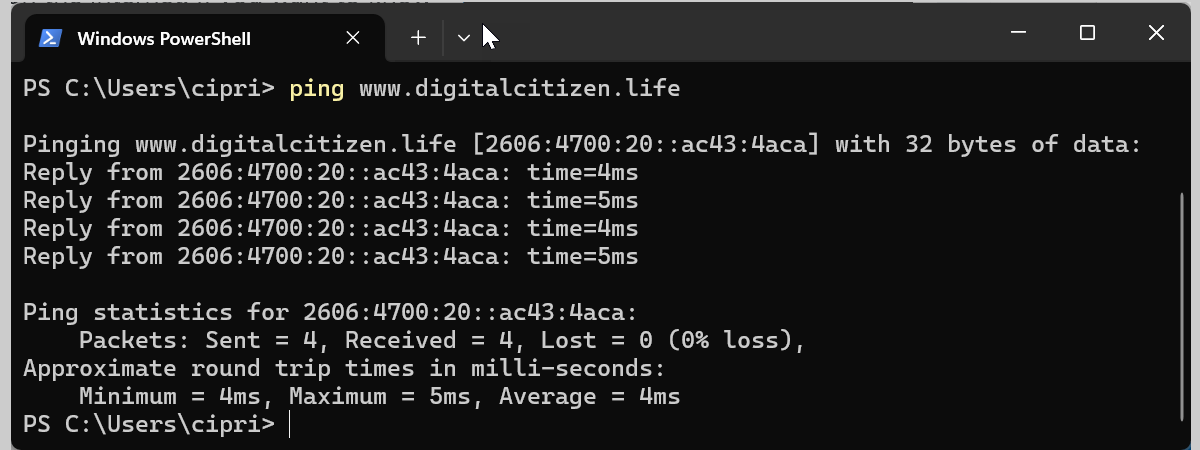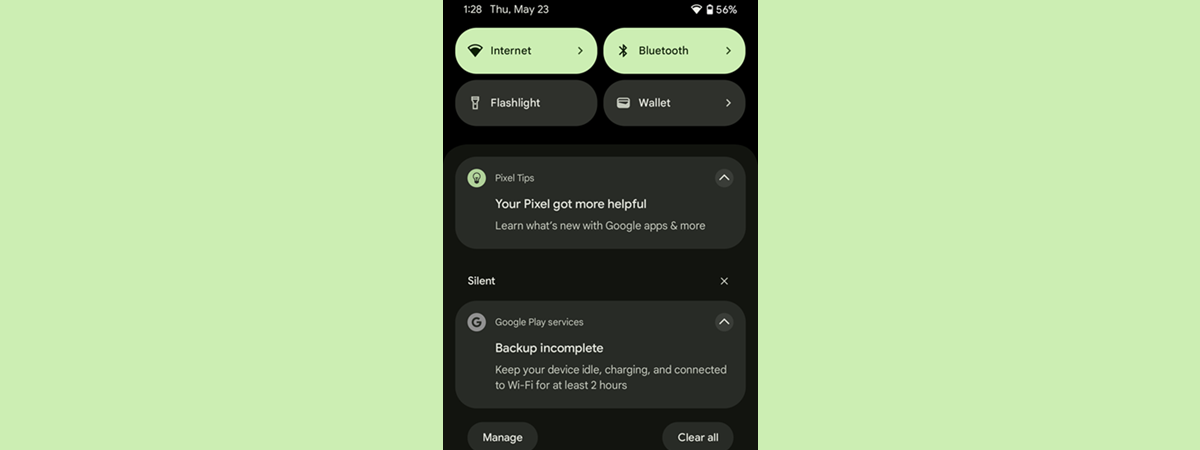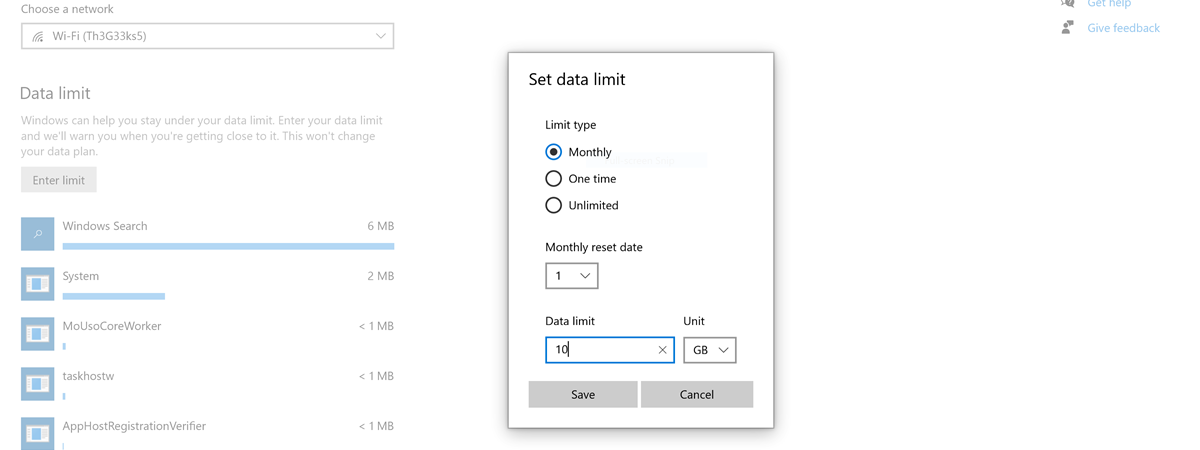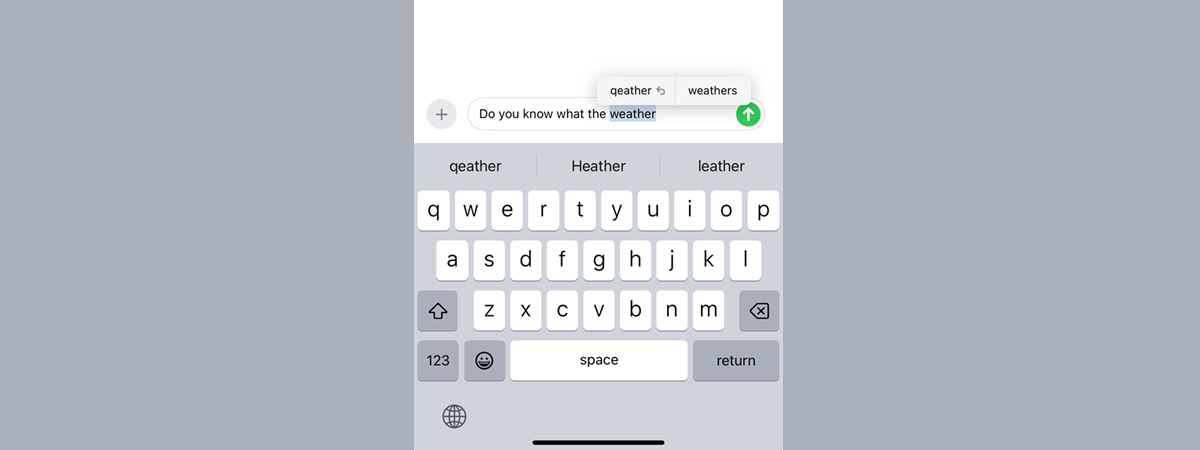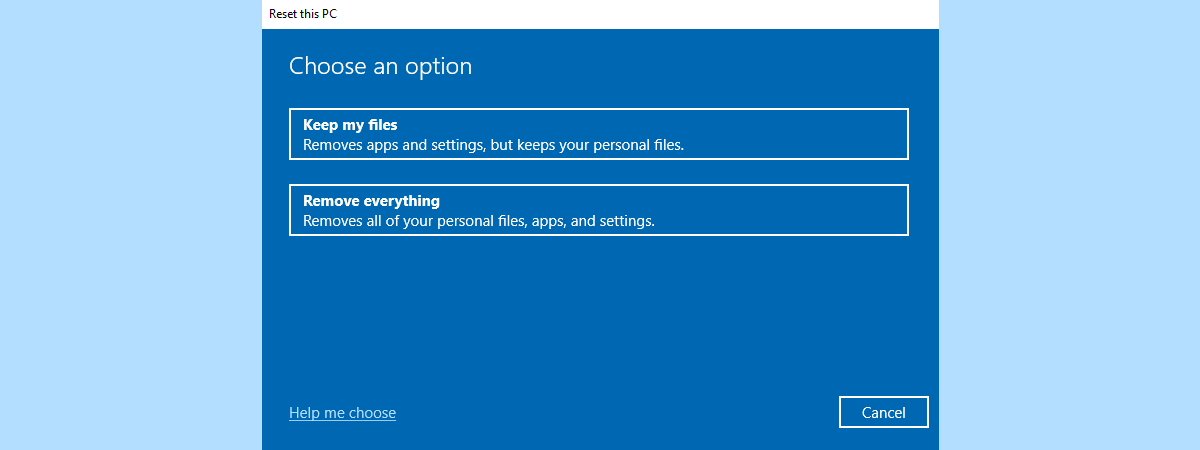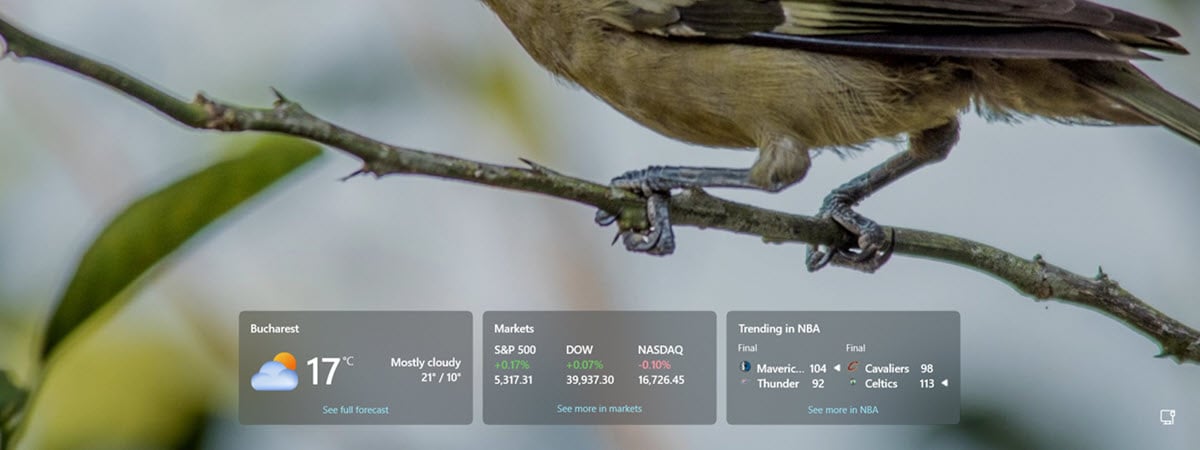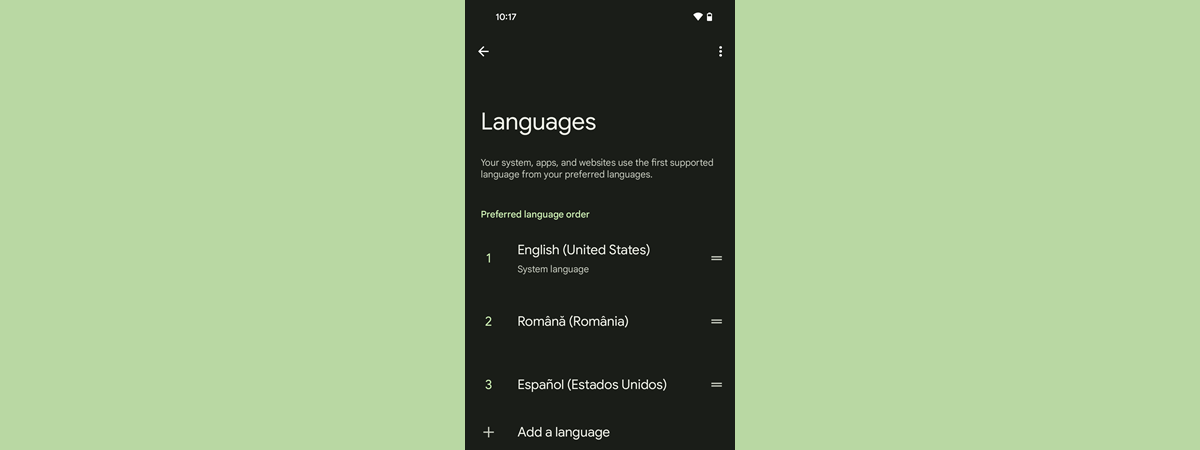How to use disk management commands (diskpart, chkdsk, defrag) in Windows
One of the easiest ways to manage your disks in Windows is by using the Disk Management tool. However, if you prefer command-line interfaces, you can perform several disk management tasks using Command Prompt or PowerShell. In this guide, I’ll show you how to use Diskpart and its commands to create, format, delete, hide, and unhide partitions. I’ll also show you how to use


 20.06.2024
20.06.2024